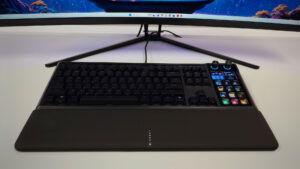I thought I had seen it all in the gaming industry, but innovation and time wait for no one. Enter the Razer Freyja Haptic Gaming Cushion: a pad that fits over your gaming chair to provide haptic feedback for any game, enhancing your immersion. With its recent worldwide release, Razer sent one over, so I jumped in right away to see what the fuss was about.
Right away, I was impressed by the Freyja. Taking it out of the box revealed a slim, lightweight fabric cushion, which is more or less exactly what I expected. However, the build quality and feel of the device is top-shelf. With an outer covering made from a breathable nylon, the worry of overheating and sweating through is virtually non-existent.

Connecting the Freyja to my desk chair was very simple, with three straps that wrap around the back and bottom of your chair top secure the unit in place. As someone who tends to slouch a lot in my chair, I found absolutely no movement from the Freyja during my time with it. I did notice that when I sat in the chair, the existence of the Freyja almost forced me to be sit more upright and keep my back firmly placed against the backrest.
“Connecting the Freyja to my desk chair was very simple, with three straps that wrap around the back and bottom of your chair to secure the unit in place.”
Once the Freyja was actually fitted to my chair, it was time to plug it in, and this is one of the best parts of the Freyja. The cushion features a quick-release connection from the cushion to the power cord. So, for all those times that you get up and try to walk away only to trip over a cord, this quick-release connection has you covered, and the worry of bringing your whole desk down with it is gone.
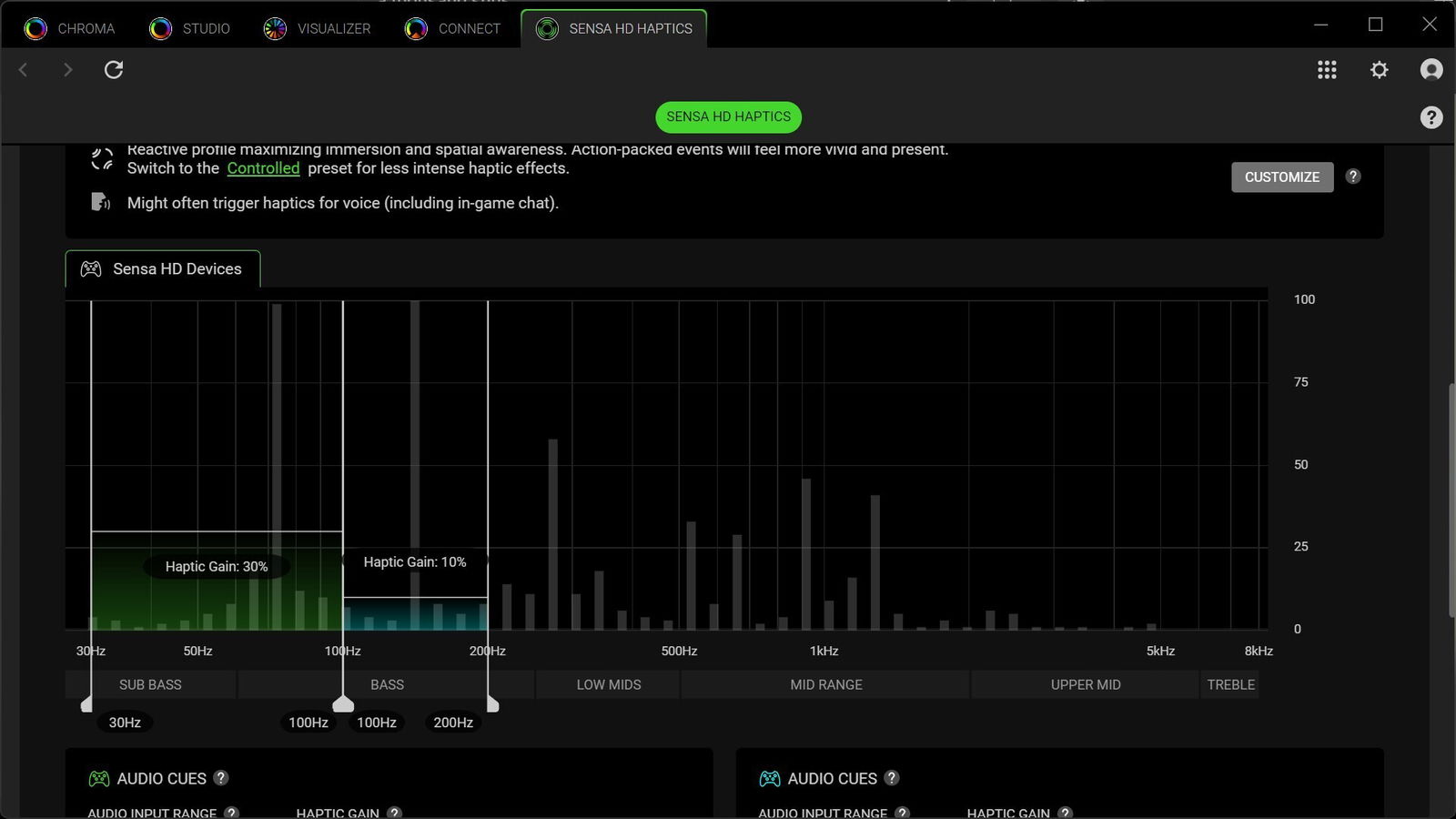
The power button and haptic controls (a basic form of them, anyway) are located over the left shoulder and easily accessible should you want to make the adjustments without opening the Synapse app on your PC. Speaking of the Synapse app, this is where you will control the rest of the haptics in earnest.
“With every new product, there are bound to be limitations, and for the Freyja, the one I had hoped for was console integration.”
The Freyja is largely controlled in the Synapse app on your PC (or Android/iOS device) and allows you to set the amount of haptic feedback from whatever it is you’re doing. Whether it’s writing or composing that last-minute budget email or exploring the world in Final Fantasy XVI, the Freyja is there to heighten your level of immersion.

In the Synapse app, there are two settings for providing haptic feedback: Razer Sensa HD Haptics and Chroma Audio. Starting with the latter, this is where the majority of my use came from, as I tend to listen to a lot of music when I am working, and feeling the thump of the beat drop in Linkin Park’s Heavy Is The Crown just hit me in all the right ways up my back and through my legs. With the option to increase the haptics based on different sounds in the audio, you can fully customize your audio experience like never before.
Conversely, with the Sensa HD Haptics, the Freyja comes alive with the games that you play. With five different titles having Sensa HD Haptics compatibility at the time of writing, there is certainly room to grow. However, the titles that are available right now (Hogwarts Legacy, Silent Hill 2, Final Fantasy XVI, Vendetta Online, and Frostpunk 2) feel amazing in game. As I mentioned earlier, Final Fantasy XVI, already being one of my favourite titles of the last two years, felt like a whole new game when paired with the Sensa HD Haptics found in the Freyja. Matching up with spells cast and clashes of swords, the Freyja came alive during each minute I spent in-game.

With every new product, there are bound to be limitations, and for the Freyja, the one I had hoped for was console integration. If you’ve read my reviews prior, you’d know I am an AVID sim-racing enthusiast, and I was giddy for the chance to get a whole new feel of the road in Gran Turismo 7, but it was not to be. I do think console compatibility would put the Freyja over the top in terms of increasing immersion for console players. For now, however, the other console players and I will have to wait patiently and hope.
The Freyja can, however, connect to your iOS or Android device via Bluetooth as long as it (the Freyja) remains plugged into the power outlet. This allows you to use the same functionality from your phone to experience the same haptics from the chair. The Sensa HD Haptics are not available on mobile devices, but the Chroma Audio sure is, and it still does the job more than adequately.
The Razer Freyja is a fantastic addition to Razer’s gaming peripheral lineup, and I can wholeheartedly recommend it. The Freyja itself does come in a little steeply in the cost department, however, with a price of $399 CAD so that it may be a tough sell for a gaming cushion.