Finding a new controller is tough sledding for the most part, as there are a lot of variables that can make or break the unit, and they are all completely subjective. The Razer Raiju V3 Pro Wireless Controller aims to buck that trend completely with a host of features and functions that make even the pickiest among us stop and pay attention.
Some unboxing experiences are plain and simple, and others are brilliant and become part of the experience. The Raiju V3 Pro falls into the latter category as the controller itself arrives in its carrying case with some of the accessories found inside (the two changeable thumbsticks) and the charging cable with the removable and changeable rear buttons found together in the packaging. The carrying case itself is lightweight and sturdy, with a hard shell to protect the contents. It’s simple and elegant, and everything I love when it comes to new electronics.

The controller itself fits nicely into the moulded space in the carrying case, and comes out just as easily. That isn’t to say the controller isn’t secure inside the case, which it certainly is, it just isn’t securely fastened in. Speaking of lifting the controller out, The Raiju V3 Pro is extremely light in hand. Weighing in at a paltry 258g it is almost 10% lighter than the PS5 DualSense controller and is no worse for the saved weight.
One of the biggest problems I’ve had with 3rd party controllers is their buttons. A lot of the time it feels like the buttons are too big and require a heavy touch to get the press completed. The Raiju V3 Pro does away with that by utilizing what Razer calls Mecha-Tactile PBT Buttons. The PBT (polybutylene terephthalate) buttons provide a crisp clicky and responsive button press while also offering a cushioned feel that doesn’t feel empty and hollow. These have been especially helpful recently since I started playing Clair Obscur: Expedition 33 and the amount of button presses quickly multiplied.
“…The Raiju V3 Pro is extremely light in hand. Weighing in at a paltry 258g it is almost 10% lighter than the PS5 DualSense controller and is no worse for the saved weight.”
As for the triggers, the Raiju V3 Pro hasn’t skimped there either. Equipped with Razer’s Pro HyperTriggers, you can switch between two different input modes to suit your gameplay. When it came to Battlefield 6, I used the Locked triggers for mouse-click responsiveness with zero travel distance to make sure I was able to get my shots off quickly. When I moved back to Clair Obscur, I went back to Unlocked Triggers with is the default position, allowing for full range of motion. It also allowed me to better control the throttle in a couple of the races I did in Gran Turismo 7, as well.
The triggers are adjustable using the Razer Synapse 4 app on your PC, and even allow you to set the moment of actuation for each trigger. Going between Locked and Unlocked Triggers is as easy as sliding the toggle switch on the back side of the controller. The switches are in-laid to the controller as well, so they aren’t accidentally toggled in the middle of a perilous moment.

The Raiju V3 Pro is connected via a high-speed 2.4 GHz USB-A dongle and also comes with a 2-metre long cable as well, should you want to go wired. I experienced as-near-as-makes-no-difference zero latency when connected via the dongle and I blame all of my deaths in Battlefield 6 on my inferior ability and not the controller.
The Raiju V3 Pro wouldn’t be much of a pro controller without some swappable parts, right? Well the fine folks at Razer thought so too, and included 2 swappable thumbtsticks (in addition to the ones already mounted on the controller), 4 swappable mouse-click paddle buttons (in addition to the 4 already affixed), as well a screwdriver to swap out the paddle buttons with ease.
“The Raiju V3 Pro has battery life in spades. It took me two weeks to drain the battery on this controller, playing 6 nights a week for ~3 hours a night.”
The swappable thumbsticks on the controller out of the box are both short convex thumbsticks, and they do an admirable job in their own right. In the box, there is a tall convex thumbstick, and a short concave thumbstick, should you want a bit more precision or control in your play. Changing them out is as easy as you like, simply line up the symbols on the stalk of the thumbstick and lift out the current and replace it with the desired option. For me, I went with the tall convex for Battlefield 6 since it gave me a lot more precision as I run the Recon class to the point of exclusion.

The paddle buttons are a little more involved to swap out, but not that difficult. Each paddle button has a tiny little rubber cover over the screw that holds it on the controller. Simply lift the rubber cover, unscrew the button and replace it with one of the other options available. Razer was kind enough to include 4 additional options: 2 small and two large replacements to complete the set with the two medium-sized buttons that come onboard already. I kept the medium sized ones on after trying the other two sizes, mostly because my hands are big enough that I was a bit too aware of the larger sized buttons.
All of the buttons and macros can be customized in the Razer Synapse 4 app on your PC. You can even set up to 4 different profiles with their own button combinations so you can quickly go from game to game without missing a beat. Customization is pretty straightforward and easy-to-use, and that is largely because the Synapse 4 app is so easy to navigate.
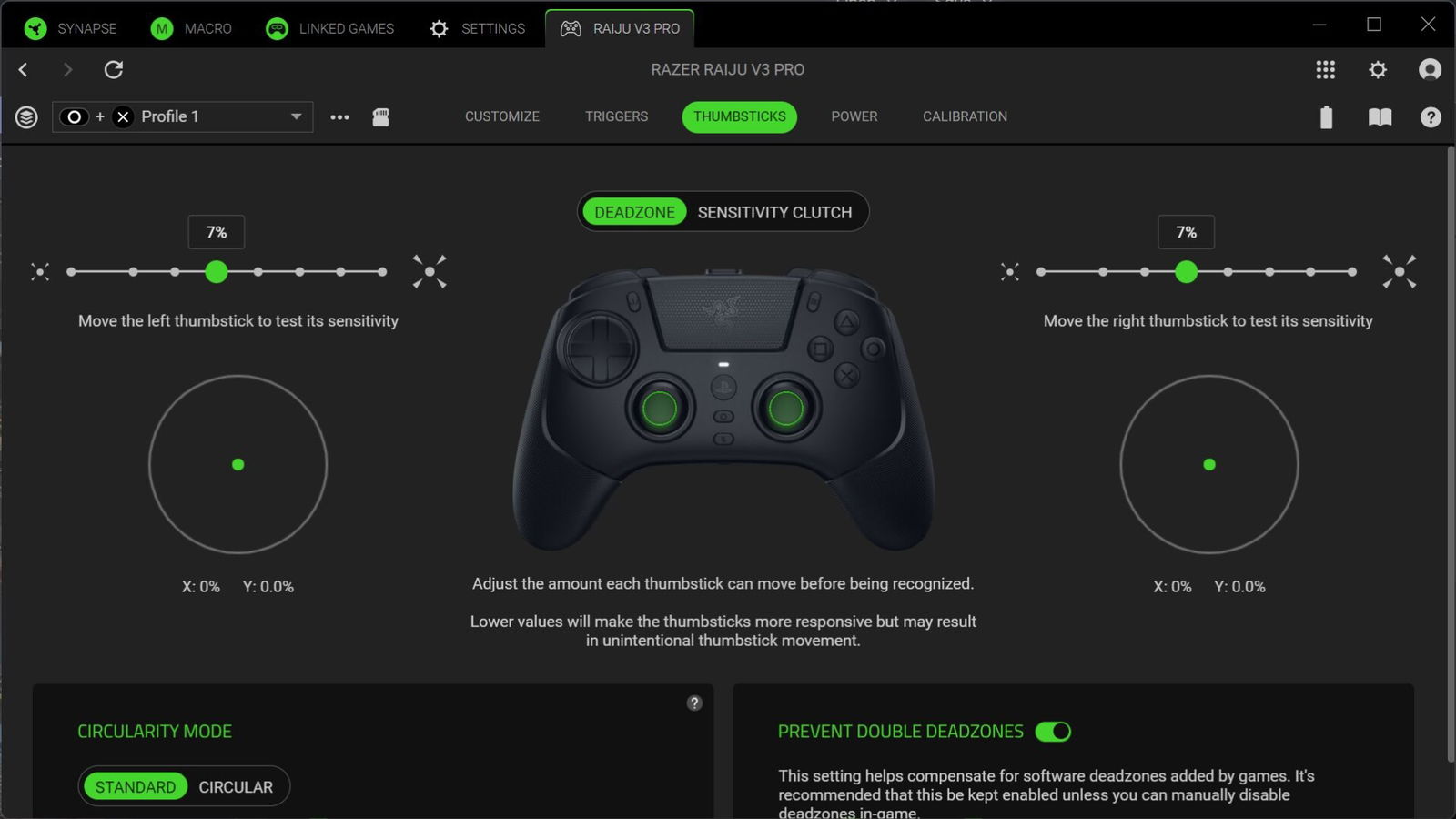
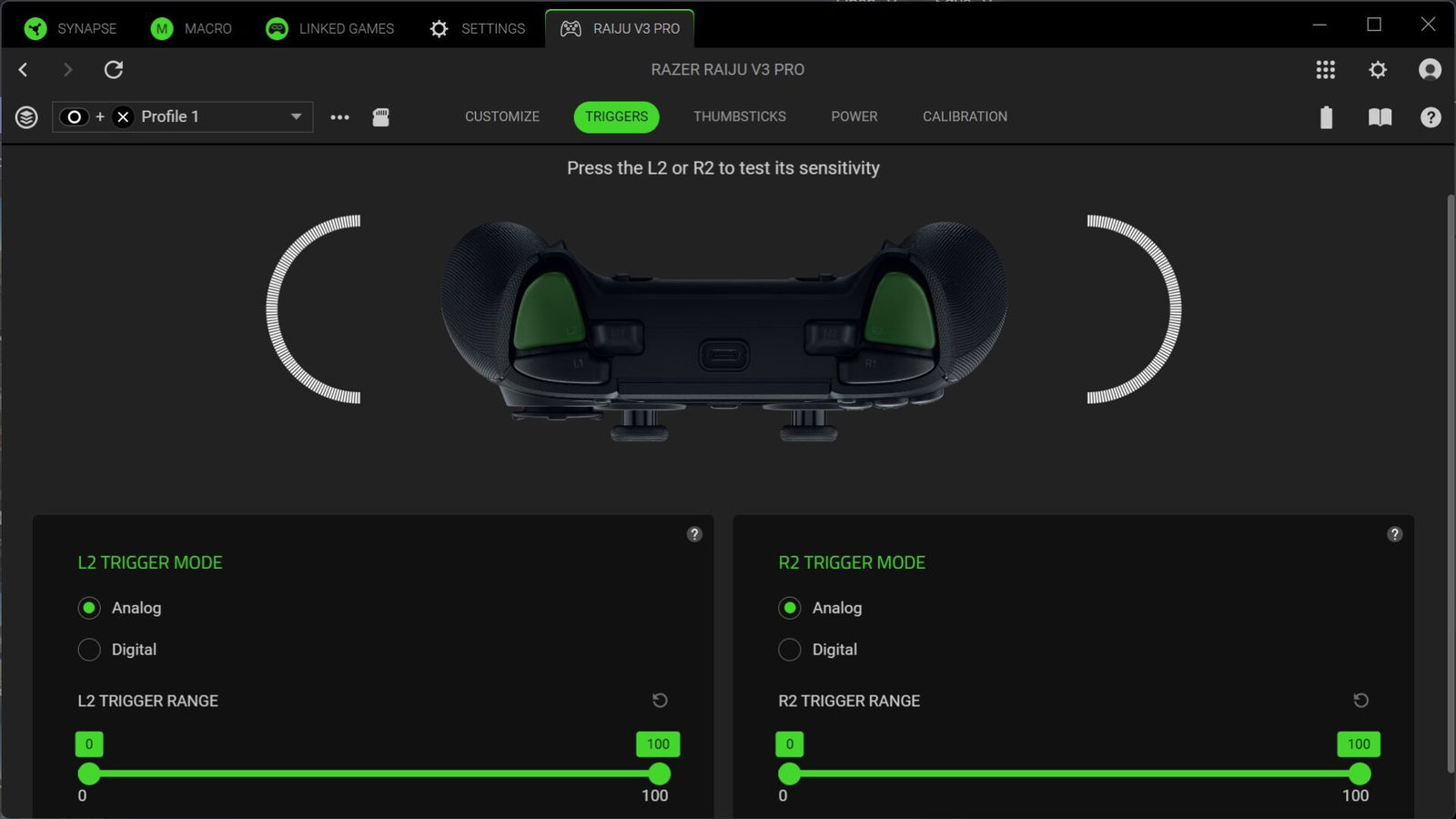
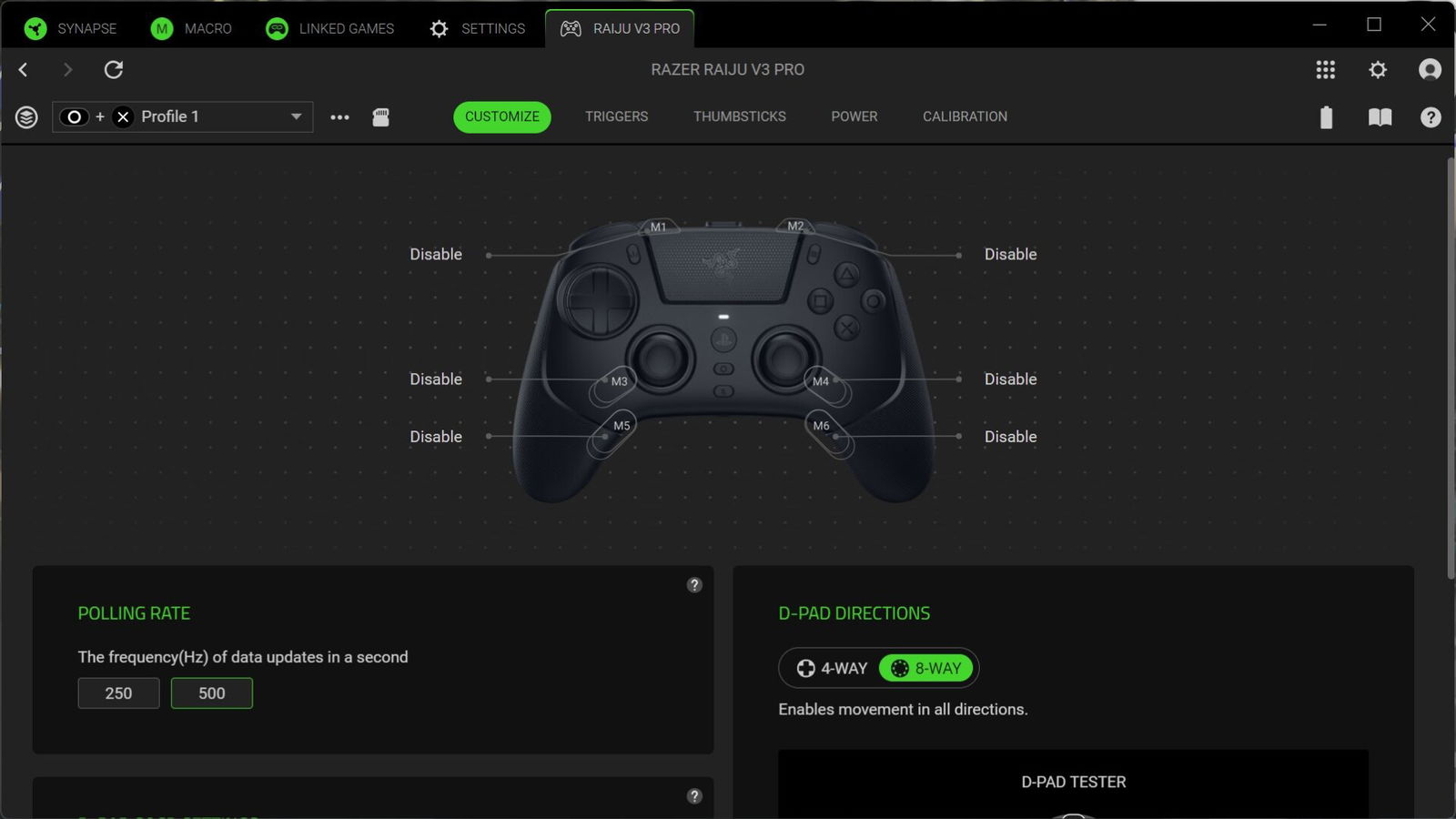
Battery life is the bane of a gamer’s existence, especially an online gamer. The last thing we want is to have the controller run out of battery life in the middle of an intense fight or timed interaction/QTE. The Raiju V3 Pro has battery life in spades. It took me two weeks to drain the battery on this controller, playing 6 nights a week for ~3 hours a night. The PS5 DualSense controller could never give me that kind of battery life, and it pains me to say so. I’d spend an embarrassing amount of time staring at the battery icon on the home screen of my PS5 wondering how much longer it can hold on (many more hours was the answer).
Razer is synonymous with RGB on their peripherals so the Raiju V3 Pro must be loaded to the back teeth with it too, right? Well, no. Indeed the only light on this thing is the light over the PS button to indicate the controller is powered on/charging. To be honest, I don’t hate that at all. RGB on controllers is a bit lost on me since I’m holding the controller and not looking at it, and most of the time the RGB is covered by my hands anyways, so what’s the point! The saved battery life is more than a fair trade and I wouldn’t give it back.
For all of this, I would have expected the Raiju V3 Pro to cost close to $300, but to my absolute surprise, Razer have priced this controller at an incredible €209.99! It is an absolute no-brainer to recommend the Raiju V3 Pro to competitive gamers and casuals alike. If you want a controller that can enhance your gaming experience, the Raiju V3 Pro is the controller you are looking for.

A note from Razer as of October 22, 2025: “The new Razer Raiju V3 Pro controller for PlayStation 5 is currently unavailable for purchase in the United States as we await regulatory clearance for its release in the country. For the latest updates on availability and product news, please visit Razer.com.”





