Despite being in the gaming peripherals and accessories market for 12 years, REDRAGON is a brand that’s still quite new to CGMagazine, with just two of its premium keyboards reviewed just this past August. But one thing that becomes immediately clear when visiting their website and perusing their selection of well over a hundred mechanical gaming keyboards alone is that the Chinese manufacturer is one not one to be ignored. The company’s latest, full-sized mechanical keyboard, the REDRAGON Antonium K745 Pro, is yet another example of that argument, offering a premium level of comfort and control in a competitively affordable package.
While I would hardly consider myself a beginner when it comes to mechanical gaming keyboards, the K745 Pro is the first I’ve reviewed that proudly highlights the inclusion of gaskets in its construction. For an old-time gamer like me, the word gasket conjures cartoonish images of pipes, valves, contents under pressure and other steampunk-like things that imply complexity. In reality, the gaskets in the K745 Pro are small rubber or silicone cushions that separate the keyboard switches from the chassis. They act as internal shock absorbers that soften vibration and noise, giving the keyboard a quieter, more comfortable typing experience.

Combined with no fewer than five dampening layers throughout the keyboard stack (3.5-mm PO foam, IXPE switch foam, a PET sound pad, a bottom layer of socket foam and a silicone dampener), the K745 Pro is easily the quietest and smoothest mechanical keyboard I’ve typed on. It is also one of the heaviest at 1.08 kilograms, as those layers of insulation add noticeable heft. The plastic body does not shift around on a desk unless pushed deliberately, which should please most keyboard-and-mouse gamers.
“The REDRAGON Antonium K745 Pro offers a premium level of comfort and control in a competitively affordable package.”
As a typist, I tend to rest my fingers on the home row for long periods while I consider the next few sentences I plan to write, so the K745 Pro’s actuation travel of about 2.0 millimetres and downward actuation force of roughly 40 grams feels ideal. The keys are sensitive enough that none of my keystrokes are missed, yet they require enough deliberate pressure for a keypress to register. Errant strings of letters are rare and usually appear only if I am half-asleep.
It is difficult to describe, but tapping away on the K745 Pro sometimes feels like the ASMR-style satisfaction of popping the air pockets in bubble wrap, only with the action muffled by a pillow. The sensation is comfortable. I do not stay up as late to game or write as I once did, but on the occasions I do, I can say confidently that my significant other has yet to complain about the noise. I enjoy a crunchy keyboard as much as anyone, but I do not necessarily miss the metallic clacking of my daily-driver SteelSeries keyboard. For comfort alone, the K745 Pro is a standout choice.
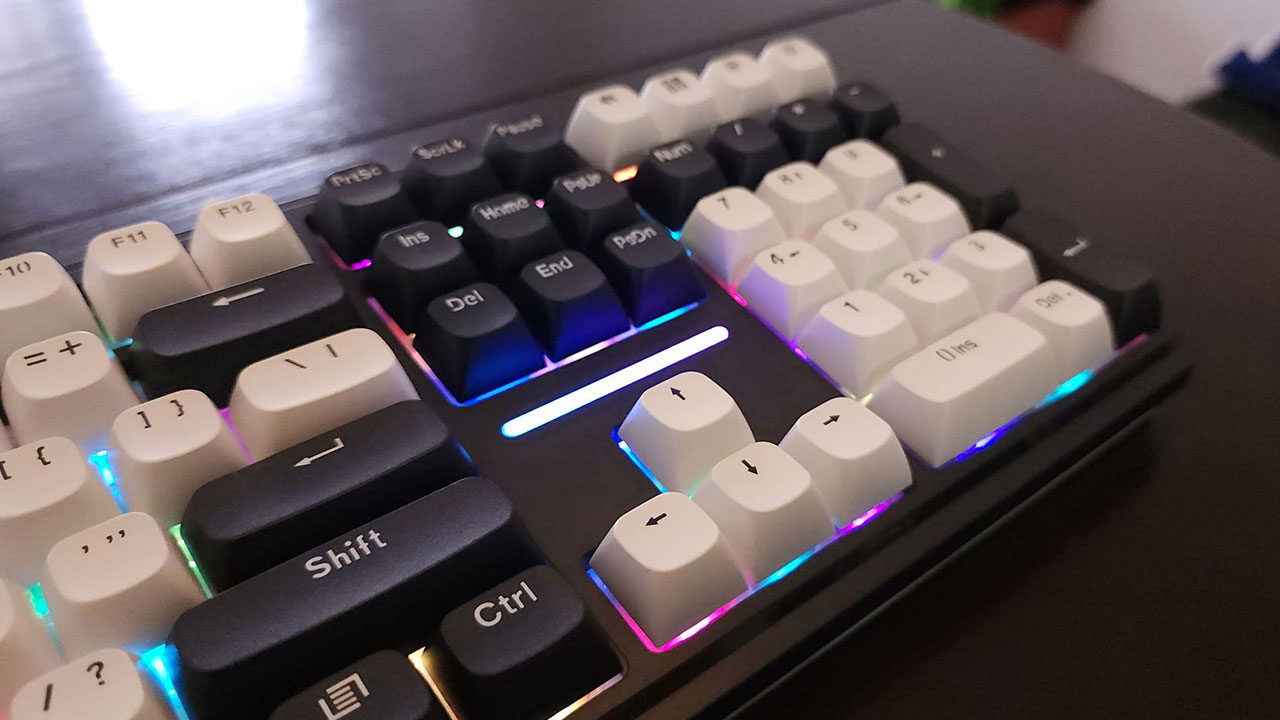
As the manufacturer’s EISA K686 PRO SE Anime and ARTEMIS K719 PRO Graffiti keyboards have shown us, REDRAGON isn’t afraid to get a bit flashy with its keyboards, so it’s kind of disappointing that the Antonium K745 Pro’s two variants, Black (listed on the website as Blue) and Purple are both notably more reserved in their design than the majority of REDRAGON’s other offerings. In fact, the keyboard almost goes out of its way to downplay its gamer sensibilities, thanks in large part to its odd pairing of keycap style and RGB backlighting, which I personally found to be ill-suited for one another.
The K745 Pro features thick, round, mixed-colour PBT keycaps and hot-swappable, south-facing switches. In many keyboard-enthusiast circles, these switches are considered the most compatible in terms of keycap type, and they are relatively easy to switch out or replace. Better yet, south-facing switches tend to have a more premium sound and feel while typing, a quality that complements the K745 Pro’s dampening features. However, like many gaming keyboards on the market, the K745 Pro also includes RGB backlighting. Because the keyboard uses south-facing switches, the resulting illumination tends to pool around the lower halves of most keys, creating a general, imprecise glow.
The keycaps, often referred to as Deep Space Cadet-type, are tightly spaced, opaque and lack shine-through lettering, which further contributes to the colour bleed. My colleague Dayna Eileen noted similar issues in her review of the Redragon Galatin Pro K719, which also uses solid keys.
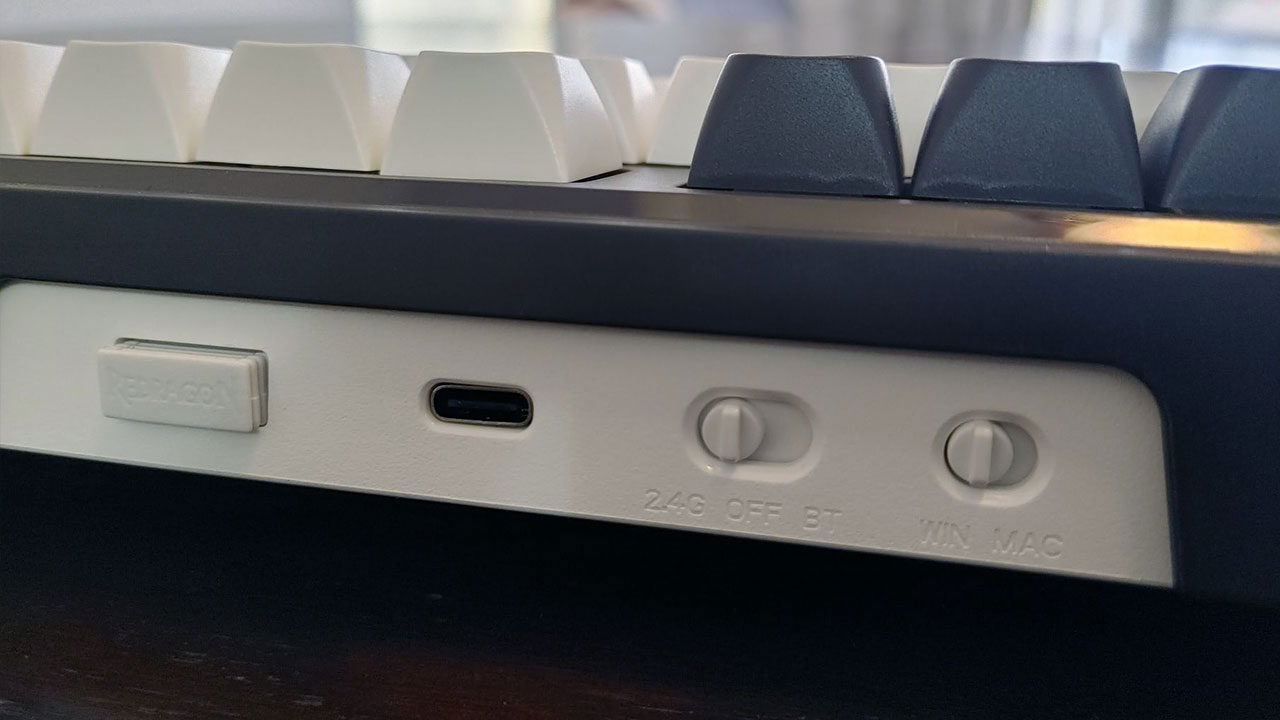
The problem is not especially noticeable if the keyboard is displaying a dynamic visual pattern, such as an animated colour waterfall or a sine-wave loop. In more static arrangements, though, where you may want specific keys highlighted for quick reference, other keys adjacent to or below those you have illuminated will appear lit as well. As someone who types constantly and prefers an easily visible home row, I found this lack of precision irritating.
“Tapping away on the K745 Pro sometimes feels like the ASMR-style satisfaction of popping the air pockets in bubble wrap.”
An easy, albeit expensive, fix is to purchase shine-through or transparent replacement keycaps for the letters you want highlighted. Even so, it is puzzling that Redragon did not offer shine-through lettering on the included keycaps when many of its other keyboards include it by default. A keycap and switch puller and an extra set of eight Linear Mint Mambo switches (not keycaps) are included in the box for users who want to customize the K745 Pro further.
On the subject of lettering, I must admit I am not a fan of the stencil-style font Redragon selected for the K745 Pro. The intentional breaks in many of the numbers, letters and symbols create the appearance of an unfinished paint job. When I am not relying on memory, several icons — such as “and” (&), “ampersand” (@), the number “0” and the letters “O” and “D” — often require a second glance to confirm they are not some other symbol.
Compounding that issue, the K745 Pro’s documentation indicates the PBT keycaps use single-shot printing, meaning the characters are printed directly onto the cap rather than moulded from a separate piece of plastic. This could make the lettering more susceptible to wear over time.

All that said, there are qualities of the K745 Pro beyond its pleasant typing experience that deserve praise. Despite its compact frame, it is a full-sized keyboard that allows the Control Pad and Arrow Pad clusters to share a proper, mostly standalone column. There is no need for awkward compromises, such as squeezing the Arrow Keys beneath the Enter and Left Shift keys to make everything fit.
In addition to increasing the risk of typos, these design concessions often require shortening the Left Shift key, something I have never grown accustomed to as a typist. The full Num Pad and the bonus row of shortcut keys above the cluster are welcome features, and they can be remapped or programmed with macros.
The keyboard also delivers a clean, simple aesthetic in both its colourways. While I chose the K745 Pro in black for this review, I somewhat regret not selecting the purple option, as it is quite eye-catching. Purple is my favourite colour, but there has rarely been a time when I have worn a purple article of clothing and thought I looked good in it. That is more or less how I feel about the K745 Pro’s two-toned bright purple on white. It does not match anything in my work or gaming setup, but it certainly makes a statement, and sometimes that is all you need to justify a new keyboard.
Still, I cannot help feeling that Redragon could have included more in the package. Past full-sized keyboards from the company that we at CG have reviewed have offered extra conveniences such as a TFT screen or a control knob. By comparison, the K745 Pro includes an LED strip positioned between the Control Pad and Arrow Pad. It functions as a pairing indicator when connecting through Bluetooth or otherwise cycles through colours on its own. It does not synchronize with any of the keyboard’s lighting modes, nor can it be customized or turned off. When wired, it is essentially forced mood lighting with little practical purpose.
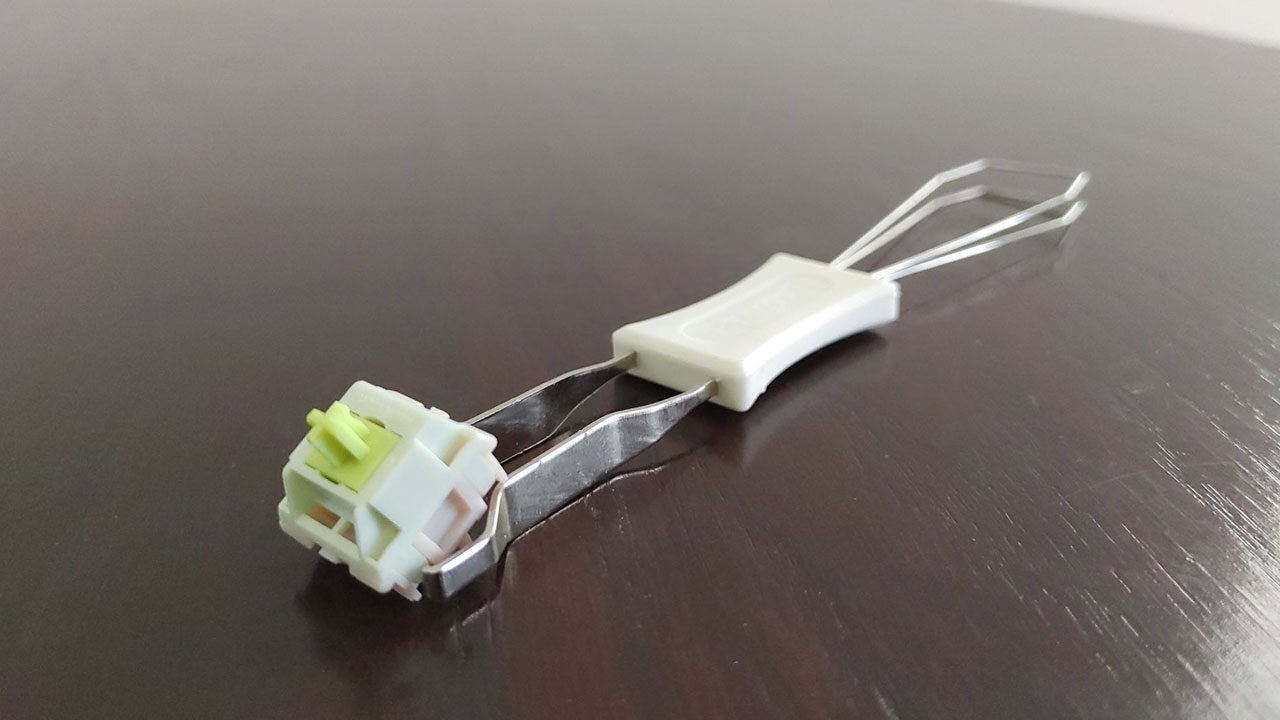
This brings us to the custom keyboard software supplied by Redragon, which lets users adjust RGB colours, enable lighting effects and create programmable macros, as mentioned earlier. As expected, users can assign any colour to each of the K745 Pro’s 108 keys or choose from 17 unique dynamic colour patterns that run on an infinite loop. Unfortunately, the choice is strictly either-or. Selecting an animated routine prevents users from customizing the colour of any specific key or group of keys. For example, you cannot run a “Rotating Windmill” RGB animation while also keeping your most-used home row keys lit in a custom colour.
“If you are a gamer who prioritizes key feel, comfort, full-sized keys and a Num Pad… the K745 Pro is an excellent option.”
There is no way to sugar-coat it: this is a fairly unreasonable limitation for any gaming keyboard in 2025. Oddly, the Redragon software categorizes individual LED customization — referred to as “Self Define” or “RGB Define” — as one of the 17 illumination modes rather than as a core part of the program. Even within that mode, there is almost no granularity apart from selecting a key and applying a static colour. It is not possible to select and customize multiple LEDs at once; each must be adjusted individually, a painstaking process that will likely discourage many users from trying.
One saving grace of the Redragon software, beyond choosing one of the preset illumination modes, is a “visualizer” option that reacts in real time to music and sound effects played through nearly any media player or game, including Spotify, Steam or Windows Media Player. The feature includes 10 adjustable visual effects and can be toggled on or off, expanding the K745 Pro’s lighting options to just under 30 different combinations. It does not compensate for the weak per-key customization support, but if you are a low-maintenance, set-it-and-forget-it keyboard user, it may be satisfactory.

Lastly, it is worth noting that the K745 Pro offers three-mode (also known as tri-mode) connectivity to both Windows and Mac computers through USB-C wired, Bluetooth 3.0/5.0 wireless and 2.4 GHz wireless using a compact USB-C dongle. I encountered no meaningful issues with latency or signal strength when wired or when using the dongle. Bluetooth, however, was inconsistent depending on the device. My laptop recognized the keyboard immediately in Bluetooth mode, but on my desktop PC I first had to press the Fn key with either 1, 2 or 3 on the keyboard — or switch modes manually through the Redragon software — before the system would detect it.
My honest advice is to stick with wired or 2.4 GHz connections when possible, but if you need to go fully wireless, the built-in 4,000 mAh rechargeable battery can last for days, even a couple of weeks, without a top-up.
By this point, I have made my issues with the K745 Pro clear, but I still believe it is a gaming keyboard worth recommending as long as you are not looking for detailed RGB LED customization. It is a solid, well-built, full-sized keyboard that does not compromise the size or function of any key in its layout, and it even adds a useful set of shortcut keys.
More importantly, the typing experience is excellent thanks to multiple sound-dampening foam layers and shock-absorbing gaskets that help isolate the circuit board from other parts of the keypad that produce noise. If you are a gamer who prioritizes key feel, comfort, full-sized keys and a Num Pad, and you want to make an investment that will not strain your budget, the K745 Pro is an excellent option.





