The Turtle Beach Burst II Pro is the latest mouse released in the Burst II lineup. Boasting an impressive list of hardware specs, the Burst II Pro takes everything great about the Burst II Air and infuses it with, simply put, pro-level updates. From optical sensor to battery life, the Burst II Pro is a response to a simple question: “How do we make an already great mouse better?”. Is it enough to warrant its $139.99 price difference? Let’s jump in and find out.
While our illustrious Dayna reviewed the original Burst II Air last year, it’s been a moment since we’ve seen a new release from the brand. With the introduction of the Burst II Pro, we see a few notable changes worth mentioning. For starters, while the form factor is almost identical to its predecessor, the Burst II Pro weighs approximately 57g, a 10g increase over its predecessor. Despite this weight difference, the Pro still falls into the ultralight weight mouse category.

As for the design, Turtle Beach has opted for a symmetrical design with the Burst II Pro, which offers great surface area for the hand to rest comfortably. While I tend to favour a more asymmetrical mouse, I’ve found the Burst II Pro to be quite easy to adapt to. As a five-button (8 programmable inputs) mouse, the positioning of every input is in line with the natural resting position of my hand. The overall user experience is quite comfortable for this ultralight mouse.
“The Burst II Pro takes everything great about the Burst II Air and infuses it with, simply put, pro-level updates.”
Along with the standard side buttons, Turtle Beach has included an onboard DPI changer (though this can be reprogrammed as desired) that is strategically placed out of the way of the primary buttons, helping to reduce unintended DPI switching.
Examining the rest of the mouse’s exterior, the only other visible change to the design is the addition of a chrome accent piece that runs across the mouse. It’s a little extra that helps pop against the otherwise matte white (black also available) finish. Overall, the design of the Turtle Beach Burst II Pro is smart, sleek and functional.

The more notable differences between the Burst II Air and Pro come in the form of hardware updates. This, indeed, is where the Pro stands out as a solid new offering from Turtle Beach. Sporting the Owl-Eye 30K DPI sensor with 750 IPS tracking and 70g acceleration, the Burst II Pro earns its name.
The refined sensor provides impressive response and precision, comparable to what I’ve tested in some brands’ more expensive premium mice. Additionally, the inclusion of 8kHz wireless polling rate helps make the Burst II Pro comparable to those aforementioned mice, though in many cases at a much more budget-conscious price point.
In games testing, the Burst II Pro is incredibly responsive, providing excellent accuracy and reaction time. The mouse showcased my limited shooting skills masterfully, reminding me once again that I’ll never make it as a pro gamer. Joking aside, its performance is on par with other 30K DPI sensors and won’t let you down during gameplay.
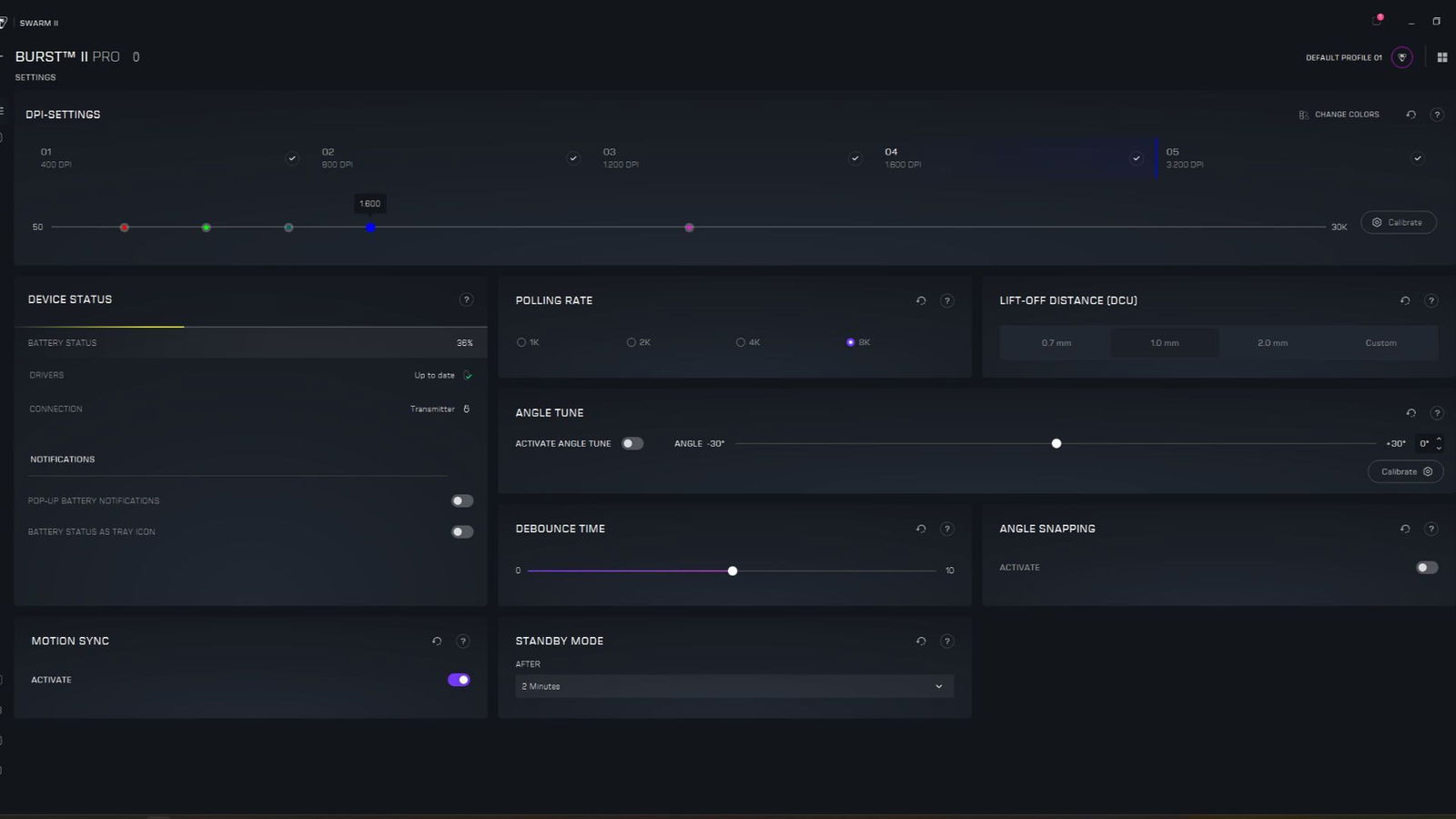
To complement the pro-level sensor, Turtle Beach also included its staple Titan Optical Switches for the primary and secondary mouse buttons. Like the sensor, they provide impressive feedback with a satisfying tactile and audio response when pressed. The result is a consistently satisfying user experience.
“Swarm II has long been a personal favourite among peripheral software, and I’m pleased to see how the Burst II Pro takes full advantage of it.”
On the note of user experience, I’ve been impressed with the amount of customization available on the Burst II Pro through the Swarm II application. Within the portal, the Burst II Pro can be extensively customized. Along with the standard DPI and polling rate adjustments, settings such as angle tune, lift-off distance and debounce time are all easily accessible and adjustable. Swarm II has long been a personal favourite among peripheral software, and I’m pleased to see how the Burst II Pro takes full advantage of it.
Another notable update with the introduction of the Burst II Pro is its battery life. While the Burst II Air offered impressive longevity in its own right, the Pro takes it to a new level. At a 1K polling rate, the Burst II Pro is rated for 150 hours of use.

More impressive still—and the spec I tested for this review—is that at an 8K polling rate, the Burst II Pro still manages an outstanding 40 hours of use. I can confirm this to be accurate, which is great to see. While wireless charging pads are all the rage, I appreciate that companies are still designing for gamers on the go, and on this front, Turtle Beach is excelling with the Burst II Pro.
The Turtle Beach Burst II Pro is an excellent addition to the Burst II lineup. It offers many of the premium features I’d expect from a pro-level mouse but at a much more budget-friendly price. From comfort to usability and battery performance, the Burst II Pro is a strong wireless option worth considering.






