The Turtle Beach Vulcan II TKL is the latest version of the Vulcan II series. Modelled after the Vulcan II TKL Pro, this new iteration carries many of the design elements that make the line so popular. From TITAN HS mechanical switches to the signature aluminum top plate, the Vulcan II TKL is a sharp-looking board. However, while it shares much of the Vulcan II Pro’s design, a few key features are missing that might be deal-breakers for some gamers.
Placed side by side, the two boards look nearly identical. The Vulcan II TKL features the same brushed aluminum top plate, low-profile design and keycaps as its predecessor. Per-key RGB illumination is bright and consistent, thanks to the AIMO Intelligent RGB lighting, which matches the Pro’s feature set.

The included volume knob works well with the TKL’s more compact layout. The low-profile keycaps also give the Vulcan II TKL that exposed-switch look the Vulcan series is known for. Like the rest of the Vulcan II lineup, the latest TKL is a sleek, well-built board.
“From TITAN HS mechanical switches to the signature aluminum top plate, the Vulcan II TKL is a sharp-looking board.”
One design element in the TKL that I’ve always appreciated in the series is its sound-damping board structure. For a mechanical keyboard, it’s impressively quiet. While the TITAN HS switches play a part in this, the board’s design and structure contribute significantly. Noise from typing is effectively absorbed by the board, reducing overall acoustic output even during intense typing or gaming. It’s a well-built keyboard that stays true to the key elements of the Vulcan design.
Looking under the hood, there are a few notable differences between the Pro and standard versions of the Vulcan II TKL. While the Pro version uses hall-effect magnetic switches, the Vulcan II TKL instead comes standard with TITAN HS mechanical switches.

Rated for 50 million keystrokes, they feel much like standard linear red switches. If you’re a fan of linear reds, you’ll feel right at home with the Vulcan II TKL. They’re solid switches that can be hot-swapped for compatible three-pin or five-pin options if desired. But if you like the feel of linear switches, you’ll be more than satisfied here.
This difference in switches leads to a second key distinction between the two boards: customization of actuation. While the Hall effect magnetic switches naturally allow full customization of key actuation because of their non-mechanical design, the traditional mechanical switches on the Vulcan II TKL are fixed at 1.8 millimetres.
That might be a drawback for gamers who want complete control over their keystroke settings, but the 1.8-mm preset feels great for both typing and gaming. Travel distance and response are excellent, with the 1,000 Hz polling rate keeping input smooth and responsive during gameplay. With full NKRO and 100 per cent anti-ghosting, every keystroke is registered—something every gamer expects. For most users, these presets work very well.
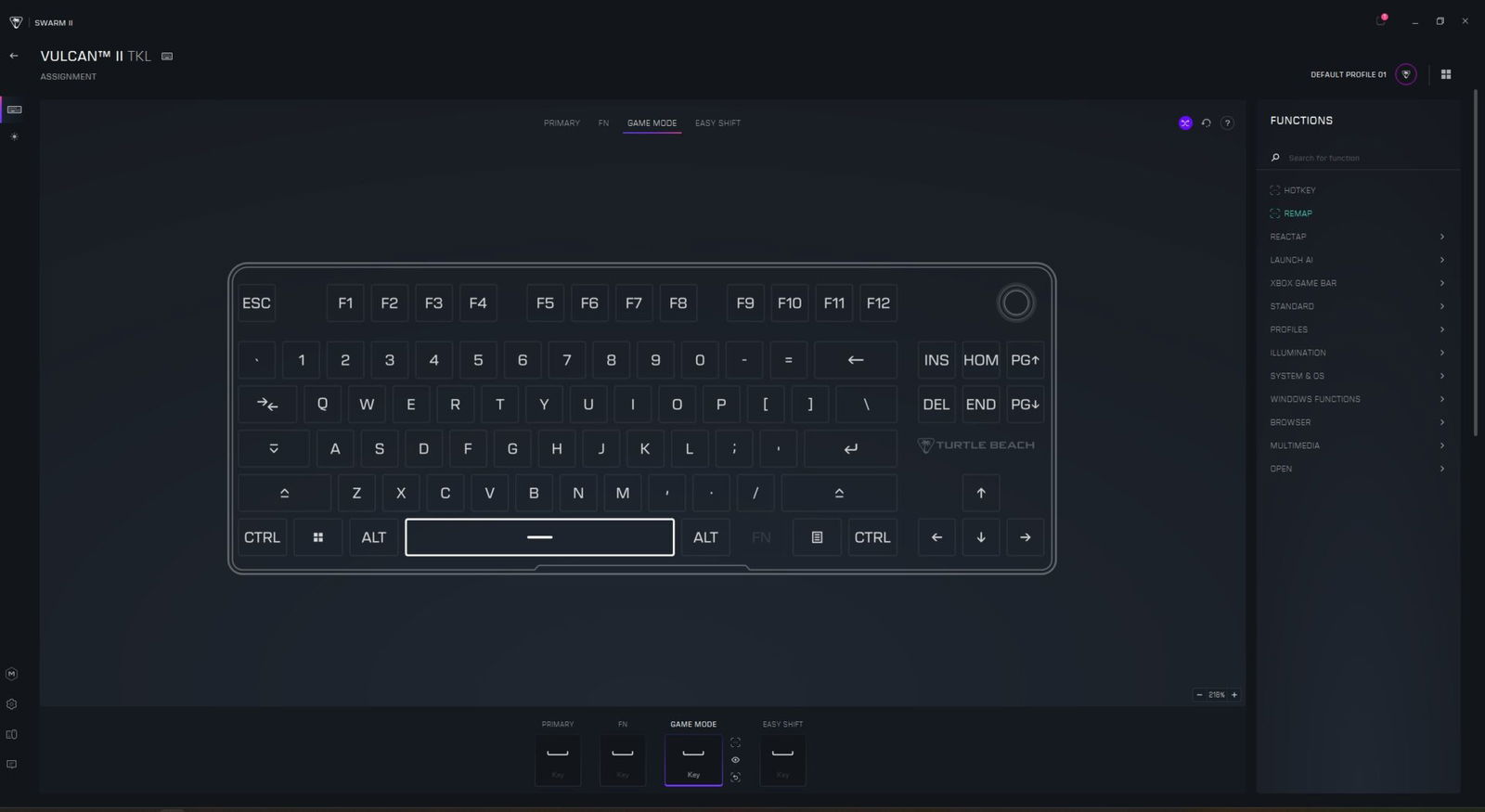
As for typing, while I’m normally a fan of brown switches, I found the TITAN HS switches to perform quite well. They lack the clicky audible feedback I usually prefer, but for those who want a quieter typing experience, the Vulcan II TKL is a solid choice. Keystrokes feel fluid and precise.
“If you’re a fan of linear reds, you’ll feel right at home with the Vulcan II TKL.”
While the Vulcan II TKL lacks the advanced customization of the Pro, that’s not to say it falls short on options. SWARM II, Turtle Beach’s proprietary software, along with the per-key RGB lighting mentioned earlier, also provides access to per-key Easy-Shift programming. This feature allows for key remapping without switching profiles. In testing, it worked exceptionally well, which isn’t surprising given Turtle Beach’s long-standing refinement of its Easy-Shift technology.
Another feature I appreciated on the Vulcan II TKL is Turtle Beach’s ReactAP SOCD. In testing, it feels very similar to Razer’s Snaptap feature, which prioritizes the most recently pressed key. This is an important feature for smooth strafing movement in FPS games and is now a standard among pro gamers. It works very well and is a nice inclusion in this more budget-friendly Vulcan variant.

The Turtle Beach Vulcan II TKL is a solid keyboard that carries over many of the best features of its Pro counterpart. As a more budget-conscious option, however, it does omit a few advanced elements that might matter to enthusiasts. Still, for the average user, there’s plenty to like about the Vulcan II TKL, and its $119.99 price tag feels justified.






