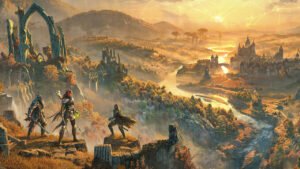Released today, PS5 Firmware Update 7.00 is adding improvements in accessibility options, social media access, multiplayer preferences, and Discord integration—which was announced for PlayStation users two years ago.
PlayStation 5 players can get excited about the next firmware update, which is releasing today, as you’ll finally get that long-promised Discord integration, which should make gaming with friends much easier for users of the chat platform.

Here is the full list of changes coming with PS5 Firmware Update 7.00:
New Social Features
- Join a Discord Voice Chat on Your PS5 Console. — You can now join Discord voice chats on your PS5 console and easily chat with friends on most other gaming platforms.
- Start or Request a Share Screen from Your Friend’s Profile. — You can now send a Share Screen request or start sharing your screen with a friend, directly from their profile.
- New “Join Game” Icon in Party Chats. — On the voice chat card, a joinable icon will be displayed for party members playing a game you can join.
- New “Friends Who Play” Tile. — In-game hubs, you can now see which of your friends have the game, who is currently online, and who is currently playing the game.
- Manually Upload Game Captures to PlayStation App. — You can now manually select and upload individual screenshots or game clips to PS App from your PS5 console, then easily share them on social media or with your friends.
New Gameplay and Personalization Options
- Variable Refresh Rate support for 1440p. — You can now enjoy a smoother visual performance when using a VRR-compatible HDMI 2.1 display at 1440p resolution when playing a game that supports VRR.
- We’ve also made some updates to the parameters of the PS5 console’s 1440p output test, enabling 1440p support for a wider range of HDMI displays.
- Game Library Enhancements:
- You can now also sort and filter games when adding games to a game list.
- You can use filters in your library to easily find PS VR games, as well as PS VR2 titles when PS VR2 launches later this month.
- Game Presets for Multiplayer Session Preferences. — You can set your preferences to manage who can join and who can invite other players to multiplayer sessions you’ve created for supported games.
New Accessibility and Ease-of-use Features
- PS4 to PS5 Saved Data Migration. — We’re making it easier for you to access your PS4 saved data on your PS5 console in two ways:
- When you download or install a PS4 game on your PS5 console, a notification that PS4 saved data is available in your PlayStation Network cloud storage will appear (if your PS5 console doesn’t already have saved data for the game).
- When you download or install a PS5 game that can load PS4 saved data, such as the PS5 version of a game that was also released on PS4, the same notification will appear (if the game supports this feature).
- PS5 to PS5 Data Transfer. — You can now easily transfer the data on your PS5 console, including games, saved data, user profiles, settings, screenshots, and videos, to another PS5 console using a local Wi-Fi network or a LAN cable.
- Screen Reader Improvements. — The screen reader now gives more detailed guidance when navigating the console. It will now tell you which direction you can move from the currently selected component, as well as your current position in a component with multiple items. Additionally, when using the screen reader to view web pages, you’ll now see borders around the section that’s being read aloud.
- Wireless Device Update for DualSense Wireless Controller. — You can now update the DualSense wireless controller device software with a wireless connection.
Game Capture Using Voice Command (Preview): U.S. and U.K. limited release
- Voice Command now supports using your voice to save video clips of your gameplay.
- Say “Hey PlayStation, capture that!” to save a video clip of your recent gameplay.
- You can also save a specific duration of your gameplay, from 15 seconds to 60 minutes. For example, to save 5 minutes, say “Hey PlayStation, capture the last 5 minutes”.
- Say “Hey PlayStation, start recording” to manually start a new gameplay recording. You can then say “Hey PlayStation, stop recording” to end the recording and save the video clip.
- Voice Command (Preview) is currently available in English for beta participants with accounts registered in the U.S. and U.K.

Originally announced two years ago by the President and CEO of Sony Interactive Entertainment, Jim Ryan, the Discord integration is a requested feature that fans will surely be pleased with. During that May 2021 announcement, Ryan said, “Together, our teams are already hard at work connecting Discord with your social and gaming experience on PlayStation Network. Our goal is to bring the Discord and PlayStation experiences closer together on console and mobile starting early next year, allowing friends, groups, and communities to hang out, have fun, and communicate more easily while playing games together.”
While the service took a little longer than expected, it’s a positive addition during a period where there is a ton of turmoil between Microsoft and Sony at the moment.