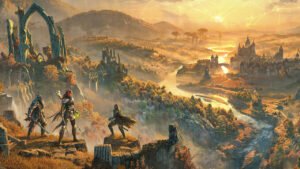The launch of Mortal Kombat X was rough for practically everyone on Steam. Players we’re having issues with accessing certain modes in the game, crashing when they launch the game, being stuck at the opening screen or just haven’t been able to boot up the game because of the pre-loading feature. Slow frame rates speeds have also been an issue expressed all over forums online. The game at times dips to a terrible 15 frames per second. It has aggravated many fans waiting to play bone-cringing fighter, but there’s a solution to all your problems. Thanks to GameErrors, there’s a detailed and easy to follow tutorial for each error. Below, I’m going to tell you how to alleviate these issues.
To remove the FPS cap follow these simple steps:
1) Go to C:\Users\[yourname]\AppData\Roaming\MK10
- open iniin txt editor or notepad
- find the word CapFPS under [Development] and set to false
To fix the remaining issues, download this patch and follow these steps to start enjoying Mortal Kombat X:
1) Download our patch from here: http://flamefile.net/mortalkombatxfix
2) Extract the downloaded archive on your PC and open the patch: “Mortal Kombat X Errors Fix Patch.exe”
3) Select the folder where you installed the game, if you used the Steam default folder then it is: “C:\Program Files (x86)\Steam\steamapps\common\Mortal Kombat X”
4) Select your graphics card: AMD or Nvidia or click Check to automatically select it.
5) Now select your error from the box in the right.
6) Click Verify&Patch and wait until the patch is done! Now restart Steam and you can play the game!
For those worrying about downloading a third party patch, your Steam account will not be affected or banned when downloading this patch. If this solution worked for you, let us know in the comments below.