The ASUS ROG Azoth gaming keyboard was one of my favourite keyboards of the past five years. It brought a level of customization and flexibility to a mainstream form factor and was a dream to type on. So when I heard there was a new iteration—the ROG Azoth X—I jumped at the chance to review it. This new 75 per cent mechanical keyboard breathes style and comes with a sci-fi-inspired profile that refuses to blend in.
Instead, it claims space—both physically and visually—with a “Stellar” theme that fuses white and black keycaps with gradient accents, square tops and a custom font. The design is both polarizing and original. You won’t mistake it for anything else in a lineup.
Much like with the original Azoth, the moment I unboxed the ROG Azoth X, I was hooked on the typing feel and overall design. ASUS built this keyboard for users who want more than just raw performance—for enthusiasts who care about feel, sound and the ritual of customization. The case uses a plastic base with an aluminum top, secured by a gasket-mount system and five layers of sound-dampening material: one layer of silicone and four layers of PORON foam, all sandwiched beneath an FR4 positioning plate.

That engineering results in a distinctive, low-pitched, thumpy typing sound and a rigid, dense structure that eliminates most detectable case ping. As a result, everyday typing on the ASUS ROG Azoth X becomes a tactile experience that’s hard to replicate with other mass-market boards.
Key feel is a significant part of any mechanical keyboard, and ASUS has gone all out with this iteration of the Azoth X, offering two variations of its signature ROG NX V2 mechanical switches: Snow (linear) and Storm (clicky). I was given the Storm V2 switches and loved how they deliver a satisfying click while still feeling rock solid for gaming or any other task.
“…everyday typing on the ASUS ROG Azoth X becomes a tactile experience that’s hard to replicate with other mass-market boards.”
The switches offer a consistent keypress, with actuation coming at 65 gf of initial force and a 1.8 mm actuation point—numbers that translate into a light, rapid response with a tactile click that confirms every input. For users who prioritize speed and fluidity in gaming, these switches provide minimal resistance, letting fingers glide across the keys with less fatigue during long sessions.
As much as I love the ROG Azoth X and how it types, it’s not without a few quirks worth noting. The spacebar stands out dramatically, packed with extra silicone to eliminate hollowness, which results in a pronounced “thunk” that cuts through the more uniform click of the rest of the keyboard. For some, this adds character; for others, it might be a distraction, but it’s one I’ve grown fond of. It lets me know exactly when I’ve hit that key and gives the Azoth X a distinctive sound that stands out in a crowded field of overly homogenized offerings.

As with the first iteration of the Azoth, customizability is woven into the Azoth X at nearly every level. The board is fully hot-swappable, allowing users to easily replace switches, and it ships with a switch puller, extra keycaps and three additional switches in the box. Unlike the original Azoth, the X iteration skips the full lube kit, instead bundling what many will see as a more practical accessory: a silicone wrist rest. It’s a firm, grippy companion for marathon typing and gaming sessions, and visually ties into the keyboard’s futuristic design.
These small additions make the overall experience of using the ROG Azoth X fantastic. It feels great during long typing sessions, with the wrist rest adding the level of comfort that the first iteration was missing. And the ability to tweak nearly every aspect of the board makes it a great option for anyone curious about customization—even just to dip a toe into what’s possible.
Something I’m very happy to see return in this iteration is the small OLED screen in the top-right corner, which lets you tweak a variety of settings and displays a fun little screensaver while the keyboard is in use. This two-inch grayscale display shows system stats, media controls, and lighting options, all navigated through a three-way control knob and button combo.
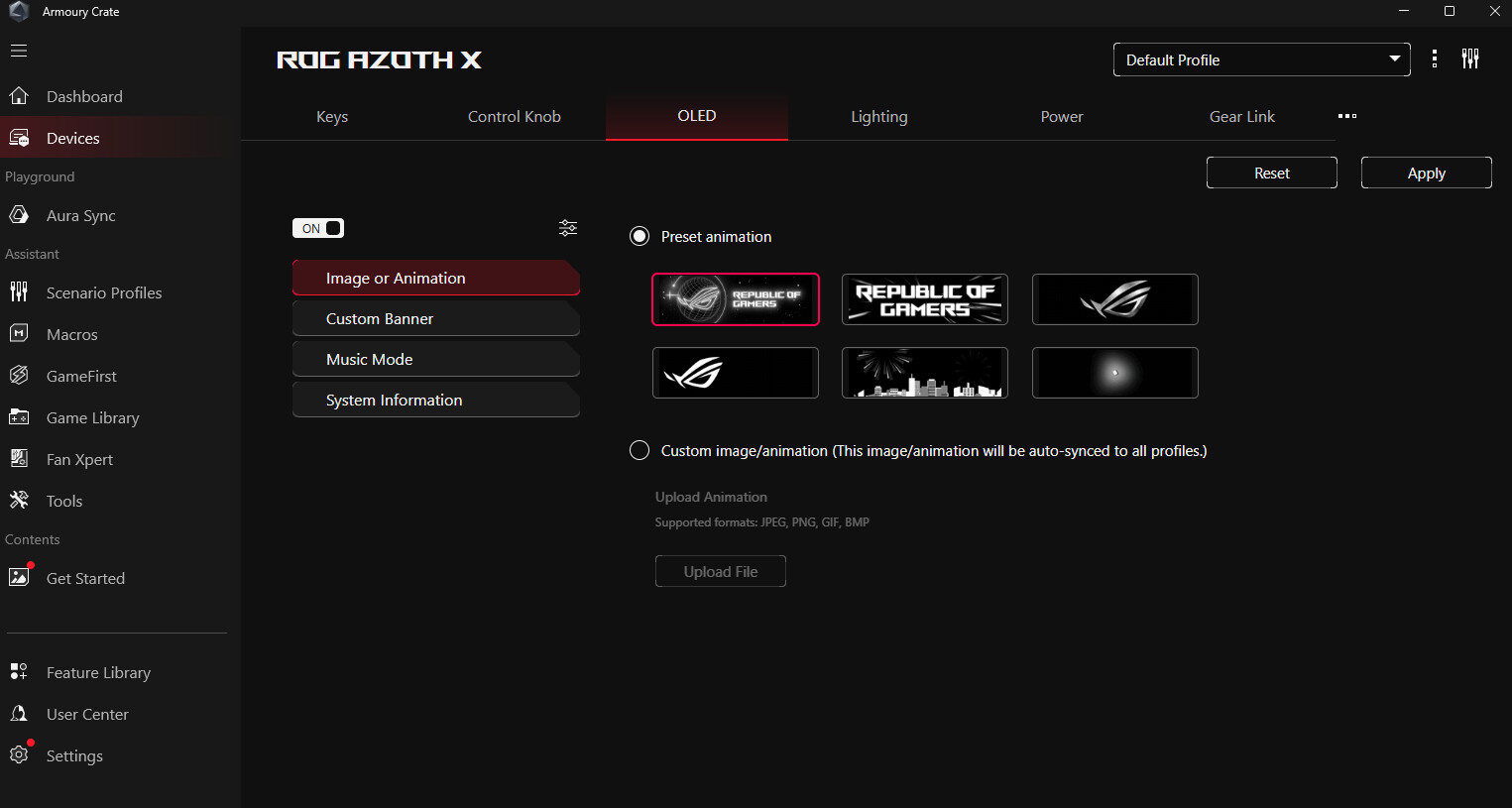
It’s a clever feature, though admittedly less impressive than the full-colour or touch-sensitive displays seen in some other premium keyboards. Still, I’m glad it’s included—it complements the keyboard’s sci-fi aesthetic perfectly. You can customize the screen a bit using ASUS’s Armoury Crate software if you want to switch things up, though I was personally a big fan of the stock animation.
Connectivity on the Azoth X covers all the bases, with tri-mode support: wired USB-C, 2.4GHz wireless using ASUS’s SpeedNova technology, and Bluetooth. Battery life is impressive—rated for over 1,600 hours with lighting off, making it a solid option for anyone who hates constant charging. This wireless versatility, paired with dedicated Mac support, expands the keyboard’s appeal beyond PC-only setups and shows ASUS’s intent to reach a wider audience.
Gaming on the ASUS ROG Azoth X is, as you might expect, fantastic. The Storm V2 switches offer excellent responsiveness, and the keyboard feels rock solid—even during frantic gameplay. I tested it with a few titles, including Doom Eternal and Cyberpunk 2077, and everything felt sharp and responsive, with no missed keystrokes or ghosting. While I didn’t get a chance to play any competitive games online due to my schedule, I did run some online matches in Fortnite, and the performance was exactly what you’d want from a keyboard in this class.

In daily use, the Azoth X’s planetary-themed keycaps, responsive switches, and striking form factor deliver a satisfying and memorable typing and gaming experience—even if the keycap finish leans a bit tacky and the RGB underglow gets muted by the translucent sidewalls. Every aspect of the Azoth X is engineered to spark conversation: from the thumpy spacebar to the bold legend font and crisp OLED, it’s a keyboard unapologetically built for those who want their setup to stand out.
“After a few weeks with the ROG Azoth X, I can confidently say it reaffirms ASUS’s standing in the enthusiast peripheral space.”
As much as I love the ROG Azoth X, its $299.99 USD price firmly places it in the luxury tier of mechanical keyboards. That said, few out-of-the-box experiences match the typing feel and customization this board offers. It’s not for everyone; more affordable options can deliver much of the same experience. Still, for some, the price is a worthwhile investment for a keyboard with excellent feel, solid build quality and ASUS’s signature design.
For others—especially those less interested in RGB lighting or a programmable OLED screen—the original Azoth or the Strix Scope II 96 Wireless may offer better overall value, with both delivering a fantastic experience even if they don’t check every box the Azoth X manages to cover.

After a few weeks with the ROG Azoth X, I can confidently say it reaffirms ASUS’s standing in the enthusiast peripheral space. This is a keyboard for users who expect more than just function—it’s for those who value artistry, tactility, speed and longevity in a single, dramatic package. The Azoth X won’t win over everyone, and it doesn’t try to. But for the audience it’s built for, it’s both a conversation piece and a high-performance tool, ready to meet the demands of discerning typists and competitive gamers alike.
- Tri-mode connectvity: Seamlessly connect to three devices via Bluetooth. Experience ultra-low latency gameplay with ROG SpeedNova wireless technology in 2.4 GHz RF mode (1600+ hours battery life with OLED & RGB off), or utilize a standard wired USB connection.
- Deep, Crisp Typing Sounds & Comfortable Feel: Enjoy sublime acoustics thanks to the gasket mount and five-layer dampening design. A silicone layer and four PORON layers absorb vibrations and switch ping, while the FR4 positioning plate provides a more flexible typing feel and low-pitched, crisp sound.







