The ASUS V400 AiO 27-inch all-in-one PC aims to deliver the functionality of a full-fledged desktop computer and monitor within a unified, space-saving form factor, while compromising as little as possible on versatility and connectivity. At first glance, the V400 may not win any awards for visual design, as it is essentially a simple but elegant 1080p display with an extremely thin desktop computer built seamlessly into the back. However, considering that the target audience for all-in-one PCs typically values a streamlined experience and interface above all, it is easy to see the appeal of a product like the V400 for kids, parents and even grandparents.
Thanks to the V400’s all-in-one design, assembling the computer is much like setting up a gaming monitor on its supplied stand. It is a completely tool-free process that only requires twisting a single latch screw under the base once the panel is attached. However, the top and sides of the V400’s panel are extremely thin — only two millimetres — so handling the monitor without pressing on the screen can be difficult. It is strongly recommended to use the thin Styrofoam sleeves included in the package to rest the monitor face down on when installing the base.

As an All-in-One, the V400 is easily the most understated I’ve ever seen, with its matte, stark-white finish and faint silver and grey detailing not just on the monitor, but also the full compact keyboard and wireless mouse. It all has a Tom Cruise “Oblivion” aesthetic that, in some ways, would look right at home sitting next to a 2020 edition launch PS5, but in other ways, it barely manages to stand out.
“As an All-in-One, the V400 is easily the most understated I’ve ever seen, with its matte, stark-white finish and faint silver and grey detailing not just on the monitor, but also the full compact keyboard and wireless mouse.”
Case in point: a large ASUS logo emblazoned on the back of the panel in reflective silver leaves no doubt about which company created the device. However, the more important task of labelling the inputs and outputs (I/O) on the back has been handled by etching the symbols directly into the plastic without any colour detailing, making them difficult to distinguish unless you are positioned directly behind the unit. A closer look at the pedestal’s foot reveals the centrally placed words “Designed by ASUS” in fine grey lettering — a slightly pretentious touch that would have been genuinely helpful had the same treatment been extended to the I/O labels on the rear.
Of course, it is far more important for a computer to have enough I/O in the first place, and the V400 delivers plenty. It offers three USB 3.2 Gen 1 ports, an RJ45 gigabit Ethernet LAN port, a USB 3.2 Gen 1 Type-C port and an HDMI-out 1.4 jack for extending or duplicating the desktop to a second screen. All are neatly aligned along the back beside the AC power jack. On the bottom right of the monitor are a USB 2.0 Type-A port, a 3.5-mm combo audio jack and a Kensington Lock security keyhole. In keeping with the V400’s design language, the latter three ports are also etched into the plastic without colour detailing. Thankfully, tilting the monitor back slightly raises the front enough to make these ports easy to identify.

Disappointingly, that tiny bit of backward tilt is all users can expect to get out of the V400’s L-Stand; there’s no option for rotation, swivel or height adjustment, at least not for the review unit we were shipped, which is the V470VA model. Perhaps it should be mentioned at this point that there are multiple variations of the V400 out in the wild, including those that feature an HDMI-in port and a height-adjustable stand, but the V470VA I received for review is apparently not one of them.
All of the official language from ASUS regarding these differences is non-committal; the product’s webpage states that “HDMI-in is an optional feature and may vary by configuration,” while the included-in-box Quick Start Guide says “*On Selected Models” as a catch-all explanation. All variants of the stand appear to include a generous cutout on the pedestal for keeping wire management nice and tidy, however.
Keeping with the simplicity theme, the only accessories included with the V400 AiO are a matching wireless keyboard and mouse, plus a USB dongle that has been paired with both devices straight from the factory. The keyboard is of the Canadian Multilingual Standard variety, which, despite being a Canadian myself, I found I couldn’t get along with for very long because of the odd layout and compact spacing of the keys. If CMS is your preferred input method, then by all means have at it as it’s a nice-looking keyboard, but personally, by Day Two, I had already swapped it out for one of my own wireless keyboards and never looked back. The keyboard lacks any fold-out legs to adjust one’s typing angle, nor an on/off switch to conserve the supplied pair of AAA batteries.

The compact mouse, which includes an on-off switch, features a simple, practical design. It runs on a single AA battery and has a storage slot for the unified wireless dongle when not in use. Beyond that, it is quite basic, offering only the essential buttons — left, right and middle/scroll wheel. It also feels a bit too small, as if designed primarily for laptop use rather than for a stationary desktop like the V400 AiO. Most of these issues can easily be resolved by replacing the included keyboard and mouse with higher-quality peripherals, and they are hardly dealbreakers unless the user is particularly discerning.
“The standout feature of the V400 AiO is its vibrant 27-inch display panel.”
The standout feature of the V400 AiO is its vibrant 27-inch display panel. Its Full HD (1920×1080) resolution, anti-glare matte finish, wide 178-degree viewing angles, 100 per cent sRGB and 72 per cent NTSC colour gamut, and ultra-thin “NanoEdge” bezels produce a crisp, vivid image ideal for productivity and entertainment alike. With a 93 per cent screen-to-body ratio, the V400 AiO’s display is perfect for users who want to maximize screen space with minimal visual distraction in daily use.
The panel’s maximum refresh rate is 100Hz, and even when connected to a second, higher-resolution external panel for either duplicating or extending the desktop, the V400 AiO is incapable of pushing an external monitor beyond the V400’s own limitations. Consequently, this can result in a slightly blurrier, lower-res image on said external panels, even if they are capable of higher resolutions.

While it’s reasonable to assume that, as an ASUS product, the V400 might have some hidden “Republic of Gamers” versatility baked into its DNA, it’s best to clarify right away that it’s not an ASUS ROG gaming PC by any stretch of the imagination. Lacking any sort of dedicated graphics card, the V400’s 2.40Ghz 13th Gen Intel Core i7-13620H processor (this can vary by model) and integrated UHD graphics processor are tasked with all the heavy lifting for gaming, 3D and special effects, so it should be obvious from the get-go that graphically intensive games aren’t meant to be the V400’s strong suit.
That didn’t stop me from trying out a few games on it to assess its capabilities, though. In what was a bit of a shock, my personal go-to game for testing out integrated graphics PCs, Valve’s Portal 2, actually ran like butter on the V400’s default settings, although the performance came at the cost of nearly maxing out the GPU 100% when in game, not to mention eating up more than half of the system’s available 16GB of RAM at any given point. But in general, the game looked fine.
Feeling emboldened by the above results, I dared to push things a bit further with some other titles. Max Payne 3, a more demanding, late 7th console-generation title, performed on the V400 about as well as one might expect. It was effectively a slideshow, plagued with choppy visuals and sluggish input latency that rendered the game practically unplayable, even with all the resolution options, graphics details and special effects sliders all turned down.
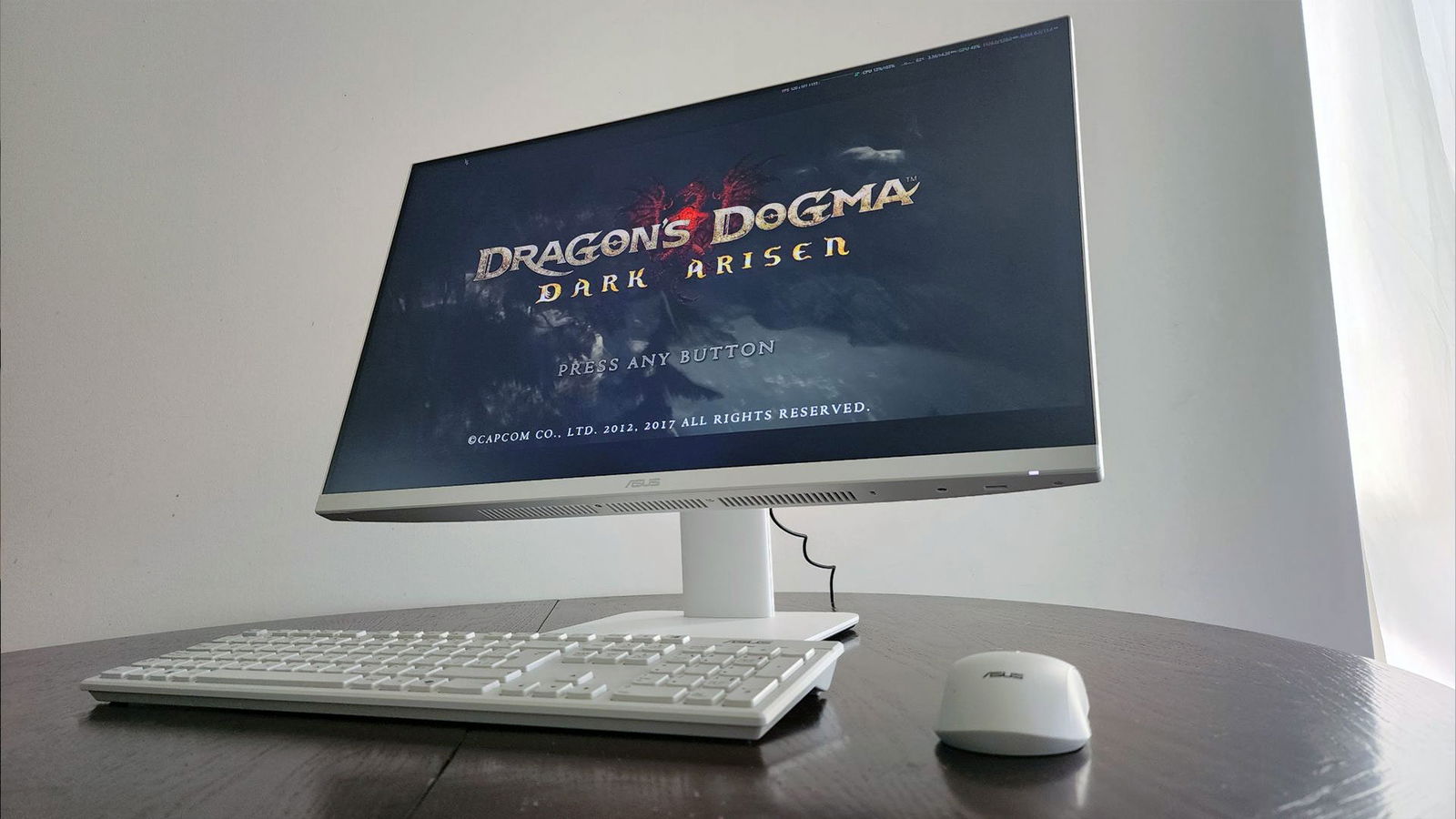
Conversely, however, Dragon’s Dogma: Dark Arisen, a contemporary to Max Payne 3, performed impressively well overall, with responsive controls and decent framerates hovering between 40-50fps. Also, less demanding titles, like Race the Sun, Puyo Puyo Tetris 2, Octopath Traveller and The Murder of Sonic the Hedgehog all ran smoothly at full tilt with no issues at default settings. So while the V400 AiO is certainly not a great choice if modern, cutting-edge gaming is one’s focus, it still appears to be more than capable enough to handle retro games (circa 2013 and earlier), 2-D games, indie games and more casual 3-D games that aren’t specifically built to push hardware limits.
“The ASUS V400 AiO 27-inch all-in-one PC is a solid choice for customers seeking an understated, slim desktop that offers multiple connectivity options and can easily handle multitasking or the occasional casual game.”
An interesting side note to the above experiment is that while it only took a single, demanding game like Max Payne 3 to bring the V400’s integrated GPU to its knees and kick its surprisingly quiet cooling fans into high gear, the V400 didn’t appear to have much of a problem handling multiple games or apps simultaneously, even when graphically constrained. In fact, I was able to get Portal 2, Octopath Traveller, Netflix and Spotify Streaming, OBS, Microsoft 365 apps and plenty of Chrome/Edge browser windows all running at the same time without any crashes or severe dips in performance. The GPU was tapped the entire time, but CPU performance rarely spiked higher than 30%, suggesting plenty of computational legroom to spare.
Last but not least, the V400 AiO includes a welcome trio of built-in hardware features: a collapsible Full HD 1080p wide-angle AI webcam capable of recording at up to 30 frames per second, an AI noise-cancelling microphone array, and Dolby Atmos-enhanced speakers. The webcam provides privacy by retracting into its slot and displays a white LED indicator when active, while the microphone effectively reduces background noise. The speakers deliver decent sound with clearly audible bass, though users seeking heavier low-end performance will likely prefer wired or Bluetooth headphones.

Also included is the ASUS ExpertPanel app, which offers AI ExpertMeet tools such as watermark overlays, meeting minutes and AI-translated subtitles. These features can be used alongside the microphone and other programs such as OBS.
There is one annoying downside about the webcam, though. Just like with the V400’s L-stand, the tilt of the camera can’t be adjusted, so users will need to physically arrange their surroundings and/or chair height position to properly center themselves in-frame.
The ASUS V400 AiO 27-inch all-in-one PC is a solid choice for customers seeking an understated, slim desktop that offers multiple connectivity options and can easily handle multitasking or the occasional casual game, making it a strong option for families. That said, it is important to double-check the specifications of the model you intend to buy and ensure it includes the features you want — such as an HDMI input, Intel processor or adjustable stand — to avoid any disappointment when your package arrives.






