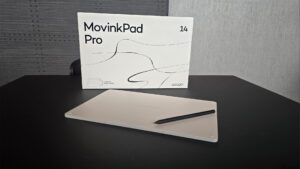Fifine has released a dynamic microphone that ticks off a lot of boxes that I feel are necessary for microphones that today’s content creator needs. Any mic for a streamer, YouTuber, or video podcaster should look good on camera, be easy to control, and grow with your setup. The Fifine Tank3 easily does all three.
In the box, you get the Fifine Tank3 with an attached mounting arm, a 2.5m USB-A to USB-C cable and the instructions. The build quality of the Fifine Tank3 is solid with a metal body and metal grating, and it certainly has more weight than any Fifine mic I’ve used in the past, but not quite as much to match the heft of something like the RØDE PodMic. Its mounting arm only goes along one side of the microphone, which is a nice choice aesthetically. I wish it had some sort of cable management along the arm just to keep the cables from moving or being tugged on.

On the Fifine Tank3, you have a USB-C port and XLR jack, so you can connect the mic directly to your computer via the USB or an Audio Interface/Recorder via XLR. There is also a 3.5mm headphone jack for zero-latency monitoring, but that will only work when the microphone is in USB Mode, as will all of the on-mic controls.
“The build quality of the Fifine Tank3 is solid with a metal body and metal grating, and it certainly has more weight than any Fifine mic I’ve used in the past…”
Speaking of those on-mic controls, you have a mute button on the top of the Fifine Tank3 microphone that lights up red when muted and green when unmuted/powered up. There are two knobs on the side of the microphone for mic gain and headphone volume. The placement of the knobs is perfectly discreet on camera, assuming you have the mic on your right (camera left).
The setup is easy as the Fifine Tank3 is a plug-and-play microphone. Simply connect it to your computer, and the computer will do the rest. It will show up as “Microphone (Fifine)” in whatever program you wish to use it. As an XLR Microphone you only need to connect to your audio interface or recorder with an XLR microphone.

As for audio quality, the Fifine Tank3 produced fairly flat vocals for me, which I don’t mind as I process my audio, but it was also no accident as Fifine aimed for a neutral tone so as not to go too heavy on the higher or lower frequencies only to pair it with an interface that does the same. Starting at neutral allows you to shape your audio as you see fit using some simple EQ.
“What’s also important is that, as an XLR/USB Microphone, the Fifine Tank3 can grow with you into whatever your setup is going to be in the future.”
Other mics that may be a little more bassy or have a little more of that high-end presence seem like a better starter option because they already take your voice and make improvements to your vocals where you may find your voice lacking. But the ability to start with a blank canvas and actually learn to process your vocals is invaluable if you want to create content for the long run.
What’s also important is that, as an XLR/USB Microphone, the Fifine Tank3 can grow with you into whatever your setup is going to be in the future. If you’re just getting started, save your money and buy the Fifine Tank3 as a USB mic. Down the road, you may want to graduate to an audio interface like a RØDECaster Pro II or something of the like that gives you more physical control over your broadcast, with the best news being that you don’t have to switch mics as you move forward.

Now, the question is whether or not the Fifine Tank3 is the right microphone to take along with you on your content creation journey. At $79.99 USD, the price is certainly right for a starter mic, but the market for hybrid XLR/USB microphones is getting awfully crowded. More expensive mics like the RØDE Podmic USB are unarguably higher quality and will be something that you are ultimately happier to have down the road. I think that the price you should be willing to pay should rely solely on your commitment.
If you are all in on content creation because you worked on someone else’s podcast and are branching off on your own with no equipment to start, then you’ll be better served with that pricier equipment. If you are starting out because it looks like a fun thing to do but are uncertain of the future, you’re best to start with a mic like the Fifine Tank3. It is an easy-to-digest price point and can grow with you as your content creation journey grows, too.
- [Rounded Rich Audio] The recording studio microphone has a lower self-noise, which is crucial when capturing subtle details and maintaining a clean signal in quiet studio settings. Dynamic microphone with noise-reduction and shock-absorbing effectively reduces unwanted back-ground noise, allowing your voice to shine through in podcast or streaming scenes that require clear communication.(Tip: You can speak to the top of the end addressing microphone within a range of 2 to 6 inches for clear sound)
- [Upgrade-able XLR/USB Connection] The XLR/USB dynamic microphone gives you the way to start out with USB and then upgrade down the road to XLR. The recording microphone transferring audio signal going to different programs/games. Two connection versatility ensures that you get the investment of the podcast microphone by using it for a variety of recording purposes.(Tip: You can adjust your audio by connecting the sound card, but this microphone does not require a 48V phantom power supply)