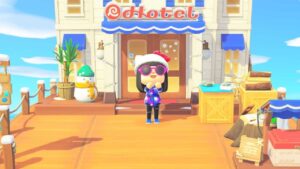Recently, I had the chance to test the HyperX Pulsefire Haste 2 Pro 4K Wireless Gaming Mouse, one of two new additions to the esteemed Pulsefire lineup that HyperX revealed at CES this year. Simply put, it’s everything you’d expect from a Pulsefire mouse: lightweight, ergonomic, responsive, versatile, and undeniably sleek.
The Pulsefire Haste 2 Pro shares the design, dimensions, and feature set of its siblings—the Pulsefire Haste 2, Haste 2 Wireless, Haste 2 Core, and the newly announced Haste 2 S. However, it sets itself apart with a matte, slate grey finish and a performance boost by way of wireless 4K polling rates, a feature not shared by any of the other entries in the product line.

At the core of the Pulsefire Haste 2 lineup is the HyperX 26K sensor, capable of up to 26,000 DPI and a speed of 650 IPS. The plastic frame comes equipped with HyperX Optical Switches, which, in my opinion, are some of the best-feeling—and best-sounding—switches on the market. The primary and secondary buttons feature a light break and rapid reset with virtually no play. The scroll wheel is well-indexed, offering positive feedback to each degree of rotation, and produces a snappy click that avoids the mushiness common in many middle mouse buttons, even in the higher price brackets.
“Simply put, it’s everything you’d expect from a Pulsefire mouse: lightweight, ergonomic, responsive, versatile, and undeniably sleek.”
What truly sets the Pulsefire Haste 2 Pro apart is its wireless 4K polling rate. While using the 61-gram mouse at 4000Hz does cut battery life to 30 hours per charge (down from 90 hours at 1000Hz), the boost in responsiveness is well worth it—especially for FPS games. My previous go-to mouse, the SteelSeries Sensei Raw, is no slouch, but the Pulsefire Haste 2 Pro’s performance feels leagues ahead, delivering an unparalleled level of responsiveness.
The difference between 1000Hz and 4000Hz can’t be overstated; it almost feels unfair how much easier it is to whip your guns around in 4K. The experience had me maniacally chortling into my team chat as I briefly became the warlord of a Christmas-themed Nuketown in Black Ops 6.

The Pulsefire Haste 2 Pro is ready to go right out of the box, setting it up is as simple as either plugging in the 5.9 foot long USB cable directly to the mouse or instead plugging the cable into the dongle hub and selecting between a 2.4G WIFI connection or Bluetooth from the recessed selector on the bottom of the mouse.
The box includes the mouse, cable, wireless hub, dongle, a replacement set of PTFE skates, and four panels of grip tape designed for the primary buttons and sides. Unfortunately, the included grip tape is a bit of a misfire—it’s awkward to apply and feels slick rather than grippy. That said, I did the bulk of my testing with the Pulsefire Haste 2 Pro in Black Ops 6, and even during my sweatiest moments in hardcore Search and Destroy, maintaining control of the tapeless mouse was never an issue.
However, once the tape was applied, my index and middle fingers started greasily sliding around their respective buttons, which was odd because my hands were dry—trust me, I checked. Even after scrubbing my hands with the intensity of a surgeon and patting down the tape with some cleaning products on a microfiber cloth, the slick feeling remained. Luckily, the tape is easily removed and leaves no residue behind; it even remained tacky enough to reaffix to the wax paper it shipped on.

For now, the grip tape has been banished back to the box from whence it came. But, if in a few months, it decides to stop ethereally self-lubricating, it’ll absolutely make its way back onto the mouse—because, good gravy, it looks fantastic once applied. The black-checked pattern adds a touch of retro flair, breaking up the otherwise clean lines of the slate grey mouse. It’s a unique aesthetic that feels more inspired by the NES era than the gaudy trends of modern “gamer gear.”
“What truly sets the Pulsefire Haste 2 Pro apart is its wireless 4K polling rate.”
The RGB lighting on the Pulsefire Haste 2 Pro takes a refreshingly tasteful approach. The only lighting effect is under the outer ring of the scroll wheel, while it can be customized in the HyperX NGENUITY software, the default lighting will only change colours to indicate which DPI setting is currently selected.
The HyperX Pulsefire Haste line sports some of the best wireless mice on the market. Their lightweight, durable frame makes them ideal not just for gaming but for productivity on the go. The Pulsefire Haste 2 Pro is no exception. It may not be as versatile as its 1000hz counterparts in the Pulsefire lineup, but for pro-level gaming, its wireless 4k polling rate certainly makes it more capable. However, that capability comes at the cost of reduced battery life and a beefier price tag of $119.99. Yet, for a device that is above all else, a gaming mouse, the Pulsefire Haste 2 Pro is remarkably well-rounded.

At its price point, the Pulsefire Haste 2 Pro is poised to go head-to-head with lightweight juggernauts like the Logitech G Pro X Superlight 2 and the Razer Viper V3 Pro. The Haste 2 Pros performance is comparable to both but at 119.99 is more affordable than either. Beyond its value, the choice between these contenders may ultimately come down to personal preferences in ergonomics and style. HyperX continues to hit the nail on the head with the Pulsefire line, and the Pulsefire Haste 2 Pro is an easy device to recommend to anyone looking for a high performance gaming mouse.