As a former design major, the Lenovo Yoga 7 2-in-1 laptop tablet combo caught my eye as something that I wish I had back when I was still in art school.
The Lenovo Yoga 7 2-in-1 features an all-metal chassis sporting a dark gunmetal finish that gives the device a premium feel and look due to the cool-to-the-touch texture of the device and the solid feeling build quality that comes from the material work of going with a metal frame. The back of the 2-in-1 features prominent oblong vents with a fine mesh grill, which not only gives it a sports-car-like aesthetic but ensures adequate airflow when under load. The screen on the Lenovo Yoga 7 2-in-1 also features very thin bezels, although the bottom horizontal width does sport a fairly thick, one-inch bezel that I do wish were on the thinner side.
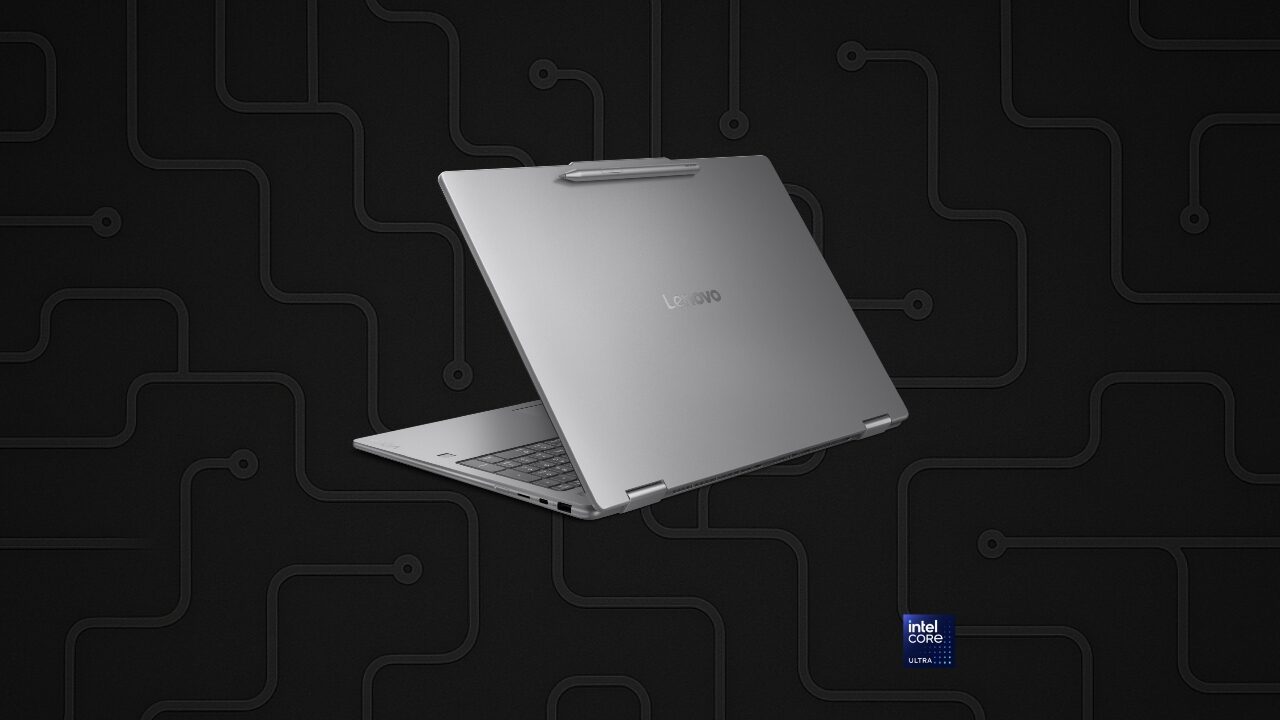
With several SKUs in their catalogue, for this review, Lenovo sent the 16” LCD model of the Yoga 7 2-in-1 laptop, which features an Intel Core Ultra 7 processor with 16 GB of RAM and a 1TB SSD. Immediately, one of the standout features of the Lenovo Yoga 7 2-in-1 laptop that caught me by surprise was its display. Not only is a 16” screen on a laptop that can be oriented as a tablet massive, but its reliance on an IPS LCD screen has also proved to me just how far LCD technology has evolved in recent years.
With the prevalence of OLED displays, especially in higher-priced consumer electronics, and despite Lenovo offering an OLED model for the Yoga 7 2-in-1, the IPS LCD panel on the supplied review unit is stunning and hands down the best LCD I’ve seen in recent memory. Now, the biggest draw of the Yoga 7 2-in-1 is its ability to shift from a standard horizontal orientation to a tablet mode, which can be used in both landscape and portrait configurations simply by pushing the screen beyond the typical 135-degree threshold of a standard laptop or hinged device.
“Immediately, one of the standout features of the Lenovo Yoga 7 2-in-1 laptop that caught me by surprise was its display. “
Outside of the typical laptop setup, the Lenovo Yoga 7 2-in-1 can be oriented with the keyboard or base of the device acting as a sturdy stand to display the 16” screen on a stable surface, ideal for propping up to consume media or when wanting to write or use the touch screen over the keyboard. Rotating the screen further, making it flush with the keyboard, will transform the Lenovo Yoga 7 2-1-in-1 into a fully featured tablet, with perhaps the only caveat stemming from the added girth of keyboard and laptop internals feeling thicker than a traditional tablet experience.

Orienting the Lenovo Yoga 7 2-in-1 in tablet mode will automatically disable the keyboard, making it ideal for holding in a book or pamphlet fashion. The reading and web browsing experience on the 2-in-1 is wonderful, thanks to the massive 16-inch screen, which lends itself naturally to the reading experience. Opening documents such as image-heavy decks or PDFs also looks great on the large IPS display, while the touchscreen makes it effortless to leaf through documents without the need for a touchpad or mouse.
On the topic of the touch screen, the Lenovo Yoga 7 2-in-1 uses a capacitive display, and even though the SKU I was sent for review does not include the Lenovo Digital Pen, opening large .PSD files and other art assets with many layers, all worked well, with minimum latency when using the brush tool. In other words, the Lenovo Yoga 7 2-in-1 has the potential to be a drawing tablet replacement for digital artists looking for a good drawing experience.
“In terms of battery, the Lenovo Yoga 7 2-in-1 gave me a little over a day of use when doing light tasks…”
In terms of battery, the Lenovo Yoga 7 2-in-1 gave me a little over a day of use when doing light tasks, such as writing, browsing the internet and even some YouTube. Watching longer-form content, such as a movie or playing games, reduced the battery to about half of that, lasting anywhere from three to five hours, depending on the task. On the topic of gaming, although the Lenovo Yoga 7 2-in-1 is not a gaming-oriented laptop, like its dual-purpose design, the tablet hybrid surprised me with its performance when playing games on it.

Less demanding titles, such as Minecraft (Bedrock) and Hades 2, ran without a hitch, which shouldn’t be too surprising as the Lenovo Yoga 7 2-in-1 only has a 60Hz display, which is perfectly suited for some casual gaming. Conversely, even some higher fidelity and new releases ran well on the 2-in-1, including the likes of Doom Eternal, which ran with a mix of high and ultra settings with a fairly locked 60FPS experience. Finally, I tried just the early-access build of Fantasy Life i: The Girl Who Steals Time, which on medium settings ran at a very consistent 60fps, with some noticeable dips in dungeons, but nothing that distracted or soured the overall experience.
Ultimately, gaming on the Lenovo Yoga 7 2-in-1 was better than expected and orienting the device with the screen propped at an angle gave me a similar experience to playing the Nintendo Switch in tabletop mode, but amplified by an order of magnitude thanks to the massive 16” display.
If you’re looking for a touch-capable laptop with a large-format screen that goes beyond simply word processing or checking e-mail, it’s hard not to recommend the Lenovo Yoga 7 2-in-1 for its versatile feature set and modest asking price.
- Superior Performance – Enjoy smart 12-core Ultra 7 155U, fourteen-way processing with Intel Turbo Boost for extra power when needed and better energy efficiency when not
- Immersive Display – Experience natural finger-touch navigation with Windows 11. The 1920 x 1200 resolution provides vivid color and clarity, IPS technology offers wide viewing angles, and the LED backlight is energy-efficient







