The Razer Cobra HyperSpeed is the latest from the company’s excellent Cobra lineup. Impressively lightweight, the Cobra HyperSpeed offers a symmetrical, compact design, nine customizable controls and Razer’s signature RGB Chroma support. Packed with the latest Razer HyperSpeed and wireless charging technology, the Cobra HyperSpeed is set to take on the most challenging gaming sessions without worry.
Built with similar design elements to the Cobra Pro, the HyperSpeed aims to deliver a comparable level of performance and comfort at a sub-$100 price point. Symmetrical and sleek, the Cobra HyperSpeed features many of the same lines and contours as the Pro, with a few minor aesthetic differences.

The overall structure, accent lines and button placements all carry over, looking and feeling much like the Pro. The symmetrical design that makes the Pro so appealing carries over to the HyperSpeed, making it exceptionally comfortable in hand. Both offer the same Wireless charging support as well, making the new Cobra HyperSpeed an Ideal pairing for the Razer Hyperflux v2 Wireless Charging pad (more on this in a moment). In these regards, both versions of the Cobra offer the same premium look and feel.
“The Cobra HyperSpeed features some impressive hardware under the hood, with Razer’s Focus X 26K optical sensor providing an excellent user experience.”
As for differences, while there are some, most are subtle. The side walls of the Cobra HyperSpeed, for instance, replace the Pro’s textured material for a smoother surface area, in line with the rest of the mouse’s surface area. The HyperSpeed is also lighter than its predecessor, weighing an impressive 62g, down from the Pro’s 77g. Additionally, the four-zone RGB for the Cobra HyperSpeed, while quite nice, does lack the surface coverage of the Pro, with all four zones being at the back half of the mouse.
The Cobra HyperSpeed features some impressive hardware under the hood, with Razer’s Focus X 26K optical sensor providing an excellent user experience. While a slight downgrade from the Pro’s Focus X 30K Optical, the HyperSpeeds sensor still provides many of the same features and similar functionality. Features such as the Rotation Tool, Smart Tracking and Dynamic snestativity are all present and account for and work exceptionally well.

With 50 DPI steps adjustment, 26K DPI and 50 DPI steps adjustment, the Cobra HyperSpeed performs splendidly and is on par with many premium mice. While the Focus X 26K sensor does have a slower max IPS and max acceleration than the Focus Pro 30K optical in the Pro, the truth is that for most users, it’s not something that will be notable for everyday gameplay.
“…in testing, the Cobra HyperSpeed provides an excellent and precise gaming experience.”
In fact, in testing, the Cobra HyperSpeed provides an excellent and precise gaming experience. When connected to the Razer HyperPolling Wireless dongle or Razer Mouse Doc Pro, the Cobra HyperSpeed can maintain an 8000Hz polling rate, providing the same level of precision as the Cobra Pro. Out of the box and with the included dongle, users will be able to set the Cobra HyperSpeed’s polling rate up to 1000Hz, providing a solid gaming experience.
Continuing the examination of the hardware, Razer has opted to include their Optical Mouse Switches Gen-4. This is the first Razer mouse I’ve tested to include the latest iteration of Razer’s Optical Mouse switches, and I have to say I’m quite impressed. They carry over all of the elements for the Gen-3 that I loved in the Basilisk v3 Pro, with improvements all around.
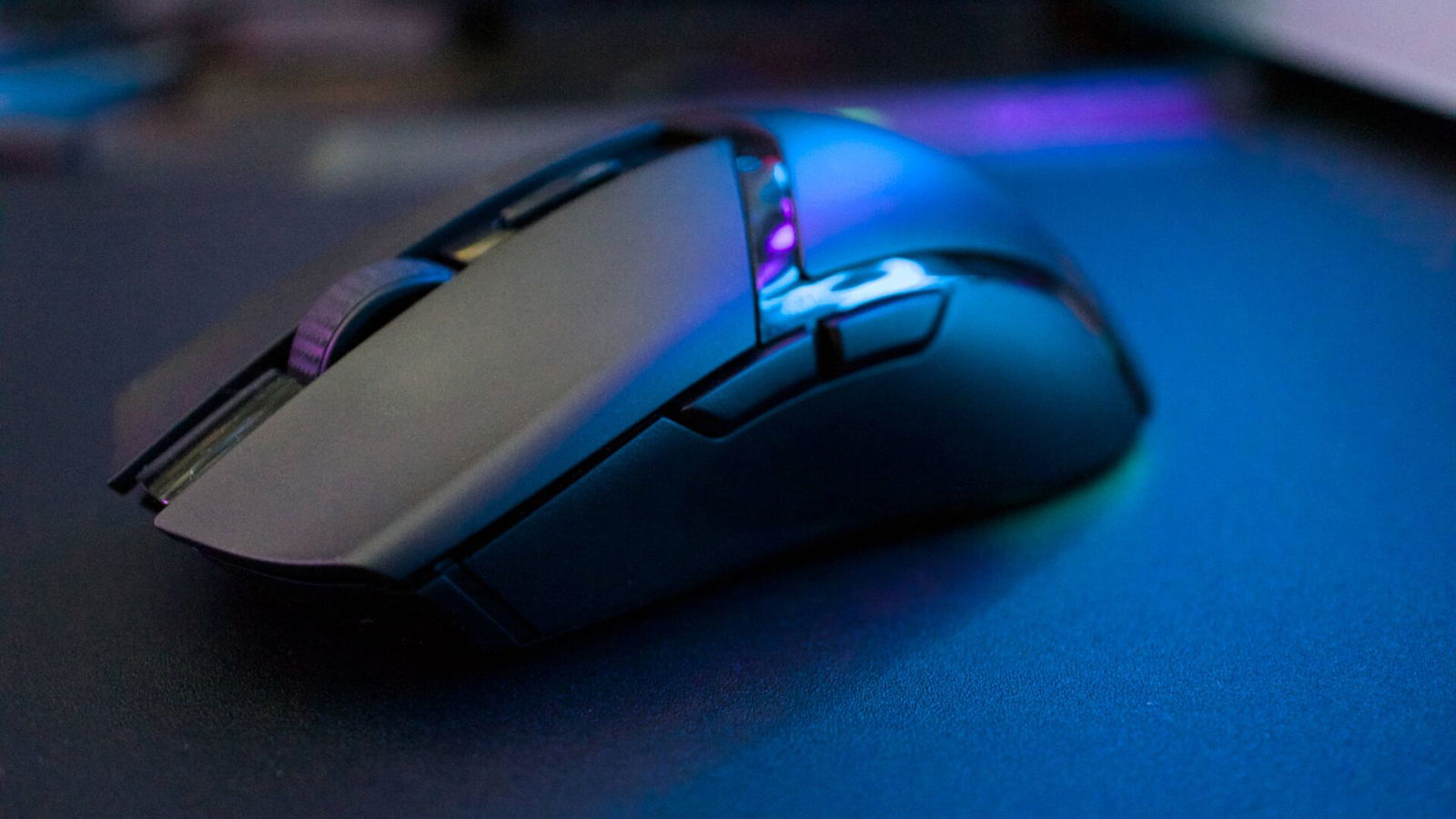
For starters, the latest generation sees a boost in durability with the Gen-4 rated for up to 100 million clicks, a step up from the Gen-3, which was rated for 90 million clicks. In all fairness, I have yet to wear out any of the switches on my Razer mice despite my best efforts, but I appreciate Razer’s commitment to refinement and improvement with every generation of their hardware. Additionally, the Gen-4 switches require slightly less force to engage the switch, creating a more responsive clicking experience.
Finally, when comparing the Gen-3 and Gen-4 optical switches, I’ve noted (and since confirmed through the official spec sheets) that the Gen-4 switches provide a crisper, sharper and more audible clicking sound when engaged. As a Cherry Blue switch user for life, I appreciate the audible clicking noise the Cobra HyperSpeed makes, though I can imagine for some that this might be a point of contention. Regardless, the switches feel great to engage and provide satisfying feedback when used.
The scroll wheel for the Cobra HyperSpeed is also well-constructed and provides a solid and tactile user experience. While it lacks the infinity scroll of my Basilisk v3 Pro, the optical scroll wheel does provide precise scrolling control and feels quite sturdy to use, even when I’m frantically cycling through weapons in DOOM: The Dark Ages. Like the Gen-4 optical mouse switches, the Scroll wheel includes an optical switch providing the same level of precision and zero debounce delay as its counterpart.

Another impressive element of the Cobra Hyperspeed is the inclusion of AI Prompt Master, a feature I first encountered while reviewing the Razer Pro Click v2 Vertical. This is a unique feature that provides a nice quality-of-life tool for productivity. It’s impressive, easy to use, and seamlessly integrates into whatever software you are working with.
“I am thoroughly impressed with the Cobra HyperSpeed.”
In essence, the AI Prompt Master is a tool that allows you to engage an AI Engine (with multiple to select from) and have it summarize or rephrase a highlighted selection of text via a small pop-up window, all at the click of a button. Clicking the AI Prompt Master Button, located on the top of the mouse (also used for cycling sensitivity stages), pulls up the context window and, from there, allows for the aforementioned actions along with the ability to have AI compose emails for you. It’s a slick system that I’ve found to be quite useful in my everyday workflows.
While the Cobra HyperSpeed does have an impressive battery life in its own right (around 110 hours in HyperSpeed wireless), Razer graciously sent over the HyperFlux v2 wireless charging system for me to test with the Cobra HyperSpeed. I have to say this has been a game-changer. Essentially a large charging mat, the HyperFlux v2 continuously and wirelessly charges the Cobra via the included charging puck that can be installed into the mouse. In essence, your mouse is always charged, eliminating the frustration of trying to plug your dead mouse in during an intense gaming session.

The pad itself provides a hard surface area for smooth mouse gliding and stays impressively cool to the touch. The whole pad is the charger as well, allowing you the freedom to dance the mouse across the whole surface area and still retain the charging state. Finally, with the puck installed, the mouse is auto-detected and syncs to Razer Synapses automatically, creating a very plug-and-play experience for users.
I am thoroughly impressed with the Cobra HyperSpeed. It strikes a perfect balance of premium build and features with a more budget-friendly price point. While it does have to swap out a couple of elements to help reduce the overall price, for a sub-$100 mouse, the Cobar HyperSpeed is the best premium gaming mouse I’ve worked with. If you are in the market for a high-performing gaming mouse that won’t break the bank, the Cobra HyperSpeed Wireless might just fit the bill.






