When ASUS and Microsoft teased that they were working on a new Xbox device together, I had to admit I was excited. The handheld gaming space has become crowded, with devices competing for attention in a market that demands both power and portability. But after spending considerable time with the ROG Xbox Ally, I can see how this partnership delivers clear improvements for players and offers an overall better gaming experience for anyone looking to explore the PC handheld market.
As the marketing materials and trailers tease, the ROG Xbox Ally brings together three major players—ASUS, Xbox and Windows—to create something that feels like a true evolution of what came before. Under the hood, this handheld runs on an AMD Ryzen Z2 A processor with four cores and eight threads, paired with AMD Radeon graphics. For comparison, the ROG Xbox Ally X features the AMD Ryzen AI Z2 Extreme.

The device operates at a power draw between five and 15 watts, providing solid efficiency without requiring frequent trips to a power outlet. It also comes with 16 GB of high-speed LPDDR5-6400 memory and 512 GB of PCIe 4.0 storage, providing enough space for several AAA games or a range of indie titles without needing to clear the drive.
There are already plenty of strong PC-based handhelds on the market, but what makes the ROG Xbox Ally stand out isn’t the hardware, though its specs are impressive for a device that weighs just 670 grams. The real selling point is the overall gaming experience. Microsoft and ASUS have built a new full-screen Xbox interface specifically for this handheld, and it changes how you interact with games from the moment you power it on. The setup process has been refined to work seamlessly with the device’s controls, allowing you to navigate entirely with the thumbsticks and buttons instead of fumbling with touchscreen inputs.
“…the ROG Xbox Ally brings together three major players—ASUS, Xbox and Windows—to create something that feels like a true evolution of what came before.”
The software experience is the special sauce, if you will, that makes the ROG Xbox Ally feel like an Xbox. Once you’re past setup, the Xbox interface greets you with something instantly familiar if you’ve ever used a console, and it’s one of the key aspects that elevate the experience. Your game library sits front and centre, pulling in titles from Xbox, Game Pass and even third-party storefronts like Battle.net into a single unified view.
This aggregated library approach brings the ROG Xbox Ally much more in line with what you’ll find on a Steam Deck: a frictionless gaming interface that keeps you from jumping between different apps just to find what you want to play. When you launch a game, the system automatically minimizes background tasks and dedicates more resources directly to gameplay. It’s a small detail that makes a noticeable difference in how smoothly games run—and for the most part, it works well, although more on that later.

It’s worth noting that while the ROG Xbox Ally offers a more unified experience, it still isn’t as cohesive as the Valve Steam Deck—and that makes sense. While it faces fewer issues when jumping straight into games, it’s still a full Windows PC under the hood, capable of much more than Valve’s portable console.
The device will play any PC game you can install. In theory, it can also run Microsoft Office, be used to create content with software like CapCut or DaVinci Resolve, and even capture gameplay. It’s essentially a full laptop in a gamepad form factor—and with that kind of versatility, there are moments when the experience doesn’t feel like a pure Xbox console. That, it seems, is by design.
What does feel refined is the hardware itself. This is one of the most comfortable handhelds I’ve ever used. ASUS redesigned the chassis to mimic the ergonomics of an Xbox controller, with handgrips that balance the device’s weight in a way that reduces fatigue during longer play sessions.
The placement of the buttons has been rethought as well. An Xbox button sits prominently to the left of the screen, providing one-tap access to an enhanced Game Bar overlay where you can browse your library, chat with friends or adjust settings without fully exiting your game. Two assignable grip buttons on the back add extra input options, though they’re smaller and more deliberately positioned than in previous models to prevent accidental presses. It genuinely feels like what you’d expect from a first-party Xbox device, with buttons that deliver a satisfying click and a contoured design that rests effortlessly in your hands.

ASUS has long excelled in display technology, and the ROG Xbox Ally is no exception. It delivers an impressive viewing experience for all types of games. The seven-inch screen runs at a 1,920-by-1,080 resolution with a 120-hertz refresh rate and FreeSync Premium support. Peak brightness reaches 500 nits, a solid range for modern displays, although some screens, such as the Steam Deck OLED, can hit 1,000 nits, easily outshining the ROG Xbox Ally.
That said, the available brightness makes a real difference when playing in well-lit rooms or outdoors, keeping the image crisp and readable without washing out colours. The screen covers 100 percent of the sRGB colour space and is protected by Corning Gorilla Glass DXC, which reduces surface reflections and improves scratch resistance by more than 40 percent.
Audio comes through dual front-firing speakers with Smart Amplifier technology and Dolby Atmos support. The system also includes two-way AI noise cancellation that processes both incoming and outgoing audio during voice chats, filtering out background noise. For those who prefer headphones, there’s a standard 3.5-mm combo audio jack.
The sound isn’t outstanding, but it’s loud enough to handle most game audio or media playback with enough impact that you won’t feel like you’re missing out. Still, I’d recommend using a good pair of headphones to get the most out of the ROG Xbox Ally. They’ll provide better sound overall—and you’ll avoid disturbing others if you take the console with you while travelling. That said, credit where it’s due: considering the small size of its speakers, the ROG Xbox Ally delivers surprisingly solid audio.

On the connectivity side, the ROG Xbox Ally features Wi-Fi 6E with triple-band support and Bluetooth 5.2. The device includes two USB 3.2 Gen 2 Type-C ports with DisplayPort 1.4 and Power Delivery 3.0, allowing you to charge while keeping a peripheral—such as a headset—connected at the same time. It’s a major improvement compared with the original ROG Ally. There’s also a UHS-II microSD card reader for expanded storage. The included 65-watt USB-C power adapter handles charging, and the 60-watt-hour battery delivers several hours of playtime, depending on which performance mode you choose.
Much like previous Ally devices, ASUS’s Armoury Crate SE software lets you dig deeper into system settings for greater control and customization. Pressing the Command Center button on the left side of the device brings up quick shortcuts for volume, brightness, real-time system monitoring, frame rate limiting and AMD Radeon Super Resolution. Opening the full Armoury Crate SE app reveals options to create custom performance profiles, calibrate controls, adjust RGB lighting, manage Wi-Fi and Bluetooth connections, and configure battery care settings to extend the device’s long-term health.
It’s also within the Armoury Crate SE overlay that you can enable Performance modes, which control how the device balances power consumption with frame rates. Silent mode runs at six watts and prioritizes battery life. Performance mode increases power to 15 watts, offering a middle ground between efficiency and speed. Turbo mode pushes output to 20 watts—whether you’re plugged in or on battery—maximizing frame rates as much as the hardware allows. There’s also a manual mode that lets you fine-tune power settings, with options ranging from four to 24 watts.
Since the ROG Xbox Ally is an AMD-based device, it supports the full suite of Radeon graphics technologies, including FidelityFX Super Resolution and Radeon Super Resolution for upscaling, as well as frame generation tools like FSR Frame Generation and AMD Fluid Motion Frames. These technologies boost performance by rendering at lower resolutions and upscaling the image, or by interpolating extra frames between traditionally rendered ones.

The flexibility to toggle these features on or off gives players more ways to optimize performance for specific games. It’s this technology that helps the ROG Xbox Ally punch above its weight class and deliver a surprisingly strong gaming experience for its size, though that performance varies depending on the title and your settings.
“Since the ROG Xbox Ally is an AMD-based device, it supports the full suite of Radeon graphics technologies…”
With the hardware overview out of the way, it’s time to look at how the ROG Xbox Ally performs in real-world gaming. I tested a range of titles from multiple platforms, and as with most PC handhelds, it’s important to set expectations based on the price. The ROG Xbox Ally isn’t as powerful as the ROG Xbox Ally X, but that doesn’t mean it can’t handle modern games.
When I jumped into Doom Eternal, I averaged a solid 50 frames per second (FPS) at 1080p on high settings. Dropping to 720p pushed that closer to 60 or even 70 FPS, and with a screen this size, the image still looked sharp while offering a smoother frame rate.
That said, when I tried Clair Obscur: Expedition 33, the game was almost unplayable—even after reducing settings and dropping the resolution to 720p. It hovered around 15 FPS at 1080p and roughly 27 FPS at 720p, even with graphics settings turned down. It’s technically playable, but far from ideal for a demanding game like that.
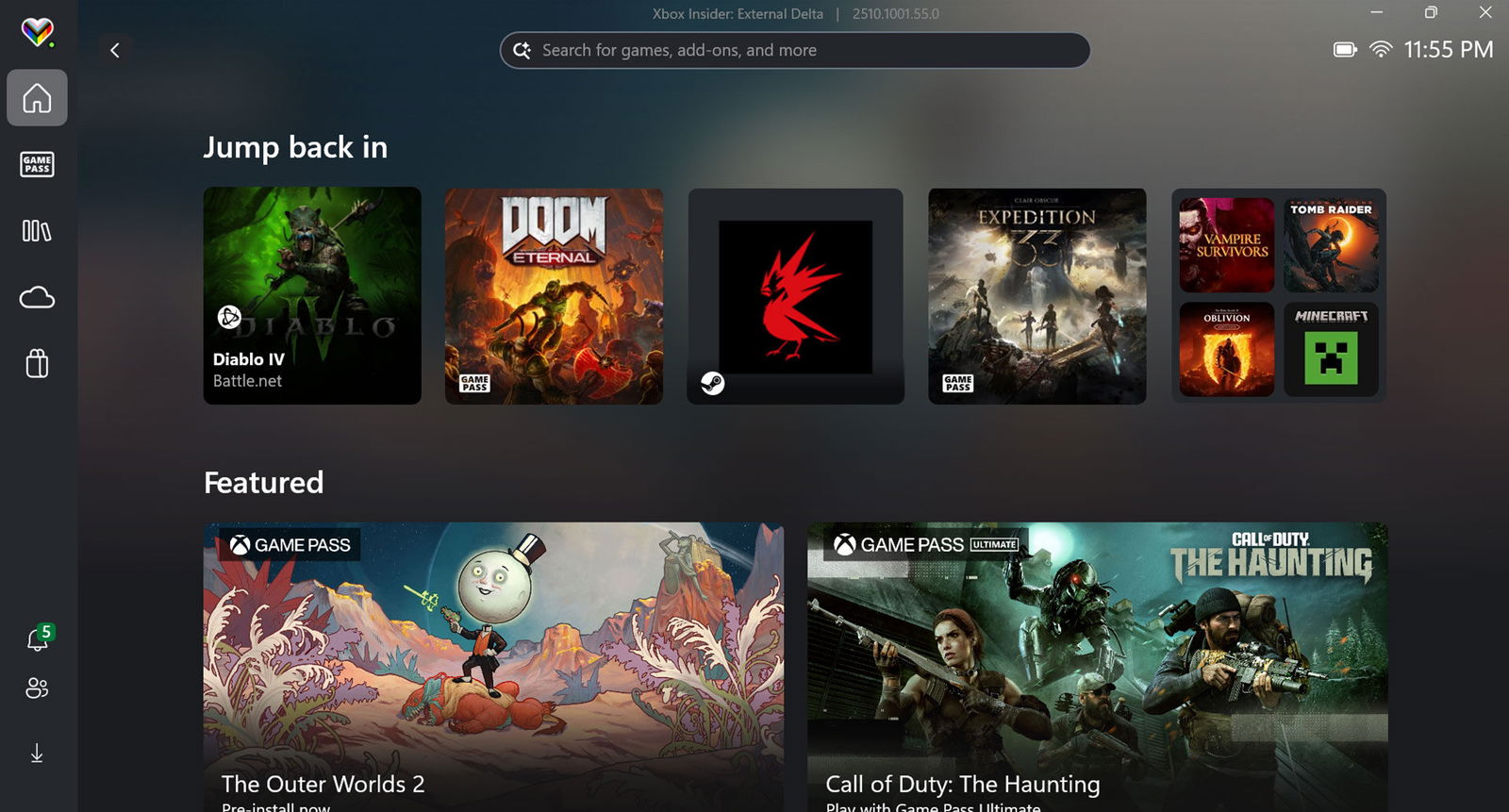
Cyberpunk 2077, on the other hand, was completely unplayable on the ROG Xbox Ally. I managed to load into the game, but it crashed frequently, and when it did run, it barely reached 21 FPS at 1080p. Between the instability and inconsistent frame rates, it wasn’t possible to properly test it.
However, when it came to indie and casual titles or AAA games set to low settings, the ROG Xbox Ally excelled. Games such as Stardew Valley, Goat Simulator and Fortnite on low settings ran smoothly with no noticeable performance drops or thermal issues. Even with settings optimized for handheld play, Diablo IV maintained well over 50 frames per second at 1080p while plugged in, and over 40 frames per second when running on battery power. The result was a consistently enjoyable experience across multiple runs and dungeons.
The Ryzen Z2 A processor is a smart choice for players who don’t need to push hardware to the limit but still want a capable handheld for modern indie and esports titles. It delivers a solid mid-range experience with enough headroom to handle select AAA games, as long as expectations remain realistic. Those who want to play AAA titles or tackle larger games at higher settings should consider the Xbox Ally X. It offers significantly more performance and delivers a better overall gameplay experience.
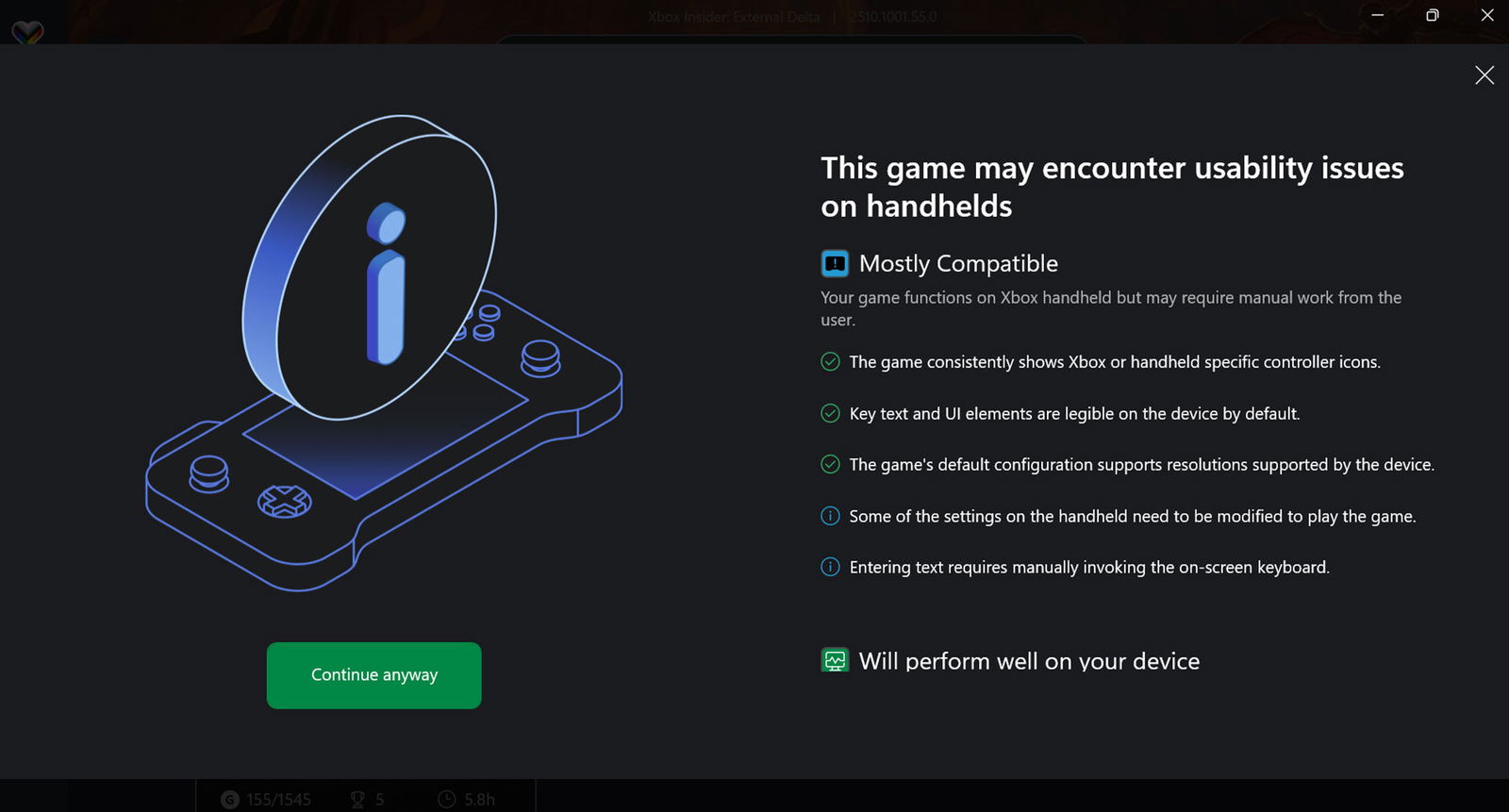
That’s the real story with the ROG Xbox Ally: it’s a system designed to hit an accessible price point—and for many players, it will be enough. It can handle a wide range of titles, delivers a respectable battery life of more than four hours when playing casual games, and can even run select AAA experiences, provided they’re well optimized. It feels like a solid 720p machine that can occasionally deliver 1080p gameplay depending on the title. Considering it costs only $599 US—$400 less than the $999 US ROG Xbox Ally X—it’s a compelling option, especially for those looking for an alternative to the Steam Deck.
The ROG Xbox Ally succeeds by focusing on what gamers want most in a handheld gaming device—and by adding just enough Xbox integration to sweeten the deal. Comfortable ergonomics, a bright and responsive display, flexible performance options and software that stays out of the way all come together to create an experience that feels polished and purposeful. It doesn’t try to do everything—but what it does, it does exceptionally well. For anyone looking to play PC games on the go without giving up the console-like ease of the Xbox interface, this device delivers exactly what it promises.





