In the world of handheld gaming PCs, the Steam Deck has reigned supreme since its launch in early 2022. But now ASUS is looking to challenge Valve’s portable powerhouse with the slick and capable ROG Ally. Packing a new AMD Ryzen Z1 Extreme chip, more RAM, and a gorgeous 1080p display, the Ally seems ready to claim the handheld gaming crown. However, its $699 price tag and quirky Windows software don’t make that an easy win.
ASUS ROG Ally Design and Build

Out of the box, the Ally makes an excellent first impression with its slim 0.83-inch thick frame that somehow crams in some seriously beefy specs. The stylish design looks like something out of a sci-fi flick with sharp lines, copper accents, and colourful rear lighting. At just 1.34 pounds, it’s compact and easy to toss in any bag.
The 7-inch, 120Hz 1080p touchscreen display is simply superb. It’s one of the Ally’s standout features. Games, media, and apps look incredibly sharp and colourful on the bright panel. Its 1920 x 1200 resolution provides a noticeable bump up from the Steam Deck’s 1280 x 800 display. Text and details come through clean and clear.
And with brightness levels reaching nearly 500 nits, the screen is actually usable even under direct sunlight, which is quite impressive for a handheld device. The Ally’s panel runs circles around the Deck in brightness, colours, and crispness. Side-by-side, there’s no competition here.

The high 1080p resolution does come with a minor trade-off, though—some games default to rendering at lower resolutions and upscaling to avoid performance hits. You may want to manually adjust in-game resolution settings to get the most out of the display. A few titles also improperly scale their UI by default.
But these are relatively minor gripes. Overall, the Ally’s screen is a thing of beauty in the handheld space. The 120Hz refresh rate also allows for silky smooth gameplay when you can take advantage of it. But surprisingly, not all games seem properly optimized to hit 120 fps, even with the Ally’s power.
Between its excellent brightness, vibrant colours, and high 1080p resolution, the ROG Ally’s 7-inch touchscreen display really helps immerse you in whatever game world you’re exploring. It’s bright enough to counter glare and rich enough to do justice to today’s graphics. For anyone prioritizing display quality in a handheld, the Ally should be at the top of the list. It sets a new bar for gaming on the go.
Below the display, you’ll find a layout very similar to Valve’s device with two clickable joysticks, a D-pad, face buttons, shoulder triggers, shortcuts for quick settings and the Armoury Crate app. The controls feel great and responsive. I haven’t experienced any issues with buttons sticking. There are some ergonomic downsides, though. The rear grips don’t provide the most secure handhold, especially for those with larger hands (like myself). And the omission of Steam Deck-like trackpads is unfortunate. Still, it’s a functional and familiar design.
ASUS ROG Ally Performance
Performance is where the Ally starts to distance itself from the competition. AMD’s Ryzen Z1 Extreme silicon paired with 16GB of RAM gives it a significant leg up over the Deck. In Shadow of the Tomb Raider and Cyberpunk 2077 (We will adjust our test suite of games soon, I promise), the Ally achieved framerates 15-25% higher than we saw in our review of the Steam Deck. That being said, this will all depend on the game, as the higher resolution screen will take a hit to the framerates.
Even more impressive is the Ally’s 25-watt Turbo mode, which can be bumped up to 30 watts while plugged in. Here it hit a fantastic 60 fps in Tomb Raider, and we managed 40-68 fps in Cyberpunk 2077 (things really dipped in crowded areas). For a handheld that fits in most bags, that is incredibly impressive, especially considering the fans stay surprisingly quiet even under that load. This is a true testament to the years of engineering under ASUS’s belt.
ASUS ROG Ally Battery

Of course, all that raw power comes at the cost of battery life. You can expect around 1.5 to 2 hours of gameplay from the Ally, depending on the game, settings, and whether you have Turbo mode enabled. This is abysmal especially compared to the excellent endurance of the Steam Deck, which can reliably deliver between 4-6 hours on a charge.
In my tests with various titles, the Ally consistently lasted less than 2 hours on a full charge. Even less demanding indie games struggled to break the 2-hour mark. And for AAA blockbusters like Call of Duty: Modern Warfare 2 or Cyberpunk 2077, you’re looking at 1.5 hours or less. In Cyberpunk 2077, I didn’t last more than an hour on turbo before reaching for the power cord. People looking for a road-trip companion may need to look elsewhere unless they have a backup power source at the ready.
The demanding specs combined with the bright 1080p screen take their toll. And Windows’ generally poorer optimization for mobile devices compared to SteamOS likely contributes as well. You can stretch out battery life a bit by capping frame rates, disabling Turbo mode, and minimizing screen brightness.
But there’s only so much you can do when the hardware is this power-hungry. The Ally just isn’t designed with ultra-long battery life in mind. This is the cost of cramming desktop-class performance into a handheld form factor.
Thankfully, the Ally charges rapidly via USB-C PD and includes a generous 65W adapter in the box. You can juice back up in around an hour or so. But you’ll be tethered to that charger frequently if you plan on serious gaming sessions away from a plug.
ASUS ROG Ally & Windows 11
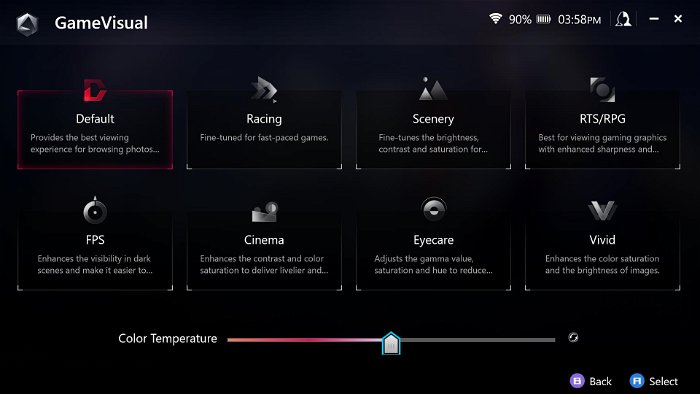
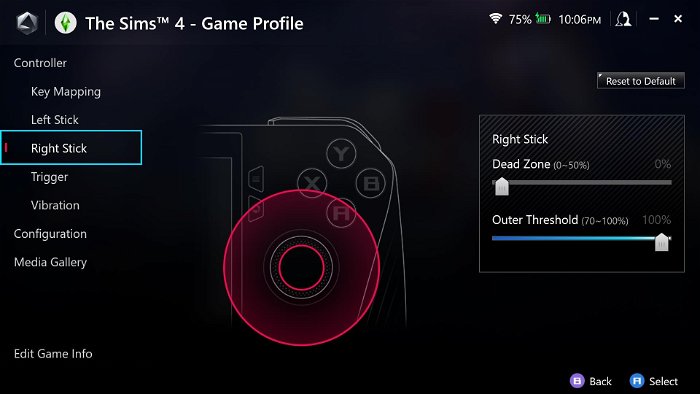
For players who prioritize raw power over portability, the Ally delivers in spades. But its paltry battery life greatly limits its versatility as an on-the-go device. You’re better off thinking of this as a “handheld desktop” rather than a take-anywhere system. If you want something to throw in your bag for long trips or daily commutes, the Steam Deck is the better option.
On the software side, the Ally runs Windows 11 rather than a Linux-based OS like the Deck. The goal was to ensure compatibility with every major PC game storefront and catalogue. And it can indeed run anything you throw at it through Steam, Epic, EA, Xbox and more. But this is where things get a bit messy.
Windows 11 just feels clumsy and unintuitive in handheld mode. The desktop operating system was never designed for a small touchscreen device like this. Navigating the desktop UI using your fingers or the Ally’s controls is an exercise in frustration. Unlike the Deck’s SteamOS, which was built for gaming portability, you constantly fight against Windows’ legacy desktop conventions.
Simple tasks like closing windows or navigating menus become annoying chores requiring precise aim with an imprecise joystick or touchpad. And Windows’ default scaling at high DPIs on the Ally’s small screen makes icons and text almost comically large and awkwardly spaced. You can adjust scaling, but it often breaks application compatibility.
The Ally tries to mitigate these issues by letting you toggle a mode that uses the right joystick as a mouse and shoulder buttons as clicks. But this still feels clumsy as a core input method. More concerning are occasional issues with games not properly scaling or recognizing the Ally’s controls.
You may have to manually remap buttons or fiddle with settings to get games running smoothly. This really comes down to the lack of any unified OS optimized for handheld gaming. Valve has a huge advantage in controlling both hardware and software design with SteamOS.
Even the Armoury Crate app, designed to be a unified game launcher, has hiccups, sometimes struggling with game integration or freezing altogether. Despite boasting wider compatibility on paper, the actual gaming experience can be hit or miss depending on titles. Cloud gaming via Xbox Cloud Gaming also performed poorly in my testing despite Windows, in theory, being the ideal platform.

Ultimately, Windows 11 integration holds back the incredible power contained in the Ally’s hardware. For tinkerers who enjoy optimizing performance, the Ally has tons of options to play with. But more casual gamers may find the janky Windows experience frustrating. With some refinement, this could be an incredible handheld platform. But it’s still rough around the edges.
The ROG Ally absolutely achieves its mission of delivering cutting-edge power in a portable form factor. And that gorgeous display cannot be overstated. However, its spartan 2-hour battery life greatly limits its on-the-go usefulness. This feels more like a handheld desktop PC than a take-anywhere device.
At $699, it’s also over $100 more than a fully specced-out Steam Deck. And Valve’s machine offers a smoother user experience for gaming thanks to SteamOS. Yet the Ally provides wider compatibility and higher frame rates for those willing to put in the effort.

So who is the ASUS ROG Ally for? It’s for uncompromising power users who demand desktop-like performance from a handheld. And it’s for tinkerers who want granular control over every aspect of the hardware and OS. More casual gamers or those looking for a seamless pick-up-and-play experience are better served by the Steam Deck.
Make no mistake — the Ally is an impressive gaming machine. But its battery, ergonomics and Windows quirks limit its overall appeal. This early entry in the handheld PC space shows great promise. However, there is still work to be done to refine the formula. For power users, the ASUS ROG Ally is a compelling option, but for now, at least, the Steam Deck remains the default choice for most gamers. The competition is heating up, and that can only be good for portable gaming.
- Amazing graphics: AMD Radeon RDNA3 graphics (4GB VRAM, 12 compute units)
- Ample storage: A 512GB NVMe PCIe 4 M.2 SSD gives you room to store your favorite games and keep load times snappy. Easily upgrade and replace with another M.2 2230 SSD with a single pop-open screw. Insert a UHS-II MicroSD card into the built-in slot for even more storage and playing options






