In a sea of mechanical keyboards, I’ve gotten my hands on quite a few. In the few I’ve been able to test, polling rate, customization, and software compatibility remain the top deciders on where a user should spend their hard-earned money. SteelSeries breaks the cookie-cutter mechanical mould and shrinks their signature hall-effect down to a true 60% layout (one of the few companies that have), while retaining all their TKL option‘s trimmings. The SteelSeries Apex Pro Mini Gen 3 brings everything users can expect from SteelSeries to the table while leaving much more of that table free for other uses.
First off, the MX-style keycaps deployed with the SteelSeries Apex Pro Mini Gen 3 make this keyboard compatible with every other MX-style key in your cupboard, so if you’ve been collecting specialty keycaps, using this smaller keyboard makes no difference. Turning the Apex Pro Mini over, you can lift a small latch that reveals a keycap removal tool conveniently stashed underneath. This is a godsend, as it might be the first tool that is loss-proof. Taking off keycaps and replacing them with my translucent GMMK 100% caps (or the Kono board switches) was efficient and done in seconds. Small keyboard, big style.

Right out of the box, the SteelSeries Apex Pro Mini Gen 3 comes equipped with a USB Type-C cable to plug in and the board itself. A QR code is also included to get users set up with the SteelSeries GG software (more on that later). For the steep $219, the box does feel a bit lacking, but that’s by design. While the SteelSeries Apex Pro Mini comes with less, it provides the same sleek design and usability as its TKL older sibling.
My only complaint regarding the Apex Pro Mini is with its plastic construction. Many mechanical keyboards (looking at Kono, Glorious, and Drop) offer case options (including metal options) with their boards. SteelSeries gives users a one-size-fits-all approach with the Apex Mini. It’s either plastic or nothing, and that’s a bummer.
“The SteelSeries Apex Pro Mini Gen 3 brings everything users can expect from SteelSeries to the table while leaving much more of that table free for other uses.”
On first type, the keys are phenomenal to use, and SteelSeries deploys its Omni Point 3.0 tech under the hood of each switch. Omni Point 3.0 is the redesigned Hall Effect Switch from SteelSeries, and it deploys numerous features in tandem with the GG Quickset software. My favourite of these functions is the Protection Mode slider. When this is toggled on, I can take the leash off my heavy-handed style of typing with thunderous finger strokes. I normally accidentally mis-key at least five times per sentence, but since protection mode has become a function under the SteelSeries Apex Pro Mini Gen 3 hood, I still mis-key, but there’s no evidence. Protection is SteelSeries’ best policy.

After installing the SteelSeries GG software, it auto-detected my Apex Pro Mini with ease and immediately started sprinting through its functionality. A more seasoned user can skip these tutorials, and SteelSeries drops an easy-to-navigate UI with its software that’s reminiscent of the Glorious and Turtle Beach app layout. By itself, the app presentation is top tier. Almost as if SteelSeries is begging the user to play around with it.
Further on the customization front, the Prism setting allows users to control the RGB lighting on their device, down to individual keys and actuation keystrokes. There are included presets like ‘Apex Pro Actuation,’ which floods the keyboard with colour ripples surrounding each keystroke in a congratulatory fashion. I kept the ripple effect with the ColorShift preset. The Audio Visualizer is also a trip; it provides colour based on the music coming out of your PC, and it can sync with other devices that utilize the same effect. The SteelSeries DJ can scratch out colourful beats, especially when linked to deep synth-pop tones.
“The SteelSeries Apex Pro Mini Gen 3 is a great board for those who treasure desk real estate.”
What’s new to Omni Point 3.0 is Rapid Trigger functionality. Like every other hall-effect mechanical keyboard out now, the Apex Pro Mini equips actuation points so a light-handed boardist can hit keys faster than before. I used to adjust individual keystrokes to harder actuation to stop mistyping (Protection Mode fixed this), but rapid trigger is for the eSports professional. Actuation points sit on a scale of 0.1-4.0, with a lower number meaning a lighter press will activate the keystroke. On other mechanical keyboards, the space between an active keystroke and resetting to ‘not pressed down’ is spaced out within the individual actuation, so there’s an incredibly small moment where the key still registers as being pressed.
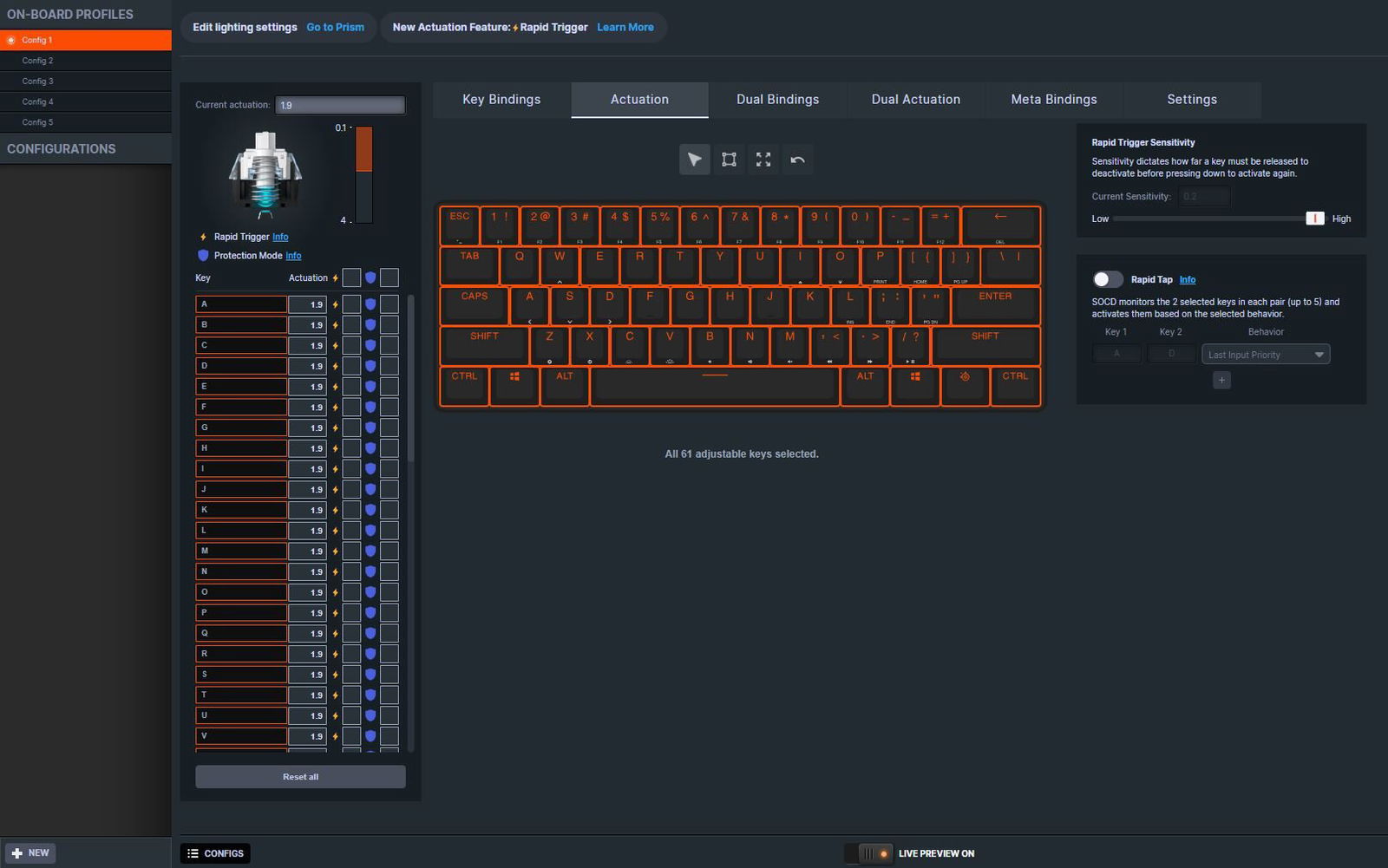
Rapid Trigger takes this to a whole new level. The moment you release a key, no matter where the actuation point is set, it will reset to ‘not pressed down,’ giving users with the Apex Pro Mini a momentous advantage over adversaries. While testing, I was trying my hardest to beat a certain vampiric Orc in the Arena to death with my Argonian’s bare hands in The Elder Scrolls IV: Oblivion Remastered, and spamming punch (I was able to rebind the “L” key to ‘Attack’ using SteelSeries GG) never missed a beat.
Swapping to the Turtle Beach Vulcan II TKL, some of the inputs were missed, and the cavalcade of punches didn’t hit that ‘speedbag’ rhythm. In a pro eSports setting, spamming a key with these reset features could be the deciding factor between life and death. Switching titles to Metal Hellsinger, the rhythm-based gameplay was enhanced by a wide margin with this feature, as input lag was virtually nonexistent.
Although on the Metal Hellsinger side, using keypresses for FPS trigger pulls felt a little weird at first, it performed better than my SteelSeries Rival 3 mouse when it came to accuracy. Another plus, since upgrading the GG firmware, the Apex Pro Mini can be swapped from PC to Xbox Series X to PS5 and to another PC seamlessly. Running to grab the keyboard to chat with friends on The Elder Scrolls Online’s text chat on my Series X console is done as fast as my body can move.

The SteelSeries Apex Pro Mini Gen 3 is a great board for those who treasure desk real estate. On one hand, Omni Point 3.0 functionality makes the Pro Mini a serious Apex predator. Actuation points feel more responsive than ever, and although small, the board brings all the SteelSeries’ iconic design to the equation, making this a formidable and sharp device for all consoles and PC. On the other hand, I wish the case had other options.
The smaller board would benefit from having more heft, and using metal cases before makes this option feel a tad less premium than the price point would suggest. All in all, if you have the funds and you need a 60% gaming/writing option, the SteelSeries Apex Pro Mini Gen 3 has your six faster than other brands.
- THE WORLD’S FASTEST KEYBOARD — Push the boundaries with cutting-edge OmniPoint 3.0 switches with Rapid Trigger, Protection Mode, Rapid Tap and full adjustability.
- OMNIPOINT 3.0 — More than just fast, our newly redesigned Hall Effect Switch have 20x faster actuation and 11x quicker response time, with 40 levels of adjustable actuation







