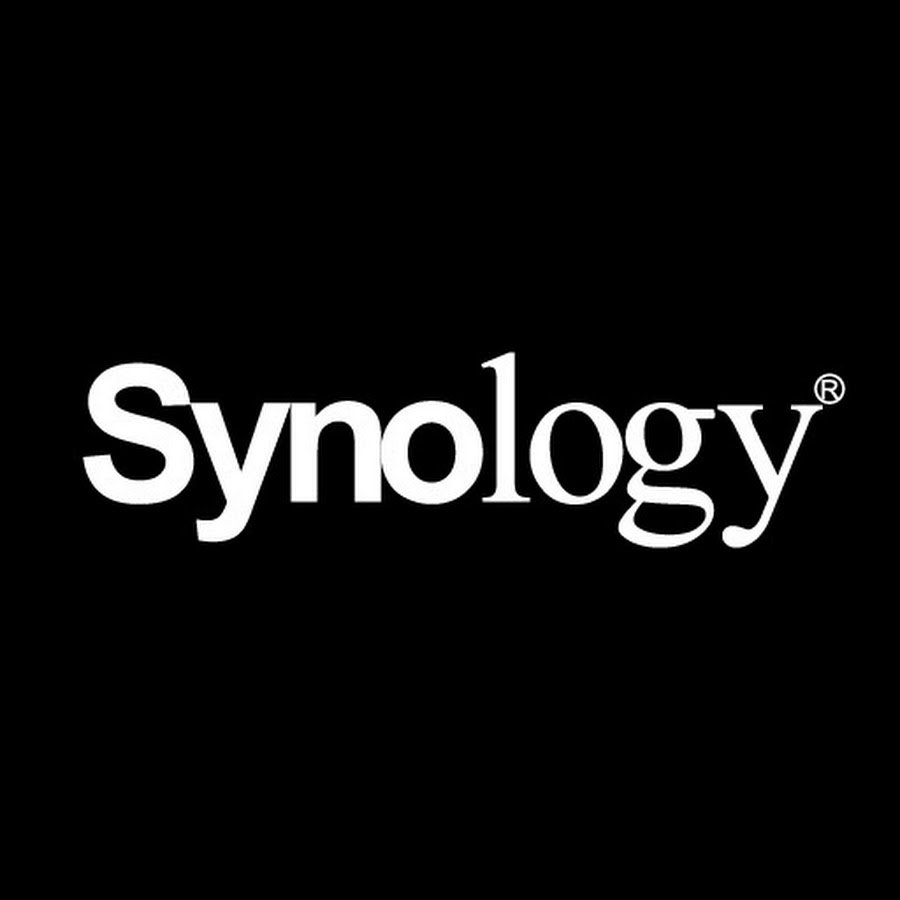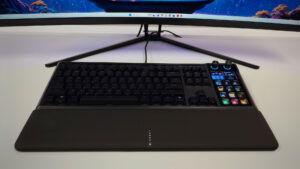Here at CGMagazine, we’ve long been fans of Synology NAS systems, using them to keep our files secure and our team connected. So when they offered up their new Synology DS925+ DiskStation, I was eager to see how it stacked up. For years, Synology’s DiskStation line has been a benchmark for home offices, small businesses and creative studios.
The arrival of the Synology DS925+ promises speed, flexibility and modern connectivity, aimed squarely at users looking for enterprise-grade reliability in a compact, approachable package. Still, it comes at a time when questions about hardware compatibility and evolving software needs are shifting expectations—and that means this new offering may not be for everyone. But what Synology has delivered is a rock-solid solution that’s worth the cost if reliability and stability are your top priorities.
Unboxing the Synology DS925+, you’ll find a system that feels familiar to past models. It features four hot-swappable drive bays that support both 2.5-inch SATA SSDs and 3.5-inch HDDs. The addition of two M.2 NVMe slots for SSD caching or storage pools adds even more flexibility, enabling high-speed data writes and faster access to frequently used files. Scaling up is simple—an optional DX525 add-on lets users expand to nine drives and up to 180 TB of raw capacity. (More on that later.)

There have been a few notable updates under the surface of this new NAS system. The Synology DS925+ DiskStation is now powered by the AMD Ryzen V1500B, a quad-core, eight-thread processor that marks a big step up from the dual-core CPUs found in earlier models. This change brings real gains in performance, especially during workloads that involve multiple users or running several apps at once. Paired with 4 GB of ECC RAM—expandable to 32 GB—the DS925+ is built for both speed and reliability. Users working with virtualization, Docker containers or advanced productivity tools will notice smoother file transfers and quicker response times, especially under heavier multitasking.
“The Synology DS925+ DiskStation is now powered by the AMD Ryzen V1500B…”
That said, the AMD Ryzen V1500B doesn’t support hardware transcoding in apps like Plex, so if that’s something you need from your NAS, it’s worth keeping in mind. Outside of that limitation, the DS925+ feels very responsive. Throughout testing, I was pleasantly surprised by how smoothly everything ran. At CGMagazine, we run a range of apps on our NAS, including Synology Drive, which we use daily as writers upload and download media for articles. That real-world use speaks volumes about the power of the system.
One of the standout features of the DS925+ is its improved network connectivity. This model replaces the previous generation’s single gigabit LAN with dual 2.5 GbE ports—a major upgrade for users in creative studios or offices who regularly move large files or run multiple workstations on the same network. When configured with link aggregation and SMB multichannel, these ports can reach a combined throughput of up to 5 GbE. In our testing, sequential transfer speeds consistently hit around 522 MB/s for reads and 565 MB/s for writes in real-world conditions, assuming client devices and switches were capable of keeping up.

It’s worth noting that the DS925+ drops the network expansion port, meaning you can’t add a 10 GbE card like you could in some past models. While this won’t matter to most users—especially since dual 2.5 GbE ports are a big step up from the old 1 GbE—it’s something to keep in mind if you rely on the higher bandwidth that 10 GbE allows.
While the hardware is a major part of the equation, what really sets Synology’s drives apart is the operating system they run on—DiskStation Manager (DSM). DSM version 7.2, which comes pre-installed on the DS925+, strikes a smart balance between simplicity and power. It’s a thoughtfully designed OS that makes setup and day-to-day use refreshingly straightforward. The browser-based interface is approachable enough for first-time NAS users, yet robust and feature-rich for IT professionals and developers looking to build custom workflows.

DSM includes a suite of built-in applications that genuinely add value. Synology’s Active Backup suite is especially notable, giving office administrators the ability to securely replicate data from Windows and Linux workstations, as well as SaaS platforms like Microsoft 365 and Google Workspace. In daily use, Active Backup proved reliable, offering the peace of mind that even cloud-based assets have a local, always-updated copy that’s easy to retrieve.
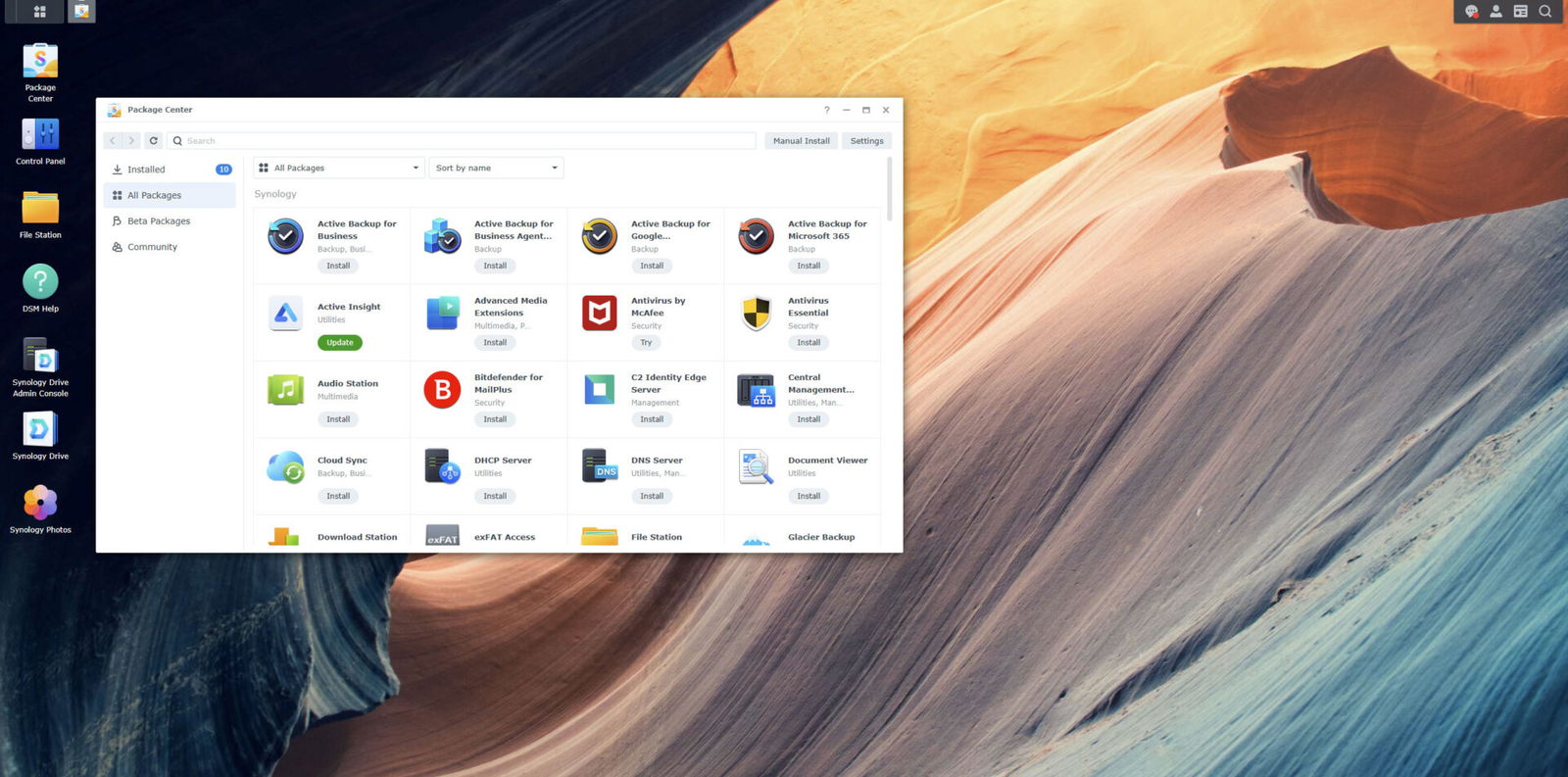
The flexibility doesn’t stop there. Hyper Backup enables multi-destination archiving, while Snapshot Replication allows near-instant recovery—an essential feature in an age where ransomware and accidental deletions are real concerns.
As mentioned above, for a creative team like ours at CGMagazine, the DSM environment streamlines collaboration through Synology Drive, a private-cloud alternative that supports syncing, sharing and backups across devices and locations (think Google Drive but you own your data). Multimedia apps like Synology Photos, Audio Station and the ever-popular Plex Media Server round out the offering, appealing to everyone from photographers to family archivists and AV professionals.
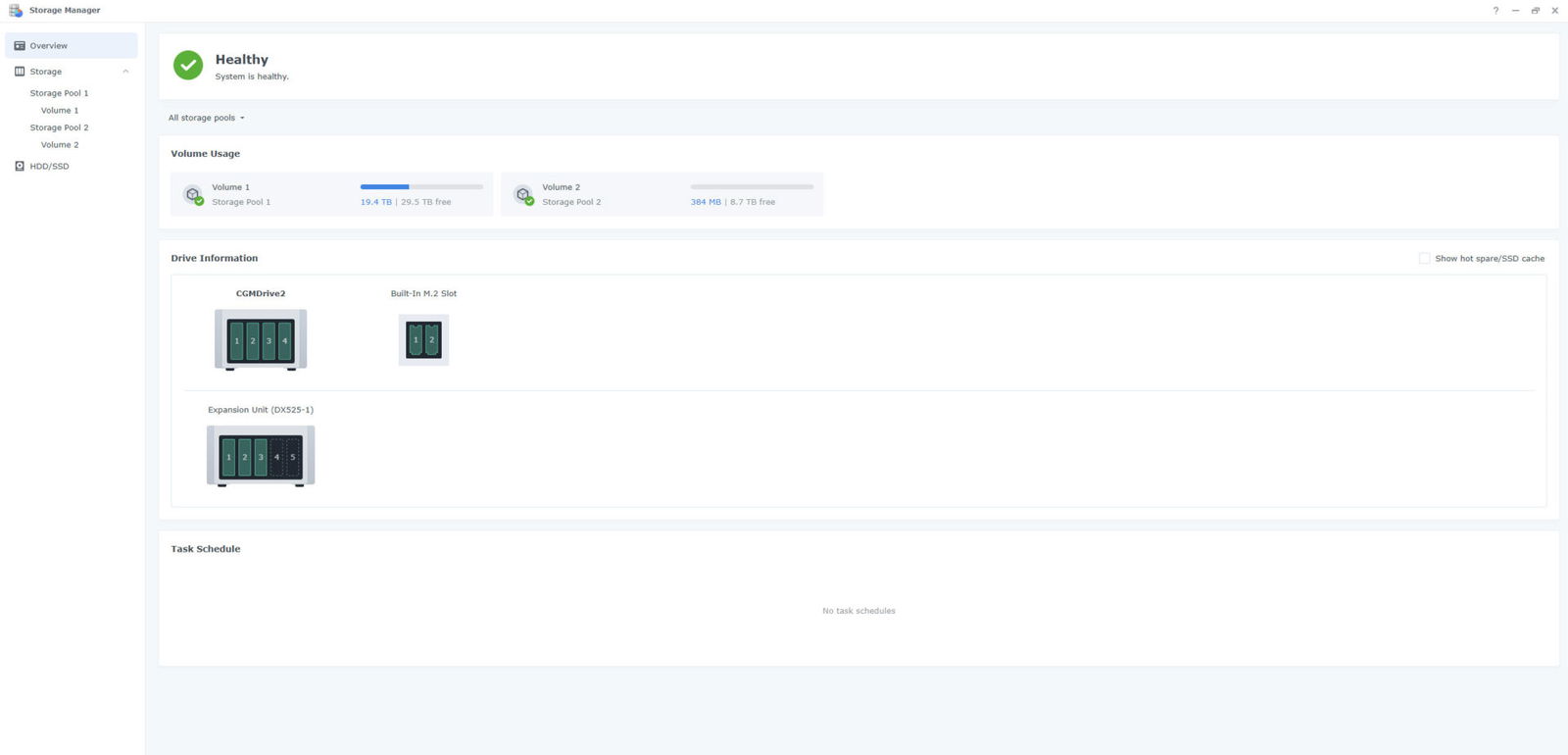
Importantly, DSM continues to support open protocols—including SMB, FTP, WebDAV, NFS and Rsync—making it easy to integrate the DS925+ into a wide range of network environments and workflows. Virtualization and containerization are also well supported, with the hardware capable of running multiple Docker instances or even virtual machines, all without the need for additional licensing.
Physical design might be easy to overlook in a NAS device, but the DS925+ makes a strong case for paying attention to detail. The familiar, compact chassis feels solid, and the internal layout is clean and well-organized. Dual rear fans and well-placed vents help keep thermals in check; during continuous access and background tasks, temperatures ranged from 34°C to 39°C. Noise was minimal, with the system rarely exceeding a faint hum—even when all drive bays and M.2 slots were fully populated.
Power consumption falls in line with what’s expected from a mid-sized NAS in this class. The device used up to 28 watts while idle and climbed to between 62 and 64 watts under full load with four drives and both Ethernet ports active. These numbers reflect a carefully engineered balance between performance and efficiency, which is critical for users who plan to keep the system running 24/7.

Now’s a good time to talk about the Synology DX525 expansion bay—something larger teams may find especially useful. Unlike previous models, the Synology DS925+ now allows for expansion via a USB connection, making setup much easier than before. Designed to match the DS925+, the DX525 lets you expand your storage pool with up to five additional drives, offering flexibility whether you want to scale up or segment your data.
Getting started is surprisingly simple. Load your drives, connect the DX525 to the NAS using the USB-C cable, and the system will detect everything on boot. From there, you can format and divide your storage however you like. That said, you’re still limited by the need for compatible drives—the DX525 shares the same compatibility list as the DS925+. This could be restrictive depending on your current setup or specific storage needs.
As I’ve mentioned earlier, the DS925+ is the first mainline Synology system to be restricted by a drive compatibility list, which limits what drives you can use. Reflecting a broader corporate strategy, this unit requires users to install only Synology-branded hard drives and SSDs to initialize DSM when building new storage pools. In practice, this policy makes the out-of-the-box experience more predictable from a support standpoint but introduces frustration for users who already own drives from other brands or want to mix storage types.

Synology has indicated the compatibility list is expanding, and the company says it’s working with partners to add more supported drives. But for now, using Synology-branded drives offers the best experience. While it is possible to reuse previously formatted drives in the DS925+, DSM will issue warnings that the setup isn’t ideal. That’s less than reassuring if your priority is stability and data integrity.
For some, this approach aligns with enterprise practices seen in other hardware markets—reducing warranty claims and ensuring validated configurations. For others, it limits choice and complicates upgrades. That said, there is one notable exception: migrating existing pools from older Synology units is still possible, allowing data to move seamlessly from a previous system.
Personally, I believe that when data security is at stake, it’s best to use what’s guaranteed to work rather than cutting corners to save a few dollars. Still, for those eager to get the latest Synology hardware while avoiding these restrictions, I’m sure some resourceful developers have found workarounds—but for obvious reasons, we won’t be covering those here.

In everyday use, the Synology DS925+ DiskStation operates with a level of confidence that stands out. The combination of fast network speeds, quick file access and reliable backup routines is invaluable for professionals moving large photo or video libraries, sharing projects between team members, or running virtual machine instances to simulate client environments. The experience is consistently smooth, with system resources rarely becoming a bottleneck—even when running advanced services in parallel.
The DS925+ also appeals to those looking for a “set it and forget it” solution. Synology’s three-year warranty—extendable to five years—offers peace of mind for organizations where downtime can be costly. For upgrades, the option to expand RAM up to 32 GB and increase storage via Synology’s accessories gives the DS925+ room to grow as business needs evolve.
“In everyday use, the Synology DS925+ DiskStation operates with a level of confidence that stands out.”
It’s important to recognize who this system is for. While it can run virtual machines and handle light media transcoding, the Synology DS925+ DiskStation truly shines in environments focused on file sharing, backup, collaborative editing and lifecycle management. It offers the flexibility that creators, editors and growing teams need. That said, users who prefer to tinker with unsupported hardware or need cutting-edge network expansion should weigh these limitations before buying. More open systems are available, and for those looking to experiment, building your own NAS is still a solid option.

The Synology DS925+ is built for users who want a system that just works—one that keeps files safe without the stress of driver conflicts, surprise updates or unexpected crashes. For that kind of reliability, this NAS is hard to beat.
The Synology DS925+ stands as one of the strongest four-bay NAS options available for prosumers, creative studios and small to mid-sized businesses seeking strong performance, reliable data handling and a polished user experience. The hardware upgrades—especially the move to a quad-core Ryzen CPU and 2.5GbE networking—make a real impact. Its tight integration with DSM software only adds to its appeal, making day-to-day storage, backup and collaboration simple and secure. While its limitations may matter for some, the DS925+ remains a smart choice for teams that need their data to be accessible, fast and secure.
- Supports drives on the model’s official compatibility list
- Add 5 additional 3.5″/2.5″ SATA HDD/SSD to your DiskStation.
- Supports drives on the model’s official compatibility list
- Up to 522/565 MB/s sequential read/write throughput supports stable data transfers.