If you’re in the market for a high-performance, feature-packed network-attached storage device, look no further than the Synology DS923+. This sleek and powerful 4-bay NAS is a great offering from Synology, a leader in the world of network storage. Whether you need a reliable backup solution, a media server for your home, or a centralized file repository for your small business, the DS923+ delivers on all fronts.
Starting things off by unboxing the Synology DS923+, we are greeted by a black, brushed aluminum chassis that exudes quality. The Synology DS923+ feels solid and well-built, with well-designed features that work very well, even just for testing things out or dropping a drive into the NAS. In the box, you’ll find the NAS itself, an AC power adapter, an RJ-45 LAN cable, a quick installation guide, and some screws for mounting hard drives.

Once everything was out of the box and the drives were installed, setup was a breeze thanks to Synology’s user-friendly DiskStation Manager (DSM) operating system. I have done a few of these systems now, and every time, I am pleased by just how streamlined the process is. Simply install your drives, connect the NAS to your network, and power it on.
The web-based setup wizard guides you through the initial configuration, and within minutes, you’re ready to start transferring files. You have the option of setting up the drives in a number of different ways, and thankfully, Synology provides guidance on the various file systems and RAID setups, so you shouldn’t feel too lost. Out of the box, the DS923+ supports Hybrid RAID (SHR), Basic, JBOD, RAID 0, RAID 1, RAID 5, RAID 6, and RAID 10 configurations.
If you do run into a problem, there is a robust set of details on the company’s website that will answer most questions. Although I have been reviewing these for a couple of years now, a refresher is always a good idea, especially when trying to solve a new problem with the NAS.
There are plenty of NAS systems on the market, but over my weeks of testing the Synology DS923+, I was impressed by how powerful the little box truly was. This is thanks to the CPU at the core of the unit, with the AMD Ryzen R1600 dual-core processor offering a significant upgrade from the Intel Celeron J4125 found in alternative NAS systems. This CPU, combined with 4GB of DDR4 ECC memory (expandable to 32GB), provides snappy performance for file transfers, media streaming, and running applications. This is a fantastic base for media, especially if you are looking to set up a home server for streaming media with Plex.

In real-world testing, the DS923+ consistently delivers impressive speeds. While it does not offer 10GbE out of the box, it does with the $149.99 10Gbps RJ-45 Network Upgrade Module that gives a considerable boost. With a 10GbE network card installed, we saw sustained read/write speeds of over 1,000MB/s when transferring large files. Even with the default dual Gigabit Ethernet ports, performance is excellent, with speeds around 225MB/s in a RAID 5 configuration. With the system having a CPU that can manage the data and traffic, I never experienced any noticeable slowdown beyond the typical read and write speeds of the drives, although this can be mitigated with the help of an additional NVMe drive added to the system.
As I mentioned, the DS923+ also supports NVMe SSDs for caching, further boosting performance. By installing one or two M.2 SSDs, you can significantly speed up frequently accessed files and applications. This is a welcome addition that sets the DS923+ apart from many of its competitors and something that works very well. I have used this feature on past Synology systems, and it can be a real help, especially when moving files in a production environment.
One of the standout features of the DS923+ is the DiskStation Manager operating system. DSM is intuitive, powerful, and packed with features that cater to a wide range of users. Whether you’re a home user looking to stream media to your devices or a business owner in need of robust backup and syncing solutions, DSM has you covered.

For media enthusiasts, the DS923+ is a dream come true. With Synology’s Video Station and Audio Station packages, you can easily manage and stream your movie and music collections to various devices. The included Plex Media Server package takes things a step further, allowing you to stream your media anywhere, anytime. I have touched on this in the past, but it is amazing being able to serve up media without a massive server running all the time. The stability and ease of use set these systems up, especially for casual users who just want things to work.
Photographers will appreciate Synology Photos, a powerful photo management application that uses tags and organizes your images automatically. And if you need to collaborate with others, the DS923+ offers a suite of productivity tools, including Synology Office, Calendar, and Chat. I will be honest: while I tested many of these, I still rely on Google Photos for ease of photo backup, but the ease with which Synology Moments functions is pushing me to make the switch for more than just work.
On the backup front, the DS923+ shines with Synology’s Active Backup suite. You can easily back up your computers, servers, and cloud services (like Microsoft 365 and Google Workspace) to the NAS, giving you peace of mind and a centralized location for all your important data. I will also say that Synology Drive is a solution that we use at the CGMagazine offices daily and has quickly become a must-use application for everything from sharing files to ensuring we have backups of all important files while on the road.
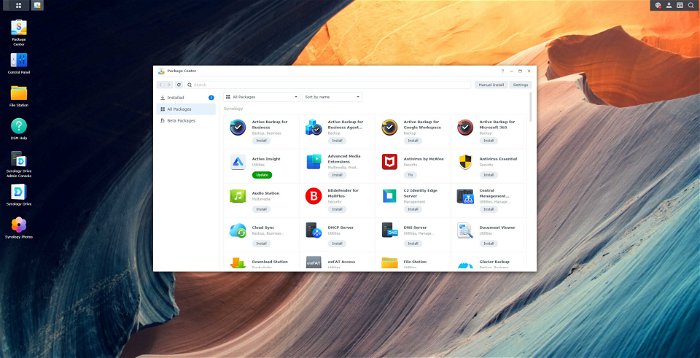
As your storage needs grow, the DS923+ is ready to grow with you. In addition to the four drive bays, which support up to 18TB drives for a maximum raw capacity of 72TB, the NAS features an eSATA port for connecting Synology’s DX517 expansion unit. This 5-bay expansion adds up to 90TB of additional storage, giving you plenty of room for future growth. This is not a feature I have tested, but I will always support solutions that let you expand without fully overhauling your setup.
“With its expandability and future-proof design, the Synology DS923+ NAS is one that will serve you well for years to come.”
Of course, all these features and performance come at a price. With a retail price of around $600 (excluding drives), the DS923+ is certainly not the cheapest NAS on the market. However, the price is justified when you consider the powerful hardware, extensive software features and overall ease of use, but that is for me, and if some of the features are overkill, one of the cheaper options may be better suited for your needs.
For home and small business users who demand the best in performance and features, the DS923+ is a worthwhile investment. With its expandability and future-proof design, the Synology DS923+ NAS is one that will serve you well for years to come. TerraMaster and QNAP also offer systems that do most of what Synology offers, but I found the DS923+ to be one of the more robust and easy-to-use solutions, with extra features like expandability, DSM OS and NvME SSD caching to add to the experience.

The Synology DS923+ is a powerhouse NAS that offers an impressive blend of performance, features, and ease of use. With an AMD Ryzen processor, expandable storage, and support for NVMe caching and 10GbE networking, it’s a NAS that can handle just about anything you throw at it, from office backup to media streaming. If you’re in the market for a high-end 4-bay NAS and can justify the premium price, the Synology DS923+ is an excellent choice. It’s a versatile, powerful, and easy-to-use storage solution that will meet your needs today and grow with you in the future.
- Leverage built-in file and photo management, data protection, virtualization, and surveillance solutions
- Two 1GbE ports for simple integration into existing environments with optional 10GbE connectivity to tackle more specialized, bandwidth-heavy applications







