You need more network storage, and a NAS is the answer. With more data and privacy so significant in today’s world, the idea of the cloud as your only source for backup is no longer acceptable. While iCloud and Google Drive have a place in the modern workflow, the limited control over your own files is no longer acceptable, especially if they are vital for your home or your work.
A NAS has quickly become one of the most vital tools at CGMagazine. From how we manage our files, videos, and other significant information, to how we use it to collaborate with different team members, it is hard to imagine the modern workflow of the magazine working at all without some sort of NAS in our offices. There are simply too many files we rely on in a day, so we can’t afford to trust our data to a cloud-only solution, and don’t get me started on how frustrating it is when we need to work together on a project.
To this end, we wanted to take some time and dive into why a NAS has become so vital as a network storage solution at the CGMagazine offices, and why everything, be it looking for a home or office, should have some sort of network storage in place. Beyond even standard day-to-day tasks, a NAS adds what you didn’t think possible and most of the brands out there make it ridiculously easy to get set-up and running.

If you have read our review of the Synology DiskStation DS920+, a NAS system makes file storage easy. Within a few minutes, you can have a mini-computer ready to store your files and keep them safe with redundancy to keep a copy of everything even if some part fails. While online storage has limitations on how much you can store, buying a NAS means you can have as much or as little storage as you need. The fact it is on site, also means you can expand it if you find yourself running low.
With a NAS in place like the DS920+ at home or at work, it means your files are accessible from any computer on your network, even if the internet goes out. As long as you have your router running, you can access all the important information, giving you total control over what you do with your information.
The best part is, the files can be accessed on any computer, no matter the operating system. Once you have things in place, you just need to find the drive, and it can work as if it is plugged directly into your computer. This means you can watch videos, read documents, or just organize everything much like you would on your external hard drive. No matter if you are on Windows, Linux or OSX, it is all easy and, for the most part, without much intervention from you, or anyone else in your household.
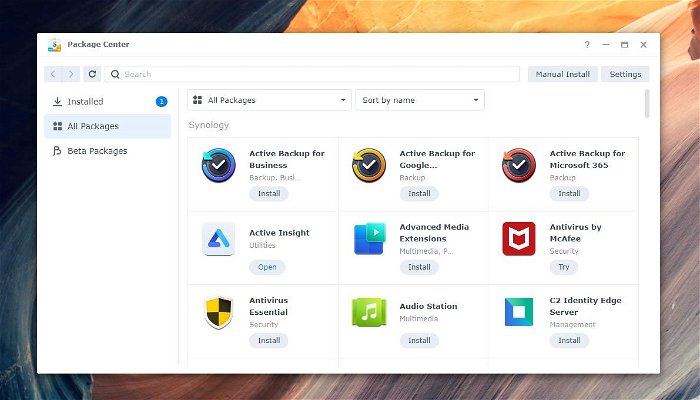
Security
While having access to your files anywhere is convenient, that all comes with a price. You are no longer in total control of your information, and should someone break into your account, all the files you thought were safe could be exposed to a hacker or someone looking to do you harm. While most people will never face this reality, it is always better to be a bit protected than to risk something important getting into the wrong hands.
With a NAS like the Synology DiskStation DS920+ on site means you control who has access and who does not. You can even limit access so only people directly on your network can access files. With different settings for security, passwords, and users, you can even have everyone on your network with their own section of the drive, along with a shared drive, giving you the ability to make your NAS as customized as possible. There are also plenty of features built into a NAS like the DS920+ that give you peace of mind, and the granular control needed to keep things safe and secure. You can find apps that give extra security, should the standard tools not give the level of safety you need.
At the CGMagazine office, we have a combination with everyone in the office with their own dedicated folder, along with a collaborative folder that only users on our network have access to. We use this shared drive for anything we need to work on together, with the user folders working to access personnel files, be it from a laptop, the desktop or in a meeting. It’s a great way to put everything at your fingertips without worrying about accounts or if the internet happened to be down at that particular moment.

Collaboration
This brings me to one of the most exciting things you can do with a NAS, at a workplace, especially, the ability to have everyone working together. Working at a magazine, we constantly need to access a range of files, from documents, to video files, to assets used in the magazine creation. When we use our shared drive, anyone can jump onto the work in progress and do the next step of production, be it video, site, or print.
This is especially important when doing the video side of content creation. When one of the staff works on a capture clip, we can upload it to the shared drive, and without fiddling with USB sticks, or even leaving our desk, the next step in production can jump in and work on the file. With all the assets also in the shared folder, we ensure even if a computer is down, they can pick up from any of the desktops or laptops at the CGMagazine office and get the edit done and uploaded.
We also keep all the past magazine files on the NAS server, so anyone can access past issues, or just jump in and see what was said back in 2014. It is astounding how many times I want to look at an old issue that we no longer have a print copy of and the files on our NAS has saved me diving into old external hard drives just to look at a specific article. It also makes it easy when we bring on a new layout designer, giving them instant access to everything we have done up to this point. No fussing with moving files, making the onboarding process painless.

Media and Streaming
While less important for the office, a NAS is a great network storage system for sharing the movies you own with everyone in your household. Using the Terramaster F2-422, I found it painless to set up a Plex server at my house and load up all the files I love to watch. These include digitized copies of old VHS movies, rips of old DVDs or just purchased DRM free movies that I want to keep for the whole household to watch.
Both the Terramaster F2-422 and the DiskStation DS920+ made setting up Plex painless. It was an app in both app stores, making the overall setup take less than 10 minutes. Once it is all installed, the media library is ready to be shared. The way Plex works, it looks for the folder you specify, and loads everything into the system. Plex even allows you to share your library with friends and family over the internet if you want, and as long as you have a network connection that supports it, the process works flawlessly.
Plex basically gives you the power to run your own personal Netflix, allowing you to share movies, TV shows, and music with anyone you give access to. You can even adjust what folders different people can see, limiting a selection of your media library to just people at home or to an individual. It is surprisingly powerful, and they recently even added their own set of free-to-stream media that can be accessed without the need for local files.

Content Creation
Even beyond Plex, your local NAS makes it easy to share the media you need. As mentioned above, we use our NAS at the CGMagazine offices for all the videos we create, and this lets us share them anytime we need. We use this when needing to refer back to old videos, or just when needing to retrieve old capture footage for use in new videos. I can’t even imagine how complex our creative flow would be if we had to hunt down individual hard drives whenever we needed to make a new video, or edit an old one.
While it is the most useful network storage solution when working in a team, even individual creators can reduce the friction of building new media when having files constantly accessible through a NAS. Making videos is not easy and hunting through old drives for a specific clip makes that process infinitely harder. This is even more true if you need to only work on a specific computer due to where the files or old videos are located. It makes editing more tedious and less efficient, and when making videos for YouTube or TikTok, efficiency is key.
No matter the case, if you work with files, there is no reason not to have a NAS on site. From accessing your documents from your phone and laptop, to working on video for YouTube and social media, a NAS server makes everything easier and safer. The best part is there are a wide range of network storage options at a range of prices, so there is something for everyone.
The flow of work at CGMagazine has improved significantly since we moved from our system to a NAS, and with content creation only becoming bigger, this sort of system makes the process run more smoothly and overall safer. From safety to collaboration, data is more important than ever, and a NAS lets that be at your control, something hard to find otherwise.




