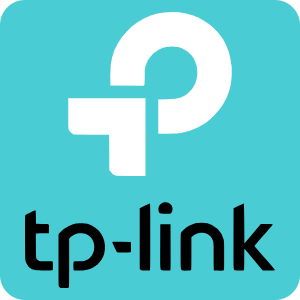When it comes to my home network, if I had it my way, I probably wouldn’t bat an eye at the thought of running an ethernet cable directly to my mobile phone. Of course, that wouldn’t be very practical, so instead, I have opted to run a single cable from my router to my desktop computer while relying on Wi-Fi for everything else.
With the advent of a new Wi-Fi standard, brands like TP-Link have started releasing newly minted routers that take advantage of the new wave of bandwidth-guzzling speeds that claim to be at least 4x faster than Wi-Fi 6E. Amongst TP-Link’s latest offering stands their Archer BE series of routers, with the BE9300 being the subject of this review, their most affordable variant of the series.

The TP-Link BE9300 Archer, in essence, is similar to its bigger siblings, sans a customizable LED array, which on other models feature emoticon-like art denoting the weather, time and other extraneous features on the face of the device, in addition to an OLED screen which the BE9300 forgoes entirely. Connectivity on the TP-LINK BE9300 also includes 4x 2.5GBps LAN ports in addition to a single 2.5GBps WAN port for your modem, and finally, a USB 3.0 port for NAS or networked-attached drives for effortlessly setting up home network storage.
The TP-Link BE9300 Archer is a tri-band router operating on the 6, 5, and 2 GHz bands. This ensures compatibility with a wide range of devices, ensuring compatibility with both older legacy models and the latest Wi-Fi 7-ready offerings, making it a versatile choice for any home network.
“The TP-Link BE9300 Archer, in essence, is similar to its bigger siblings, sans a customizable LED array…”
Design-wise, the TP-Link BE9300 Archer redefines what a router can look like, without any obvious antenna or protruding pieces, the BE900 instead, looks more akin to a small form factor PC, HDD or peripheral device than a full-fat router, accentuated further by a striking verticle band of LEDs that come alive when in operation.

Setting up the TP-Link Be9300 Archer was a breeze, mainly as I was upgrading from an existing TP-Link device, which meant my existing SSID and password carried over, with me only having to migrate Wi-Fi 7 devices to the appropriate band through the TP-Link Tether app.
Once up and running, managing your connected devices is a breeze on the BE9300. The Tether app highlights all devices currently connected to your network, and each connected client is separated by their connected band. Thus, it is easy to identify which devices are utilizing what band on your network.
With a promised throughput of up to 9214 Mbps, the TP-Link BE9300 Archer, at least on paper, promises to deliver gigabit speeds to your home or small business. In my real-world testing, I can say that despite my preference for a wired connection, I found the TP-Link Be9300 fully taking advantage of my gigabit fibre connection, which easily delivered the full bandwidth of my 1500Mbps connection when connected to a laptop using an Intel-based BE200 network card capable of taking advantage of Wi-Fi 7 speeds.

In terms of other Wi-Fi-dependent devices, I tested my Samsung Galaxy S24 Ultra, which supports the 6Ghz channel that Wi-Fi 7 utilizes. It delivered comparable speeds when downloading a 2GB file, which downloaded roughly under a minute.
What surprised me the most and became the biggest draw for me with the TP-Link BE9300 was its deployment of the MLO or Multi-Link Operation mode band. This automatically allows Wi-Fi devices to hop between different bands, ensuring a more robust and stable connection. Additionally, the MLO channel works with older legacy devices, which came in handy when testing my Quest 3 and desktop computer, specifically my ability to play VR titles wirelessly. I mentioned earlier that I tend to prefer a wired connection, which stems from using applications such as SteamVR and Virtual Desktop to stream VR games wirelessly to my Quest 3.
“With a promised throughput of up to 9214 Mbps, the TP-Link BE9300 Archer, at least on paper, promises to deliver gigabit speeds to your home or small business.”
Typically, over a Wi-Fi connection, I found streaming VR titles doable, but with a noticeable hit to image quality, consisting of video artifacting, the occasional skipped frame and, in some instances, a complete disconnect, which, of course, isn’t ideal.

To my surprise, using the TP-Link Be9300 Archer’s MLO band, I found that I was able to use both SteamVR and VirtualDesktop to stream titles to the headset in a manner that seemed identical to utilizing a wired ethernet connection, alleviating all frame drops, disconnects and image fidelity issues.
At the end of the day, I live in a smaller apartment, so coverage has never been a significant issue for me. However, as someone with a dense pocket of connected devices, features like MLO band, coupled with the security of futureproofing my network, have more than justified the TP-Link BE9300 Archer’s existence, making it an easy recommendation for those wanting to jump on the Wi-Fi 7 bandwagon.
- 𝗥𝗲𝗱𝗲𝗳𝗶𝗻𝗶𝗻𝗴 𝗪𝗶-𝗙𝗶 𝗥𝗼𝘂𝘁𝗲𝗿𝘀 – With powerful Wi-Fi 7 performance, lightning-fast wired connections and brand-new design.
- 𝗙𝘂𝗹𝗹 𝟮.𝟱𝗚 𝗪𝗔𝗡 & 𝗟𝗔𝗡 𝗣𝗼𝗿𝘁𝘀 – Equipped with one 2.5G WAN port and four 2.5G LAN ports, Archer BE550 drives your devices to peak performance and provides ideal solution for future-proofing home network