The Vivobook Pro 15 OLED from manufacturer ASUS is the latest from the Vivobook Pro line. Designed from the ground up with creators and gamers in mind, the Vivobook Pro 15 is packed with hardware and design features to accommodate a wide range of users. Whether your focus is design, content, or pure gaming, the Vivobook Pro 15 aims to be the solution you’re looking for.
Sporting a similar design to last year’s excellent Vivobook Pro 14 OLED, the Vivobook Pro 15 offers a slightly larger profile for creators looking for a little more screen space to work. With a beautiful 15.6” 3K (2880×1620) OLED display with a 120Hz refresh rate, the Pro 15 looks beautiful. The full aluminum frame weighs in at 1.8kg and feels solid and rugged to hold.
Speaking of the display, the Lumina OLED technology that powers the display is VESA DisplayHDR True Black Certified, which provides a deeper, richer colour experience for the user. Additionally, the Lumina OLED display helps reduce burn-in while delivering an impressive 600nit (peak brightness) viewing experience that looks beautiful, crisp and rich when gaming and colour grading footage.

This translates to a buttery smooth viewing experience for content creation and viewing. Gaming, likewise, looks stunning thanks to the aforementioned 120Hz refresh on this OLED display. As with the Pro 14 OLED, the Vivobook Pro 15 pushes hard to create the best mobile viewing experience possible.
“With a beautiful 15.6” 3K (2880×1620) OLED display with a 120Hz refresh rate, the Vivobook Pro 15 looks beautiful.”
The Vivobook Pro 15 also sports the ASUS DialPad. Much like the Vivobook Pro 14 OLED, the DialPad on the Pro 15 is designed to give creators more precise control over their creation process. It essentially acts as a programmable dial wheel that can be used across an array of creation software, with apps like Photoshop and Premiere being the highlights.
While it does functionally work, using it in software that requires additional programming, such as Davinci Resolve, becomes a bit frustrating. While it might be useful to some, It wasn’t something I found myself defaulting to even after using the system for a few weeks specifically for editing.

As for I/O, the Vivobook Pro 15 doesn’t disappoint. It features a Thunderbolt 4 USB-C port that can handle a 4K display output, a USB 3.2 Type-C port and 2 USB 3.2 Type-A ports for easy connectivity. The Pro 15 also supports an HDMI 2.1 port as well as a Gigabit RJ-45 LAN jack for those of us who hate to sacrifice speed.
For the content creators among us, you’ll be happy to know that there is also an SD card reader for easy photo and video file transfer and a combo 3.5 headphone jack. As for wireless connectivity, the Vivobook Pro 15 has the latest with Dual-band Wifi 6E as well as Bluetooth 5.2 support.
All of this is, of course, powered by some pretty impressive hardware. The Vivobook Pro 15 OLED reviewed comes with an Intel Core Ultra 7 155H 3.8 GHz processor, 16 GB DDR5 RAM and an NVIDIA RTX 4060 Laptop GPU. This is all customizable, with a variety of CPU, RAM and GPU options available for order on the official site.
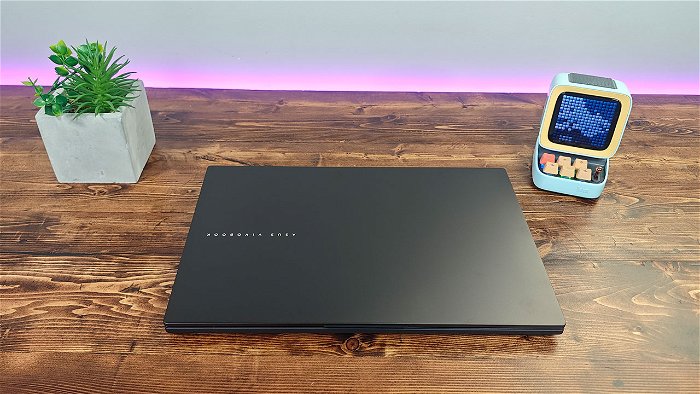
The Core Ultra series CPU is working to redefine the processing power-to-power consumption ratios we can expect from CPUs. The Ultra Series has added a new layer of low-power E-cores specifically designed to handle low-power processes which in turn allows the CPU to better optimize the overall workload. The result is a processor that can further maximize processing efficiency without incurring additional power draw overall.
The NVIDIA RTX 4060 is built on the NVIDIA Ampere architecture, which supports GDDR6. This allows for better real-time raytracing, higher resolutions and lower latency across the board. The result is some impressive overall response time for both gaming and content creation.
In testing, the Vivobook Pro 15 had no issues running DOOM Eternal, Diablo 4 and Starfield, all easily maintaining well over 60FPS and, in the case of DOOM Eternal and Diablo 4, over 100FPS consistently. As for content creation, The Pro 15 easily handled editing 4K footage without issue. Even the addition of fusion transitions and animations didn’t cause slowdowns during timeline previews. Rendering projects, likewise, was impressively fast.
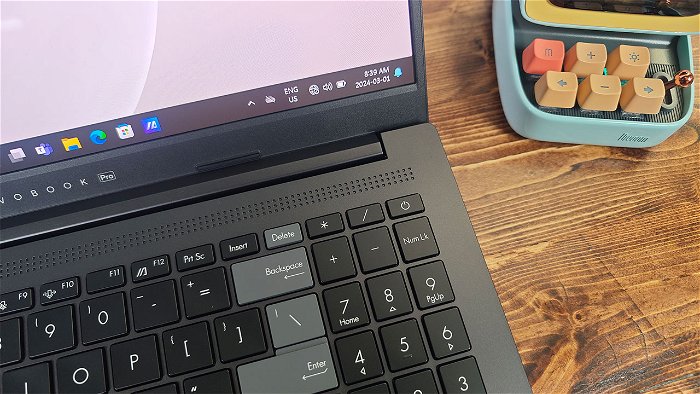
One feature that noticeably impacts the Pro 15’s performance is switching both the fan and GPU profiles. Thanks to the MyASUS software, a user can adjust these profiles to suit their needs. While many systems come with these features, each profile on the Pro 15 has a noticeable impact on how the system performs.
“The Core Ultra series CPU is working to redefine the processing power-to-power consumption ratios we can expect from CPUs.”
For example, while running the system with both the fan and GPU profiles set at their default setting, DOOM Eternal averaged 90FPS. When both profiles were set to max (which requires a system restart), that counter jumped up to and maintained a solid 125FPS. This is a simple example but shows how dramatically these profile settings impact the overall performance of the Pro 15.
The ASUS Vivobook Pro 15 also boasts AI-ready capability. While there are a lot of fancy terms being thrown around at the moment, the brass tacks of it all is that Intel and NVIDIA are both leveraging AI to help discover new efficiency in processes, allowing each to push their hardware further than previous generations.

ASUS has also included the IceCool Pro Thermal tech designed to keep the Pro 15 running nice and cool even when pushing the GPU and CPU to their limit. With five heat pipes, two 130-blade fans featuring liquid crystal polymer and three exhaust vents, the cooling system works exceptionally well at keeping the components cool.
In testing, the most notable observation was how consistent the temperatures were even when pushing performance for longer periods. While the system does get quite loud when running the fan and GPU at performance profiles, the system still manages to keep the components relatively cool.
The one notable downside to this iteration of the IceCool Pro system is that it seems to pass under the keyboard while venting. This results in the keyboard always feeling warm when in use. While it’s not uncomfortable or too hot to touch, it is nonetheless not ideal for creators or gamers using the onboard keyboard for long periods. It’s a bit unfortunate, considering that other iterations of the Vivobook Pro series have handled the cooling without this issue. Despite this, the key components remain cool, reducing the long-term wear and tear on the system.
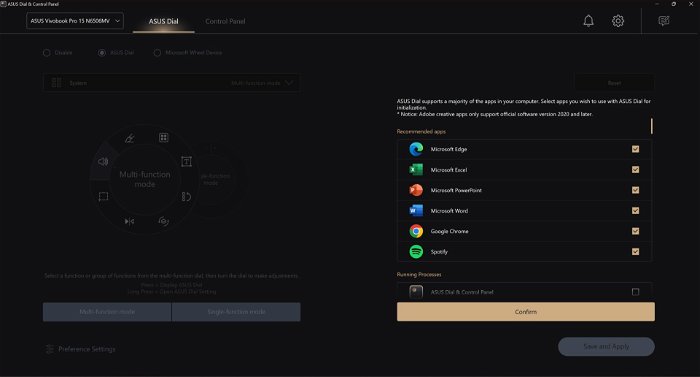
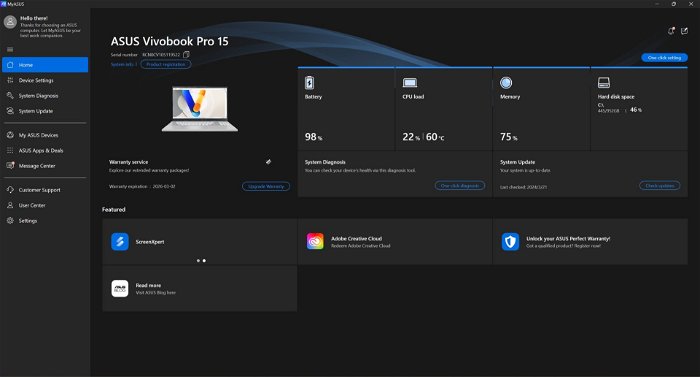
The MyASUS software that comes with the Vivobook Pro 15 is a fairly robust suite that allows you to monitor and control the system’s various functions. While many of these features can be managed from Windows, MyASUS does a great job of centralizing and simplifying the process of running and monitoring. It’s clean and functional.
The Vivobook Pro 15 OLED from Asus is a beautiful addition to the Vivobook Pro line of laptops. It offers a powerhouse of hardware, is incredibly efficient and offers a great many features and power for content creators and gamers alike. Heatflow is a bit of an issue and, while not a game-breaker by any means, is an area that could use some improvement in future iterations of the line. Overall, however, the Vivobook Pro 15 OLED is a solid laptop and a great choice for users who want to find the sweet spot between gaming and productivity.






