As technology advances and time goes on, Ultrabooks continue to get increasingly powerful while also continuing to slim down in thickness. As much as I enjoy this aspect for the sake of portability, my space as a result gets taken up by carrying either a USB C dock or a pocket full of dongles should I need ports.
Thankfully, Samsung is one of the few companies offering a compromise-free solution on their lineup of Ultrabooks. This year, the Samsung Galaxy Book4 Pro offers a premium build while offering both a generous offering of ports while packing all that into a chassis both thinner and lighter than even Apple’s own MacBook Pro lineup.
In this year’s Samsung Galaxy Book4 Pro comes with Intel’s latest Core Ultra processors, along with plenty of RAM and SSD storage to allow for all your computing needs. Our model came with the Intel Core Ultra 7 paired with 16GB of LPDDR5X and 512GB of NVME SSD storage, which starts at $1999.99, although buyers can opt for a 1TB SSD for a few hundred more. While not the cheapest upgrade, users may be better off carrying a portable SSD for additional storage. All 14” models come with a 16:10 2880 x 1800 AMOLED touchscreen and Intel ARC graphics.

Build/Ports
Looking around the Samsung Galaxy Book4 Pro, the left side has an HDMI 2.1 port paired with 2 Thunderbolt 4 ports. The right side offers a USB 3.2 port, a MicroSD card slot, and a headphone/microphone jack. While some users may have preferred to see a full-size SD card slot, I found that this port selection is ideal for me for what I do in day-to-day use.
“The build quality of the Samsung Galaxy Book4 Pro is made primarily of aluminum, which gives an exceptionally premium quality and adds to the overall experience of the laptop.”
The build quality of the Samsung Galaxy Book4 Pro is made primarily of aluminum, which gives an exceptionally premium quality and adds to the overall experience of the laptop. While the edges did feel a little on the sharp side, the light total weight of only 1.23kg (approx. 2.7lbs) did not feel dig those edges into my hands.
Despite being such a thin laptop, the flex on the keyboard deck flex was minimal and should not be anything to worry about. Screen flex was almost not existent which rather surprised me. While I would not suggest dropping it, or most laptops, I feel confident enough to say that the Samsung Galaxy Book4 Pro should hold up well for years of use.
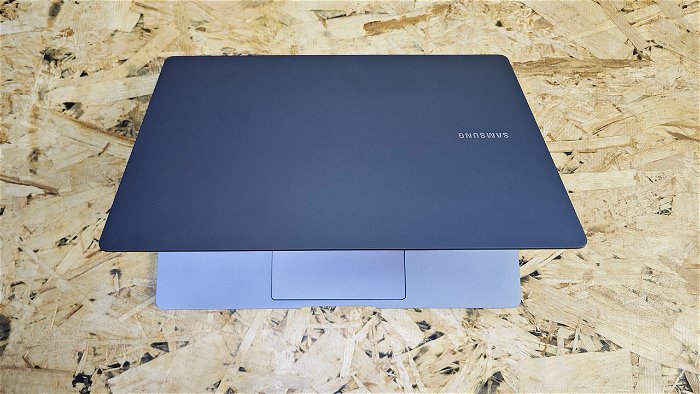
Display
As someone who values portability more than screen size, I have always found 14” screen laptops to be the real sweet spot where they have a large enough screen to complete productivity tasks while not being so small that I cannot see enough on my display. The Samsung Galaxy Book4 Pro is no exception here.
The display is a 16:10 aspect ratio shows its benefits here. The higher-than-average 2880 x 1800 resolution also allows each window to show more of what you are viewing, especially in split screen mode. While I prefer matte screens over the glossy display that Samsung has incorporated into our unit, media and text appeared sharp and crisp. Videos and pictures often felt as if they were popping out of the screen and helped to fully immerse me into what I was viewing.
“The display is a 16:10 aspect ratio shows its benefits here, allowing each window to show more of what you are viewing, especially in split-screen mode.”
While I did not find myself using much of the touch screen as most of my tasks generally do not make use of it, I did find it nicer to try to zoom in on images or as an alternative to scrolling through news articles. However, Glossy screens show fingerprints and smudges more often than matte screens after doing so.

Keyboard/Trackpad
Slim Ultrabooks have often been known to compromise on their keyboards as they often lack the depth to support deeper keystrokes. Samsung, while still having a slim design, have managed to give a pleasant enough experience while typing that I was able to get up to my typing speed with minimal adjustment needed, although the left shift key was a little smaller than I am used to on keyboards and other laptops I am used to. The top right power button doubles as a fingerprint reader as well for those who want an added level of security on their laptop.
Keyboard backlighting is available to use when needed and has three levels of brightness. Thankfully Samsung has included lighting on all numbers and secondary functions, something I have noticed not all manufacturers do.
The trackpad on the Samsung Galaxy Book4 Pro felt on par with similarly priced Ultrabooks, and was felt smooth while using it. The larger size allowed me to need minimal swipes to get across the screen. Gesture support, while not something I generally take full advantage of, is something I still use for scrolling through articles and browsing social media. It is also something the added size of the trackpad can take advantage of. While there may not be any special features like keypad support, like some Asus laptops, this was still among the better Windows-based trackpads I have used.

Performance
In day-to-day use, as one might expect, the Samsung Galaxy Book4 Pro handles any common task you throw at it with ease. The Intel Core Ultra 7 and 16GB of RAM were easily able to crush their way through my usual YouTube video binge watches that generally result in me having way more tabs open than I need to while also checking emails, and running other basic apps in the background.
“As one might expect from an ultrabook, the Samsung Galaxy Book4 Pro excels greatly when it comes to battery life.”
When running various benchmarks, the Galaxy Book4 Pro was able to tackle them and pump out impressive numbers for its class. While running CineBench R23, I got a multi core result of 10200 while maintaining a cooler to the touch feel. Fan wind up was audible but only just, and was still silent enough that it would not disturb anyone around you. FurMark was able to deliver equally impressive performance, although due to the lack of a dedicated GPU, it did score around 2300 points, it was a little lower than I would’ve liked to have seen.
While gaming is never something users should generally expect from ultrabooks, especially in a system as thin as this, I was able to run some AAA titles after adjusting settings accordingly. Cyberpunk 2077 proved to be too much for the Galaxy Book4 Pro and it’s Intel Arc graphics, barely getting above 23-29FPS at 1080p when running the in-game benchmark test. GTA 5, however, got closer to proper run speeds at 50ish FPS when running at higher settings. If adjusted properly, I see no reason why users wouldn’t get a smooth 60+ FPS here. Shadow of the Tomb Raider was another graphically intense game I tested and while the game looked absolutely incredible on the screen, even at resolutions of 1080p and low settings, I was only able to squeeze around 30 fps out of the game in many areas.

Gaming also increased fan speed and system heat quite noticeably while using the Galaxy Book4 Pro in my lap. It certainly wasn’t enough to burn me, but it got uncomfortable after a little while. Using the keyboard for gaming also got a touch unpleasant as well in these cases.
Battery Life
As one might expect from an ultrabook, the Samsung Galaxy Book4 Pro excels greatly when it comes to battery life. On days where I was having my binge-fest of video watching, I could generally push the battery to reach about 7-8 hours before needing to search for a charger. This was while using keyboard backlighting at 30% and the screen at about 35% brightness. On days where I was primarily browsing the web and running light office software, I had no problem getting over 9 hours of battery life, which should be plenty enough for most users to get about a work day’s use. While I wouldn’t call this bad battery performance by any means, I have been able to get around 10 hours out of my Asus Zephyrus G14, and it too is a 14” form factor laptop.
Is the Samsung Galaxy Book4 Pro Worth Buying?
To wrap everything up, I feel the Samsung Galaxy Book4 Pro is an excellent laptop for students or business workers who need a slim and light laptop. It manages to pack all essential ports into an incredibly well-built chassis and delivers enough power and performance to tackle your workload with ease. While I personally thoroughly loved my time with the Samsung Galaxy Book4 Pro, I would like to see Samsung start incorporating dedicated GPUs into their smaller laptop models for those times where you need a little more graphic power. Competitors should definitely watch out and take note of the Samsung Galaxy Book4 Pro.






