The X670E AORUS Pro X is the latest AMD AM5 socket motherboard from Gigabyte. Boasting some impressive specs and features, the X670E AORUS Pro X aims to offer a powerful solution for gamers looking to upgrade to an AM5 CPU system. Offering an arctic white aesthetic, the white motherboard with black accents presents an alternative option for builders and enthusiasts.
Visually, the X670E AORUS Pro X is one of my favorite-looking boards in recent memory. The white and silver accents throughout look gorgeous when combined with RGB lighting, some of which is provided thanks to the illuminated AORUS Logo that covers the IO. Gigabyte has opted to include several slotted heatsinks that are stylishly designed to accent the various parts of the board. Even the four NVMe slots have an aluminum plate that both covers and acts as a heat sink. Everything about the design helps accentuate the X670E AORUS Pro X’s sleek look and theme.

The AMD AM5-certified board is supported by the AMD X670 chipset and is rated to handle the latest Gen 5 PCIe graphics cards and M.2 NVMe SSD storage devices. With 4 DIMM slots that can hand up to 192GB of DDR5 RAM (48GB per DIMM) and AMD Socket AM5 support for AMD Ryzen 7000 and 8000 series processors, the X670E AORUS Pro X is ready to take on most everything thrown its way.
As for installing the X670E AORUS Pro X, as a full-size ATX motherboard, it fits snuggly in a midsize tower with just enough clearance on all sides. Once installed, dropping components in is a fairly easy affair. For the NVMe drives and the heatsink covers, Gigabyte has opted for an EZ-Latch design for quick installation. A slide latch has been installed on a peg for each drive and plate cover making it exceptionally easy to install and uninstall the components, no screws are required.
“As for installing the X670E AORUS Pro X, as a full-size ATX motherboard, it fits snuggly in a midsize tower with just enough clearance on all sides.”
Likewise, with PCIe components such as the GPU and a capture card, in my case, the latch is exceptionally easy to depress, making seating and reseating these components a breeze. The same applies to RAM, which slides in and out of its respective DIMM slots without applying excess pressure to the latch. As someone who regularly swaps parts, I find this a welcome addition to the design.

Gigabyte has also doubled down on durability with the X670E AORUS Pro X. All components are designed for long-term wear and tear and, as such, feel sturdy. Even when picking up the motherboard with an IO shield (not a recommended practice but done for testing), the X670E AORUS Pro X feels sturdy. The sturdiness speaks to the experience of manufacturer Gigabyte and the many lessons they’ve gleaned from years of component design.
On that note, another appreciated design feature is the full-length PCIe slots. With three total, 1 5.0 x16 with PCIe UD Slot X, 1 PCIe 3.0 x4 and 1 PCIe 3.0 x2, the design allows for a lot of clearance for larger GPUs with plenty of room for airflow before the next component can be slotted. When installing the GPU and Capture card for testing, it was exceptionally easy to seat and reseat components without worrying about bumping into other components with my less-than-dainty man hands.
The only element of this design that could be problematic is in relation to some active cooled Gen 5 NVMe drives. While there is one Gen 5 NVMe Slot above the Gen 5 PCIe slot, once an active cooled NVMe (a drive with an active fan attached) is installed, things get a bit snug.

While it is possible to feed the additional power cabling needed for an actively cooled drive in and around the GPU, it is not ideal and might not always be possible in some instances. This, of course, is only an issue for actively cooled Gen 5 NVMe drives and not something most gamers will run into.
As for connectivity, this is where the X670E AORUS Pro X shines. The IO includes 4 x USB 2.0, 4 X USB 3.2 Gen 1, 3 x USB Gen 3 and 1 x USB-C 20BG/s slots. Additionally, the X670E AORUS Pro X comes fully equipped with Wifi 7 and Bluetooth 5.3 for wireless connectivity. For those looking for the fastest network connection possible, a 2.5 GbE LAN port can easily handle any network traffic that is thrown its way.
“Overall the X670E AORUS Pro X is an exceptional board that gets the job done and looks great doing it.”
A Standard HDMI with internal graphics support is also included with the IO. A second HDMI on the motherboard is also designated for a sensor panel link if needed. Finally, audio enthusiasts will be excited to hear that the X670E AORUS Pro X supports 7.1 channel audio playback through the line-out connection.
Interestingly, though, while there is 7.1 channel support via the line-out connection, no optical-out option is included on the board. This seemed a bit odd considering how many soundbars and audio systems today run optical as their standard connection. It’s a bit of a disappointment when considering the emphasis Gigabyte puts on the premium-grade audio capacitors included on the X670E AORUS Pro X. While it isn’t a deal breaker, it seems odd to be missing from the IO.
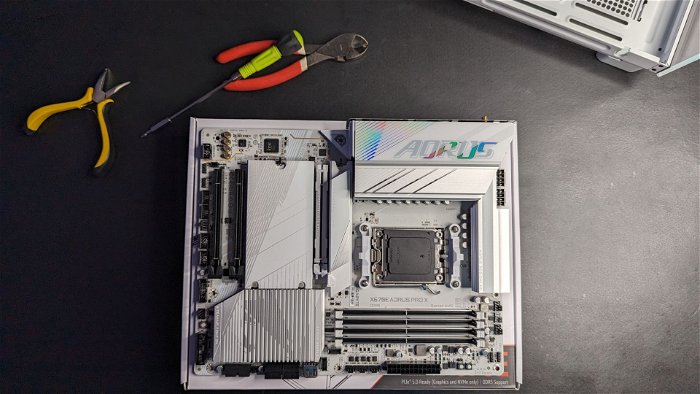
One important feature to note is the sheer customization and control of the motherboard and its components, thanks to Gigabytes Bios. From here Gigabyte has given users complete freedom to adjust everything from RAM profiles for added performance boosts to memory profile swapping to utilize the installed RAM on the system. The amount of performance optimization options is impressive and is easy to use and manage.
On that note, it’s also worth taking a moment to highlight the Gigabyte Control Center (GCC) software that helps manage the system from within the operating system. This software suite lets the user quickly and easily manage three distinct features. As for software layout, it’s simple to navigate without the need for instruction or tool tips.
“…audio enthusiasts will be excited to hear that the X670E AORUS Pro X supports 7.1 channel audio playback through the line-out connection.”
Gigabyte leverages a system called RGB fusion that allows for synchronization of most RGB components on the system, even if they aren’t Gigabyte-specific parts. It’s easy to use and offers a good amount of customization without the need for additional RGB controllers or software. Essentially, anything that leverages addressable LED headers can be controlled by RGB Fusion, making it easy to create some beautiful RGB lighting effects on your system.
The second feature included is fan control. Within the Gigabyte Control Center, users can swap between three preset profiles or manually control each fan linked to the system. GCC also offers real-time temperature and fan speed tracking, making it easy to manage the various temps and components within the system. Much like the RGB Fusion, it’s easy to use.

Finally, the GCC manages all firmware, software and BIOS updates for the motherboard, even offering additional complimentary software if desired. The software does an exceptional job at removing the learning curve of chipset driver installs and BIOS updates and distills it down to a few simple mouse clicks. It’s one of the better software updaters I’ve tested in recent years.
Overall, the X670E AORUS Pro X is an exceptional board that gets the job done and looks great doing it. From its Artic white, sleek design to its impressive host of IO and Gen 5 PCIe and NVMe Gen 5 compatibility, it’s a great option for future-proofing. While a few minor design elements could use some refinement, it is nonetheless a great motherboard for gamers to consider. Priced at USD $329.99, the X670E AORUS Pro X is a motherboard worth considering.
- AMD AM5 Socket: Supports AMD Ryzen 7000 Series Processors
- 5-Year Warranty







