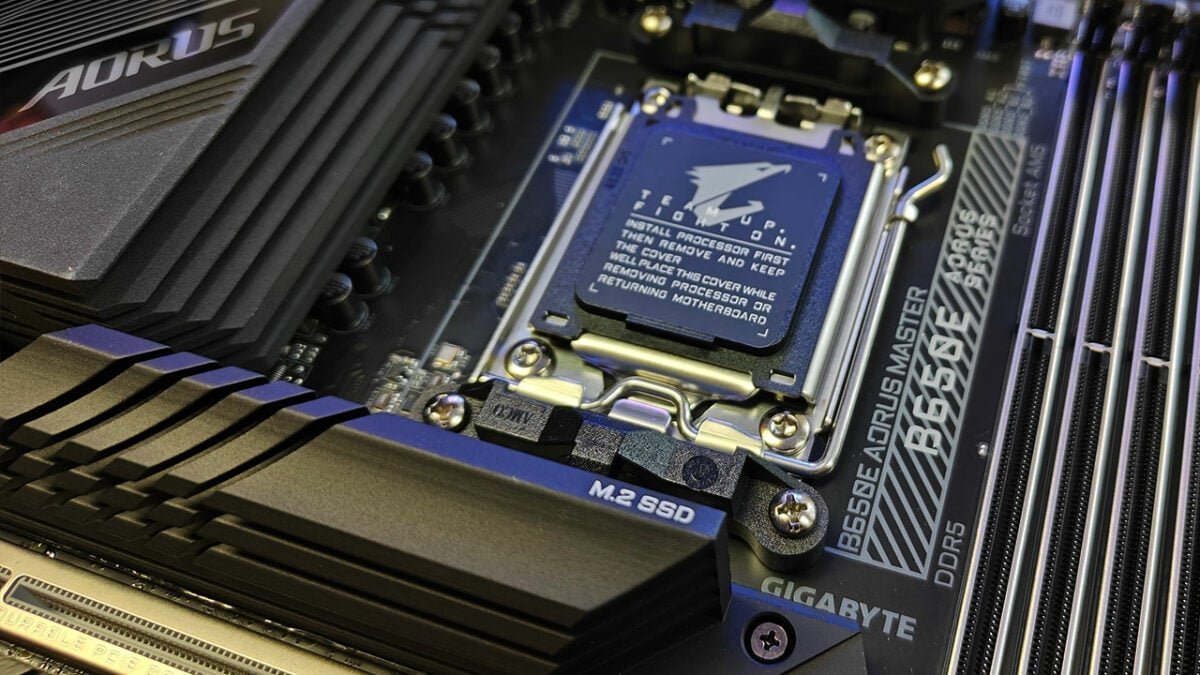The GIGABYTE B650E AORUS Master motherboard is a board that delivers everything you could want from the B650 while costing less than its X670E brother. Even at this lower price, it still boasts an impressive set of features, including multiple PCIe 5.0 M.2 sockets, 13 USB ports (including a 20 Gbps Type-C), a top-of-the-line audio solution, oversized power delivery, and a premium-looking design that belies its price.
At $349.99, the GIGABYTE B650E AORUS Master motherboard is a feature-rich board that offers almost everything you could want in a new AM5 build. While it lacks some of the more advanced features found on the X670E, it delivers most of the specs a gamer could need, and if you don’t need any of those features, it can save you a considerable amount of money compared to the alternatives on the market.
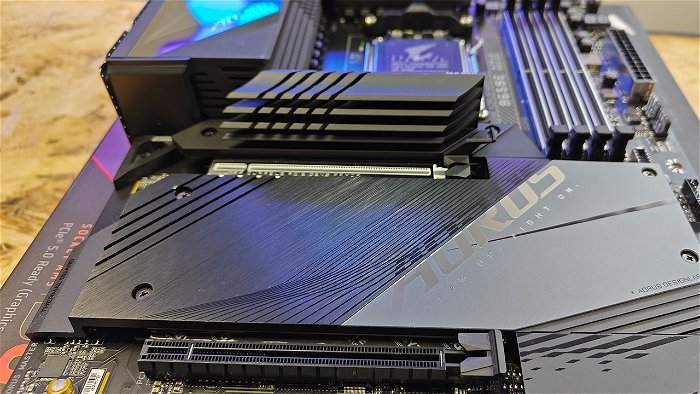
But before we go too deep into what the GIGABYTE B650E AORUS Master motherboard brings to the table, it is work noting how the B650 chipset differs from its more advanced X670/E brethren. It features a single, integrated chipset as opposed to the daisy-chained pair found on the X670/E. This design choice has consequences: the B650 has fewer PCIe 4.0 lanes and a pared-down I/O compared to its X670/E counterparts. The B650E, on the other hand, does include PCIe 5.0 graphics and M.2 support, something that is important for futureproofing your new PC build.
“The GIGABYTE B650E AORUS Master motherboard oozes style and gives off an overall premium feel…”
Taking the B650E AORUS Master out of the box for the first time, I was shocked at how solid it felt, this is a board that has a lot of metal put into its construction, and it shows even just by the weight. The B650E AORUS Master has an impressive 8-layer matte black PCB with white IC labels and VRM heatsinks. The heatsinks are large and have a brushed aluminum finish like the other heatsink surfaces, with the AORUS Falcon branding illuminated from below by RGB lighting. The chipset heatsink, with its grey colour and additional branding, provides a contrast to the overall black aesthetic of the board.
Like many boards in the AORUS series, the GIGABYTE B650E AORUS Master motherboard oozes style and gives off an overall premium feel, with most of the PCB hidden beneath heatsinks and shrouds. The tastefully implemented RGBs add to its appeal, though users looking for additional RGB bling for their case will have to use the integrated headers. The motherboard is also well laid out, with enough connectors to keep your options open without feeling overwhelmed by the sheer amount of stuff on the board.
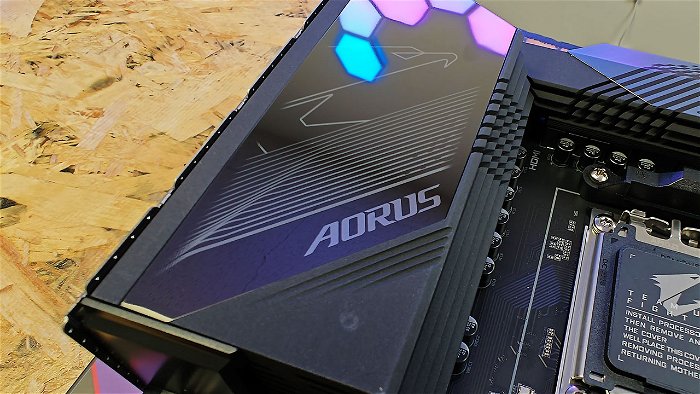
A closer look at the upper half of the board reveals the impressive size of the VRM heat sinks. Unlike the X670E or Z790 AORUS Master, the B650E uses a solid chunk of metal with cutouts instead of the Fins-Array III configuration. The mitered cutouts provide plenty of surface area to keep the VRMs running well within their specifications and ensure the board lasts the length of your system.
The GIGABYTE B650E AORUS Master motherboard also has four reinforced DRAM slots with locking mechanisms on both sides, supporting up to 128GB of RAM at listed speeds up to DDR5-6666+ (OC). There are also several fan and RGB headers, with three 4-pin fan headers in the area supporting both PWM and DC-controlled fans. Each header delivers up to 2A/24W, providing plenty of power. Three RGB headers, two 4-pin RGBs and one 3-pin ARGB header are also located in this area.
Moving down the right side of the board, we find the power switch, the 2-character debug display and the 24-pin ATX power connector, followed by two Sys Fan headers, the 4 LED debug area and a front panel USB 3.2 Gen 2×2 (20 Gbps) Type-C connector.
The B650E AORUS Master motherboard features a 16+2+2 phase configuration with 105A stages for power, meaning your new Ryzen 9 7950X can be pushed to its limits with ease. This makes it just as impressive as the more expensive X670E AORUS Master, with the 8-pin EPS connectors delivering power to a Renesas RAA229620 PWM controller and 16 105A Renesas RAA22010540 SPS MOSFETs dedicated to the Vcore.
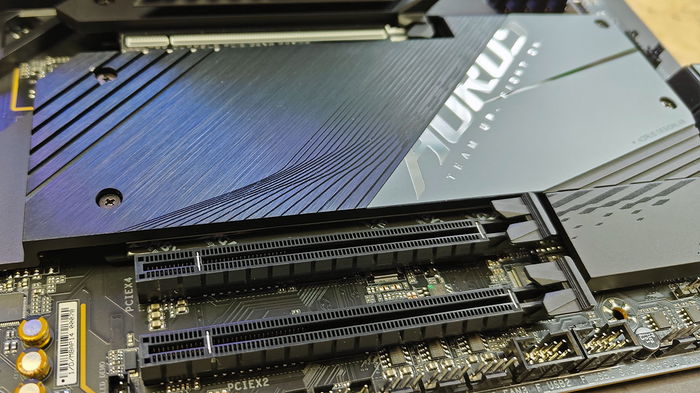
Moving to the bottom half of the board, the audio section features the Realtek ALC1220-VB codec and three audio caps, with the ESS ES8118 DAC for front-panel audio not pictured. Three full-length PCIe slots and a total of four M.2 sockets are located in the center of the board, hidden beneath the heat sinks. The top full-length slot connects through the CPU and supports up to PCIe 5.0 x16, while the bottom two slots connect through the chipset, with the first slot supporting PCIe 4.0 x4 and the bottom slot supporting PCIe 4.0 x2.
One area where the GIGABYTE B650E AORUS Master motherboard truly excels, especially for people that love to max out their RIG, is in its M.2 configuration. The board boasts an impressive four M.2 slots, all compatible with the latest PCIe 5.0 standard. This kind of support for cutting-edge storage technology is truly remarkable, especially on one that is significantly cheaper then than many other AM5 options.
“One area where the GIGABYTE B650E AORUS Master motherboard truly excels, especially for people that love to max out their RIG, is in its M.2 configuration.”
Of course, there is a trade-off to consider if you plan to use all four M.2 slots simultaneously. In order to do so, you’ll need to configure your primary PCIe slot to run at 8x. However, given the sheer number of M.2 slots on offer and the future-proofing benefits of PCIe 5.0 support, this is a reasonable sacrifice to make for those who prioritize storage capabilities above all else.
Moving to the right, past the chipset heatsink, you’ll find a vertical header for a GIGABYTE add-in card, as well as four SATA ports, which also support RAID 0/1/10 modes, and a front panel USB 3.2 Gen 1 (5 Gbps) connector. At the bottom of the board, you’ll find more exposed headers, including additional USB ports, RGB headers, and 4-pin fan headers.
Looking at the pre-installed rear I/O of the AORUS Master, it is immediately clear that this board is a USB aficionado’s dream. That being said, due to the I/O limitations of a single-chipset B650 motherboard, these ports are somewhat speed-restricted. In total, there are 13 ports to choose from, including five 3.2 Gen 2 ports (with one Type-C), four Gen 1 ports, and four 2.0 ports. Fortunately, there’s also a 3.2 Gen 2×2 header available if your case is equipped to handle it.

As far as networking goes, the AORUS Master doesn’t disappoint. It features an Intel 2.5G LAN port, which offers speedy wired connectivity, as well as AMD’s RZ616 Wi-Fi 6E controller, which provides excellent wireless performance. Audio is handled by the reliable but somewhat dated Realtek ALC1220-VB chipset, which is augmented by an ESS ES9118 DAC for improved sound quality. Rounding out the rear I/O is a single HDMI 2.1 port, as well as convenient clear CMOS and BIOS flashback buttons.
The GIGABYTE B650E AORUS Master BIOS maintains the iconic black and orange theme that AORUS is known for, with the addition of new options available for the Zen 4 processors. The contrast of the black-on-white/orange/yellow colour scheme makes it easy to read, with an informational Easy Mode and Advanced Mode available at the top.
Navigating the BIOS is easy, with commonly used options conveniently located on the same page or one level down. On the downside, page-down doesn’t work in all sections, meaning some values must be entered manually or selected by scrolling down. Despite this minor annoyance, the AORUS Master BIOS remains a reliable and powerful system.
There is a lot to like about the GIGABYTE B650E AORUS Master motherboard, but there are a few caveats to consider before making a purchase. At this price point, there are several X670/E boards available that may offer features that better suit your needs, even if they are a bit less premium in feel. These boards typically feature two daisy-chained chipsets, which can provide better I/O and connectivity options than the AORUS Master’s single-chipset configuration.

Additionally, while the AORUS Master has a generous number of USB ports, many of them are of the slower variety. Also, for people who love legacy drives, the GIGABYTE B650E AORUS Master motherboard only has four SATA ports, meaning that expansion is limited without buying a separate SATA card.
The GIGABYTE B650E AORUS Master motherboard is an affordable and well-rounded board that competes favourably against more expensive X670E alternatives. For $349.99, it offers all the features of the B650E but with fewer high-speed USB ports. The motherboard features four PCIe 5.0 M.2 slots, multiple USB ports on the rear IO, and the same reliable VRMs found on the more expensive X670E AORUS Master. The B650E AORUS Master has everything you could want in a high-end motherboard, including looks, performance, features, and specifications.
The B650E AORUS Master has an attractive and premium look that makes it the perfect centrepiece for your build, and its price is much more palatable than most X670-based options. It’s one of the most complete and well-rounded options available for the B650E and should be on your shortlist if you’re building a Ryzen 7000 system and don’t need the extra bandwidth of an X670. With it bringing a lot to the table for a mid-range build, the B650E AORUS Master motherboard makes for a fantastic pick, one that is built to last and look good while it does so.
- 5-Year Warranty
- AMD AM5 Socket: Supports AMD Ryzen 7000 Series Processors