I did it again. I fought to review the ASUS ROG Harpe Ace Mini gaming mouse. I went through a phase when I first started at CGM where I wanted to get my hands on every mouse I could find—literally. Now, even as I sit writing this review, I have six different mice sitting on my desk, and plenty more in drawers and bins. There is something interesting to me about how something so small and seemingly so simple can still impress and surprise me. But here we are again, and the ASUS ROG Harpe Ace Mini gaming mouse has impressed me.
At first glance, the Harpe Ace Mini doesn’t look particularly impressive. It comes in black and Moonlight White and is free of the frills that other gaming mice try to sell you. That trend has been growing, with gaming mice increasingly aimed at professional esports players and less toward the general public. The scroll wheel does light up, and the Armoury Crate Gear software allows you to adjust this small section. You can turn it off or change it to Static, Colour Cycle, Reactive, Breathing or Battery Mode. Still, it’s a pretty no-frills option.

It used to be that the more RGBs the better it was for gamers, but marketing has taken a turn, and more subdued devices mean features geared toward “real” gamers, theoretically. The ASUS ROG Harpe Ace Mini gaming mouse is absolutely playing on this, especially with the slogan on their website being “Pro Potential.” There are quotes all over their website from pro players like Demon1, and esports teams behind them. But does it live up to that “Pro Potential” slogan? Absolutely.
“For me, the smaller footprint of the Harpe Ace Mini is perfect for my small hands.”
The first pro feature the ASUS ROG Harpe Ace Mini boasts is its 49-gram weight. I use the device as my travel mouse because it weighs absolutely nothing, but when I switch to my desk mouse (yes, any of the other five), it is drastically different. For me, the smaller footprint of the Harpe Ace Mini is perfect for my small hands. It fits like a glove. My thumb sits perfectly on the two programmable side buttons, and my fingertips sit right where they should on the right and left buttons. Larger hands may need to change their grip, however.
The ASUS ROG Harpe Ace Mini can be paired wirelessly via low-latency 2.4 GHz RF or Bluetooth. You can also use the mouse wired. Each mode was extremely easy to work with. The Harpe Ace Mini also comes with the ROG OMNI Receiver, which means one dongle can pair multiple devices—it’s about freakin’ time. However, I did not have any other devices available to test this.

ROG Omni Receiver compatible devices include:
- Keyboard
- ROG Falchion RX Low-Profile
- ROG Azoth
- ROG Strix Scope II 96 Wireless
- Mouse
- ROG Strix Impact III Wireless
- ROG Keris II Ace
- ROG Harpe Ace Aim Lab Edition
Obviously, I am not a professional gamer; I might be more of a point-and-click player, but I do dabble in the occasional Fortnite. In all my use—gaming, working and on the go—the ASUS ROG Harpe Ace Mini was consistently fast and accurate. The device features a 42,000-dpi ROG AimPoint Pro optical sensor, 8,000-hertz polling rate and ROG Optical Micro Switches with a 100-million-click lifespan—I’ll let you know how those 100 million clicks go. The 100 per cent PTFE mouse feet allow for smooth movement. Everything about the Harpe Ace Mini was a joy.
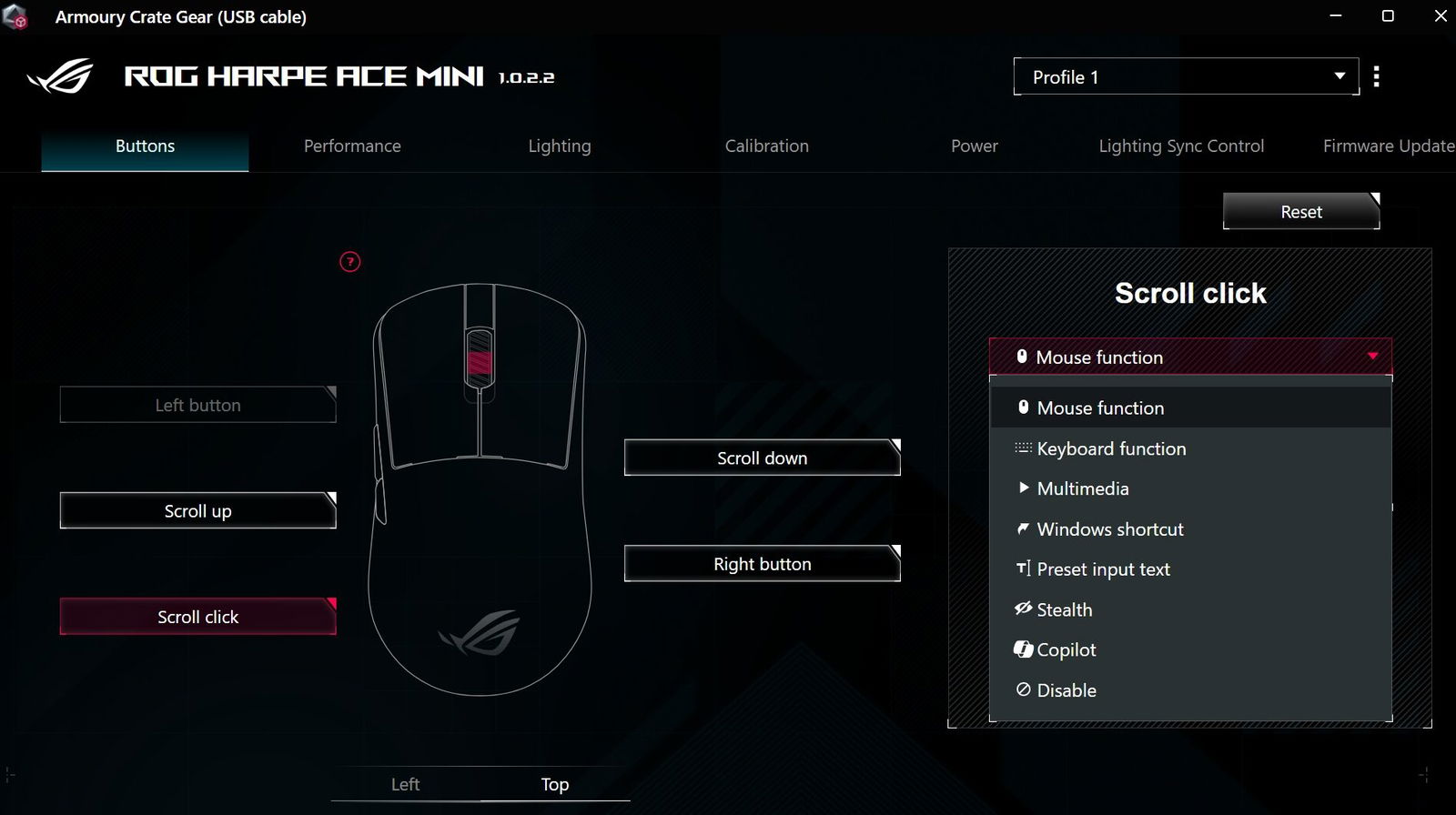
There are six programmable buttons on the ASUS ROG Harpe Ace Mini, and the new Armoury Crate Gear software makes them easy to program—though it can be frustrating to locate, as it appears under your device name rather than under Armoury Crate Gear. Click the button you want to change, then choose the desired function. The device also has onboard controls, but it cannot be fully customized this way. For example, you can set four different dpi settings in the app, then use the onboard controls to cycle through them. You can see more about its capabilities below:
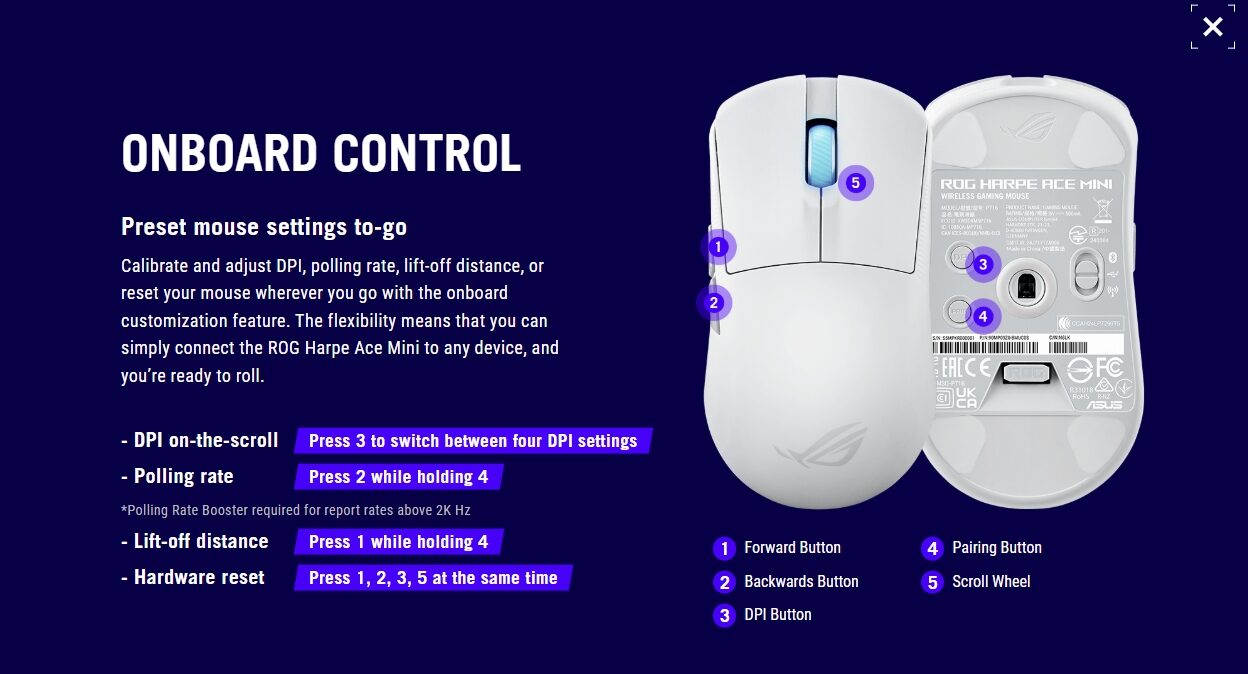
The one thing I didn’t love about the ROG Harpe Ace Mini was how easily it became marked. As I mentioned, it became my travel mouse because of its compact size and light weight. The smooth black finish did not withstand repeated trips in and out of my bag. My Harpe Ace Mini now looks as if it has road rash on one side, marring its silky finish; even the side buttons are scuffed.
All in all, the ASUS ROG Harpe Ace Mini gaming mouse is a lightweight, versatile option for gaming, productivity or travel. I like the idea of having one device that can do it all, and for $129.99, it offers that capability at a relatively affordable price.
- Built for Esports Gamers: Co-developed with professional FPS players, the compact semi-symmetrical form factor is optimized for fingertip and claw grips. Its refined shape is a smaller form of the pro-approved Harpe Ace mouse, designed to fit a wider spectrum of handshapes and grip types—making it ideal for competitive gaming on desktop or laptop setups
- Pro-Level Precision for FPS: The ROG AimPoint Pro optical sensor delivers 42,000 DPI and track-on-glass technology, providing pixel-perfect accuracy and responsiveness for competitive gaming







