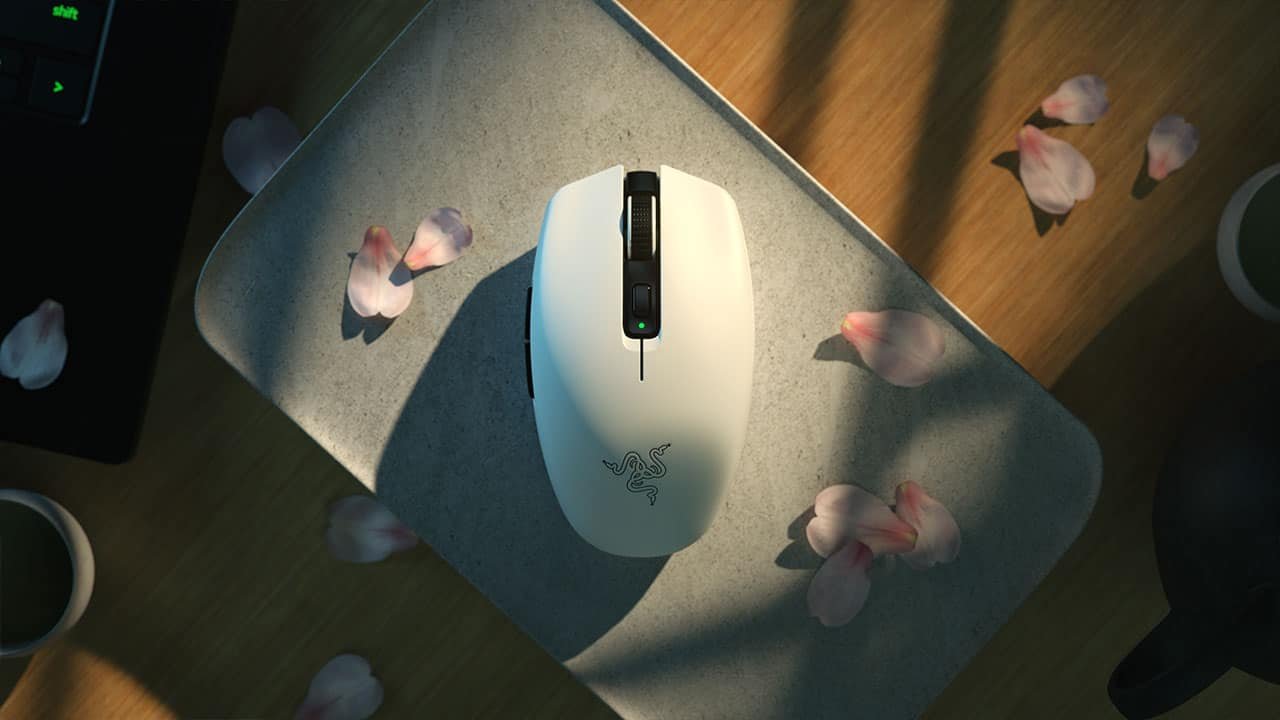Razer is constantly impressing its buyers with products tailor made for gamers, this is no exception with the Razer Orochi V2 mouse.
As Razer’s most compact mouse to date, the Orochi V2 was designed specifically with gaming on the go in mind. The company’s aim was to design a mouse that was small in stature but could live up to hardcore gamer’s needs while they take their gaming on the road. Not many people around here are on the road at the moment due to the pandemic, but I found the Orochi V2 took the spot of my regular mouse and laptop track pad for all my home activities as well during testing.

The mouse comes in both black and white, and also has the opportunity to deck it out with skins I’ll touch on later. Though I didn’t have the privilege of testing that part out, the design options Razer displayed got me really excited about the idea. The mouse rings in at an affordable $69.99, and the performance this little guy can pack is more than worth it. Razer has also released the Sphex V3 mat and Universal Grip Tape and when grouped up with the mouse it’s a pretty good gaming setup. I was concerned that the white of the mouse would instantly get dirty or discoloured but was pleased with how it managed to stay stark white, even after my 6-year-old got a hold of it.
I was actually pretty surprised with how enthusiastic I ended up being about the Orochi V2. Going into it, I figured it would be just another wireless mouse, I’d end up losing it, or losing the dongle at minimum and then I’d be onto my next one. Only part of that is true, I did indeed misplace the dongle. The good news is, the Orochi V2 can be powered by Bluetooth as well as its Hyperspeed Wireless. It is also included in the multi-device support family, meaning one dongle can connect multiple devices. Mind you, I accidentally left my dongle in my work computer (See, I’m using it everywhere), but was quickly able to flick a simple switch and have the mouse pop into Bluetooth mode. The speed that the mouse connected to my laptop literally shocked me. It was faster than anything I’ve seen. Usually I avoid wireless or Bluetooth devices because I spend more time fighting with them than anything, but the Orochi V2 did all the work for me, and fast.

I found the mouse incredibly comfortable to use. I’m a small person, with small hands, so the Orochi V2 fit me perfectly. My only concern is that the size of the mouse might be an issue for anyone larger than me. It was designed with different grip styles in mind specifically, so the size being an issue is really based on personal preference. It has a thumb groove contour and wide hump that let it fit perfectly to the palm of my hand. I rarely needed to readjust which is what I find myself doing often with my larger mouse.
It’s also Razer’s lightest mouse to date, under 60g before a battery is inserted. The interesting thing about that is that the Orochi V2 can be powered by either a AA or AAA battery. Flexibility is key with this product, and to be able to use whatever battery you have on hand is a miracle for me as most of my kids’ toys eat up all our batteries and I’m just stuck with whatever is left. It only requires one battery — so don’t use one of each — and that will give the Orochi V2 up to 950 hours of battery life in Bluetooth mode. Obviously, I haven’t gotten quite that much time in, but with about 2 weeks under my belt I can confidently say the little guy is still going strong.




The Razer Orochi V2 remains competitive with their other offerings with its 5G advanced 18K DPI optical sensor, 2nd-gen razer mechanical mouse switches, single on-board memory profile, 100% PTFE mouse feet and 6 programmable buttons. To top that off, they have introduced the custom program exclusively from the RazerStore and the Orochi V2 will be the first ever customizable mainstream mouse. The website currently allows for mouse pads and phone cases to be customized, and now the Orochi V2 as well.
Along with the mouse I had the chance to test out the Sphex V3 mat and Universal Grip Tape, each sold for $9.99. The Sphex V3 mat I don’t have many good things to say about. It comes in two sizes, small and large. I found it flimsy and the mat came partially bent already, and the plastic like material made it extremely susceptible to marks. It drove me crazy. I did like that it has a sticky back so it didn’t slide, but I wouldn’t want to take it anywhere, as the back would get covered in… everything.
The Universal Grip Tape I ended up very fond of. I thought it wasn’t necessary but tested it out for this review’s sake. It turns out I’m obsessed with it and now I’m going to put it on everything. It made the already great mouse feel like it was built for my hand. It comes in different shapes and sizes to fit any object you need some extra grip on, even non-Razer devices. I put the black grip tape on the white Orochi V2 and I think it looks really slick.


Something I wanted to touch on that I’m not sure Razer had in mind was how great this mouse has been for my kids. I know, we don’t often think of gaming gear for small children, but with my son currently participating in online learning from home, the Orochi V2 has been perfect for him. Because it is so compact and lightweight, he has had no trouble navigating his classes on our laptop. I usually wouldn’t suggest a $69.99 mouse for a 6-year-old, but it’s proven extremely durable, and the DPI has made it much easier for him to move across the computer screen with ease. For that alone, I am thrilled with the Orochi V2. Anything that can make online learning easier is a win for me.
Razer has never made a product that I haven’t enjoyed, but their Orochi V2 really suits my needs. As a mom, gamer and employee on the go, the mouse fits perfectly right inside my laptop case and its two modes are convenient and easy to use, especially when I leave pieces behind. I fully intend to use the mouse full-time and would suggest the Razer Orochi V2 to anyone looking for a wireless option.