The BenQ SW242Q 24″ 2K Photographer Monitor is for a certain type of user. For most users, there is a pretty large gap between what kind of monitor they need for their computer. Gamers need something large and robust, with high refresh rates and amazing colour and resolution, to enhance their experience. The day-to-day user who maybe works from home or just uses their PC to keep their Facebook up to date doesn’t need anything particularly special.
However, there are use cases that need a lot better than the basic monitor without all the performance of a gaming monitor. BenQ has found that middle ground for people working with photography: an incredibly colour-accurate monitor without the bells and whistles like higher refresh rates. The BenQ SW242Q Photographer Monitor gives their target audience a lot to work with at a decent price.

In the box for the BenQ SW242Q, you get the monitor and base, a DisplayPort to Mini DisplayPort cable, an HDMI cable, a USB-A cable, a USB-C cable, a warranty card and a quick start guide. The 24” monitor has a 2560×1600 pixel resolution and a 16:10 aspect ratio. It also has a peak brightness of 400 nits when Uniformity Mode is turned off. When turned on, it tops out at 180 nits. It supports HDR10 and has a 5ms response time and 60Hz refresh rate.
“The BenQ SW242Q Photographer Monitor gives their target audience a lot to work with at a decent price.”
The BenQ SW242Q Photographer Monitor has no speakers, but does sport a headphone jack. The rest of the I/O consists of a DisplayPort connection, HDMI port, USB-C port (with 90W power delivery), 2 USB 3.1 ports, a USB-B port and an SD/SDHC/SDXC/MMC card reader.
The BenQ SW242Q is Calman verified (meaning it is certified to have been fine-tuned to meet the technical colour specifications have been met. It is also Pantone validated, which confirms that it can accurately reproduce all of the colours of the Pantone PMS guide and skin tone guide, a test consisting of 2000 test colours and 100 skin tones. They accomplish this validation using BenQ’s AQCOLOR technology.
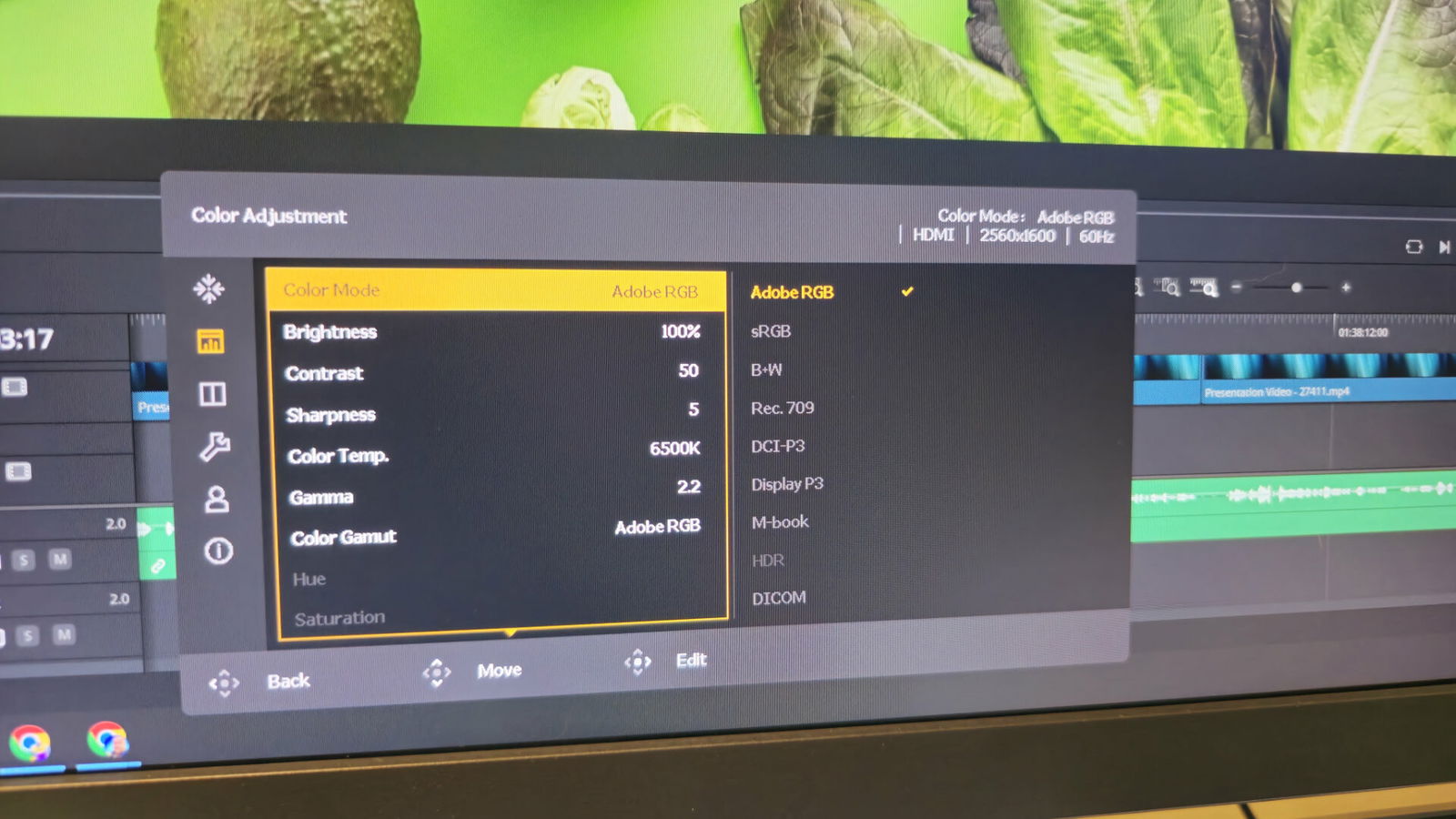
I can verify the colour accuracy as I have been using it for weeks while editing photos, doing colour correction on video, and even testing my own setup while making videos. My setup currently consists of two very different Viewsonic quality gaming monitors and the BenQ SW242Q Photographer Monitor. While my main gaming monitor produces fantastic, vivid colour, it is not set up for these use cases, and the smallest inaccuracies can be a big deal when you are trying to colour-correct video. It doesn’t mean that my main monitor can’t do the job. It does it well when set up to do so, but the SW242Q is calibrated to give you that experience out of the box.
Another big feature in the BenQ SW242Q 24″ 2K Photographer Monitor that will help ensure that you are viewing an accurate picture is its anti-reflective coating, meaning that lighting conditions should not impact your ability to see what’s on the monitor, giving you the perfect canvas upon which to work. For more extreme lighting scenarios, say an open window with the sun beaming right in, BenQ has an optional hood to block out that excess light, but note that it is made for a landscape setup and is no good for people who align their monitor in portrait mode.

BenQ also offers a number of software solutions to keep that colour accuracy when you’ve taken the picture away from the screen. Paper Colour Sync is designed to ensure that what you see on your monitor is exactly what you will see on the printed page when printing your photographs. Palette Master Ultimate is a tool to help calibrate your hardware to match your monitor so your content stays consistent from device to device. Lastly, BenQ has partnered with Pantone to create a mobile app, Pantone Connect Premium, giving mobile access to Pantone’s complete palette to work with alongside your monitor.
“… but the SW242Q is calibrated to give you that experience out of the box.”
The BenQ SW242Q Photographer Monitor does have quite a few trade-offs to be able to give you the quality it does at a lower price. Among those are lower resolutions than most quality monitors, and a refresh rate on the low end of what any content creator considers acceptable. The HDR10 support doesn’t mean it is good HDR, particularly with its 1000:1 contrast ratio, which is again on the low end of acceptable and nowhere near good.
Physically, the stand is fairly big for people who have a smaller desk. I, personally, mounted it on an arm as I do not have the real estate for its stand. Its missing speakers were of no concern to me as it is not my primary monitor and I mainly use headphones anyways, but if it’s something you need, it’s worth thinking about.

So who is this for? I can tell you who it isn’t for: someone who needs a versatile monitor for entertainment as well as productivity on top of photography. There are plenty of monitors that can give you everything you need without breaking the bank. This monitor is for people who need it only for one thing. In my case, using it as a utility secondary monitor to do this one task while I use other monitors to perform the rest of the tasks that I need to accomplish. Since my three-monitor setup is not the norm, it’s not as likely that a lot of people can use it like this. For their target user-base, however, they did a great job.
At $479.99 USD, the BenQ SW242Q Photographer Monitor has an enticing price tag for someone who needs a colour-accurate monitor but nothing else. They ensured that they did the one thing that is the main selling point very well but without the bells and whistles.





