Taiwanese manufacturer BenQ’s latest top-tier entry in its gaming monitor lineup, the BenQ MOBIUZ EX3210U, finds itself in an awkward position. It’s one of the few 32-inch gaming monitors on the market that not only checks all the main boxes that both console and PC gamers have come to expect as standard, namely 4K, HDR, VRR and 120-144Hz, but can deliver on all of them simultaneously.
On paper, it also appears to cover all the extras that a hardcore gamer would reasonably demand, including Display Port 1.4, true 48-Gigabit HDMI 2.1 connectivity, AMD FreeSync Premium Pro / NVIDIA G-Sync support, and a blisteringly fast one-millisecond response-time IPS panel. Yet it also has the unenviable distinction of costing $200-$400 CAD more than its closest market competitors, such as the GIGABYTE M32U and the MSI Optix MPG32UR QD. So it’s fair to ask, does the BenQ MOBIUZ EX3210U’s overall performance and bespoke bells and whistles justify the difference in cost?

I’ve owned two BenQ ZOWIE Gaming monitors in recent years, but neither of those pedestrian-looking monitors could have adequately prepared me for the BenQ MOBIUZ EX3210U’s significantly larger footprint and bold space-age design when I first beheld it in person. Featuring a 32-inch, backlit edge-to-edge IPS panel and a sturdy, boom arm-style stand built to suspend the panel in air and support its full weight, the monitor cuts a striking profile from the sides and the back. When placed against a white background and viewed from the front, the contrasting black anti-glare screen with its matte grey speaker grille appears to float above its red, white and silver-accented feet.
“In a well-lit environment, the BenQ MOBIUZ EX3210U’s HDR display is a stone-cold stunner, particularly when viewing 4K HDR content.”
The boom arm accommodates a 15-degree swivel side to side, a 5-degree forward tilt to 15-degree backward tilt, and the panel height can be raised or lowered by up to 10 cm, but there’s no screen rotation. A small desk for this panel just won’t do, as much of the space below the monitor is occupied by the stand itself, but you can always choose to mount it as it’s VESA compatible.
In a well-lit environment, the BenQ MOBIUZ EX3210U’s HDR display is a stone-cold stunner, particularly when viewing 4K HDR content. During my time with this panel I’ve viewed quite a selection of streaming and physical media on it, with resolutions mostly ranging between 1080p and 4K, and whether I was streaming 4K or Full HD content from Netflix, watching a 4K Blu-ray or playing a game on my Xbox Series X, in its default mode the monitor’s results were pleasantly consistent overall.

Content notwithstanding, the panel produced deep, rich colours, brilliant whites, crisp details and naturalistic flesh tones. Featuring a peak HDR brightness of 600 (-ish) nits and a wide colour gamut of 1.07 billion colours, the panel had no trouble displaying even the most vibrant action scenes in Spider-Man: No Way Home or the bizarre, gold-tinged vistas of “The Lands In Between” in Elden Ring.
OK, so about that HDR. While the BenQ MOBIUZ EX3210U is “officially” DisplayHDR 600 rated (Techtesters rates its actual HDR brightness at only 528 nits), the backlight doesn’t appear quite up to the task of taking full advantage of the monitor’s HDR capabilities when displaying dark scenes. When set against a black background, any brightly-lit objects or special effects (e.g., a lit torch held up against darkness or a title on a black screen) present noticeable halos around them as a result of the backlight’s local dimming boosting the brightness of the area surrounding those objects. The larger the object or objects being lit, the more visible the halo effect becomes, and in a darkened room it’s quite noticeable.
Seemingly to combat this, the BenQ MOBIUZ EX3210U offers up two HDR-simulated modes called Game HDRi and Cinema HDRi, which can be used as an alternative to DisplayHDR as well as an HDR-like enhancement for SDR content. When enabled, both modes ignore the HDR aspects of the source signal and in their place produce a somewhat less-vivid yet more colour-saturated image, with Game mode emphasizing a cooler colour temperature and Cinema mode presenting a warmer temperature and darker overall image.
At the very least, the local dimming halo issue appears to go away when either Game HDRi or Cinema HDRi filters are applied, but there’s a significant trade-off in the form of crushed blacks (i.e., loss of detail in very dark areas), less colour depth, and a more stylized presentation that has softer edges and less focus on fine details.
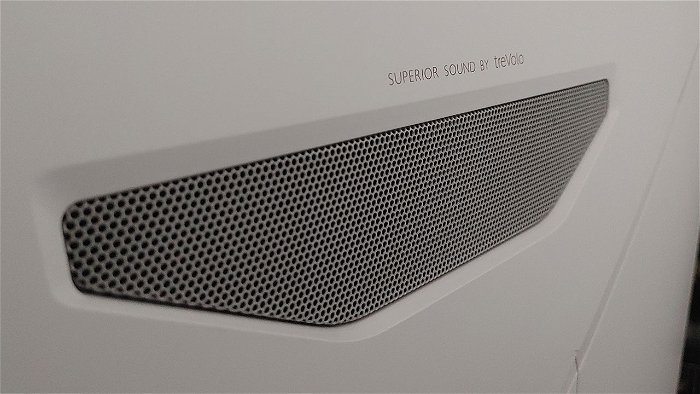
After spending a good long while flipping between the BenQ MOBIUZ EX3210U’s DisplayHDR, Game HDRi and Cinema HDRi modes across several pieces of SDR and HDR-compatible content, I eventually concluded that for the primary uses of gaming and viewing 4K video content, it’s really best to just leave the monitor in its default DisplayHDR mode. Even with the halo issue taken into account, DisplayHDR mode still delivers the best overall picture and shadow detail. The simulated HDRi options are nice to have, but they are no substitute for the genuine article, and the local dimming issue is far less distracting in a brighter environment anyway.
“I’m convinced that the BenQ MOBIUZ EX3210U is ideally equipped to squeeze the best visual performance out of many of today’s consoles.”
Thankfully, beyond its HDR woes, the BenQ MOBIUZ EX3210U has few if any other failings, and its best feature is by far the most relevant for gamers in 2022, which is support for up to 144 Hz (144 frames-per-second) gameplay via Display Port 1.4 and 120 Hz (120 frames-per-second) via HDMI 2.1. Full disclosure: As neither my computer nor gaming consoles have a Display Port interface, I was unable to test out the 144Hz mode, but I was able to put the 120Hz mode through its paces through many, many matches of Halo Infinite Multiplayer, which the EX3210U ran flawlessly at 4K120 with FreeSync Premium Pro enabled.
Based on the above as well as equally impressive 60fps balanced/performance mode play sessions in Dying Light 2: Stay Human, Control: Ultimate Edition and Metro: Exodus, I’m convinced that the BenQ MOBIUZ EX3210U is ideally equipped to squeeze the best visual performance out of many of today’s consoles. Even on the rare occasion that it fails, the VRR support available on Xbox Series X (and more recently added PlayStation 5) should be able to assist it in carrying many of the less-performant games of this generation across the 60-120 fps finish line while delivering a smooth and stable experience on this monitor.
As hinted earlier, there are also several quality-of-life features of the BenQ MOBIUZ EX3210U that console gamers in particular are sure to appreciate. The first of these is the included IR mini-remote, which not only provides full and easy access to the monitor’s various settings and host of features, but also enables a more casual and comfortable “lean back” gaming experience befitting its impressive screen size.

This is especially important given that a monitor as large as the BenQ MOBIUZ EX3210U might feel a bit awkward to most users when used up-close on one’s desk. All the functions of the remote can also be accessed via a 4-way “nub” controller on the panel’s right underside, along with an Input Switch, Power, and Mute toggle button for the built-in microphone (more on that momentarily).
There’s also a discreet and conveniently-placed HDRi shortcut button found in the bottom-right corner of the speaker grille that can be used to quickly cycle between all four HDR states: “Game HDR, “Cinema HDR,” DisplayHDR and “Off.” In the event that the remote is temporarily misplaced, or the battery dies and needs replacing, it’s a relief to know that the EX3210U won’t lack any of its functionality thanks to these alternative means of direct access.
I failed to mention earlier that the BenQ MOBIUZ EX3210U’s built-in speaker is actually a robust, 2.1 channel treVolo soundbar that runs along the panel’s chin paired with a miniature subwoofer housed in the back of the screen. Don’t expect room-shaking sound, but the speaker’s volume and bass are sufficient enough to provide a cozy movie/game-playing experience in a small space if you lack a dedicated sound system or decent headphones.

This brings me to my favourite feature of the EX3210U besides its framerate; its generous I/O options. In addition to the previously mentioned Display Port, a pair of HDMI 2.1 inputs and a headphone jack, the monitor also works as a powered USB hub, providing a USB 3.0 Type-B upstream port (cable included) and four USB 3.0 Type-A downstream ports.
Not only does this expand the number of available USB ports on any computer or console connected via the upstream port by a total of three, with a max operating wattage of 160 Volts it can also provide enough power to run just about any device as if it were connected to the computer or console directly.
Speaking of peripherals, one device you may not need any longer is a microphone, as the EX3210U has its own built-in mic that offers a handful of AI noise cancellation, mic-gating and omnidirectional settings that can improve the audio quality of one’s voice and the surrounding environment on mic, leading to better communication in multiplayer and potentially better recordings for content creation. This feature is officially compatible with PS5, PS4, PC and Mac.


It should also be mentioned that in a nod to gamers and content creators, the back of the EX3210U’s panel features a stylish array of four diagonal RGB lights which can be programmed to display a variety of colours and patterns to help spruce up your gaming space. The RGBs aren’t particularly bright enough to be considered much of a showstopper and are more supplementary to one’s existing setup if anything, but they’re nice to have nonetheless. I’d have preferred more gamer-focused OSD enhancements, like a built-in frames-per-second counter or a digital crosshair for FPS games, but you can’t have it all.
In the final analysis, the BenQ MOBIUZ EX3210U is a premium gaming monitor that puts speed, response time, functionality, design, and quality of life features first, opting to sacrifice pricey HDR performance for a less elegant, but “good enough” implementation of the tech that gets the job done. The EX3210U’s wealth of extras such as its remote and various modes liken it closer to that of a unique HDTV/Monitor hybrid, showcasing many convenient options that its competitors lack and making the higher price point easier to swallow for those seeking a complete, console-gaming-friendly package.






