The Clevetura CLVX 1 keyboard makes a strong first impression, though maybe not for the reasons you’d expect. It doesn’t scream at you with blinding RGB. Instead, it looks like something that wants to play in the premium space without going overboard, and I still can’t get over how flat the keyboard is.
Unboxing the device is clean, and the box is nice. When you first put it on your desk, there’s a weight and sturdiness to it that says, “Yeah, this is better than the usual plastic board.” It feels serious. That feeling sticks around, but the more time I spent with the CLVX 1, the more it felt like a solid but not-quite-there attempt. Good in parts, fine in others, but rarely excellent.
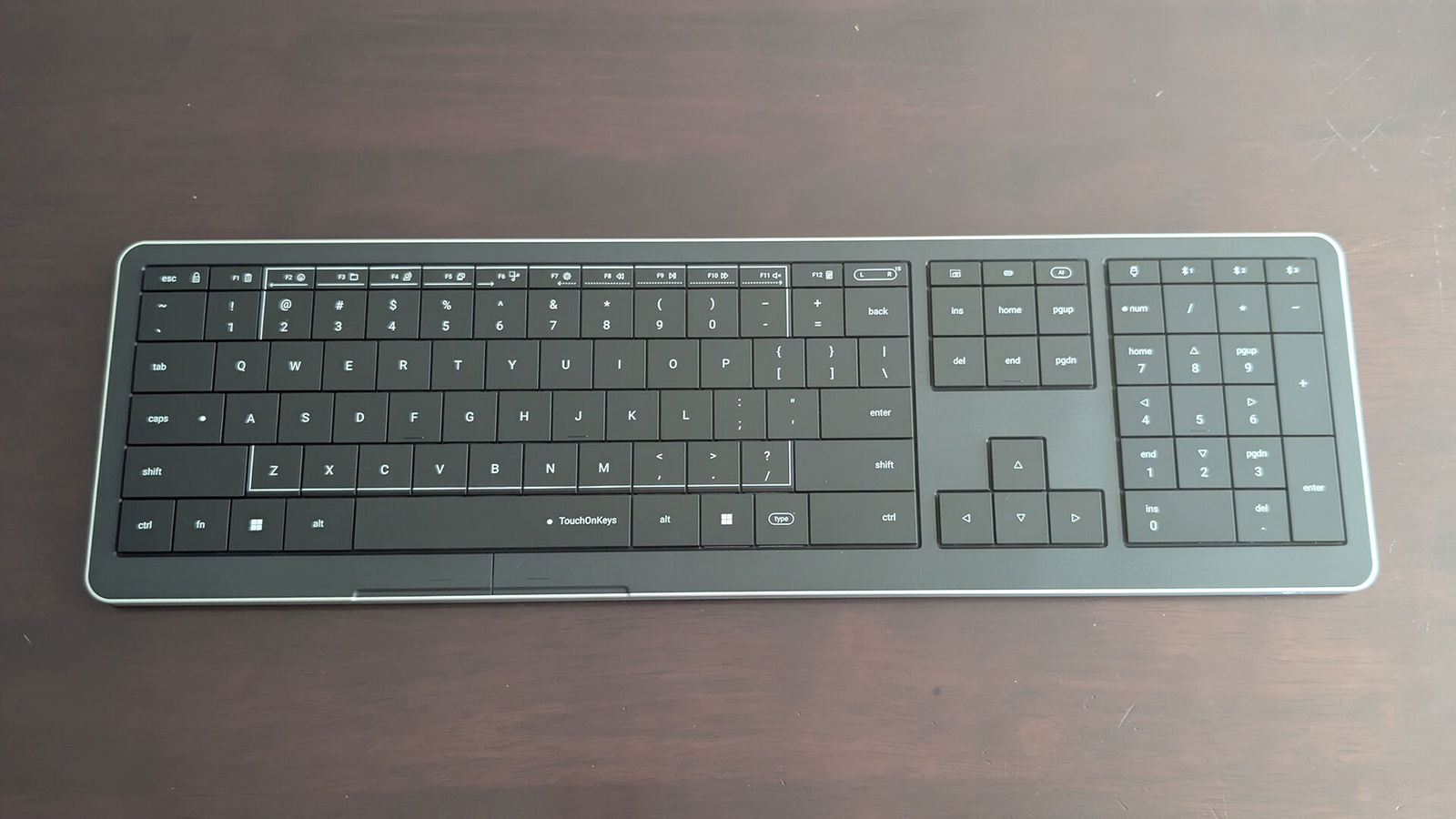
The design itself is sharp. The Clevetura CLVX 1 keyboard is minimalist in a way that won’t scare off people who want something professional-looking, but it also isn’t bland. The matte metal frame feels durable and resists fingerprints decently, which is always appreciated. At just under a kilo, it sits firmly in place and doesn’t budge even when you’re typing harder than you should.
Clevetura utilizes the floating key look to showcase the switches, but doesn’t cross the line into being too showy. There is some underglow lighting and a variety of presets, enough for those who want a bit of flair, but thankfully not overwhelming. The RGB is pretty good, not amazing. Bright, reasonably accurate, though the odd colour (especially certain shades of blue and red) looks a touch inconsistent across the board. It’s nitpicky, but when you notice it, it’s hard to unsee.
“The Clevetura CLVX 1 keyboard is minimalist in a way that won’t scare off people who want something professional-looking, but it also isn’t bland.”
Typing is where I had the most mixed feelings. Because the form is smaller, but also more in line with a laptop’s keyboard in terms of flatness, I found myself mistyping or accidentally using the gesture systems instead of typing. The sound leans towards a lower thock, but there’s still a slight hollow clatter underneath. You can tell CLVX wanted to avoid the cheap, plasticky sound you get from entry-level boards, but they didn’t quite nail it either. It’s not bad. It’s actually pretty easy to live with day to day, but if you’ve used a properly modded keyboard before, you’ll know what’s missing.
One of the flashier features Clevetura touts on this keyboard is its gesture control system. You can wave or swipe your hand above the middle section of it to trigger certain shortcuts like taking a screenshot, pausing or skipping songs, even adjusting volume if you linger in place. It’s an interesting idea, especially for people who hate reaching across their desk for minor adjustments. When it behaves, it’s surprisingly satisfying to wave and brush your hand slightly above and watch the lighting shift in response.
But the accuracy just isn’t there yet. Half the time, it picks up a motion when you’re not trying to do anything, and other times it ignores you completely. I had a few moments when reaching across the keyboard to type would cause screenshots to pop up or change tabs for me. It’s fun for the first few minutes, then it becomes a small nuisance.

After a week or two, I mostly left the gestures disabled. It’s not that they don’t work at all; they do. But sometimes you start noticing how often you accidentally trigger them while doing everyday things, like wiping dust off the keyboard, which will make the lighting mode change. The sensor being in the most used area of the keyboard makes it an issue, and there’s no way to change the sensitivity or anything, so unless you turn it off, it’s all or nothing.
It’s a cool concept, but right now it feels more like a tech demo than a tool. Still, I appreciate the attempt. CLVX clearly wants to push the keyboard beyond the usual macro and lighting gimmicks, and if they tighten up the detection or let users customize the motion range, it could become a genuinely useful feature down the line.
One of the high points is the build quality of the Clevetura CLVX 1 keyboard itself. There’s no flex, no creaking, just a sturdy piece of kit that feels like it’ll survive being hauled around in a backpack or dropped on a desk. The keycaps are doubleshot PBT, which is the right choice since they won’t shine or wear down as quickly. The legends are clear and crisp. The font, though, is kind of generic, functional, yes, but not very exciting. That’s a running theme with this board. A lot of it feels competent, but not especially bold.
Software support is another example of that. CLVX has companion software that lets you adjust lighting, remap keys, and set up macros. It works, but it’s clunky. The interface feels like something from five years ago, and some changes take a couple of tries before they actually show up on the keyboard. Once you’ve set it up, it’s fine, because the onboard memory saves profiles. But compared to Razer, Corsair, or Logitech’s software, it feels like CLVX is still playing catch-up.
“One of the high points is the build quality of the Clevetura CLVX 1 keyboard itself.”
Connectivity is pretty solid, though. Wired over USB-C works perfectly, and the detachable braided cable is decent quality. Wireless is available in both Bluetooth and 2.4GHz flavours. Bluetooth is fine for office use or browsing, but if you’re gaming, you’ll want to go with the USB-C connection. The 2.4GHz connection was stable and low-latency during my testing. Battery life depends heavily on lighting: They claim about 70 hours without RGB, closer to 20 if you crank the lights, and in my testing, it was roughly accurate. That’s not amazing, but it’s enough to get you through a work week before needing to charge it.

The CLVX 1 keyboard features a full-sized layout. This is nice, as we see a lot of companies going towards a more compact layout. That being said, with it all being so flat, I find myself skipping over keys frequently, and this would lead to scrolling, changing my volume, and clicking around when I was not trying to.
However, the biggest sticking point with the CLVX 1 is the price. It’s clearly aimed at the higher-tier price point keyboards, but it doesn’t always deliver the polish to match. You can find boards in the same range with hot-swap sockets or more polished software. Though the Clevetura CLVX 1 keyboard does hold its ground with its solid frame and layout, it doesn’t feel like it has a killer feature that makes you say, “This is the one.”
After around two weeks, I’d call it dependable more than anything else. It looks nice, it types well enough, and it gives you multiple ways to connect. It never frustrated me, which is more than I can say for some boards, but it also never wowed me. Enthusiasts will find fault with the stabilizers and sound profile. Casual users probably won’t care, but also won’t see why they should spend this much when cheaper boards do 80% of the same job.

That leaves the Clevetura CLVX 1 keyboard in a kind of middle ground. It’s better than entry-level stuff by a good margin, and it is clearly trying to play in the big leagues. But without the refinement and special touches that make higher-end keyboards shine, it doesn’t quite get there. For people who specifically want a full-sized layout with solid build quality and don’t mind paying a bit extra, it’s worth considering. For everyone else, there are stronger options around the same price.
- PERFECT IDEA FOR A CHRISTMAS GIFT AND STOCKING STUFFER. An ideal pick for tech lovers, creators, and anyone who enjoys smarter, sleeker typing.
- TYPE, SWIPE, SCROLL — ALL ON KEYBOARD. Experience seamless, zero-hand-movement control on Windows and Linux.






