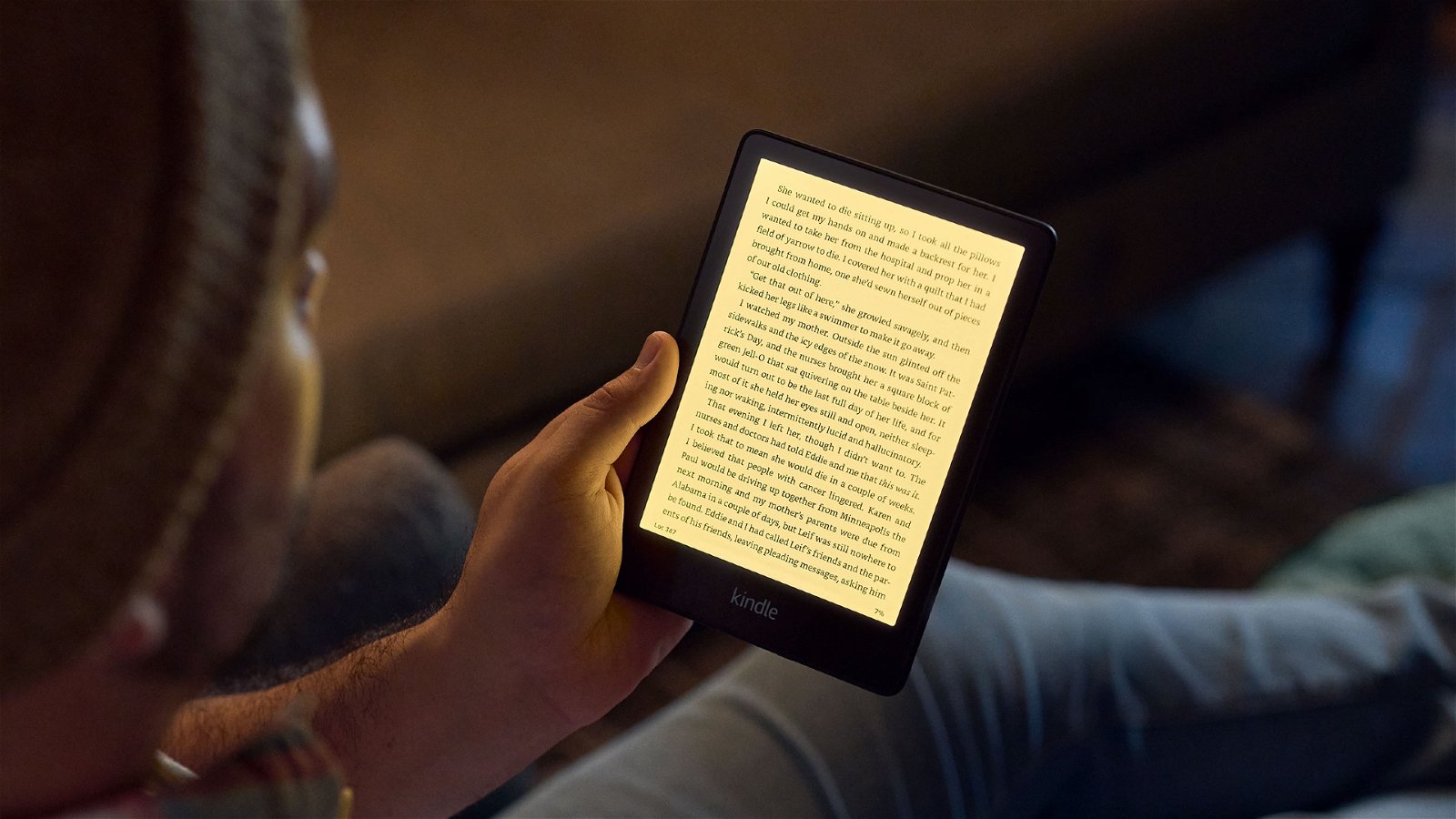E-readers should be a slam dunk with me. As a big reader and lover of tech, you’d think I would never leave home without one in my bag or coat pocket. And yet the form has never resonated with me. The Kindle Paperwhite didn’t quite make a convert out of me, but I’m happy to see that this niche is making progress.
The Paperwhite hits a sweet spot in design: big enough to see the words without blowing out the font on its 6.8” display, but small enough to hold for extended periods. Its edges offer enough room to simulate the experience of holding a paperback open with your thumb. Sans case, it’s incredibly light—only 7.23 oz.
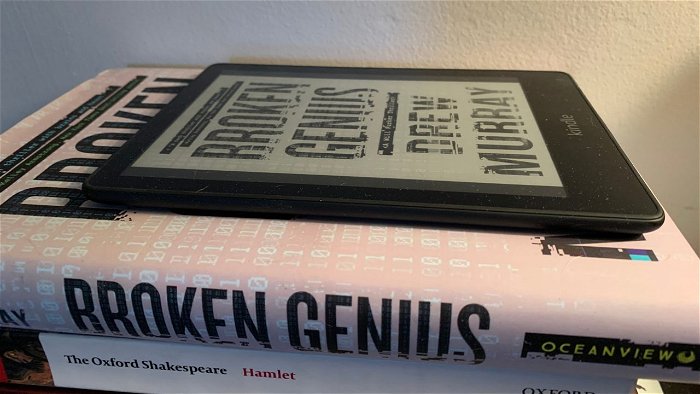
In its standard edition, the Paperwhite includes 8 GB of storage, which goes tremendously far for e-books alone—less so than for Audible audiobooks. Amazon boasts that its battery will last up to 10 weeks on a single charge, “based on a half hour of reading per day with wireless off and the light setting at 13.” From my time with the device, I can vouch for that—with wireless on and the light generally lower than 13, the drain was very reasonable and tracked for about the same longevity.
What stood out in the specifications was the e-reader’s accessibility options. The ability to liberally adjust font settings, invert dark and white, and have your screen narrated with the VoiceView screen reader for easier navigation will surely be a benefit to many users.
“In its standard edition, the Paperwhite includes 8 GB of storage, which goes tremendously far for e-books alone—less so than for Audible audiobooks.”
All told, from a design perspective, the Kindle Paperwhite has everything you’d want in an e-reader. Its upgrades from the previous generation are substantial and come at an uptick in price. Should you convert, however?
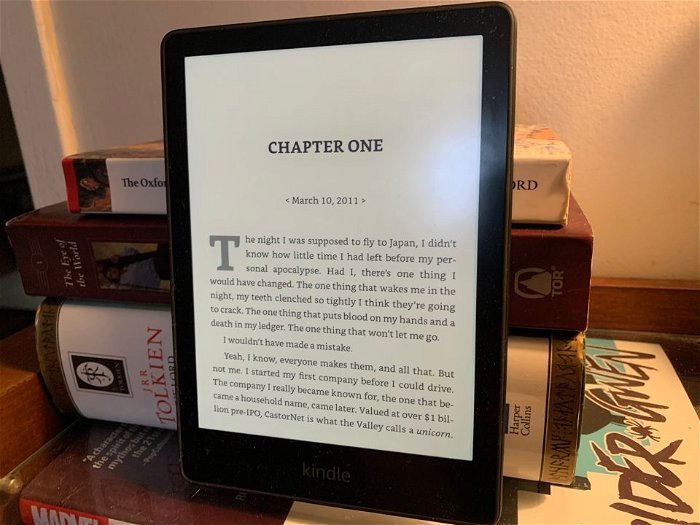
Screens have always been my big deterrent from embracing e-readers, and the new Paperwhite still hasn’t broken that trend. It’s the nature of the beast—these devices don’t use the same sort of screen as smartphones or tablets, in order to extend battery life—but I still can’t avoid turning my nose up at it.
Input feels laggy, though much improved from older Kobo devices I’ve tried over the years.
“Screens have always been my big deterrent from embracing e-readers, and the new Paperwhite still hasn’t broken that trend.”
I often had incorrect inputs, particularly when I was too invested in what I was reading to make a more definitive swiping motion to turn the page. At other times, it was too sensitive, misinterpreting accidental brushes of the screen for a full-fledged turning motion.
A discrete button would have been preferable to giving the top of the screen double-duty, where you either tap it to summon the home dropdown menu or swipe down to access brightness and settings. But regardless, the inherently delayed responses of the screen are always detrimental in my eyes. The screen is great while reading but underwhelming while navigating anything. I’d have gladly charged the device more often if it meant getting a more tablet-like experience.
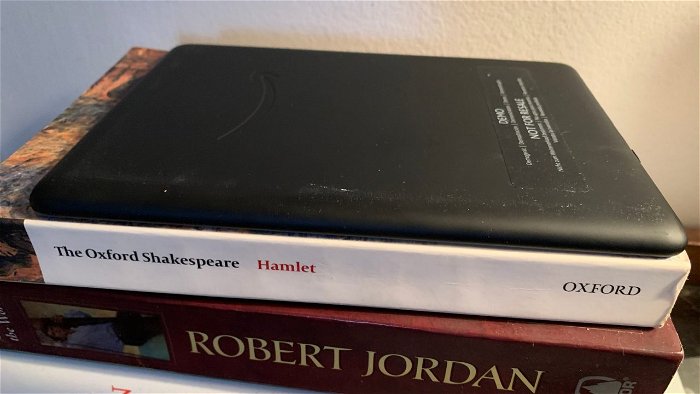
My reluctance to recommend the Kindle Paperwhite doesn’t just stem from a preference for physical books, but also because better alternatives exist. The Kindle app for your smartphone or tablet would virtually accomplish the same effect. If you’re deeply invested in the Amazon ecosystem of devices, from Echo hubs to Fire TV, you could just as easily spring for a Fire Tablet. (In fact, the Kindle automatically registered itself to my account as a Fire Tablet, so it’s halfway there.) The Fire 7, a similarly sized tablet, is also considerably cheaper, and not shackled to reading purposes alone.
Should you pick up the Paperwhite, it will try to sell you on the Kindle Unlimited service. Having checked out the free trial, I’m utterly unconvinced of its value. Everything I wanted to seek out on the platform was a standard-priced purchase—around $10.99 CAD, which is admittedly close to or better than the cover prices we pay these days—while the Unlimited library seemed to consist largely of generic, uninspired fare. Check it out for yourself with the 3-month free trial but mind the renewal date.
However, if you’re looking for a dedicated e-reader, this is a very fine model. Though I may be nitpicking the experience, it’s the best example of the field that I’ve seen. All the things that irked me about e-readers before have been mitigated by the new Paperwhite. Unless you already have a rich Kobo library, Amazon’s offering is a fine place to start or upgrade your digital reading journey.