The new Basilisk V3 Pro 35K Wireless Gaming Mouse is the latest addition to the Basilisk lineup. The Basilisk V3 Pro 35K Wireless Gaming Mouse brings solid updates and refinements to the series with an improved optical sensor, updated optical switches, and increased IPS speeds. Add support for the Razer Mouse Dock Pro, and you have the recipe for an impressive pro-level gaming mouse experience.
As an ergonomic gaming mouse, the Basilisk V3 Pro 35K is designed for right-handed users. With a sleek matte finish, this latest iteration of the Basilisk is exceptionally comfortable to use and looks sharp. The thumb rest provides ample support, while the palm rest fits well under the hand. The elongated, asymmetrical button design also fits perfectly in my grip, offering exceptional comfort even after prolonged use.

Razer’s signature Chroma RGB support is present, with 13 RGB LEDs available for configuration and customization. On the customization front, the V3 Pro 35K includes 11 programmable buttons, allowing for up to five onboard profiles to be created and saved. Among the 11 buttons, Razer has included a multi-function trigger that allows for versatile multi-action programming. As for button placement, Razer has excelled with a design that makes every button easily accessible and comfortable to reach. The Basilisk V3 Pro 35K is an exceptionally well-designed, well-built and comfortable mouse to use.
“Razer has included a new Focus Pro 35K Gen 2 optical sensor, offering an impressive maximum dpi setting of 35,000.”
Digging into the components, Razer has included a new Focus Pro 35K Gen 2 optical sensor. This is an improvement over the original V3 Pro’s Focus Pro 30K sensor, offering an impressive maximum dpi setting of 35,000, up from the previous 30,000. The Focus Pro sensor is incredibly accurate and provides exceptional precision, regardless of your preferred settings.
The 35K Gen 2 optical sensor also includes a few other improvements over the previous generation. DPI step adjustments are now more precise, allowing for one-step DPI increment adjustments compared to the 50-step DPI adjustments of the 30K sensor. Another new feature of the 35K sensor is the sensitivity matcher, which lets you transfer your sensitivity settings from one 35K sensor Razer mouse to another without configuring the new mouse.

Aside from these slight differences, the new 35K Gen 2 sensor retains all the excellent customization features found in the previous generation. Asymmetric cut-off, smart tracking and motion sync all make a return, allowing for great customization for the user. The result is an incredibly sensitive and customizable optical sensor, offering some of the best precision and responsiveness I’ve experienced in a gaming mouse.
Also returning are the excellent Gen-3 optical mouse switches found in the V3 Pro, which have become the gold standard in Razer mice. Thanks to the lack of mechanical switches, they provide a lightning-fast response and are rated for an impressive lifespan of 90 million clicks.
In testing, they work exceptionally well and never miss an input. As for the tactile response, while they physically lack the mechanical components of a traditional mechanical switch, the Basilisk V3 Pro 35K offers a similar tactile response compared to my Viper V3 Hyperspeed and Naga V2 Hyperspeed, both of which feature Razer’s Gen 2 mechanical switches. Although there is a slight difference in the audio response, the switches deliver the same clicky, tactile feedback I enjoy in a traditional mechanical switch.

The excellent Hyperscroll tilt wheel, a prominent feature in the V3 Pro 30K, is also back. With three scrolling modes to choose from, Razer’s Hyperscroll system has much to offer. Tactile mode, my personal favourite, provides a satisfying click with each turn of the wheel. Free-Spin mode allows for incredibly fast scrolling, ideal for quickly scanning through websites or PDFs. Finally, Smart-Reel mode blends the previous two, enabling automatic switching based on an adjustable speed setpoint. Although it took a few moments to get used to Smart-Reel, it has quickly become my preferred scrolling method.
“The Basilisk V3 Pro 35K offers an 8K polling rate in 2.4 GHz wireless mode, giving gamers incredible control over their gaming experience.”
Like its predecessor, the Basilisk V3 Pro 35K offers an 8K polling rate in 2.4 GHz wireless mode (Bluetooth and wired modes are also available). Thanks to Razer’s hyperspeed wireless technology, the polling rate can be adjusted between 125 Hz and 8000 Hz, giving gamers incredible control over their gaming experience. It provides the same responsive performance as the V3 Pro and works exceptionally well.
However, it’s worth noting that to achieve the full 8K polling rate, you’ll need either the Razer Mouse Dock Pro, which functions as both a charger and an 8K Hz transceiver, or a HyperPoll wireless dongle—neither of which is included with the Basilisk V3 Pro. These are separate purchases, which, while reasonably priced, are a bit frustrating for me as a user. While I can understand the Mouse Dock Pro as a separate purchase, it feels odd to highlight the impressive 8K polling rate without including the necessary HyperPoll wireless dongle. Fortunately, the included 2.4 GHz wireless dongle supports up to 1000 Hz polling and conveniently tucks into the underside of the mouse when not in use.
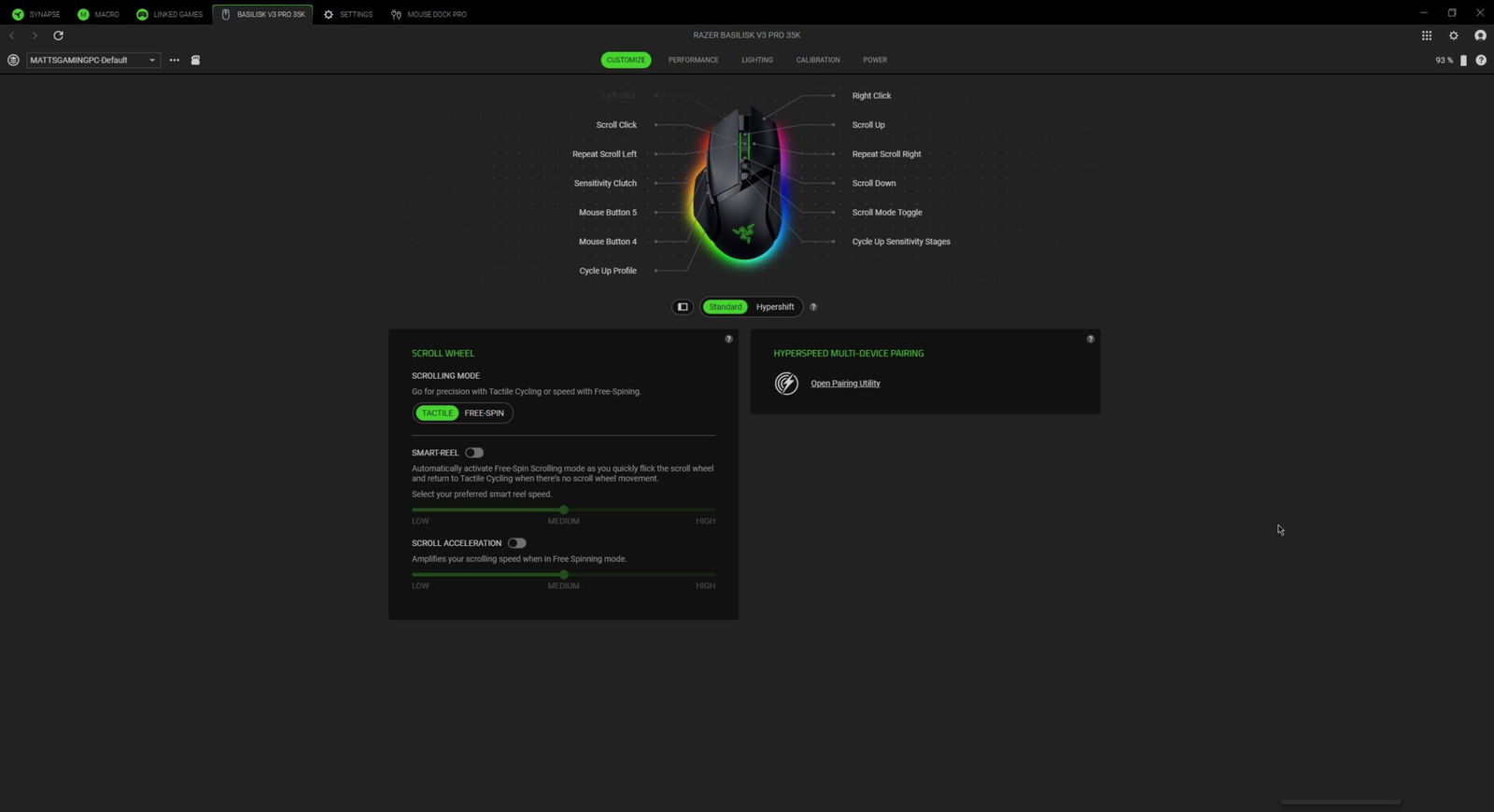
I was provided with a Mouse Dock Pro for testing, and while it isn’t necessary to enjoy the Basilisk V3 Pro 35K, I have to say that it has been a treat to use. It includes a wireless charging puck that slots into the bottom of the Basilisk and offers wireless charging and the 8K HyperPoll support needed to maximize the mouse’s potential. The wireless charging alone has been a great addition, eliminating any concern about battery depletion during use. Additionally, it includes Chroma RGB support, allowing you to easily match it with the rest of your setup.
“If you’re looking for a high-quality, premium mouse with pro-level gaming features, then the Basilisk V3 Pro 35K is the one I would recommend.”
On the topic of battery, the Basilisk V3 Pro 35K has improved battery life over the V3 Pro. The new 35K version offers an impressive 140 hours of battery life at 1000 Hz via 2.4 GHz wireless and 210 hours over Bluetooth. Interestingly, however, battery life is slightly less when running at 8K Hz via 2.4 GHz wireless compared to the V3 Pro (rated for 32 hours). Overall, though, it has impressive battery life, ensuring plenty of gaming time between charges.
As I mentioned in my Razer BlackWidow V4 Pro review, software support for this generation of Razer hardware has seen a welcome improvement. The Basilisk V3 Pro 35K is supported by the new Synapse V4, which offers a new UI, streamlined configuration options and is generally much easier to use than previous versions, handling device management quite well.

While I love the Basilisk V3 Pro 35K, it’s important to consider who this mouse is for. If you currently own a Basilisk V3 Pro, I don’t see any need to upgrade to this latest iteration. While there are a few improvements, they aren’t significant enough to warrant an upgrade. However, if you’re looking for a high-quality, premium mouse with pro-level gaming features, then the Basilisk V3 Pro 35K is the one I would recommend. Between its features and components, it’s the best gaming mouse I’ve used.
The Basilisk V3 Pro 35K Wireless Gaming Mouse is an excellent addition to the Razer Basilisk lineup. It offers an incredibly robust list of features, is exceptionally comfortable to use and performs marvellously without hassle. While needing to purchase additional hardware to leverage the full 8K polling power seems a bit odd, the Basilisk V3 Pro 35K is still an excellent mouse and reasonably priced at $159.99.






