I’ve been playing MMOs for 10 years now and not long after diving into World of Warcraft: Mists of Pandaria I knew I needed to step up my gaming gear. That is when I bought my first Razer Naga gaming mouse. Ten years later, World of Warcraft: Dragonflight is launching, and what more fitting way to celebrate than by taking on the Razer Naga V2 Pro wireless gaming mouse. I took a break from MMOs when I became a mother, but I’m back with my Razer Tartarus, and now I’ve upped my mouse game significantly.

I had the wired version of the Naga years ago, and it has been long gone since the break with MMOs, but the second I dove back into WoW, I knew I needed it back. Since then, Razer has released the Naga Left Handed Edition, Naga Pro, and Naga X. It’s safe to say my old Naga has received an update or two, that’s for sure. As the name suggests, the Razer Naga V2 Pro is an upgrade to the original Pro.
All the panels you know, and love from the Naga Pro are present on the Naga V2 Pro—three interchangeable sides, 2 buttons, 6 buttons and 12 buttons. This gives the MMO gaming mouse up to 19 programmable buttons when you include the side panel, two top buttons, right/left click and three mouse wheel clicking options, and then you have the wheel up and down that can be programmed as well. It’s a lot to dive into, but let me tell you, I’ve put every keybind to good use.

Using Razer Synapse, mapping each keybind on the Razer Naga V2 Pro wireless gaming mouse was simple. My 12 side panel buttons are mapped to my keyboard’s number pad, and my mouse tilts are mapped to random keys for quick healing in WoW. The ability to set up different profiles for different games—or regular use—is there as well, but using less than 22 buttons seems a waste to me!
While we are talking about customization though, let’s talk about the Razer Naga V2 Pro’s mouse wheel capabilities. Razer Synapse comes with five scrolling presets: Standard, Distinct, Ultra-Fine, Adaptive and Smooth Scroll, plus the option to completely customize your own scrolling options. This means choosing your own Scroll Tension and Scroll Steps to fit your needs. I prefer some resistance on my mouse wheel, so I left it at Standard. Still, some recommendations for other uses included weapon scrolling and “spammable inputs”, which is very intriguing depending on the game you’re playing.
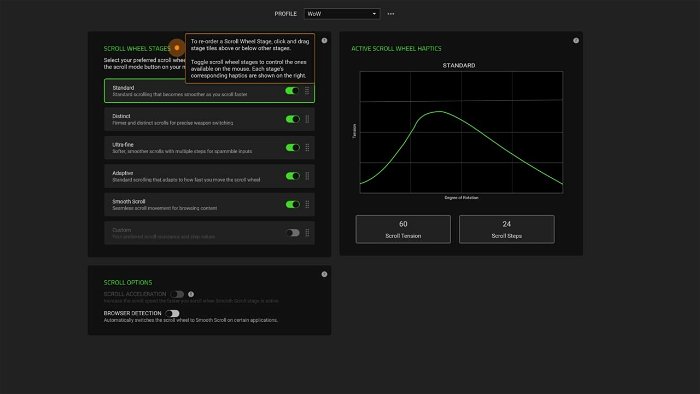
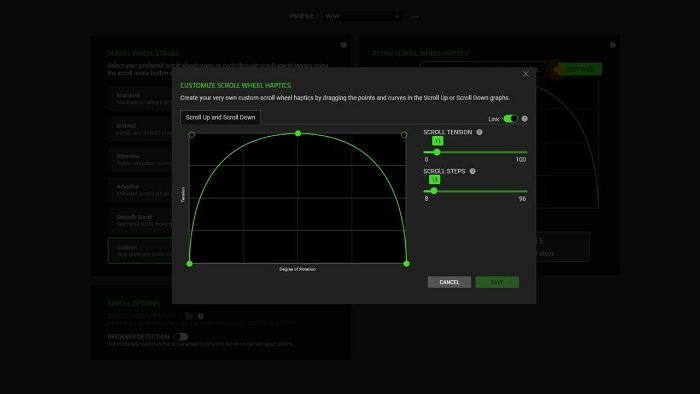
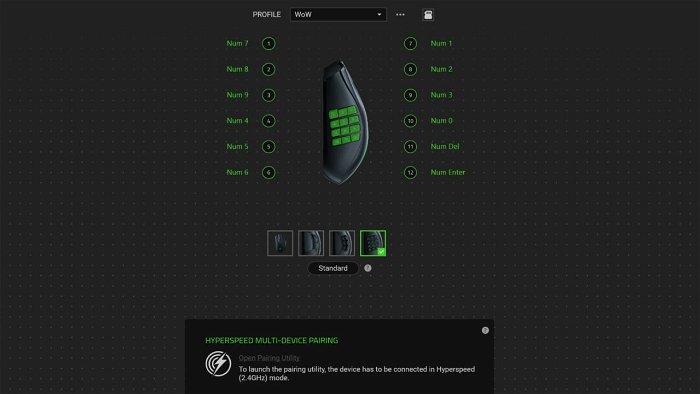
I originally got back into WoW with the SteelSeries Aerox 9, but it never felt as good in my hand as the Razer Naga V2 Pro wireless gaming mouse does. What SteelSeries tried to do with their mouse’s weight and ventilation is admirable—a sweaty mouse hand is never great—but the Razer Naga V2 Pro wireless gaming mouse has an ergonomic design that you just can’t beat. Its smooth surface makes gaming comfortable, and the buttons on each side panel feel like a perfect fit.
“I originally got back into WoW with the SteelSeries Aerox 9, but it never felt as good in my hand as the Razer Naga V2 Pro wireless gaming mouse does.”
My only complaint would be the increase in weight. The original Naga Pro weighed 117g, and the Razer Naga V2 Pro is 134g. The added 17 grams doesn’t sound like much, but this is a hefty mouse. With many companies aiming to go lighter with their gaming mice and everyday mice (including Razer with the Orochi V2 at 60g or the Razer Viper V2 Pro at 59g), making the Naga V2 Pro heavier was unexpected.

I can only assume this is because of the new advancements like the scroll wheel. That isn’t the only change from the original Naga Pro, though. The underside of the Razer Naga V2 Pro now allows for charging with the newer Razer Mouse Dock Pro instead of the previous Razer Mouse Charging Dock. The $249.99 mouse comes with Bluetooth, Razer HyperSpeed Wireless (2.4GHz) and wired capabilities, so I didn’t find the need to add a new dock worth $89.99, but if you want to splurge or already have the dock, this could be great for you!
I actually found myself using the Razer Naga V2 Pro wireless gaming mouse in wired mode more often than not. When I’m at my gaming PC, I don’t love being risky with my battery life, though Razer boasts up to 300 hours on Bluetooth. I did find once or twice while in Bluetooth mode it would take a second for the mouse to catch up to me if it had been idle for a while, though I never had issues while it was actively in use, only waking it up.


Of course, what would a gaming mouse be without RGBs? The Razer Naga V2 Pro wireless gaming mouse comes equipped with all the Razer Chroma you are used to with their other devices. The logo and the 12-button side panel allow for RGB display, with the 2- and 6-button side panels remaining lightless (and joyless if you ask me). Even when not gaming, I love a good glow while I work, so I would have loved to see this option throughout all three side panels.
In my few weeks with the Razer Naga V2 Pro wireless gaming mouse, I have gotten myself prepped and ready for World of Warcraft: Dragonflight. Every button, light and scroll wheel is customized to my liking. The mouse has a home on my gaming desk, but has been popped into my bag more than once, so I could catch up on everything WoW while on the go. Though I’m getting a bit of a wrist workout, the Naga V2 Pro is absolutely my MMO mouse of choice going forward.






