The Razer Raptor 27 monitor is one of the most interesting monitors I have had the pleasure of testing. Being the company’s first attempt at a gaming monitor, they have come out of the gate making a strong, and uniquely razer statement. With its 27-inch, 2,560×1,440-pixel panel, it’s quite a sight to behold. It also supports FreeSync and G-Sync-Compatible adaptive refresh, a wide colour gamut and a 165Hz refresh rate. While it is pricey at $700, it brings a lot to the table to make it a worthwhile investment.
The striking design of the Raptor 27 is an exciting translation of the company’s black-slab aesthetic. I really like some aspects of it, such as the elegant Chroma-compatible underglow and clean lines that give the monitor a look all its own. Additionally, the dark grey fabric back gives the monitor a classy vibe that you don’t usually see in gaming monitors but will fit well if you own anything else from the brand.

Due to the interesting design, connecting the Razer Raptor 27’s cables and connections is a bit different from what you may expect. To access the connectors, you can tilt the display back 90 degrees. That kind of ease of access is a touch few monitor manufacturers think about, but it makes life so much better when you work on a crowded desktop or need to get to your cables frequently. The base also rotates smoothly on a desk while still resisting sliding in any other direction.
But the cabling presents some difficulties. Razer designed it to use flat, bright green cables with right-angle connectors that feed through individual channels in the back. This means that if one cable is wrong, you need to replace it with a matching one from Razer or else use a third-party flat cable that doesn’t look the same. Once all hooked up, it looks fantastic, but this could pose an issue down the road, especially if Razer ever stops selling the cables, while still using the monitor.
To access the cable channels, there are simple clips that help everything stay in place and look sleek. Clipping the covers off and getting everything in place is a bit more work than you will find on other monitors, but once everything is hooked up and ready to go, you can set it and forget it, with the cables made to move as you adjust the monitor, with it never getting in the way during our testing process.
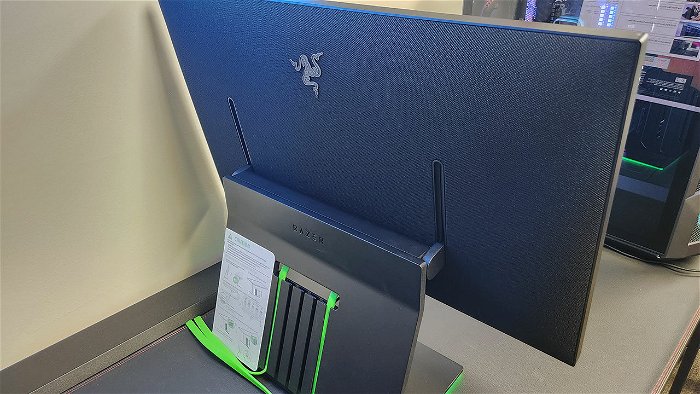
This design means the Razer Raptor 27 monitor is a bit bigger than other similarly sized monitors, although the clean design makes it easy to use the base for devices like the Loupedeck or Steam Deck, and while keeping things looking tidy. I wish Razer could reduce the size of the base a bit since it will be significant for smaller desks, but for anyone that is used to the many aspects of gaming or streaming desktops, there should be no issues making the Razer Raptor 27 monitor look great on your desk of choice.
The Razer Raptor 27 monitor is made to be adjusted vertically and is very easy to change to suit your needs. It does have a 3.9-inch (100mm) vertical travel limit that could pose a problem for some, depending on your setup. Still, it worked perfectly for all our needs at the CGMagazine offices, and offers a fair level of tilt, making it easy to use for productivity, creative or gaming needs.
“Razer has delivered a fantastic monitor with the Razer Raptor 27.”
It is worth noting that the Razer Raptor 27 also supports mounting, so you can, in theory, connect these via a mount. Sadly, to take advantage of this, you will need to buy the Razer VESA Mount Adapter, and this will come at a $99.99 extra investment, but it is nice to see the option is there. I wish the mount were included in the box, but with how much attention went into the base, I can understand why that is the preferred method for the Raptor.

This monitor is excellent in terms of design and performance. It has a native gamut of approximately 94% coverage of P3, which is about 132% of sRGB. Additionally, it can hit a peak brightness of 480 nits in HDR mode, though more typically 400 nits. The default brightness is 240 nits, but the monitor will deliver 370 nits if you increase it. The monitor looks a bit brighter when used in 60Hz although, with all our gaming tests, the Razer Raptor 27 delivered a fantastic image that is sure to impress even the most discerning gamers.
I am impressed with how well the Razer Raptor 27 looked out of the box. With a 1,100:1 contrast ratio, 6,400K colour temperature and 2.2-gamma panel, it’s a great choice for anyone looking for a workhorse that can take on various tasks. It is worth noting that while the monitor is not colour-critical accurate, it does cover around 88 percent of Adobe RGB, and for most gaming needs, it should be more than enough. The Razer Raptor 27 also lets you select from three white points (D6500, D5000 and D9300), an sRGB colour space and/or gamma settings of 2.2, 1.8 or 1.4.
It is also great to see Razer keeping with its gaming roots by offering both FreeSync and G-Sync compatibility. This helps the monitor keep in lock-step with what your GPU is offering up. Not only is this important for anyone who wants to push their PC as far as it can go, but it just generally provides a better picture when playing games like Fortnite, Apex Legends, or CS: GO that push past 60FPS.

If that were not enough, Razer boasts a 1-millisecond pixel response, but that is in Motion Blur reduction mode, giving even more features that are tailor-made with the gamer in mind. The Razer Raptor 27 also manages to have one of the most accessible OSD (on-screen display) I have tested in a long while. It is simple to navigate, gives a clear indication of what the settings do and where they are placed, and stays out of the way when you don’t need it, thanks to the rear control stick placement.
Thanks to Razer Synapse, many vital settings for Razer Raptor 27 are easily within reach without ever touching the OSD. You can adjust colour, change refresh rates, and even adjust the setup profiles that suit the many tasks you can do with the monitor. While I love a good OSD, the fact that Razer software makes most settings easily within reach is a fantastic feature, one I hope more brands take advantage of in the future.
Did I mention the Razer Raptor 27 features Razer Chroma lighting? It may seem like a minor feature, but the underglow is one of the more subtle but striking implementations I have seen. They could have been far more ostentatious, but the slight splash of colour looks sleek and ensures the monitor can be used in both gaming and business settings and never feel out of place.

Razer has delivered a fantastic monitor with the Razer Raptor 27. It delivers a crisp and clear 2,560×1,440 picture in a package that feels premium and well-thought-out. While a minor annoyance, my gripes with the cables do not take away from the look and feel of the display, and the 165Hz refresh rate keeps things looking good, even when you load up your favourite games on your new Nvidia GeForce RTX 4080. One of the more expensive 165Hz 1440P monitors, if you are in the market for a display that is uniquely Razer, the Raptor 27 is a monitor that is sure to impress.
The Razer Raptor 27 will be on sale for Black Friday and will be reduced from $799 to $499 from November 20 through December 3, making it an even more exciting option if you are in the market for a new display.






