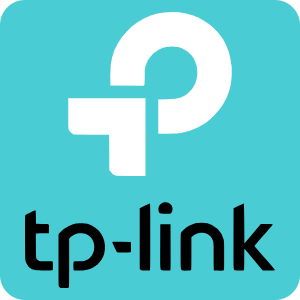Mesh Wi-Fi systems have become increasingly popular in recent years as an easy way to provide homes with strong, reliable wireless coverage. TP-Link aims to take mesh performance to new heights with its TP-Link Deco BE95 router system, one of the first to support the latest Wi-Fi 7 standard. While Wi-Fi 7 is still making its way to consumers, TP-Link decided to get a head start by releasing its Deco BE95 routers, giving early adopters a glimpse of next-generation speeds and features before the general population fully dives in.
The Deco BE95 is a quad-band system that uses a dedicated backhaul between nodes to reduce congestion. It also includes cutting-edge hardware like 10GbE ports, Wi-Fi 7 radios with 320MHz channels, and 6GHz band support. This sounds great on paper, but how does it actually perform in real-world use? With Wi-Fi 7 clients still scarce, is it worth its premium $1000+ pricing today? After spending a few weeks with the system using one of the only Wi-Fi 7 phones currently available, I’m eager to share my experiences and help people determine if the Deco BE95 is the right upgrade for their home or office network.

I will start by being blunt: I love the look of these routers. The Deco BE95 nodes have an understated yet modern design, matte white cylinders about 9 inches tall with sloped tops. Despite their relatively compact footprint, the nodes pack some seriously powerful networking hardware inside. Each one contains eight internal antennas to provide strong 360-degree Wi-Fi coverage. It really feels that investing in the Deco BE95 is like buying a ticket to the future of home and office internet.
On the back of every node, you’ll find an ample array of wired connectivity options. There are two multi-gigabit ports, one 10GbE and one 2.5GbE, allowing you to take advantage of fast, modern internet plans or storage devices. Even if your internet speeds top out below 1Gbps, having fast LAN ports enables quicker file transfers and streaming between devices on your home network. And, of course, the nodes can use their Ethernet connections for wired backhaul to reduce congestion on the wireless links if you so choose.
“It really feels that investing in the Deco BE95 is like buying a ticket to the future of home and office internet.”
Another handy addition is a USB 3.0 port on each node for connecting printers or storage drives to share across your network. The rear panel also includes Wi-Fi Protected Setup and reset buttons, plus four status LEDs to give you feedback on power, connectivity, firmware updates, and more. It’s a very convenient way to glance at how your mesh nodes are functioning rather than needing to dig into an app, although I will be honest: I ended up checking the app anyway to see a more detailed outline of the status.

As one of the very first Wi-Fi 7-certified mesh systems, the Deco BE95 packs an impressive array of next-gen wireless technology to deliver blazing speeds, expanded capacity, and rock-solid signal strength. The Deco BE95 is a quad-band router with one band dedicated to wireless backhaul between nodes to reduce congestion.
It uses Wi-Fi 7 features like 320MHz channel support, 4K QAM modulation, and Multi-Link Operation (MLO) to unlock faster peak connections, and while most people will not need to know the nitty-gritty of how it all works, it is worth noting just how much technology TP-Link has crammed into these little cylinders from the future. It really does feel that with the Deco BE95, TP-Link isn’t just keeping up with technology; they’re setting the pace.
In my testing, the Deco BE95 delivered exceptionally fast speeds when paired with the Wi-Fi 7-capable vivo iQOO 12 Premium smartphone, often over 1Gbps for downloads and uploads when near the main router within my own network. This was a huge jump from the 400-700Mbps peaks I typically see from even high-end Wi-Fi 6E mesh setups. I will point out that these tests were within the offices, with internet speeds varying based on the service you subscribed to, but provided your provider offers 1Gig or more, the Deco BE95 should be able to take advantage of it.
The speeds remained impressively consistent as I moved to the farthest corners of the CGMagazine offices thanks to dedicated wireless backhaul and Wi-Fi 7’s improved range from the previously unused 6GHz spectrum. I was impressed that even in the far corners of the back rooms in the 6000SQF office space, I never had an issue connecting to the routers, with it often providing fantastic speeds even when at the extent of the range.

While real-world Wi-Fi 7 devices remain scarce today, the Deco BE95 is backward compatible with earlier Wi-Fi generations, so all my existing phones, laptops, smart home gadgets, etc, could still connect just fine. They simply couldn’t take advantage of the new bleeding edge features and frequency bands. TP-Link says over 200 devices can connect simultaneously across the 2.4GHz, 5GHz, and new 6GHz bands, and while I have not pushed the Deco BE95 that far, we have connected well over 80 devices in the CGM offices with no issues or concerns.
One useful bonus that I touched on above is wired backhaul aggregation, which allows nodes to combine Ethernet and wireless backhaul for reduced latency and even faster speeds between satellites—handy for those with complex wiring setups. Other key features include band steering to shift devices to optimal frequencies dynamically, beamforming for directed signal strength, and DFS support across bands to access more available spectrum.
If you dive into the app, there’s also HomeShield software for basic network security protections, parental controls, and IoT device monitoring. It pales in comparison to robust third-party options but gets the job done for basic needs or if you don’t have access to other options. Realistically you only need to open the app for updating, setting up or if there are issues with your connection, but I am happy to see just how much TP-Link has crammed into the software.
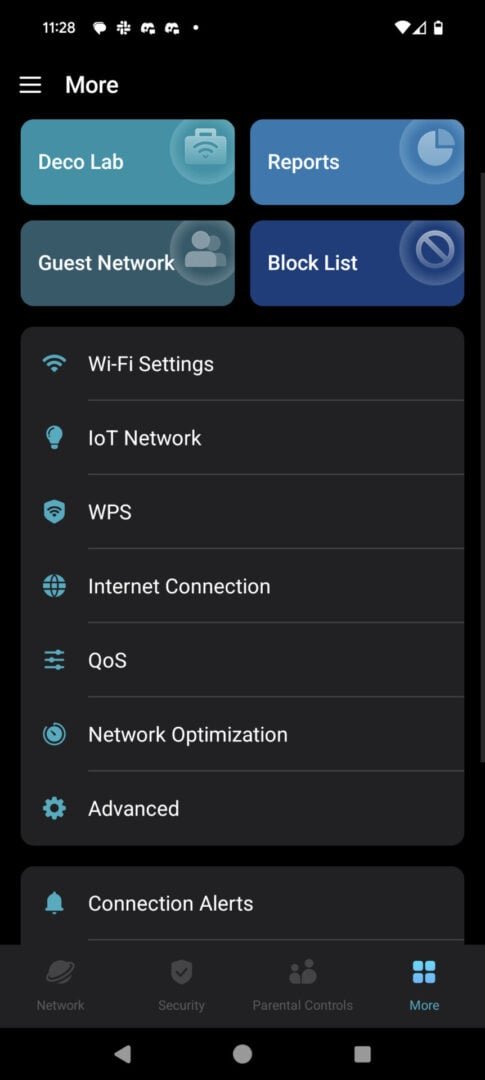
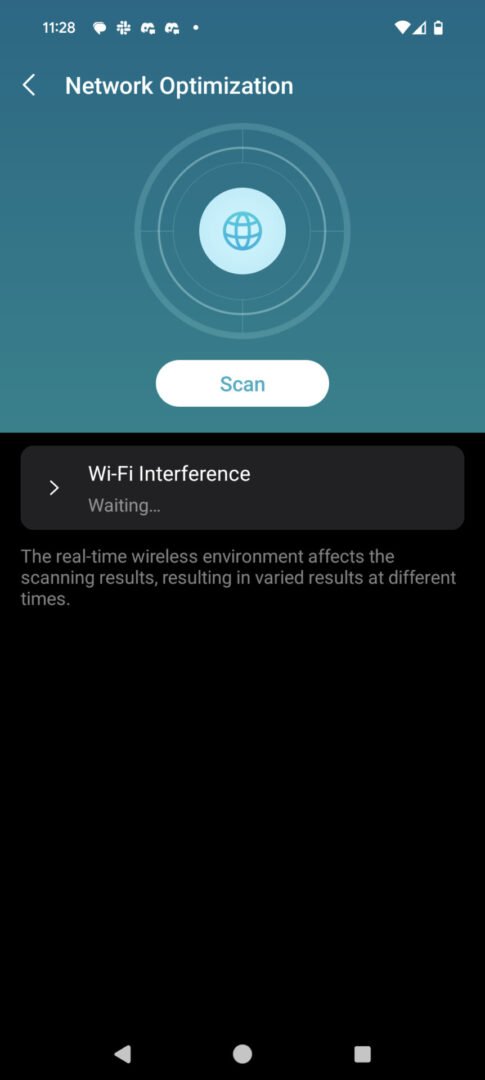
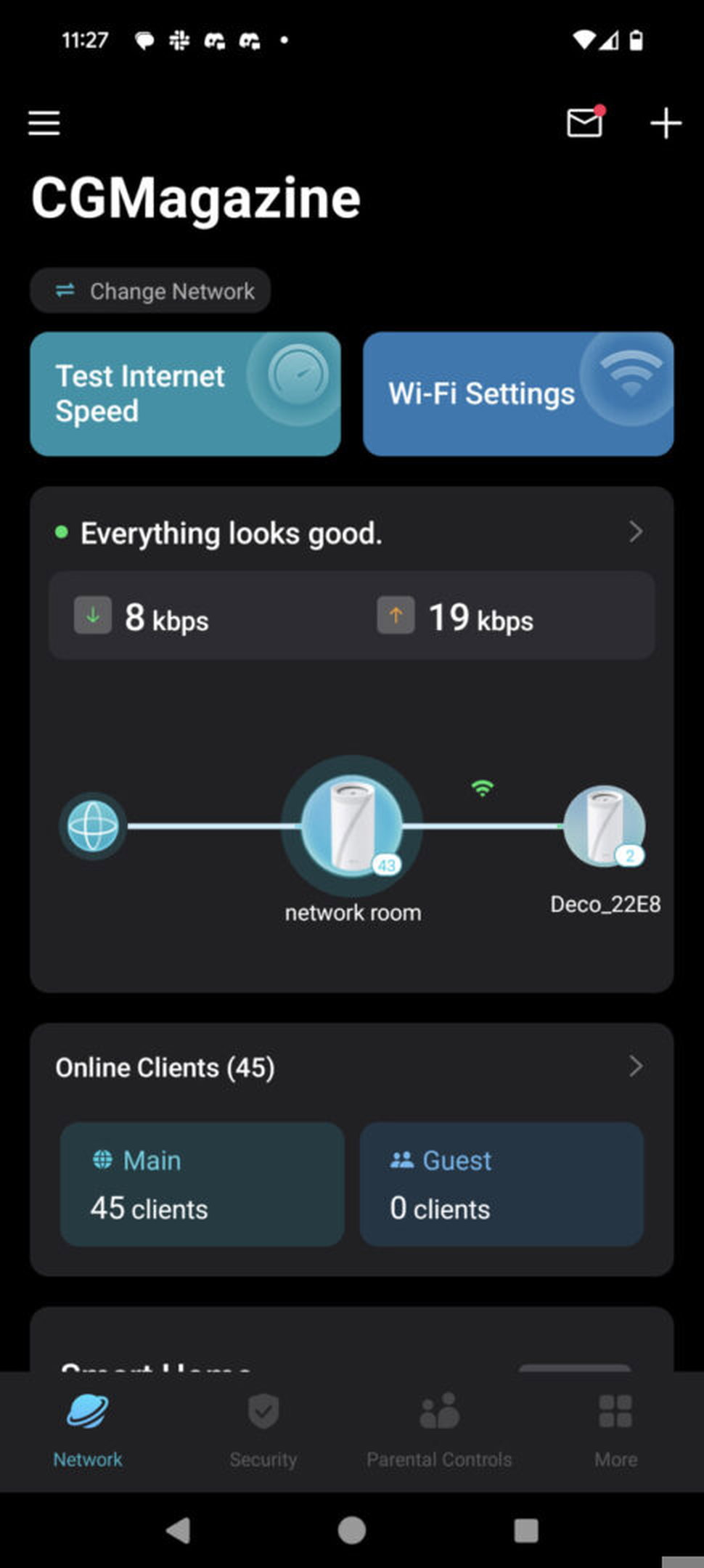
The main thing the app is used for is the setup, and this is one area TP-Link nailed. Getting the Deco BE95 system up and running is dead simple, thanks to the onscreen instructions using your iOS or Android device. Initial setup takes just a few minutes; simply plug in the main router, scan a QR code to connect to its Wi-Fi, and walk through the prompts to change passwords, enable security features, and manage internet/network settings.
Adding satellite nodes is equally simple, with you just needing to plug them in nearby, and the app handles the rest automatically. It only takes a minute or two for the nodes to sync up and establish optimized wireless backhaul links. Managing and monitoring the mesh is easy from the Deco app’s clean dashboard, showing all connected nodes, clients, and network info at a glance.
The app provides ample options for customizing the network, like setting up a guest network, enabling parental controls, running speed tests, updating firmware, and more. It falls short of commercial-grade router interfaces but has everything needed for typical home use. I honestly even like the teal and white colour scheme TP-Link has used for the design, keeping everything clean and easy to understand.

TP-Link continues to refine the software with new features and fixes. It now supports wired backhaul aggregation to combine Ethernet and wireless links, has added an offline mode to control Deco without the internet, and has enabled band steering optimization. Robust third-party router tools like Firewall remain preferable for power users, but Deco handles the basics well.
Now, for the depressing part: as one of the very first consumer Wi-Fi 7 mesh systems on the market, the Deco BE95 commands a premium price tag. The two-node system I tested sells for a steep $1000, with extra satellites available for $350 each. This is easily double or triple the cost of high-end Wi-Fi 6E mesh competitors like the Netgear Orbi and is a lot to ask for someone looking to upgrade their home network.
You’re certainly paying a price for bleeding-edge technology and early adopter status. But when you consider that the BE95 is one of few mesh right now with support for cutting-edge features like 320MHz channels, 6GHz bands, and 10Gbps multi-gig wiring, the value proposition starts making sense. It delivers a truly next-gen wireless experience that leaves older standards in the dust. Still, with Wi-Fi 7 client devices remaining scarce, it feels a bit overkill for typical homes that don’t have immediate needs for multi-gig performance.

The hardware and wireless technology on offer rivals and even surpasses more expensive prosumer mesh systems. Competitors like the Orbi 960 Series pack in similar Wi-Fi 7 radios but sell for $300-500 more. While far from cheap, the Deco BE95 delivers excellent future-proofed value compared to the rest of the bleeding edge market right now. It comes down to whether the still-high cost is justified for those not yet needing speeds over 1Gbps.
When you break it down, the Deco BE95 delivers an exceptionally fast and reliable whole-home wireless experience that delivers next-gen performance for those who need it. It unlocks next-gen multi-gigabit speeds when paired with cutting-edge clients like many new smartphones. This makes it a tempting upgrade for large homes needing advanced performance.
But if you don’t need these features, and with Wi-Fi 7 device support still scarce, it’s overkill for many mainstream users who don’t yet need speeds above 1Gbps. It’s an investment in future-proof technology that will pay dividends down the road as more Wi-Fi 7 clients arrive. For people who want to live on the cutting edge, the TP-Link Deco BE95 is an impressive offering; for everyone else, stick with the WiFi 6E offerings, at least for now.
- BE33000 Quad-Band Wi-Fi 7 Mesh: Experience unprecedented speeds with 11520 Mbps on 6GHz Band 1, 11520 Mbps on 6GHz Band 2, 8640 Mbps on 5GHz Band, and 1148 Mbps on 2.4 GHz Band