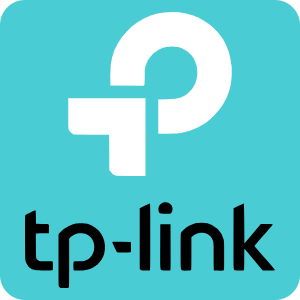TP-Link has made a name for themselves with mesh-networking, building some of the best, and most affordable solutions for home and small business users. Their simple setup and ease of use make them ideal for people that want to have Wi-Fi that just works. Their latest offering, the TP-Link Deco XE75 router, keeps up this trend, delivering Wi-Fi 6E in an attractive and affordable package.
6GHz band, Wi-Fi 6E mesh routers are still inaccessible to many people. While they provide some of the best coverage and speeds, buyers can spend well over $1000 for the privilege of jumping onto the latest technology. While solutions from eero, Linksys, and Netgear are very attractive in their features, it can often be hard to justify the high price-tag. This is where the TP-Link Deco XE75 router enters the picture. These latest routers bring a range of new features, along with the aforementioned Wi-Fi 6E to make the full experience faster, and easier than ever to get up and running.

Costing only around $499.99 for the two pack or $699.99 for the three pack, the TP-Link Deco XE75 router is a very affordable option for people looking to upgrade from the internet provider router we have all dealt with at one point or another. Inside the box, the Deco XE75 is very well laid out, giving buyers an easy-to-access and simple-to-understand layout that makes setting up your new Deco system a trivial task.
Once unboxed, the Deco app (available on iOS or Android) walks you through every step along the way, even how the routers should be wired up and placed around your home. We managed to get our test units setup in under 30 minutes, and this included the process of installing all the needed updates and connecting the many devices around the space to work on the new system.
“The TP-Link Deco XE75 router feels clean, making it easy to leave out in plain sight.
Each Deco XE75 unit has a nondescript but clean look that makes them easy to place around the home. Unlike many routers on the market that look like all manner of spaceships, the TP-Link Deco XE75 router feels clean, making it easy to leave out in plain sight. There are very few lights, so they should not keep you up at night, and the minimal look makes them easy to place on a bookshelf or entertainment area. Around the back of the Deco XE75 you will find three gigabit Ethernet ports. You’ll also find the power connector, giving them enough connectivity for 1GBs high-speed internet and other similar services.
Under the hood, the Deco XE75 router is slightly upgraded from previous generations, and now features a 1.7GHz quad core processor, and top speeds of 2,402Mbps on the 5GHz and 6GHz bands. The XE75 allows for wider channels of up to 160MHz, that in theory makes it great at covering a home with signal while not suffering from the normal problems of interference or congestion.
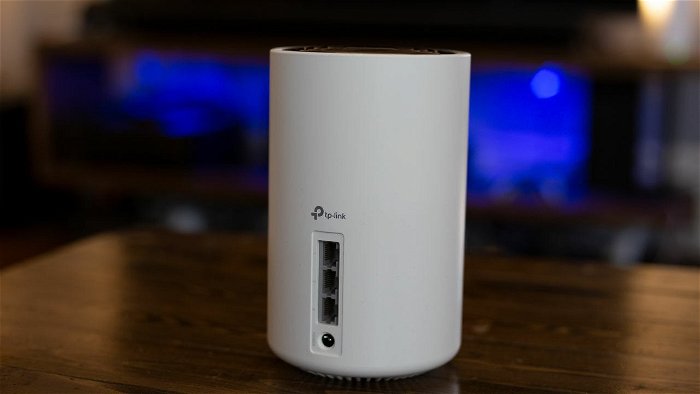
Once set up in our test environment, I was generally very satisfied with the speeds we saw. The TP-Link Deco XE75 router performed far better than the standard Cogeco supplied solution, and even kept up with most of the features seen on the latest eero system. I did notice that the upload speeds on the eero were a bit more consistent, with the Deco XE75 showing a more sporadic range of speeds on a phone connected to the 6E antenna, but this is a relatively minor gripe.
With our laptop tests, the TP-Link Deco XE75 router provided a stable and reliable signal throughout the 1600sqf test environment. We saw the signal solid in every room of the space with two routers set up and running. Even in the backyard, the signal managed to be consistent and solid, maxing out the internet providers’ speeds in any area I tested.
“With our laptop tests, the TP-Link Deco XE75 router provided a stable and reliable signal throughout the 1600sqf test environment.”
I will note that while the 6GHz network is a great addition, I noticed no real difference in speeds or reliability over the 5GHz network. It is great to see, and a notable thing to include on a device to future-proof it, at present, there seems to be no real major advantage, especially in a home environment.
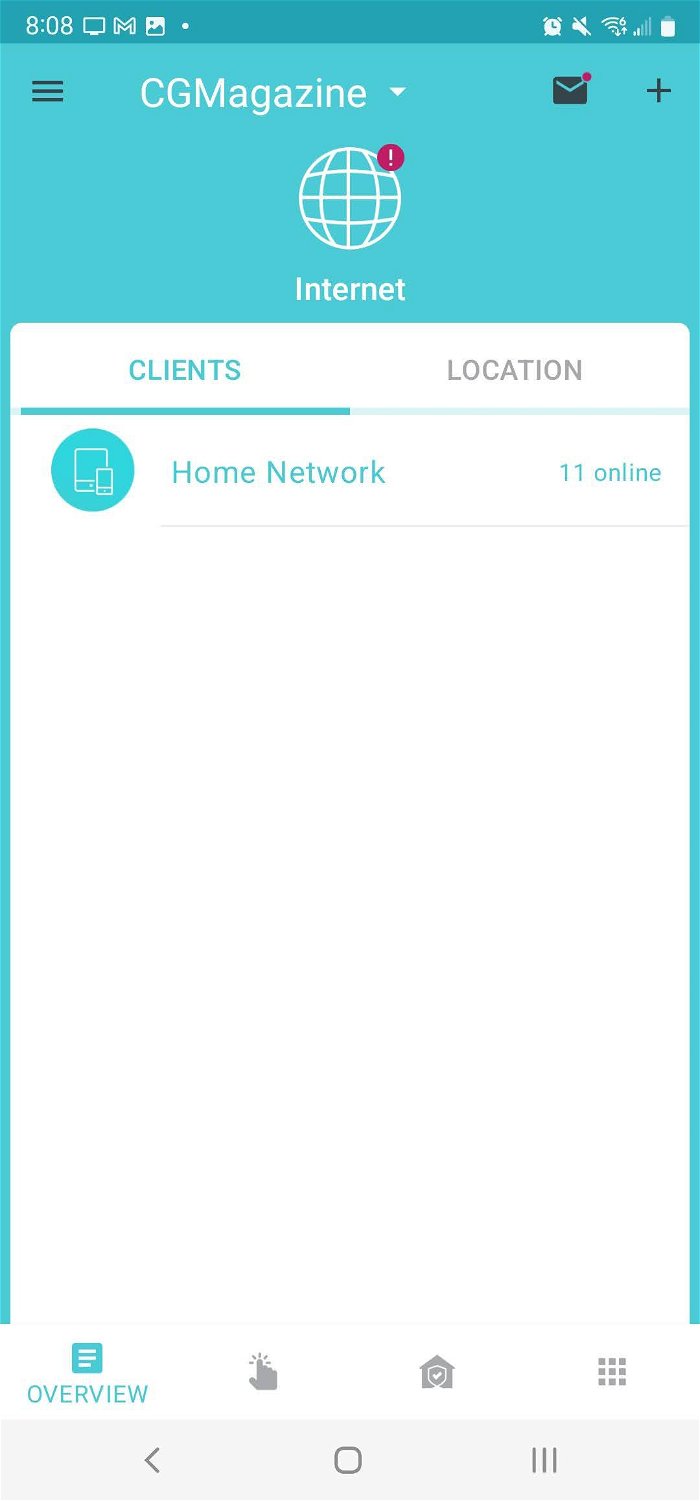
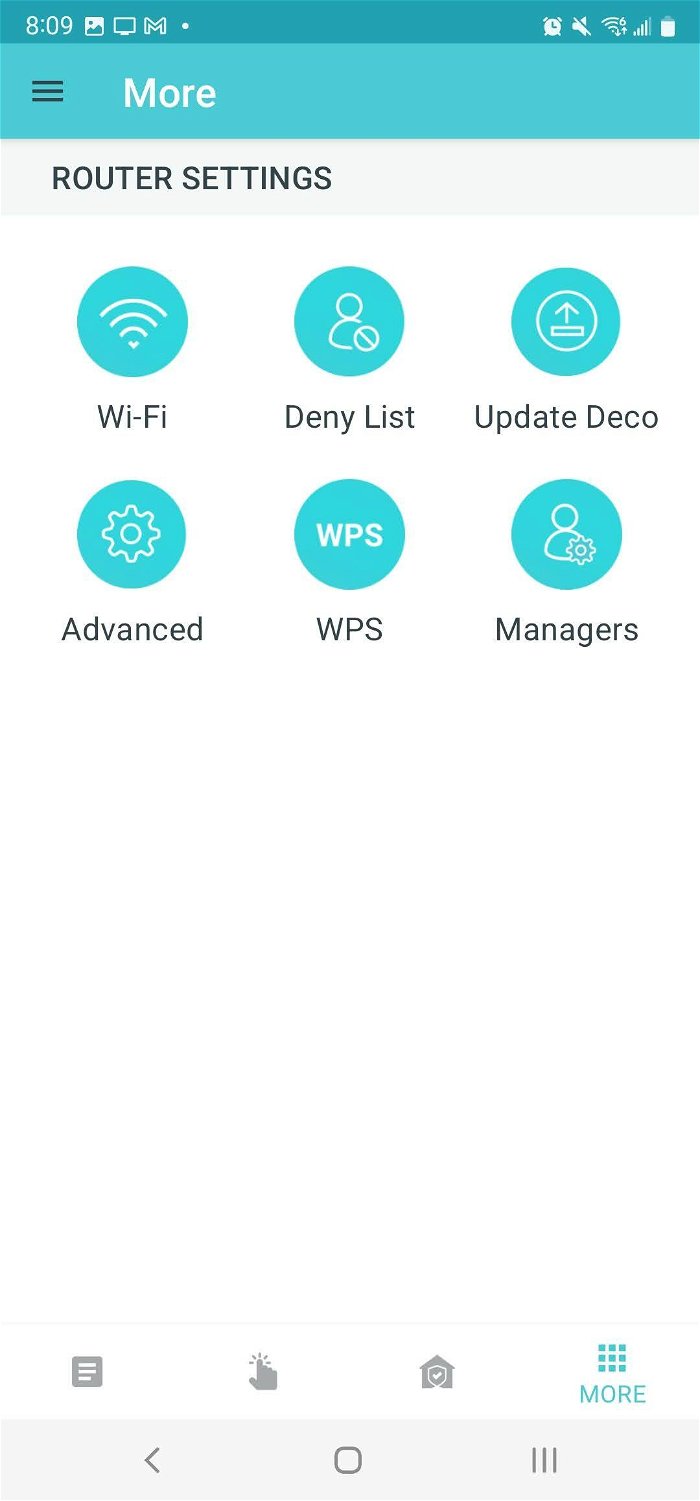
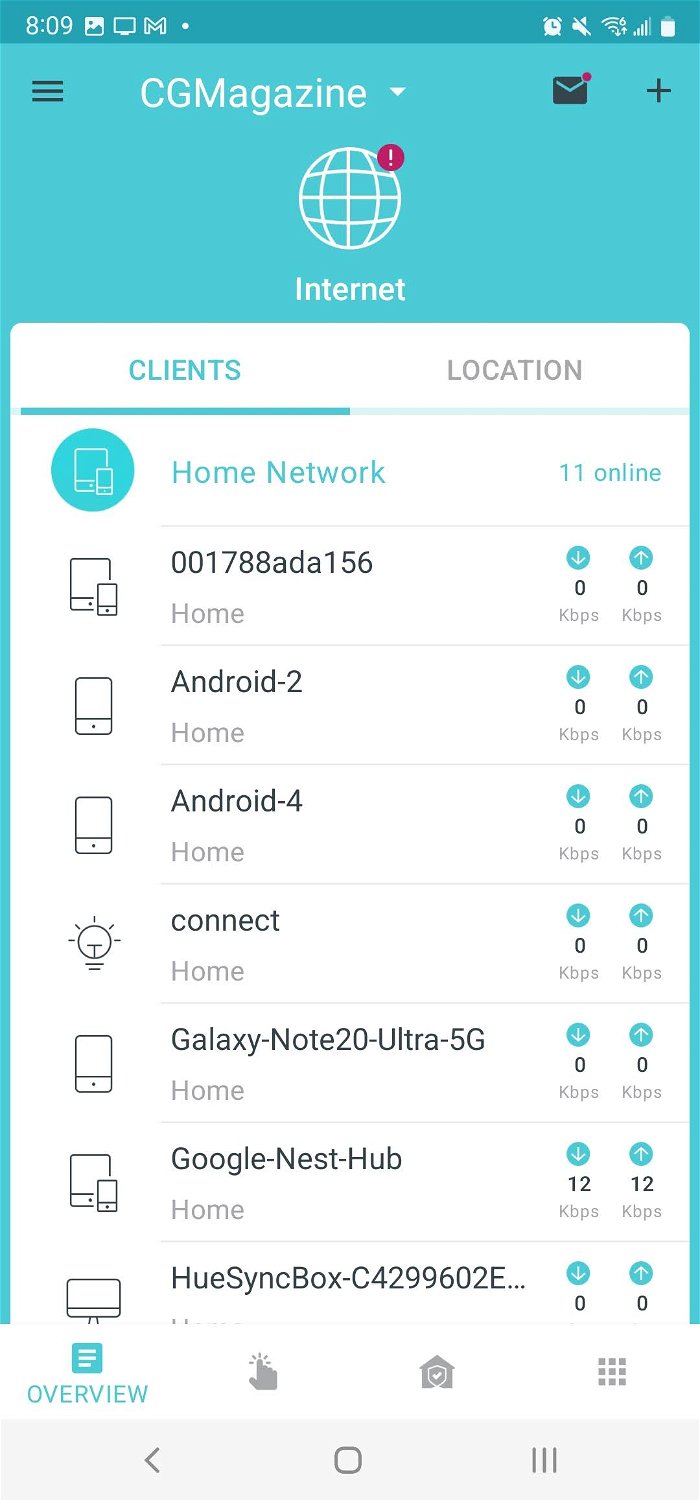
TP-Link claims the Deco XE75 should work with up to 200 devices, and I am inclined to believe them. In our test space, we loaded it up with as many devices as we could find, and even with that load, the system did not slow down, or struggle delivering data to where it needed to go. While we did not hit the 200-device max, for most home users, there should be no issue connecting everything you own to the Deco without it crumbling under the load.
I was also pleasantly surprised with how well the Deco XE75 router managed selecting the best router location to connect to based on the location of my phone or laptop. I never noticed any dropping of signal or issues as I walked around the home, and speeds managed to be consistent even as I changed location. I will say you should select the package that would best serve your needs, with the two-pack allowing up to 5500 sqft of coverage, with the three-pack boasting a staggering 7,200 sqft.
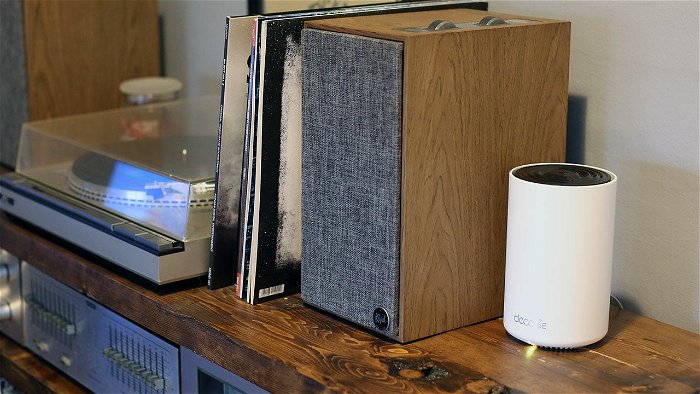
TP-Link has managed to continue their streak of solid, affordable devices with the Deco XE75 router. Delivering great speeds and easy set-up, it is hard to find fault with the package, especially at the starting price of $499.99. While I would have liked to see more consistent upload speeds, and the 6E performance is at present underwhelming, the Deco XE75 router is a fantastic offering that budget minded people should take advantage of.