There’s no shame in paying more attention to a frame counter than an actual game. Frames stick out like a sore thumb as minimum system requirements increase. Long have the FPS (frames per second) digits captured gamer’s hearts as games shoot past 60. It’s easily the biggest measure of value to performance.
The baseline for higher frames is only starting to pick up traction across next gen console gaming. But gaming PC rigs in 2022 continue leading the way for high fidelity experiences. Users expecting the highest settings should have hardware to back it up. While higher budgets only add more padding for beefier next-gen games to come.
“Subjectively, there are plenty of expensive ways to attain Max settings across PC games.”
Gamers deserve the best quality gaming experience out of their new gaming PC builds. Frames have long been a testament to months of savings. From hours of meticulous part picking. To time sacrificed on snagging a graphics card at MSRP. Out of each PC builder’s pile of boxes stands an RGB system that keeps on giving. Users might toss out a budget to assemble the best of the best.

This guide unapologetically aims to give users a premium gaming experience. Subjectively, there are plenty of expensive ways to attain Max settings across PC games. While budget-friendly components are out the window. Staying ahead of the PC Master Race includes having the parts to back it up.
Call of Duty Black Ops: Cold War and Doom Eternal were the first games I wasted no time with after my latest build. There was a time when I wanted to see both shooters at their full potential. It took patience and CGM’s coverage of the Intel 12th Gen rollout to catch up. Satisfaction washed over me as previously unsustainable settings were ticked on. Both games also respectively introduced Ray Tracing (RTX) to their franchises. My own baseline for a Max Settings PC build managed to hold together over the 100+ frame range. Depending on your time of building, prices can vary.
| Type | Part | Price (MSRP) |
|---|---|---|
| GPU | Zotac GeForce RTX 3080Ti Amp Holo, 12GB GDDR6 VRAM | $1899.00 CAD |
| CPU | 12th Gen Intel Core i5-12600K, 3.7GHz | $399.99 CAD |
| Cooler | Cooler Master PL360 Flux AIO Liquid CPU Cooler | $262.99 CAD |
| RAM | Corsair Vengeance RGB Pro 32GB RAM @ 3000MHz (4x8GB) | $309.99 CAD |
| Motherboard | Gigabyte AORUS z690 Elite AX DDR4 | $339.00 CAD |
| Storage | WD Blue SN550 NVME 500GB & Samsung 870 QVO SSD 2TB & Seagate Barracuda HDD 4TB | $75.99 CAD $289.99 CAD $89.90 CAD |
| Power Supply (PSU) | EVGA 700BR Power Supply | $99.99 CAD |
| Sound Card | Creative Sound BlasterX AE-5 Plus Hi-Res Audio Card | $188.99 CAD |
| Wi-Fi Card | ASUS PCE AX3000 Wi-Fi 6 Card | $69.99 CAD |
| ~$4025.82 est. |
Confession: this is overkill.
But this also became a tangible combination for achieving Max settings. While much of my components were bought and swapped over the years. Imagine a broom handle and brush constantly switching out, but with entirely new PC parts. My original build of an i3-6100 and GTX 1050 Ti has since been an afterthought (everyone starts from somewhere).
Surprisingly, it’s easier to identify higher-end parts to fit a singular goal. Options are slimmer as users eye enthusiast-level markets. Of course, this comes with fewer shortcuts. Though a combo of high to low parts can still reach Max settings. Frames are fundamental.
But a top-of-the-line pairing of CPU and GPU translates to gaming without compromises. Intel’s 12th Generation of CPUs only work as well as the most outrageous RTX 3080ti variants users can get their hands on. Faster response times, lower latency and juicy RTX visuals are among the fruits once these components come together, giving a major impact on performance of the overall system.
GPU
I wasted no time bringing a 3080Ti video card into the fold. It’s the dealbreaker for PC builds while burning the most holes in wallets and one of the parts that will show the biggest impact to the gaming performance of the system. Max settings are mostly dependent on this piece of hardware, minus dynamic resolution. This means including a graphics card steps ahead of gaming. Future-proofed video memory and 8K capabilities add extra breathing space.

Zotac’s AMP Holo GeForce RTX 3080 Ti managed to tip the scales through a boosted 1710 megahertz (MHz). This higher boost clock was unusually high over the already-roided 3080. While the extra speeds on heavier loads come in handy for maintaining frames under Max graphics. Zotac’s GPU is paired with a hefty 12GB GDDR6 video ram to keep performance well-fed. The 60FPS baseline for smooth gaming is blown out of proportion making it a great GPU for gaming.
Subjectively, users are free to pair the 3080 Ti with a number of resolutions. My tried and true 1080p monitor only kept frames five-fold over the 60FPS baseline. I could also use the 3080 Ti to sharpen the resolution further to 4K. Maxed-out games including Halo Infinite barely broke a sweat. Added boost clocks let the 3080 Ti keep up with an ever-expansive Zeta Halo. Fauna, mountains of dead Elites and explosions were all crispier than ever. This comes in part with the AMP Holo’s generous VRAM to even the 4K odds.

Ray Tracing is no longer a frame killer across the latest games. The feature notoriously cuts frames in half for natural lighting, reflections and shadows. But I chose Zotac’s iteration of the 3080 Ti for its padding. Here’s where its memory comes together with fast PCI-E 4 transfer speeds. Zotac’s GPU also packs a 3nd Gen Ray Tracing core to natively process the gimmick without compromise. On Doom Eternal’s Ultra Nightmare settings, I saw the GPU keep frames well over 300. While Ray Tracing came with sharper textures thanks to native rendering. Every visual came together. Bethesda’s rage-induced shooter only used up over half of the 3080 Ti’s future-proofed VRAM.
Installing the GPU comes with a few physical caveats. It’s simply a giant unit fit for mid-towers and above. Rooms will be well-heated in the winter, thanks to the 3080 Ti’s 80-plus degree temperature on a full load. The AMP Holo will take up a PCI-E slot or two. Zotac’s 350W usage also recommends a 750W power supply to accommodate (though I broke the rules a bit). Its triple fans will also stir up a whirlwind of noise for open case users. Under Maxed Out gaming loads, the 3080 Ti will bellow without a tempered glass to minimize noise.
Yes: it runs Crysis Remastered. RGB is also included.
CPU
Intel’s 12th Gen (Alder Lake) processors dominate the 2022 market. Builders looking to push past medium settings should expect Intel’s Core i5-12600K to do the job with plenty of headroom thanks to the core count and new CPU architecture. Reviewed and passed on by Editor-in-Chief Brendan Frye, the latest mid-range i5 actually managed to beat out former number one CPUs (Central Processing Unit). Case in point: my Intel ninth generation i9-9900K is no longer the apex predator.

The Intel Core i5-12600K runs at an admirable 3.7GHz. It packs a whopping ten cores with 16 threads. On paper, six performance cores work with four power efficient cores. This adds heavy-hitting support for Max settings without bottle necking the almighty 3080 Ti. An overclock sends the CPU into near 5GHz territory under heavy load.
In the case of Max settings, my i5 maintained 90% usage on all cores. Animations, enemy AI and open worlds came to life without straining performance. In other words, the CPU is essential to telling GPUs what to render. Intel’s i5-12600K mid-tier power isn’t just impressive for the price. It also showed no stutters when showing off long draw distances, legions of Banished scum on-screen and real time cutscenes.
The i5-12600K is easily Cyberpunk 2077’s best friend. CDPR’s work-in-progress game still manages to look cutting edge. Working at Max and Psycho settings with RTX, Intel’s i5 impressively handled the world with some minimal dips. My i5-12600K and 3080 Ti pairing was able to keep Night City fully rendered at max draw distance. Frames still kept above 60. The game would hit the mid-50s around crowded spaces and billboards.




The i5-12600K now uses two different cores to split workloads. Its P-Cores (power) show tangible results by going all-in on gaming. While E-Cores (Efficiency) are used to separately handle background tasks. This high efficiency keeps games running smoothly without any system interruptions. Intel’s i5-12600K is ironically a minimum for playing at the highest possible settings. Especially as it already performs with just as much value as the top dog 12th Gen i9-12900K.
Installing the CPU is straightforward with any LGA 1700 supported motherboards. In other words, Intel’s i5-12600K needs the latest 12th Gen ready boards to work. Its larger, rectangular design might also hurt compatibility with a number of heatsinks on the market. But water AIO (all-in-one) coolers work beautifully to keep all cores of the i5-12600K running efficiently.
RAM
Somehow, this build managed to load all of Cyberpunk 2077 in five seconds or less, with respawning into Night City being even faster, loading near-instantly. The Corsair Vengeance RGB Pro memory modules added more than enough performance at 3000MHz with DDR4. Years later, its frequency still worked well with dual-channel capabilities. I highly recommend using four 8GB sticks for replaceability in the long run. Chrome, Discord and other apps with games will benefit most from a preposterous 32GB to spare.
The Vengeance also supports Intel’s Extreme Memory Profile (XMP). This BIOS-activated “performance profile” lets the RAM run at its fastest. While it won’t hold back for the i5 as game worlds are being rendered in real time. Under Max settings, users can still find plenty of value in having 32GB.


But PC builders are free to interchangeably find faster RAM at 3600MHz for frame boosts. The Vengeance RGB Pro shows some definite overkill at 32GB, with Cyberpunk 2077 and Doom Eternal eating less than 15GB of RAM across my test, but it’s always better to have more than less in the PC Master Race.
Yes: the RGB was a dealbreaker.
SSD
I don’t shy away from good old-fashioned Hard Disk Drives (HDD). The on-brand storage format comes from its mechanical drive whirling inside. Most PC cases still save a spot for HDDs. While it’s entirely possible to keep the larger drives out of sight in most cases. For PC gamers wanting maximum storage, HDDs are most affordable at high capacity.

This comes with a drawback of slower load times. My Seagate Barracuda 4TB HDD has been reliable for running and safekeeping a plethora of older games. It’s no surprise HDDs can be handy for playing older titles at Max settings. But the beauty of PC gaming lies in timeless backwards compatibility. Pro tip: you could game uninterrupted on an HDD while waiting for new games to install on a Solid State Drive (SSD).
As mentioned, CyberPunk 2077 only took mere seconds to load from the Samsung QVO. I can’t imagine how using an NVME would significantly cut loading times. Halo Infinite also saw breakneck speeds to launch. Its campaign portion and Zeta Halo took 15 to 20 seconds. While multiplayer took similar times minus matchmaking. It’s important to keep SSDs in mind for the fastest online gaming experiences. After all, users save more time for tweaking graphics!
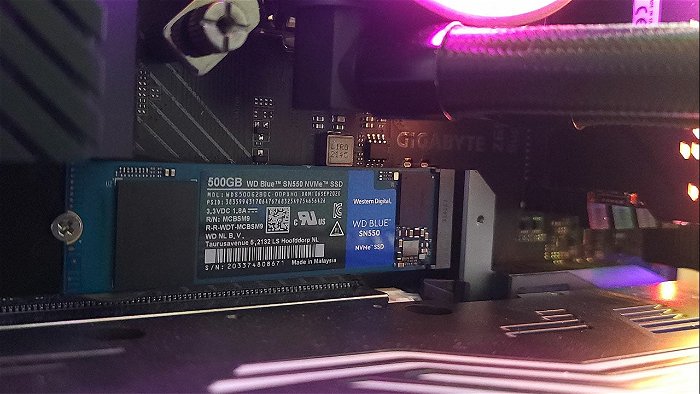
Having three separate drives help keep my games organized and running efficiently. A 500GB WD NVME SSD is the fastest. I also keep this reserved for Windows 10 and endless system files. Faster SSDs don’t rely on the slow mechanics of an HDD. In fact, they have no moving parts and run much faster without them. This gives my Samsung 870 QVO an edge for loading game worlds. With 2TB to play around with, I funnel all online titles to the Samsung 870 QVO. PS5-level startup and loading times are apparent. Unfortunately, storage doesn’t affect frames. But gamers can still jump into levels much quicker.
Yes: there are three generations of storage in this build.
PSU
700 Watts for a computer might seem excessive in numbers. My lower-end EVGA 700BR is barely operable with a high-powered 3080 Ti. Zotac’s AMP Holo somehow works without a hitch at a 350W power consumption. EVGA’s 700BR still had enough headroom to give CPU, PSU, RAM and drives all the juice needed. At Max Settings, the 3080 Ti saw the biggest power draw. But this wasn’t enough to stop EVGA’s power supply from failing. Builders should precalculate the power they will need based on all the parts so the PSU (Power Supply Unit, I’ll talk about that later!) can support everything. The NVMe SSD, though, is plugged into the motherboard directly.
Source: cgdirector.com
PSU requirements based on part list. This ensures PCs have a PSU that won’t instantly shut down mid-game as the 3080 Ti draws energy. Anything 700W and above would be sufficient to run a hulking GPU and CPU.

Max settings are bound to increase power draw across all boards. Users have a chance to go above and beyond my bronze (BR) power supply grade. I’ll admit to cheeping out in favour of a higher capacity PSU due to a tight budget. I only nabbed 700 Watts out of good measure for potential parts to come. While my latest build comes a long way from an unstable 430 White (W) power supply. Though my PSU (power supply units) is referenced, users should calculate their requirements. Then shoot for the best 80 Plus certified PSU possible with budget.
Yes: it comes in black.
Motherboard
Of course, most of the components come together over a motherboard. Gigabyte’s Z690 AORUS Elite AX is my weapon of choice for max performance. Its nature as a gaming motherboard gives users literal power over their CPU. Overclocking is crucial for pushing Intel’s 12th Gen CPUs to their full potential. While it’s a much-needed step for maximizing frames. As I previously reviewed, the Z690 also packs a number of surprises for Intel’s 12th Gen CPUs. It’s directly optimized to give the i5-12600K instant overclocking through presets. Gigabyte adds a damage-free approach to an otherwise daunting task. While users only have to undo complications with a single click in the BIOS.
The ATX-sized Z690 is one of few motherboards that overdelivers. Four NVMe (Non-Volatile Memory Express, if you were curious) slots give users a chance to keep upgrading with faster storage. It helps players looking to reach PS5-level loading speeds in the long run. My build doesn’t use every NVMe slot. But users can go past the guide for a storage configuration that suits them.

The Z690 only makes it easier with six SATA ports running at 6GB/s for old time’s sake. By sheer coincidence, the Z690 is optimized for running DDR4 RAM. My Corsair Vengeance sticks ran at full speeds with the mentioned X.M.B. settings. Gigabyte’s BIOS menu at boot makes this a one-click process as well. Along a glorious journey of Max Settings, the Z690’s hardware-first design lets every PC part soar.
PCIe 5.0 is a secret to letting my 3080 Ti run at the highest bandwidth. Users looking for a gaming motherboard should find this feature. This gives the GPU something closer to real-time performance instead of rolling with a game’s punches. Max settings require the most responsive rendering. The Z690’s next-gen expansion x16 PCI-e slot gives the whopping 3080 Ti a worthy resting place.
I have to emphasize just how roomy the Z690 is for upgrading. Even with a 3080 Ti, Gigabyte leaves more than enough clearance for two PCI-e devices (as if they read user’s minds). The Z690 includes Wi-Fi 6. But I insisted on using an external ASUS PCE AX3000 card. Subjectively, my Wi-Fi card ran significantly better with added PCI-e juice. I could also replace and upgrade the Wi-Fi card.

I didn’t have to depend on the Z690’s. A third PCI-e slot is available for anything users can imagine an impulse buy on. The Z690 has its own on-board stereo. But I prefer audio over the Sound Blaster AE-5 Plus (clearly, I’m a control freak). Sound cards give users maximum control over their audio. A few sliders quickly give listeners the crispiest sound they can love. Even the cheapest headphones can turn into high-quality treasures. While it doesn’t max frames, my AE-5 Plus provided more immersion and precision to headphones.
Yes: it comes with RGB.
Cooling
One gamer’s overclocked CPU is another’s fire hazard. Heatsinks and coolers preserve max performance without overheating. Cooler Master’s MasterLiquid PL360 Flux became my first liquid all-in-one (AIO). At face value, water cooling doesn’t take on a giant block design. Motherboards stay sexier than ever. This comes with the PL360’s minimal RGB heatsink to show for it.
Users arguably gain better cooling over water. It’s a direct, efficient way of dispersing heat. AIOs transfer water over a radiator. Cooler water keeps CPU temperatures at all new lows. Heat is transferred back to the radiator for cooling.

All of this AIO cooling happens in real time. While it’s a self-contained solution that’s also silent inside PC cases. Users only have to screw on the radiator, install three fans and the heatsink. A simple installation goes far for keeping all temperatures low.
Across nearly all games at Max Settings, the i5-12600K consistently stuck to 50 degrees. It rarely broke past the mid-50s, which surprised me under longer sessions. Water continued to circulate without any temperatures letting up. Overheating causes the CPU to throttle and lower performance. But Cooler Master’s AIO only stayed a step ahead of Intel’s power hungry CPU at every turn.
Yes: the PL360 comes prefilled. It also has RGB.
Case
NZXT’s H7 Flow case marks the missing piece of the Max Settings build. It’s much easier to get a case around the components. The mid-tower H7 Flow housed a gargantuan GPU and AIO cooler with extra clearance. The motherboard fits like a glove with standoffs. NZXT’s H7 Flow also came with more than enough vents to feed cables from the edge. NZXT sticks to their strengths for a PC case with organization in mind. There are a surprising number of ways to feed cables to the backside.
The result is a clean presentation for all the hard-earned components. While less cables spell out better airflow and fewer obstructions. NZXT’s H7 Flow also made room for seven fans. I leave it for users to decide what’s best for intake to exhaust. Personally, I opted for six intake (air in) fans. Air funnelled inside the case from the top and front. A lone exhaust fan streamlined the hot air out. Gamers with extra setups also have two extra USB 3.0 ports on top for convenience.

The H7 Flow comes with three perforated covers (front, top, rear) to keep air circulating. This managed to help my 3080 Ti, which emitted the most heat from Max settings. The H7 Flow also featured tool-free covers and rubber sockets. Users simply pop each cover on or off. This makes it easy to constantly experiment with airflow, make upgrades and manage cables. A larger back panel also packs all-in-one compartments. SSDs have their own housing.
Cables come with reservoirs and Velcro ties to hold everything down. There was also room to hide the RGB controller which brought my PL360 cooler to life. The H7 Flow simply gives gamers and PC internals extra space to breathe.
Yes: RGB looks better over a white chassis.




