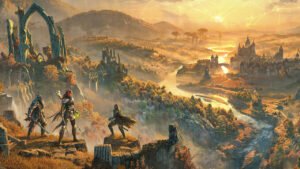There is a bit of concern within the Steam community as your Steam profile and other websites can allow anyone to find your personal information with nothing but your username.
It was a surprise to find that there are websites where anyone can pop in your Steam username and be sent a plethora of information about your account. This includes your Steam ID, URL, date your profile was created, your real name and location. After some research, we found that most of this information is available right on your profile.
While many game companies request your real name, most have the option to hide it or don’t share it at all. Even when you make your Steam account private, your real name is still listed on your profile page, along with your location, which, depending on the options you chose, can narrow your location down right to the city you live in.
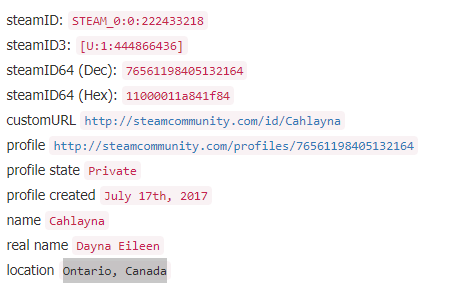
These are, of course, removable. But you should be aware of where they are shared in the first place. These details make the websites that list the information a little less shocking, overall, since the information they share is taken right from your profile. But what if you’ve chosen to block someone? They can still head over to one of these sites, type in your username, and find out your real name and location.
That may not seem like a lot of knowledge to most, but your real name can be the gateway to a wealth of information available about you online. This is especially important if you have children that may use Steam. Setting your account to private seems to hide the majority of information from sites like these, even if it is listed on your main profile openly, hiding it from those you’ve blocked.
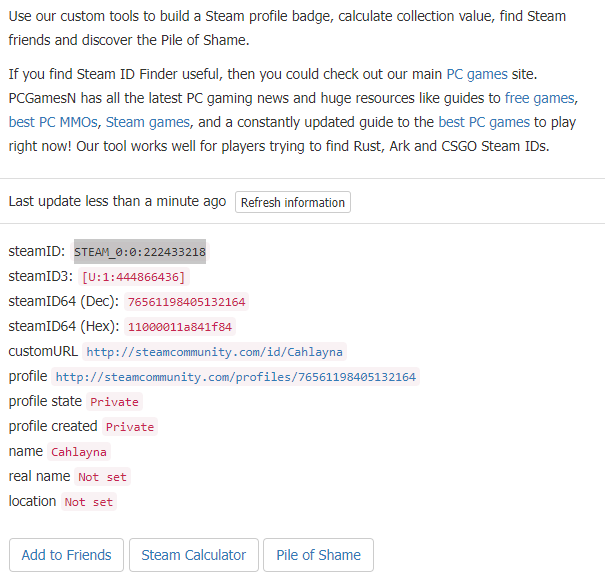
How to make your Steam account private:
- Sign into your Steam account
- From the drop-down menu in the top right, click View Profile
- Under your level, click Edit Profile
- FIRST note that if your real name and location are listed here, it is listed on your steam page, private or not. Consider removing them for safety.
- Click Privacy Settings on the left
- Beside My Profile, click and choose Private.