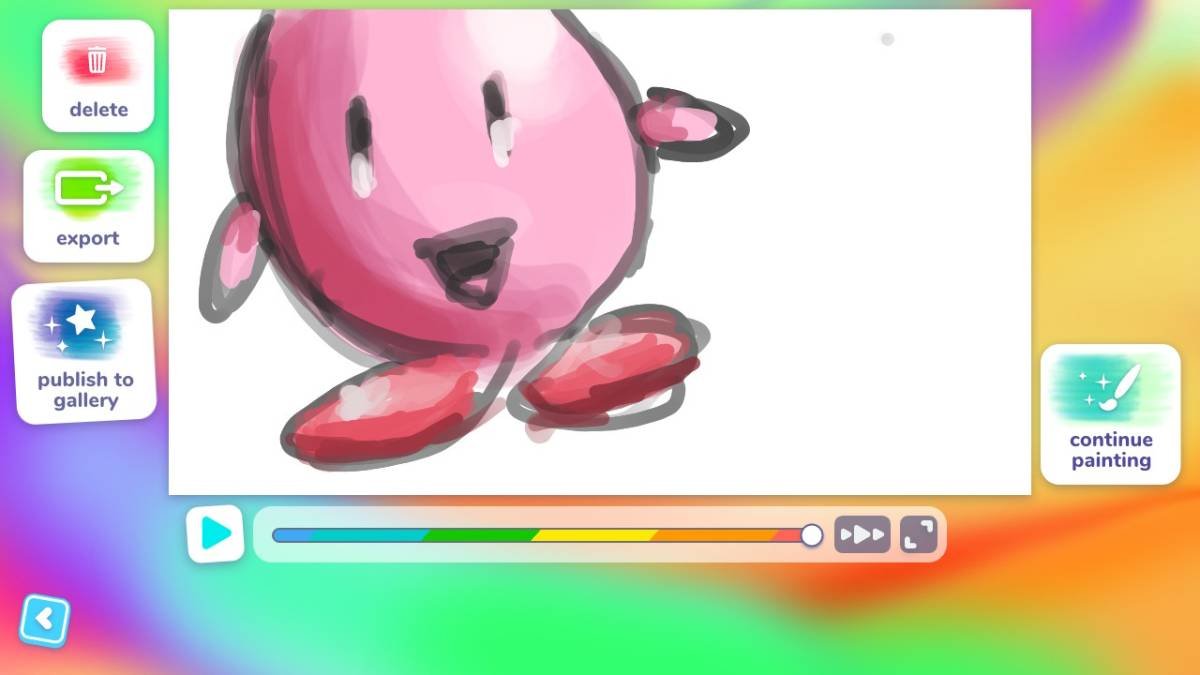Growing up, one of my favourite kinds of software aimed at children tended to be anything that let me be creative — unfortunately, I missed out on the likes of Mario Paint on the Super Nintendo, instead dipping my tiny toes into computer programs such as Kid Pix and, of course, MS Paint. It wouldn’t be until years later, on the Wii U, that I got to experience any form of art-related software on a video game console, which in this instance happened to be Art Academy Home Studio.
Unbeknownst to me, the Nintendo 3DS (in addition to many other platforms) years ago got a piece of Homebrew called Colors!, a lightweight drawing and art app that eventually saw an official release on the Nintendo 3DS eShop as Colors 3D. Flash forward to earlier this year, and Collecting Smiles, the developers behind the popular drawing application, have now released Colors Live on the Nintendo Switch. Available both digitally and physically, the physical edition, in particular, ships with a sonar pen, a crucial piece of kit required to utilize Colors Live fully.
Colors Live is primarily a drawing app with gamified elements, meaning the game can only be used in handheld mode, either via touch input or, ideally, with the included sonar pen stylus. The sonar stylus attaches to the Switch via the headphone jack, requiring the user to crank the volume rocker to full blast. The pen’s tip features a tiny plastic disc that approximates touch input with the added precision of a nib coupled with pressure converted into sound waves that the Switch then accurately outputs while drawing or painting.

Surprisingly, I found the sonar pen to be fairly accurate, with the bigger limitation stemming more from the Switch itself, with its relatively small for drawing 6.2” display. New Nintendo Switch OLED owners may in fact have the best experience with Colors Live with its larger screen and richer colour gamut.
Colors Live is split into two distinct modes: a free drawing section where you can draw to your heart’s content and a gamified mode in which you go on a quest set out on a map, with progression tied to daily drawing exercises and prompts. The game mode doesn’t add much in terms of meaningful content, but nevertheless is a nice touch in what is essentially drawing software and not a game. In addition to the two aforementioned modes, Colors Live allows players to upload their work to a server, view other popular works and rate them accordingly.
“I was impressed by the fact that Colors Live features layers”
In terms of the drawing experience itself, Colors Live is fairly limited compared to even other mobile drawing apps such as Procreate and Sketchbook, which are much cheaper in comparison. However, taking into consideration that this is an app aimed at children and is on a gaming platform, versus an expensive tablet, the limitations present are understandable.
Although I was unable to see how many layers were allowed on any given canvas (either utilizing the full landscape orientation of the Switch or a smaller, square canvas), I can safely assure you that for most users, the layer limit will likely never be an issue when using Colors Live. On the contrary, I was impressed by the fact that Colors Live features layers, although limited in that they do not offer different layer styles. However, just being able to isolate different parts of your artwork in its own separate layer is a considerable win, regardless of skill level or overall intent.

Colors Live is limited to a standard brush, an airbrush, a square pixel brush, and a cut and erase tool in terms of other available tools. Additionally, all available brushes offer different opacity sliders and the ability to change the respected thickness of your lines. For the vast majority of people, particularly those who are new to digital art, the available brushes and tools are sufficient enough to get started with and even produce some striking results.
However, I tend to really enjoy blending, especially when I’m working on a painting vs sketching or doing line-focused art. Not having a dedicated blending tool or smudge option is a bit of a letdown, but for most people, they can likely get away with using the airbrush by carefully layering colours on top of each other to achieve a similar effect.
Finally, the ability to import your art is a welcome bonus, giving those who want to refine it further or save it externally the option to do so without worrying about any compression that may occur from simply using the Nintendo Switch’s built-in screenshot and recording feature.