The Windows Surface Studio 2+ intrigued me with its all-in-one design and concept. It almost erases the need for a bulky PC tower with its slender build and impressive feature set. With this in mind, I was curious to see how it could hold up, considering its steep price of $4,499.99, so I was eager to get it set up and see what it could do. After a few weeks with the device, I am happy to say that for some, the Surface Studio 2+ will be precisely what they need, but for most, there are better options.
Opening up the box for the Surface Studio 2+ felt exciting, but it was not quite a Valve-level box (Just look at this unboxing of the Valve Index). Once I got the main box opened, I was greeted with a series of boxes, all set up to make it feel like an event when opening and setting up the Windows Surface Studio 2+. Getting the Surface Studio 2+ all installed was incredibly easy.

Once everything is unboxed, all that is needed is to plug in the PSU, as the included keyboard, mouse, and pen are connected via Bluetooth with included batteries. As with any Windows-based machine, There is some setup on the OS side, such as setting up a profile password pin. I was new to setting up the webcam to unlock the PC with my face, so seeing how the Surface Studio 2+ had everything integrated for all the many Windows features Microsoft boasts of in ads and during setup was interesting.
“The slender design of the Surface Studio 2+ was something to behold, with its 28-inch PixelSense touchscreen displaying a truly stunning and crisp 4500 x 3000 resolution.”
Even though face unlock may sound gimmicky, using it worked surprisingly well; during my review time, I tried wearing hats and glasses covering portions of my face, and it still unlocked it. As long as two-thirds of my face was uncovered, it almost immediately picked up my face. I am pleased to see Microsoft embrace the many methods of unlocking your PC, and even though they have been available for years now, few have worked quite as well as I have seen with the Windows Surface Studio 2+.
The slender design of the Surface Studio 2+ was something to behold. The 28-inch PixelSense touchscreen is massive with its 4500 x 3000 display that is truly stunning. Everything looks nice and crisp and shows the potential of a screen of this quality and level of detail. Microsoft has outdone themselves with the look of the laptop, and the screen is the start of the show, taking up most of the overall real estate of the PC in a fantastically elegant way.

Zero Gravity hinges hold the display to the base, allowing for quick adjustments while keeping the overall look of the PC minimal and sleek. The hinge also lets you turn the Surface Studio 2+ into a bit of a presentation piece, giving you the ability to set up the PC however you want. All of this works well paired with a standing desk to allow an almost flat angle so you can work over it. This helps when honing in on what I feel is the Surface Studio 2+’s most robust use case – fine video editing and drawing.
The base sports three hefty USB-C ports, two USB-A 3.1, a 3.5mm headphone jack, and an ethernet cable port. There is enough space for everything you will need. My main issue with the port allocations is I could have used one more USB-A, as I use many peripherals to sport the older style USB. Of course, you can just hook up a USB hub to get a wider range of IO, but that ultimately takes away from the concept the Surface Studio 2+ brings to the table. This sometimes led to some downtime, changing what was being used, but that will always come down to a use-case scenario.
The design itself that houses it all is incredibly sleek and nice to look at, giving the Surface Studio 2+ a unified look you find find with many computers built to take advantage of Windows. Speaking of lovely to look at, the built-in webcam that allows for the Windows Hello Face sign-in looks good (as discussed above), but the biggest issue I have with Webcams is the built-in microphones that never sound good and really hold the Surface Studio 2+ from being a perfect remote work PC without any extras. They can get the job done in a worst-case scenario, but for the most part, a headset microphone sounds much better, even on the cheaper side.

With all its sleekness, the Surface Studio 2+ packs a decent amount of power under its minimalistic hood. Although nothing extraordinary, as this is an office and studio PC first and, on the lower end for gaming, it still can feel underpowered depending on what you want to do with this $3000+ computer. Housing an NVIDIA GeForce RTX 3060 Laptop GPU with 6GB GDDR6 and an 11th Gen Intel Core™ i7-11370H processor with 32GB of DDR4 RAM, you will quickly find you may hit a wall when trying to push this computer to its limits, especially in anything not related to office-based work.
“Despite its sleekness, the Surface Studio 2+ can feel underpowered for non-office tasks, housing a NVIDIA GeForce RTX 3060 Laptop GPU and 11th Gen Intel Core i7 processor.”
On the gaming side, there are plenty of better options out there to get a better and more fluid experience. With the Surface Studio 2+, you will be able to run almost everything at a decent graphical setting, nothing recent on high or with many of the more elaborate effects enabled. Even a gaming laptop from three years ago would deliver a better experience at a fraction of the cost, resulting in a pretty similar system, at least when it comes to specs. But, when you start to look at it for studios and office work, it still stands somewhat.
The Surface Studio 2+’s slim and sleek design is by far its most recommendable feature. Still, it has the power to render video quickly and easily through DaVinci or Vegas Pro 21. Its ease of use with programs like Photoshop and other Adobe programs makes it an easy recommendation for someone with studio work in mind. The Surface Pen helps with this with configurable buttons on its eraser, but I had some issues with this as well.
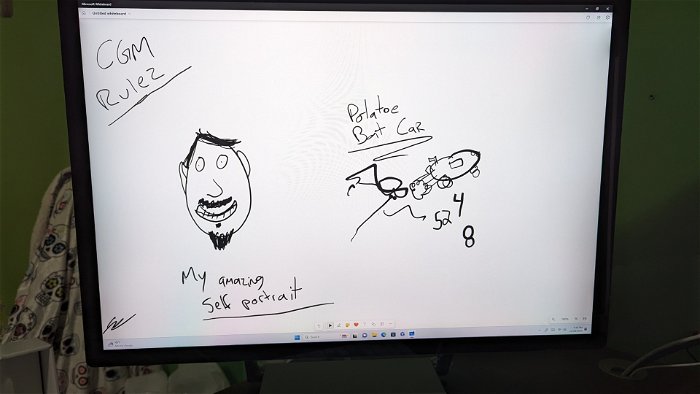

The free-writing-to-typing feature isn’t quite up to par with other products like the current-generation iPad, as it routinely turns my Js into Ds, and others just mess up a whole sentence. Then, there is the actual usability when it comes to using the stylus. In the few weeks I’ve used it, I’ve never been able to copy, paste, place, or move objects with the pen. This could be because I am used to Pro Create and its configurations making this a bit of an adjustment. It was just a shame that I gave up using the pen after a few days.
As much of a clique as it may be, it is hard to describe the Surface Studio 2+ as anything else than a mixed bag, with its less powerful internal specs and issues with its bundled pen accessory. While it has a solid build and some significant use cases for some studio performance-focused individuals, for the more significant percentage of people, it’s hard to recommend when there are much more viable options available for a fraction of the asking price of $4,499.99.





