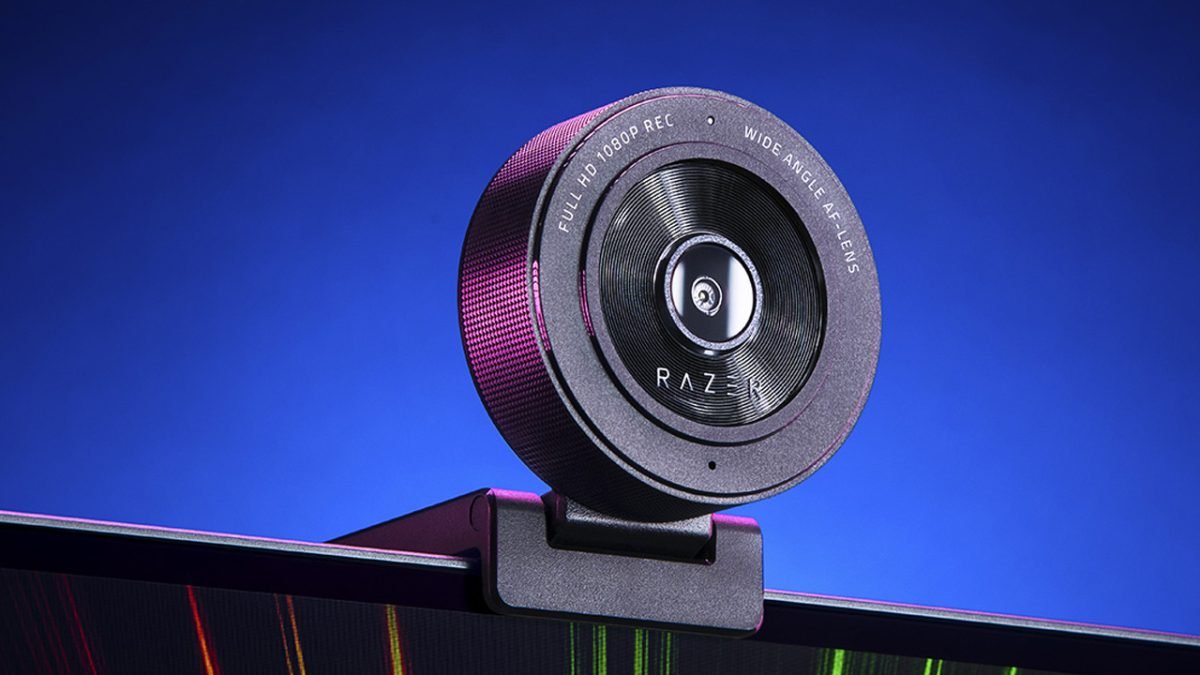Razer has long been one of the biggest names in gaming and streaming. If you can plug it into a computer, Razer makes it (chairs and apparel notwithstanding). They’ve created some of my favourite USB microphones, but I have yet to dive into their Kiyo series of webcams. We were sent the Razer Kiyo X and I had a chance to take a good long look at it.
The camera itself is missing the built-in ring light of the original Kiyo and looks just like the Razer Kiyo Pro. Unlike the Pro, the Kiyo X cannot be detached from its mount, but it still has a lot of flexibility in its mounting capabilities, with the ability to mount it on your monitor, on a tripod or anything with a ¼” mounting screw and even fold the whole thing flat. The one thing it fails to do is give you any left/right motion, which is a shame because it limits the placement of the webcam (depending on your mounting method).

Its resolution is another thing worth considering because it offers 1080p but only at 30fps and 720p at 60 or 30 fps. This sounds bad on paper considering the standard of at least 1080p 60fps on most cameras and many offering 4K. But what I’d have you consider is how you are using the camera before you decide if these numbers are bad for you.
“At $79.99 USD, The Kiyo X 40% of the price of the Kiyo Pro and sets it up as one of the most inexpensive webcam offerings from any of the big brands.”
As a person looking for a cheaper webcam for videoconferencing or something, these numbers shouldn’t really concern you, but as a content creator, we need to dig a little deeper. There are several types of streams and the need for the camera to have a specific resolution or frame rate will vary. If you run a “just chatting” stream, a 30fps frame rate isn’t much of a dealbreaker. Many YouTubers post their videos at 30fps, and it’s not an issue.

Where it becomes an issue is during a gaming stream where you are very likely running a 60fps stream and the camera running at 30fps can look less than great. What we need to consider in this scenario, however, is whether you are going to be using a full screen camera at any point. Many streamers don’t, so running the Kiyo X at 720p 60fps is not an issue either, since most gaming or intermission facecams will never take up enough of the screen to require anything more.
The overall video quality is not bad. In decent lighting, you get nice detail and colour. It can use some minor tweaking in a colour correction filter in your streaming software, but not so much that it is unusable out of the box. It does ok in low light, but I picked up a lot of noise in the particularly dark parts of the frame as the camera tried to compensate.
Like most Razer products, the Kiyo X connects to Razer’s Synapse app. In the app, you can control aspects of the camera like brightness, hue, saturation, and white balance (standards in windows controls and streaming software), but it also provides some presets to make setup a little easier for you. Also available in the app is the ability to adjust focus or enable autofocus.
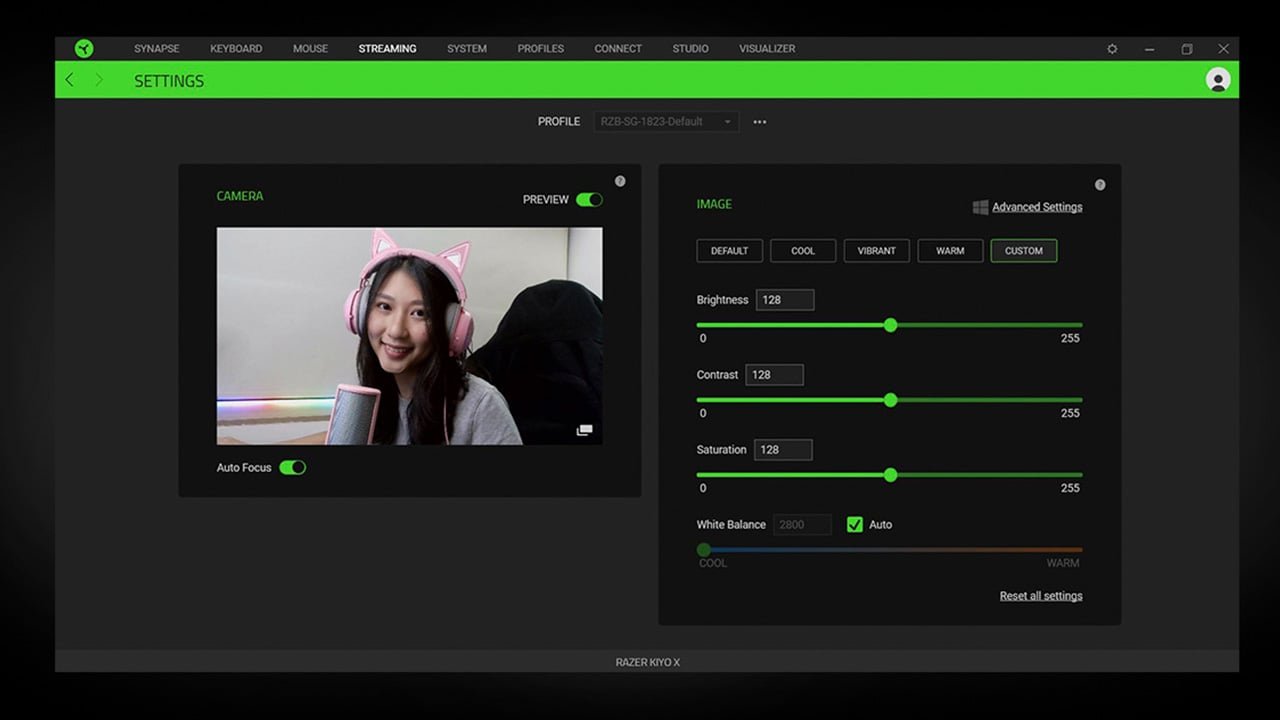
While the autofocus certainly works, I found it to spend too much time focus searching (that thing where you keep going in and out of focus as it adjusts), making for a bad picture. I was perfectly happy setting my focal length in the app and leaving it be. It is also worth noting that you do not require the app to run the camera on any software. The camera is plug and play. If you do use the app, make sure that the video is disabled in the app before attempting to use it in another app, or it won’t work. This is common among most webcams,
At $79.99 USD, The Kiyo X 40% of the price of the Kiyo Pro and sets it up as one of the most inexpensive webcam offerings from any of the big brands. It is the same price as the old standard Logitech C920. If budget is a concern or, as I said above, a 1080p 60fps camera is not a priority, then the Kiyo X is definitely worth a look.