There are gaming monitors, and then there are GAMING MONITORS! The Samsung Odyssey Neo G9 Curved Gaming Monitor falls into that second category. You can certainly have a great experience with a monitor of any size, with great resolution and colour with a fantastic response rate, but let’s scale that up for a moment. What if you had a monitor that was the equivalent of two 4K monitors with a huge refresh rate and compatibility for the best gameplay experience and made it a monolith that eclipses the awe of the rest of your gaming setup? You’d have Samsung’s massive gaming monitor, the Samsung Odyssey Neo G9.
The world’s first Dual UHD gaming monitor, the Samsung Odyssey Neo G9 sports a 1000R curved screen that surrounds you with a 178-degree view, as if it is the heads-up display of a flight simulator. It has a 7680×2160 resolution with a 32:9 aspect ratio, allowing for a dual monitor system where you have two powerful 4K monitors, should you choose to split up the display, which can be easily done with multiple inputs (1 Displayport and 3 HDMI), sending any of them to either side of the monitor or even have one full screen with the other displaying as a picture in picture.

The Odyssey Neo G9 has HDR10+ Gaming, providing richer colour, contrast and brightness, boosting the monitor’s output well beyond its already admirable image quality. The Samsung Odyssey Neo G9 Curved Gaming Monitor’s 140 PPI screen packs in the pixels to give you as clear a picture as one could hope for. With a refresh rate maxing out at 240Hz, 1ms response time and Freesync Premium Pro, your gaming experience will be incredibly smooth.
“The Samsung Odyssey Neo G9 Curved Gaming Monitor’s 140 PPI screen packs in the pixels to give you as clear a picture as one could hope for.”
Samsung’s Odyssey Neo G9 offers Quantum Matrix Technology, which consists of a layer of mini LEDs that creates “dimming zones,” allowing you to control the brightness levels across the entire monitor for peak accuracy, no matter where you are looking, rather than one consistent brightness that just doesn’t give you the same immersive image. The LED ring on the back of the monitor, using their Coresync technology, can allow you to extend the colour being output on your monitor to your wall to enhance the immersive experience that having such a big monitor should give you. You can also set it up to provide your own specific ambiance with Core Lighting +.
My gaming experience with the Samsung Odyssey Neo G9 was something I had never experienced before. The full-screen 178-degree view made me feel like I was in the game, allowing me to see players in my peripheral vision during Battle Royale gaming and giving you an unrivalled view of the game’s landscape, a very zen experience when playing in a sandbox game. I played Lego Fortnite on full screen, and I caught myself just staring at the visuals in a way that I have never done for a video game in my life.

There is a cost, however, for that beauty. You need to ensure that you have a strong GPU to allow you to play with that much extra video information filling your screen. I run an RTX 4060 and am fortunate enough that I had no issues, but I did choose to max out the video quality and trade off the frame rate (I ran 120fps) just to ensure the best performance at the highest video quality.
The Odyssey Neo G9’s controls are intuitive and, thankfully, easy to access. The small hub in the centre contains an easy-to-use control stick to help you navigate the settings. The menu looks like a heads-up display of a futuristic car. From here, you can see the current status of many of the monitor’s features and settings for everything we’ve talked about, plus all of the basic controls and game-specific video settings.
Another huge feature of the Samsung Odyssey Neo G9 is the fact that it also has a KVM switch. Given the ability to attach multiple PCs to the monitor, the ability to use a single keyboard/mouse combo is very helpful. Connecting a USB-B to USB-A cable to two separate computers will allow you to control each PC with one keyboard and mouse and easily swap between the two sources when they take up half of your monitor.
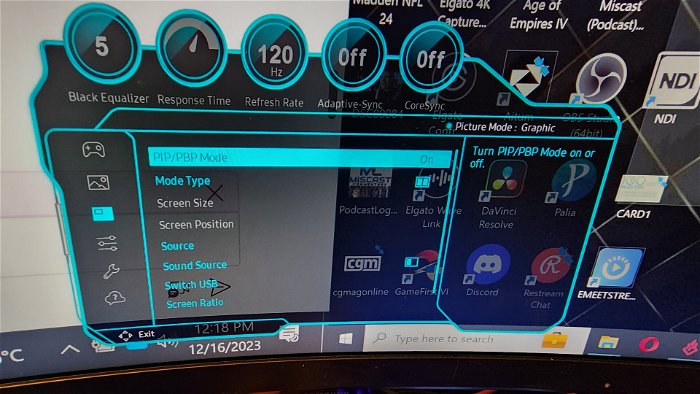
The irony of the Samsung Odyssey Neo G9 Curved Gaming Monitor, however, is that its greatest feature is also its Achilles heel: its size. If you have the landscape on and around your desk to accommodate, you’re good. The depth of my desk, however, caused issues due to the monitor stand’s rather large legs (needed to support the gargantuan monitor), which stuck out to nearly the front of the desk, impeding my ability to have accessories on hand.
“The irony of the Samsung Odyssey Neo G9 Curved Gaming Monitor, however, is that its greatest feature is also its Achilles heel: its size.”
My usual setup has my monitors mounted on desk mounts so there is no stand on the surface of my desk, but they can’t even hope to hold up the 34lb monitor. I tried, and after several adjustments and one sore back later, the monitor was back on the stand. The 54.9” display width (totalling about 4 feet wide when accounting for the curve) also needed to be carefully positioned as I have a shelving unit on one side of the desk and my PC on the other, with the Odyssey Neo G9 overlapping both.
Another function that is unfortunate to see missing on the Samsung Odyssey Neo G9 is the Tyzen OS, which would have given the monitor access to applications and streaming content. The presence of Tyzen would have made this a monitor that could be many people’s one-stop shop for all things digital. The fact that it exists on other monitors makes it that much more disappointing to see it left off what is otherwise the best monitor I have ever seen.
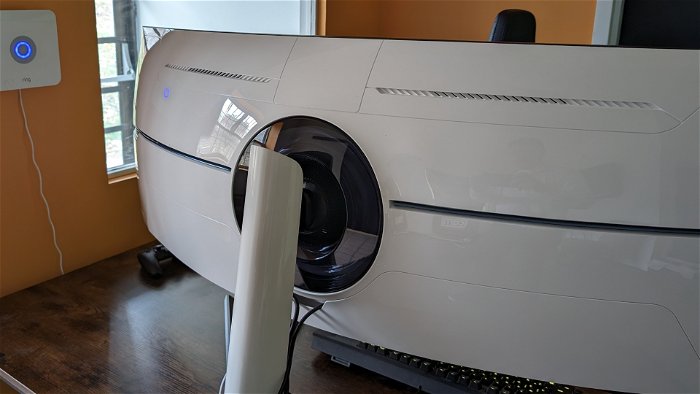
With such a big, innovative monitor comes a pretty hefty price tag. The Samsung Odyssey Neo G9 Curved Monitor will run you over $2700 CAD. It is certainly too rich for many people’s blood, but when you factor in everything this monitor is, everything it can do and how beautiful the image on the screen is, you will say to yourself, “Yeah, that adds up.” For people who would want to get their hands on this monitor but don’t have the extra several thousand bucks lying around, Samsung offers a financing program on their website.
The Samsung Odyssey Neo G9 Curved Monitor is a giant revelation for gamers, content creators and multi-taskers alike, assuming that you can get past the absence of applications, which you may be depending on your own personal needs. The picture quality, dual 4K display when playing Picture by Picture and numerous quality-of-life features left me in awe. So, if you can fit this into your life (and on your desk) without the price doing too much damage to your wallet, it’s worth a long look and will turn into a mesmerized stare.
- WORLD’S 1ST DUAL UHD MONITOR: 57″ DUHD resolution brings you a display as wide as 2 UHD monitors with incredibly detailed, pin-sharp images and a wide field of view; See more of the action and play with conviction, knowing you won’t miss a thing
- WRAP YOURSELF IN ADVENTURE: Experience the next level of heart-pounding gaming with even more intensity as the vivid scenes wrap around you







