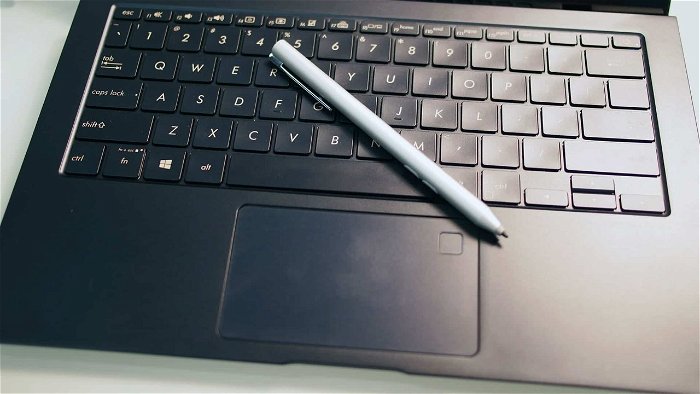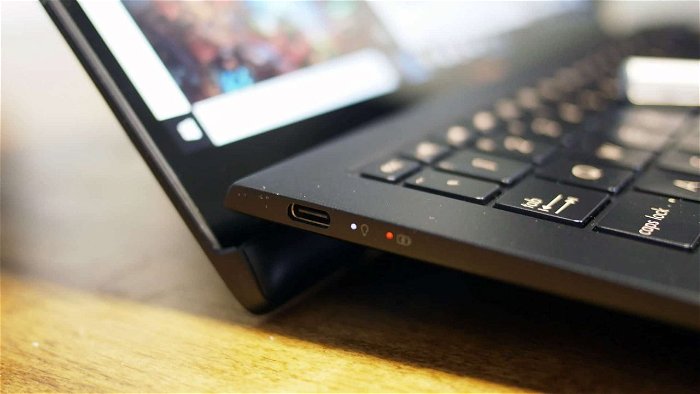Ever since the MacBook Air first launched in 2008, I have been obsessed with the concept of a thin and light workhorse laptop. Due to the job, I travel far more then I would like. So much so, every lb counts, especially when carrying it in a messenger bag. As such, I was rather excited by the concept of the Asus Zenbook S UX391. It boasts a powerful CPU, a striking visual style, great screen, and all while weighing in at just over 2 lb.
After using the laptop for about a week now, I have been convinced. Asus has outdone itself this time around, building something that checks almost all the boxes I have for a laptop, all while making something that turns heads every time I opened it up in public.
The Asus Zenbook S UX391U has a striking design, with the screen raising the laptop as it opens, creating a downward incline ideal for typing, while at the same time allowing for ventilation and airflow. It’s an ingenious option that lets the laptop stay ridiculously light, while still offering a comfortable typing and usability experience.
Asus Zenbook S UX391UA Specs
| Asus Zenbook S UX391UA | |
|---|---|
| Screen | 13.3 inch, 4K UHD 3840 x 2160 px, IPS |
| Processor | Intel KabyLake-R Core™ i7-8550U processor |
| Video | Intel UHD 620 |
| Memory | 16 GB LPDDR3 2133 MHz (soldered) |
| Storage | 1TB / 512GB PCIe® SSD |
| Connectivity | Wireless AC (Intel AC 8265), Bluetooth 4.1 |
| Ports | 1x USB 3.1 Type-C gen 1, 2x USB-C with Thunderbolt 3, mic/headphone |
| Baterry | 50 Wh, 45 Wh |
| Operating system | Windows 10 |
| Size | ~ 311 mm or 12.24” (w) x 213 mm or 8.38” (d) x 15 mm or 0.59” (h) |
| Weight | 2.2 lbs (995 g) + 0.47 lbs (215 g) power brick, US model |
| Extras | backlit keyboard, VGA webcam, available in Deep Dive Blue and Burgundy Red |
The overall built quality of the Asus Zenbook S UX391U is phenomenal. With an all-metal outer casing, the Zenbook S feels solid and sturdy, be it in the boardroom or out at a coffee shop. Asus managed to craft a machine that not only stands out, but can withstand the taxing punishment of travel, and that was fantastic to see, especially on such a high-end laptop.
The dark blue metallic colour of the body, with limited branding, all with a beautifully designed look and feel. The subtle rose gold on the edges gives the Zenbook S UX391U a premium feel, making it stand well above the competition in the class and price range. It takes a fair bit for me to be impressed by laptop designs, especially with new concepts coming out almost every month, but the Asus Zenbook S UX391U managed to impress from top to bottom.
The Asus Zenbook S UX391U is thin and light, weighing in at only 2.2lbs, and is only 12.9mm thick at its largest point, allowing it to slide in your bag with no fear of it weighing you down. While not the thinnest laptop on the market, it is very comparable to the 12-inch MacBook, while still packing far more power than should be expected out of its svelte exterior.
In terms of IO on the Asus Zenbook S, beyond the 3.5mm headphone jack, Asus has fully embraced USB Type-C. This means if you do not have an adapter or dongle already, you will need to get one to fully utilize the potential of the laptop. Asus has been kind enough to provide a USB-C ASUS Mini Dock that gives HDMI and USB-A connectivity, something not seen with many laptop makers.
The keyboard on the Asus Zenbook S UX391U is a joy to use. I found typing was fast, responsive, and had the right level of click to give a satisfying keystroke. The 1.2 mm of travel was enough to make the experience feel responsive, and while it may be a bit mushy compared to past MacBook Pros, or even the Google Pixelbook, I felt at home typing here..
The all-glass trackpad was a breath of fresh air when compared to the mess that remains the PC landscape. It was smooth and responsive, with gestures working as you would hope. The size felt good, and I found myself reaching for my mouse far less while using the Asus Zenbook S, something I did not see myself saying about an Asus laptop. Gone are the days I would dread using an Asus trackpad, and the Asus Zenbook S UX391U is to thank for that.
Asus has also managed to integrate a fingerprint sensor in the top right corner of the trackpad. In testing, it worked well, and although the Zenbook S UX391U comes equipped with Windows Hello, it was great to see another level of biometrics, especially on a machine targeted at the business demographic.
Under the hood, the unit of the Zenbook S UX391U we tested was equipped with a Intel® Core™ i7-8550U quad-core processor running at 1.8GHz (Turbo Boost up to 4.0GHz), with Intel® UHD Graphics 620, 16GB RAM. Even with its relatively small size, the Zenbook S managed to handle video rendering, audio work, and even some light gaming with ease.
Games such as Civilization V, Total War: Warhammer, and even Fortnite, ran with little to no trouble. Now, I would not suggest you try and play the latest games at the highest resolutions, as this laptop is not built for that. But for what it is, the Asus Zenbook S UX391U is more than capable of gaming on the go, as long as you keep expectations in check.
The screen is also a major selling point. Boasting a 13.3” LED-backlit 4K UHD (3840 x 2160) screen, you will find it a pleasure to use for everyday tasks and watch media. Media looks vibrant and crisp on the display, with Netflix and any game we tried popping on the small 13.3-inch screen. The included Kardon speakers get the job done, although they are nothing to write home about. While the Asus Zenbook S UX391 is clearly built with a business focus, it doubles as an entertainment machine without breaking a sweat.
This being a thin and light laptop, I went in with my expectations in check. Yet even with this, the Asus Zenbook S UX391 managed to impress. In everyday use, I managed to achieve around 7-8 hours worth of battery, which included some light YouTube watching, emails, and maybe some Photoshop. When I cranked things up a bit by launching some games and using Adobe Premier, I found the battery dropped down to around 5 hours. This means that if you plan to use it on a long plane ride, ensure you have a way to power it, or it may not make it through the trip. But for someone who can have easy access to a charger, the laptop is a joy to use, and I never felt worried about leaving the charger at home in the time I used the laptop.
At the end of the day, the Asus Zenbook S UX391 is a stunning laptop that packs a lot of power in a small package. With its small size, there are compromises made, such as the lack of USB-A and other IO options, but with the included dongle, what is on offer should suit most people’s needs with ease. If you are in the market for a thin and light laptop with power that can turn heads, the Asus Zenbook S UX391 is worth giving a second look.