Steam is one of the biggest platforms to buy games digitally, and as such has a massive library of titles all working to capture your attention. Sadly with such a large assortment of games, not every game can be a knock-out hit like Doom Eternal or Call of Duty: Modern Warfare II, but thankfully, Valve has a solution for those looking to get a refund. Fortunately, Steam has simplified the process for users wanting to get their money back. Follow this guide to learn the steps for requesting a refund from Steam.
If you are looking to take advantage of this option, it is important to take note of Steam’s refund policy, which stipulates that those seeking a refund must have played the game for two hours or less and must have purchased it within the last two weeks. For anyone wishing to request a refund on Steam, here is how to proceed:
Step 1: Log In

Open the Steam client and log in to your account.
Step 2: Contact Steam Support
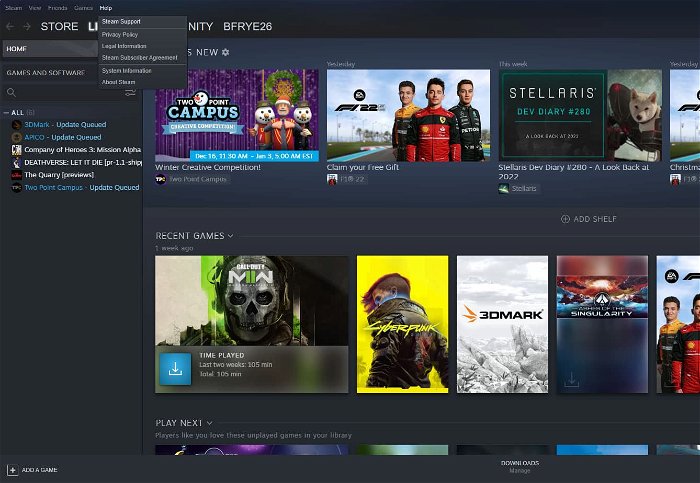
Click on the “Help” button in the top right corner of the window, and then select the “Steam Support” option.
Step 3: Select Correct Option
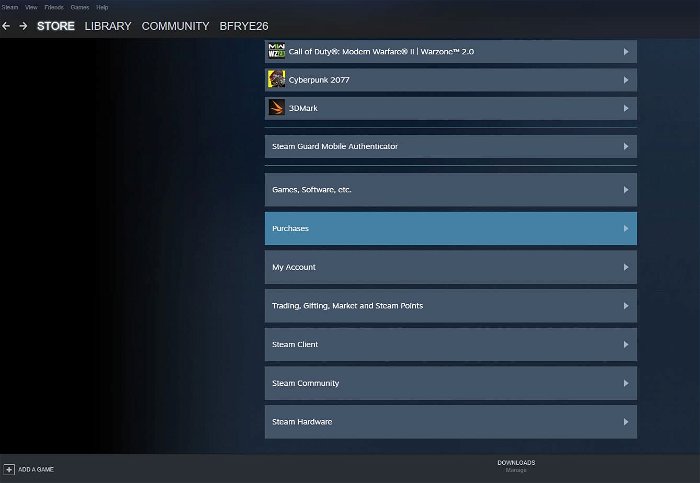
In the Steam Support window, select the “Purchases” option.
Step 4: Select Game
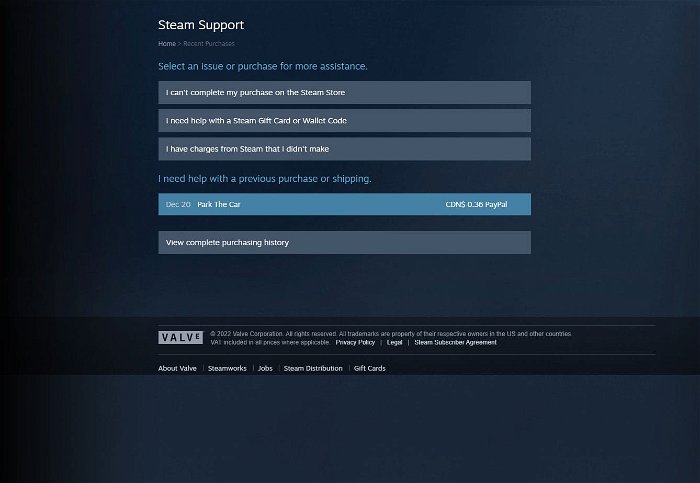
Find the game you want to refund for and click on the “I want to request a refund” button next to it.
Step 5: Detail Reason

In the pop-up window that appears, select the reason for your refund request and click on the “Next” button.
Step 6: Follow Promps

Follow the prompts to complete the refund request process.
Step 7: Fill Out Refund Form
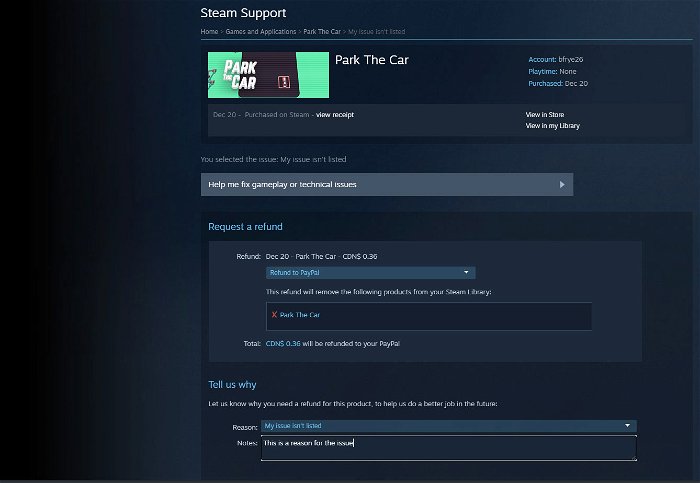
Fill out the form on this page, along with detailing any notes the Steam support staff may need to evaluate the case. Steam will review your request and let you know if it has been approved or denied. You should get an email letting you know it has been successfully submitted.
By following these steps, you should be able to request a refund on a game that you’ve purchased on Steam. It is important to note that Steam reserves the right to reject any requests that do not meet their eligibility criteria, such as if the game has been played extensively over a long period of time or if the request falls outside of the 14-day window. However, appropriately eligible refund requests should be processed swiftly.
