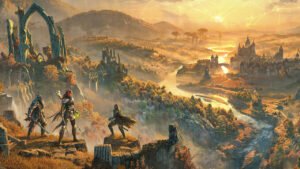As with any AAA game, when it comes to the PC port, it’s time to worry. Star Wars Jedi: Fallen Order has had its own enduring issues, so there was some skepticism abounds regarding how Star Wars Jedi: Survivor PC would do. If you’ve been keeping an eye out, you’ve likely already heard that while the game is fun as hell, it has some rather severe performance woes on PC. Suffice it to say, if you don’t have a lot of VRAM, you’re probably going to run into some serious issues while slicing up Storm Troopers and climbing around.
Most of the time, I can get a fairly steady 40-50 fps while playing on max settings at 1440p, depending on the area. I’m using a 3090 FE alongside a 5700x, so I was fairly underwhelmed by this. Turning the settings down on Star Wars Jedi: Survivor PC to low didn’t change the performance for me one iota. Things are worsened by how the framerate range changes greatly between areas.
My frames dropped down to the low 30s on more than one occasion. This is all with ray tracing turned off, by the way. With it on, Star Wars Jedi: Survivor‘s PC version dipped another 15 frames. FSR is present, but even setting it to Ultra Performance didn’t grant me any additional frames.
Granted, there’s a bit of a bottleneck due to my CPU, but that shouldn’t account for this. My CPU was usually at around 40% usage, while my GPU hovered from 12 to 16. VRAM usage was usually at a minimum of 12 GB, but I saw it climb up to 18. The only reasonable conclusion is that the optimization here is quite poor, and even people with top-of-the-line hardware are likely to struggle to reach a consistent 60 fps. If you’re expecting to play the game at 4K, you need to tailor your expectations.
Let’s take a look at Star Wars Jedi: Survivor PC’s graphics menus and see what sort of options are afforded.
Star Wars Jedi: Survivor PC Menu

In Star Wars Jedi: Survivor PC you’ve got a choice between fullscreen, windowed, or borderless. Having it borderless locks the resolution to your desktop, and you can’t scale it up or down without altering this setting. All the usual suspects are here, from overall quality to textures and shadows. Until Star Wars Jedi: Survivor is patched further on PC, you may not see much of an increase in fps by lowering these.

Ray tracing doesn’t have multiple levels, and it doesn’t specify exactly which type of ray tracing is utilized in Star Wars Jedi: Survivor PC, but it’s obviously shadows and reflections. Only AMD Super Resolution 2 is included, as DLSS or any other technologies are nowhere to be found. Motion blur, film grain, and chromatic aberration can all be turned off.
Next, let’s look at Star Wars Jedi: Survivor PC’s rebinding options.

Both gamepad and mouse/keyboard controls can be easily rebound via this menu. As you can see, not everything can be changed on a controller, but there’s more leniency on keyboard. You can also use the mouse in menus, at least.
One thing I absolutely do want to mention is EA’s typical usage sharing. By default, this is on, and it has to be manually turned off in the menu. Finally, in a move that will come as a surprise to no one, purchasing the Steam version of the game will require an install of the EA App, which will run each time you start the game. All of this is, of course, par for the course.
I did note a few bits of stuttering here and there in Star Wars Jedi: Survivor PC, but it wasn’t ever-present. I also didn’t experience any crashes or temporary freezes. Turning ray tracing on will force you to wait for several seconds before you can interact with the menu again, however.
And there you have it, Star Wars Jedi: Survivor has some serious performance issues with its PC version. Getting a high framerate simply doesn’t appear to be on the table as of now, and the amount of VRAM used is possibly the highest I’ve ever seen. Cutting things down with a dual-bladed lightsaber is more fun than ever, but you may want to hold off until a patch or five drops down the line.