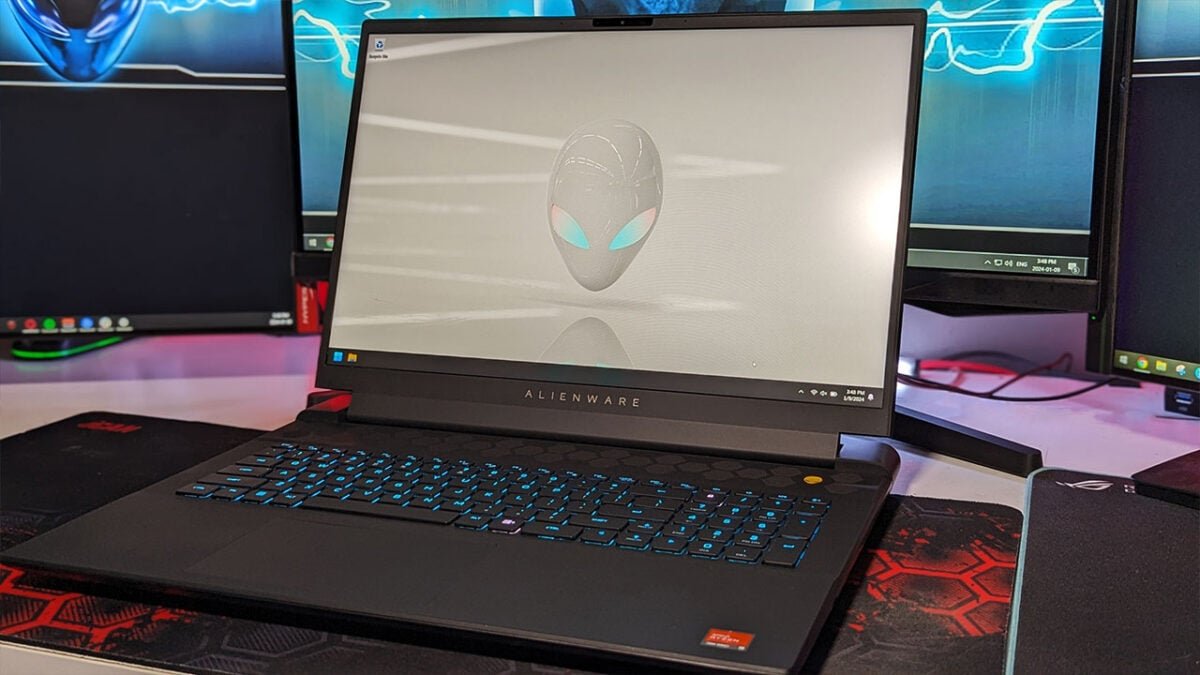While the term ‘Desktop Replacement’ has been thrown around for years, Alienware has gone out of its way to redefine exactly what that means with the introduction of the m18 Gaming Laptop. The m18 is the latest gaming laptop from the manufacturer and packs a serious punch. Sporting a powerful AMD Ryzen 9 7945H CPU, Radeon RX 7900M 16GB GPU and 32GB DDR6 RAM at 4800MT/s, the m18 is built to crush anything thrown at it.
Weighing in at 8.9 lbs with a width of 16.15” and a length of 12.59” it takes up some serious real estate on your desk. This isn’t the type of laptop that will spend any real time on your lap, but that’s also not the goal of the m18. Instead, Alienware asked the question, “How much power can we put into a laptop form factor?”. Their answer? The m18 Gaming Laptop.

Sporting that familiar Alienware look and feel, the m18 is a sharp-looking laptop with all the bells and whistles. Featuring Alienware’s signature Alien FX lighting Zones, the chassis plays host to any one of the 16.8 million distinct colours that you’d like to apply to each zone. Additionally, the included CherryMX keyboard with full, customizable RGB support offers a next-level gaming experience on a laptop. The responsive feedback on the keys feels closer to a traditional mechanical board than what is typical of gaming laptops.
“The m18 aims to replace the need for any additional peripherals and offers an all-in-one solution for gamers and creators alike.”
The m18 also comes with a multi-touch glass trackpad that offers exceptional responsiveness. This was most notable while editing video and photos, something that often gets accomplished on the M1 trackpad here at the office. Typically I find laptop touchpads to be rough by comparison to the M1 but the m18 delivered an impressively smooth, responsive experience.
Circling around to the sides of the chassis, you’ll be greeted by a host of useful ports and cooling. The right side houses a single USB Type-C and a long run of heat exhaust venting required for the aforementioned RX 7900M. Along the left side is a single 3.5mm headphone and mic jack, two USB 3.2 Gen 1 ports (type-A) and an RJ45 Ethernet port as well as additional exhaust ports.

Two 2W speakers rest above the keyboard, and while they do a decent job producing sound, it’s nothing that will blow you away. The m18 comes equipped with a 1080p 30FPS FHD IR camera with Hello Windows login support. In testing, the FHD camera was quite impressive, handling low light and highlighting situations relatively well with fairly low noise. Additionally, the autofocus worked surprisingly well, considering that most laptop cameras are pretty lacklustre.
The back side of the chassis is home to the bulk of the remaining ports and venting. Two USB 3.2 Gen 2 Type-C with Display-port support, a mini-display port, an HDMI 2.1 port, an SD card slot and a power port take up the center of the rear chassis while large exhaust vents sit on either side. This is perhaps the first of many features that help the m18 redefine the term ‘Desktop Replacement’.
The second feature is the whopping 18” FHD (1920×1200) 480Hz, 3ms display. Exceptionally bright and responsive, this beautiful display almost takes away the need for a second monitor. It’s exceptionally sharp and with beautiful image quality. Video and photos appear vibrant and crisp on the display. Gaming, likewise, is a beautiful affair. Interestingly though, while the 18” display supports HDR video Streaming, it doesn’t support using HDR natively. Considering all the display has to offer, it’s a bit of an odd choice. Despite this minor issue, the monitor is still excellent to use.

For those that still like a multimonitor setup, myself included, the aforementioned display ports and HDMI 2.1 port have you covered. On the note of HDMI 2.1, this is where the m18 really begins to shine. Powered by the AMD Radeon RX 7900M, which packs a serious punch with its 16GB of GDDR6 VRAM, you’ll have no problem managing a 4K gaming session with an external monitor. When coupled with the AMD Ryzen 9 7945HX and 32 GB or DDR5 RAM, there is nothing that the m18 struggles to run.
“The Alienware m18 has redefined the term ‘desktop replacement’, offering a true desktop experience in a much more compact form.”
Game testing revealed that with the native display, the m18 easily managed every game title thrown at it from Starfield to Diablo 4. Everything ran with ease thanks to not only the powerhouse of hardware under the hood but also thanks to the 480Hz refresh rate. Shifting to a 1440p and 4K external displays, the m18 once again handled all of the test titles without breaking a sweat, though a lot of heat was pulled away from the laptop (more on this in a moment).
In productivity testing, the m18 easily leveraged the 7945HX’s 16 cores and ran Davinci Resolve like a champ, editing 4K footage with ease. Even fusion transitions, which historically cause delays on initial render, were smoothly processed on the m18. All of this is further supported by the 1TB M.2 PCIe NVMe SSD that comes with the m18.

This speaks once again to this idea of redefining what ‘Desktop Replacement’ means. The m18 aims to replace the need for any additional peripherals (aside from a mouse) and offers an all-in-one solution for gamers and creators alike. No main rig with a gaming laptop on the side; the m18 does all of it in one spot.
The m18 also comes equipped with its own software called Alienware Command Center. ACC is primarily used for monitoring and controlling various aspects of the system. It’s fairly intuitive to use and offers a host of great information for those interested. As for controlling the system, ACC gives you full control over power and performance settings as well as the AlienFX lighting system. This all-in-one software solution feels refined and makes managing this powerhouse a breeze.
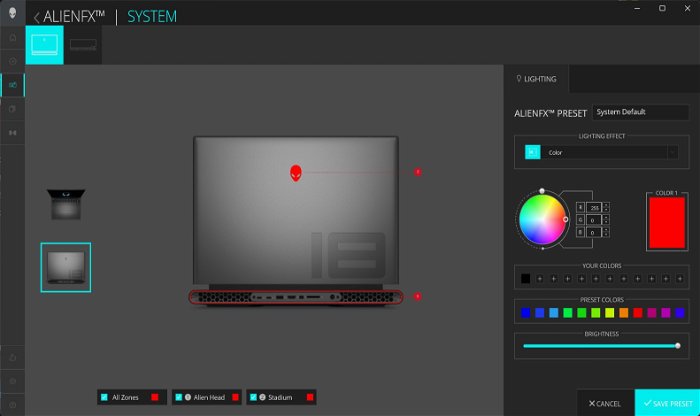
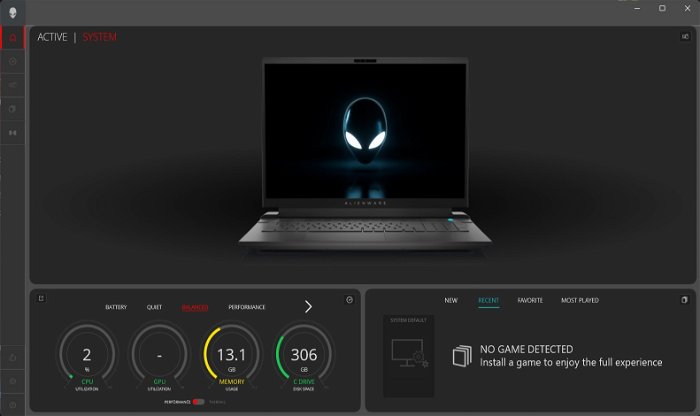
Circling back to heat dissipation it is worth noting that the m18 dissipates a lot of heat. The upside is that the m18 runs fairly cool, considering everything under the hood. The downside is that a lot of heat gets pumped out through the rear and sides of the chassis. While it’s great for longevity, it’s both loud and quite warm on your mouse-holding hand if you keep the mouse close to the side of the unit. It isn’t going to burn your hand, but it’s also not super comfortable after a long gaming session. If you tend to have your hand a bit further away from the unit, it is not an issue of concern.
“In productivity testing, the m18 easily leveraged the 7945HX’s 16 cores and ran Davinci Resolve like a champ, editing 4K footage with ease.”
Another area of note is the battery life on the m18. While it does have a 6 Cell, 97 Wh battery, it doesn’t last long. Testing revealed that for light productivity, the m18 had an uptime of over 3 hours while heavy editing and gaming dramatically reduced the overall uptime on the unit. When considering all of the horsepower the m18 yields, it’s not surprising, especially when you consider that it comes with a 330W power adaptor to run and charge.
The only other note has more to do with Alienware laptops in general. After two weeks of testing, there is a consistent issue where the m18 struggles with sleep mode. At first, I thought it was an issue with the m18 specifically. However, after discussing it with a colleague and doing some additional research, it seems that this is a common issue with Alienware laptops in general.

While I don’t pretend to understand why this happens, I found that as long as the sleep mode was only for a few hours rather than overnight, there was no problem. However, if the m18 was in sleep mode for an extended period of time, a forced restart would be required to bring the system back online. On the other hand, if the system is completely shut down or is only in sleep mode for a few hours, the m18 has no problem waking up. As someone who tends to do a full shutdown on my laptops every day, this hasn’t been an issue, but it’s something to be aware of.
The Alienware m18 has redefined the term ‘desktop replacement’. It offers some of the most impressive hardware found in a laptop. Offering a true desktop experience in a much more compact form, the m18 has everything you need to tackle any task, work or play, that comes your way. It does suffer from poor battery life, an odd Windows hibernation issue and a lack of HDR, but it more than makes up for it with raw processing power, a quality keyboard and an exceptional range of ports. The £2700.99 price tag may not be for the faint-hearted, but if you need maximum performance in a compact form factor, you’d be hard-pressed to find a more powerful gaming laptop.
- Dell [ New But Upgraded ] This is a new computer in the original retail packaging but might have been opened by the seller to upgrade the Hard Drive & Ram. 2 year warranty from Dell. 2 year warranty from the seller on any upgraded components. Released in 2023 The Alienware m18 Ryzen Edition Gaming Laptop is Dell’s latest release in the 18″ Alienware family. It includes a 2 year warranty with on-site Service