The QUBE 500 PC Case from Cooler Master is a unique and incredibly fun option for PC builders looking for something different. As someone who has been building PCs since I was in grade school, I’m always on the lookout for innovative cases that bring something new to the table. So when I saw Cooler Master had a flat-packed modular case at last year’s CES, I was eager to see what it could do with a build. This small form factor chassis arrives in pieces, flat-packed like IKEA furniture, and you assemble it yourself as you install your components.
It is a novel concept and one that works surprisingly well, as it adds an extra dimension of fun and customization to the building process. Based on my time with a review unit, I can say that the QUBE 500 mostly delivers on its unique premise. It allows for flexible component support in a compact frame, has removable panels available in various colours, and should appeal to both new and veteran system builders.

Now, don’t get me wrong, it is not without some quirks. The cramped interior can complicate cable routing, there are limitations around radiator placement, and you’ll need to plan your build order carefully to avoid headaches. I will also say that due to the style of the case, not everything will fit as you expect, but don’t worry; I will get into that.
When I first opened the package, I’ll admit I was a bit skeptical about the whole flat-pack idea. But once I started snapping pieces together, the appeal became obvious. While most cases have you able to start dropping in your components without needing to check a manual, the instructions are vital for getting things started. There are markings on each piece to help explain where they go, but it is not until you see how everything fits together that it all starts making sense.
“Just be ready to put some thought into the layout, and the end result with the QUBE 500 will be very stylish and unique…”
The chassis is split into sections — a backplate, front panel, top, bottom, and so on. You screw them together in stages, mounting the motherboard, PSU, and other gear along the way. It gives you unfettered access for installation, lets you personalize panel colours, and means transportation is a breeze. Once you understand the process, it is surprisingly intuitive and gives you a great deal of flexibility to build the PC your way.

The Cooler Master QUBE 500 PC Case feels tailor-made to be a PC you build as a family. The modular nature makes it incredibly customizable, and the colours feel perfect for kids’ first PC. Honestly, it feels very similar to LEGO, and during the process, it would be a great way to teach the many aspects of building a RIG, something I did not expect when I first opened the package. Just be aware — cable management is tricky until the sides are in place. Plan to route carefully and leave slack.
Once everything is put together and all parts are in place, the QUBE 500 is a very stylish little PC case. The version I tested was white, but black, maroon and pastel colour variants are sold, too. I am a personal fan of the pastel green, but the clean looks of the white or black give plenty of options to build a PC your way. It stands about 18 inches tall and can accommodate full-sized ATX motherboards, although be warned, it will be cramped.
Despite the Cooler Master QUBE 500 PC Case’s small size, you get room for 2x 2.5″ SSDs, 2x 3.5″ HDDs, and a full-length graphics card like an RTX 4080. The case is all steel construction and feels sturdy during transport. Once it is all together, it feels more durable than many fully built cases I have tested in the past. The front IO panel, while nothing overly elaborate, includes a USB-C port, two USB-A ports, and the expected mic/headphone jacks.

One aspect that led to incredible frustration during the build was the design choice of having the power supply mount vertically along the front edge rather than on the back. This helps shrink things but means cables have to stretch across the whole interior. I didn’t love fighting with wiring around the PSU cage.
“Due to the size of the QUBE 500 PC Case, you will also need to ensure you plan radiator placement carefully if going the AIO liquid cooling route.”
Combine that with the placement of cables depending on your motherboard, which could pose an issue when you are dealing with larger GPUs. To get around this issue, I opted to vertically mount the 4060 Ti I used for the build. Thankfully, the case does come with parts to make vertical mounting easy.
Due to the size of the QUBE 500 PC Case, you will also need to ensure you plan radiator placement carefully if going the AIO liquid cooling route. The case supports up to a 240mm radiator, but its unusual shape limits compatibility with many AIOs. Thankfully, the QUBE 500 does allow for plenty of ways to mount everything, so even if things may be tight, provided it fits in the case, you should be able to make it work.
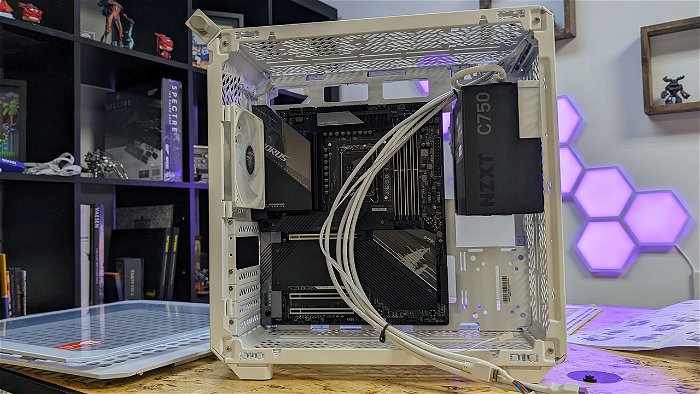
Even though it sounds like I am down on the Cooler Master QUBE 500 Case, I am not. Once everything is sorted and you select the parts that fit properly, you should have no issue making the most of what the case offers. If you select parts wisely and don’t mind snug quarters, you can create a potent rig in this chassis. Just be ready to put some thought into the layout, and the end result with the QUBE 500 will be very stylish and unique, something I have always been a fan of when building a PC.
As this review is focused on the case itself rather than its internals, I did not benchmark the PC in the typical sense once the QUBE 500 was fully constructed. But as with everything, I wanted to ensure it worked as intended, and despite the small size, I saw no issues with overheating or components suffering due to the design.
During our usual tests, the PC ran as expected and saw no major spikes or heat issues. While it is a tight case, there is enough room for air to flow, and there should be plenty of room not to see major overheating issues during regular operation. Just keep expectations reasonable. The tight confines and odd PSU placement mean thermals won’t be best-in-class. Also, if you are looking to overclock or use it for sustained workflows like video editing or rendering, I would suggest a case with a bit more room to fully let the components breath.

The QUBE 500 feels like a case built for personality over raw horsepower, and that is not a bad thing. Having said that, it should still please most mainstream gamers if configured thoughtfully, especially at its reasonable $99 asking price. Just don’t expect whisper-quiet, frosty frame rates. This chassis is more about the journey than the destination.
The Cooler Master QUBE 500 delivers welcome innovation to the PC case market. Its flat-packed design and build-it-yourself approach are genuinely novel, adding extra fun to system construction. And you still get room for potent hardware in a transportable frame.
For those seeking something fresh and experimental and who value personality as much as performance, the QUBE 500 is a strong choice. It delivers flexibility and customization options you rarely see. If you’re a veteran builder tired of the same old boxes or a newcomer who wants a fun, hands-on project, keep an eye on the Cooler Master QUBE 500. Despite some rough edges, its creative spirit and DIY appeal make it worthy of consideration.
- DIY For Everyone: Embrace an efficient and eco-friendly flatpack design that offers a fun and flexible building experience, suitable for both beginners and experienced builders alike.
- Build As You Unbox: From the moment you unbox it, the build begins with enjoyable and straightforward step-by-step instructions.







