Three weeks ago, when I was presented with the opportunity to review HP’s latest curved gaming monitor, the HP OMEN 27c, my curiosity was no doubt piqued. Outside of some limited playtime on my younger brother’s 27-inch Samsung Odyssey G7 panel, the OMEN 27c would be the first curved display that I would have the opportunity to play with in-depth, and I really felt that I needed to know the answer to the question, “Are curved displays really all there is? Well, after using the OMEN 27c as my daily driver for the better part of a month, I’m eager to share my opinion.
Even if you take the aggressively deep 1000R (a.k.a. 1000mm radius) curve of the panel out of the conversation, the OMEN 27c still packs an ambitious set of features for a gaming monitor in its price range. It offers Quad HD resolution (aka 2560×1440 or 1440p) at up to 240Hz/fps via a DisplayPort 1.4 connection or up to 144Hz/fps via HDMI 2.0 or better.
This is delivered with a ridiculously fast one millisecond GtG response time, with AMD FreeSync Premium VRR technology and VESA Display HDR 400 enabled. This last feature is more of a ceremonial box-ticking exercise than anything useful. Still, fortunately, there are several other aspects of the OMEN 27c, which I’ll get to later, that make up for it somewhat.

Despite all of the above, the OMEN 27c manages to remain modest. It has a minimalist, stripped-down look and a modest footprint, thanks to a razor-thin 5mm bezel on the top and sides of the panel and a sturdy podium-style stand with a diamond-shaped metal base that surprisingly takes up very little real estate on your desk.
“With a matte black finish, the OMEN 27c’s stylish yet unobtrusive form extends to its function.”
The stand telescopes vertically from 15.5 inches to 20.5 inches in height and allows for a tilt range of -5 degrees down to 20 degrees up, but offers no swivel or vertical rotation (pivot), so fans of the “TATE mode” will, unfortunately, get no love for their vertical shmups here.
The OMEN 27c’s lack of any sort of built-in speakers (or a volume control option in its OSD for the monitor’s audio-out jack, for that matter) literally screams “cost-cutting measures,” but that doesn’t mean frugality can’t be fun. For example, I found HP’s decision to flatten the top of the OMEN 27c’s stand and brand it with a headset icon, effectively turning it into an official headset cradle, to be a space-saving move that was both practical and well-played.
With a matte black finish, the OMEN 27c’s stylish yet unobtrusive form extends to its function, with the reflective “OMEN” logo on the back of the monitor and the single LED power light in the lower right corner of the bezel serving as the only noticeable design flourishes. If the user chooses to disable the LED, the OMEN 27c can literally disappear into the darkness when the display isn’t on.

In keeping with the minimalist theme, the OMEN 27c has only two buttons: A simple power button and a 4-way micro joystick nub on the lower right rear of the panel. Predictably, the nub is used to navigate the monitor’s OSD menus, while clicking down on the nub like a button selects specific actions and/or modes.
Echoing the diamond shape of the OMEN 27c’s metal stand, the I/O panel on the back of the monitor that houses all of the connections as well as the VESA mounting screws is set at a 45-degree angle, presenting all of the monitor’s ports at along the bottom two sides, rather than in a more typical down-facing arrangement. This makes it a tad easier to connect the various power, data and signal cables to their respective ports by virtue of being more physically accessible.
“The OMEN 27c offers high colour accuracy and a 3000:1 contrast ratio with deep blacks well within the range VA panels are typically known for.”
I definitely appreciated not having to fumble around completely blind when connecting the DP and HDMI cables (although it can still be tricky in a dark environment). It goes without saying, however, that users who plan to mount the OMEN 27c on a wall or desk using a different VESA mount will need to make sure that the connection base of their chosen mount can rotate at least 45 degrees to match that of the monitor. Otherwise, they’ll be stuck in a horizontal position.
Shockingly, the OMEN 27c offers only one HDMI 2.0 port in addition to its DisplayPort (DP), making it a far less attractive value proposition right out of the box for users who want to connect more than one console via HDMI or lack a DP-equipped PC gaming rig powerful enough to take advantage of the OMEN 27c’s most advanced features. Depending on which console you own, other limitations may prove to be deal-breakers. But more on that later.

The most crucial element of a gaming monitor is its display, and for the most part, the OMEN 27c’s Quad HD (2560×1440) 240Hz VA panel doesn’t disappoint in its primary purpose. I was more taken with its 1000R curve, which is designed to match the human eye’s field of view and create a more convincing immersion. At just 27 inches, I didn’t find the curve’s width particularly noticeable in competitive gameplay over my everyday LG flat panel, such as picking out distant enemies moving around the periphery of the screen in shooters like Halo Infinite Multiplayer.
From the perspective of getting lost in the atmosphere of the world displayed on the screen, the OMEN 27c is as immersive as a curved monitor can be for its size. I found the viewing angles to be more than respectable, but as the monitor’s colours tend to get washed out the further you move to the sides, it’s probably not ideal for a couch co-op session. After all, the OMEN 27c is clearly designed to be enjoyed by one pair of eyes at a time.
“The real reason gamers will want to pick up the OMEN 27c anyway is its blistering frame rate performance.”
Watching HD and Ultra HD movie content, especially full-screen content shot in the IMAX format (e.g., The Dark Knight), was immensely enjoyable, and the moment-to-moment action in games like Spider-Man: Miles Morales and Atomic Heart felt even more immersive as the edges of their worlds curled slightly toward me to hug my eyeballs. For productivity, however, it feels a bit awkward.

The OMEN 27c offers high colour accuracy and a 3000:1 contrast ratio with deep blacks well within the range VA panels are typically known for. The colours and details pop with vibrancy in both the monitor’s default “standard” and “gaming” modes. But if you’re looking for colour settings designed for more specific scenarios, there are five more to choose from, including Cool, Warm, Night, RGB Gain and HP Enhance+ (noise reduction) modes. You can even manually adjust the RGB Gain levels to achieve your desired colour balance.
Unfortunately, despite being VESA DisplayHDR 400 certified, the OMEN 27c’s HDR performance ends up looking rather poor, largely due to its limited brightness, which is around 400-450 nits. For comparison, the inflection point where brightness tends to make a difference for HDR is around 600 nits.
Also, the edge-lit panel only has a small number of dimming zones (eight in total). When HDR is enabled, this translates to noticeable light halos around bright objects when the rest of the panel is black or very dark, and light leakage from the panel’s edge lighting becomes more obvious when viewing the panel in a dark room, regardless of whether it’s in HDR or SDR.
When testing out the HDR capabilities with my PC using Ori and the Will of the Wisps, Ori’s white glow appeared painfully bright with barely any shadow definition, and the dark surroundings of the forest appeared blotchy and lacked sharpness. After spending some time tinkering with the various modes and settings to no avail, I ultimately switched over to SDR where the experience was immediately more pleasant and easier on the eyes.

The real reason gamers will want to pick up the OMEN 27c anyway is its blistering frame rate performance of up to 2560×1440 at 240Hz via DisplayPort 1.4 and 2560×1440 at 144Hz via HDMI 2.0, and on PC at least, I had no trouble pushing frames in Counter-Strike: Global Offensive or New Super Lucky’s Tale up to 165 fps (the maximum my last-gen gaming PC would allow).
Better yet, thanks to a very useful framerate counter widget built into the OMEN 27c’s OS, I was able to monitor the actual fps fluctuations in real-time, which at times dipped into the mid-90s but did not result in any disturbing gaps in on-screen performance-a very positive sign that the monitor’s AMD FreeSync Premium Pro VRR technology was not only enabled but actually doing its job of smoothing out frame delivery.
As I mentioned earlier, the story is a little different on PlayStation 5 and Xbox Series X consoles. While both premium machines had next to no problem running high-framerate games like Spider-Man: Miles Morales, Halo Infinite Multiplayer and Atomic Heart at their optimum Performance Mode limits (i.e. 60fps or 120fps), I was unable to get my PS5 to recognize the OMEN 27c as a VRR-compatible display, despite the most recent major PS5 firmware update (ver. 23.01-07.00.00) having added 1440p VRR capability about a month ago.
A little “Reddit research” on my part quickly revealed that the OMEN 27c is hardly alone when it comes to this issue; there are a number of 1440p120Hz VRR capable panels that don’t work with the update, suggesting an incomplete 1440p VRR implementation on Sony’s part rather than a bug in HP’s monitor. It’s a champagne problem, really, but the prospect of having to wait even longer for Sony to get around to fixing it is irritating, to say the least.



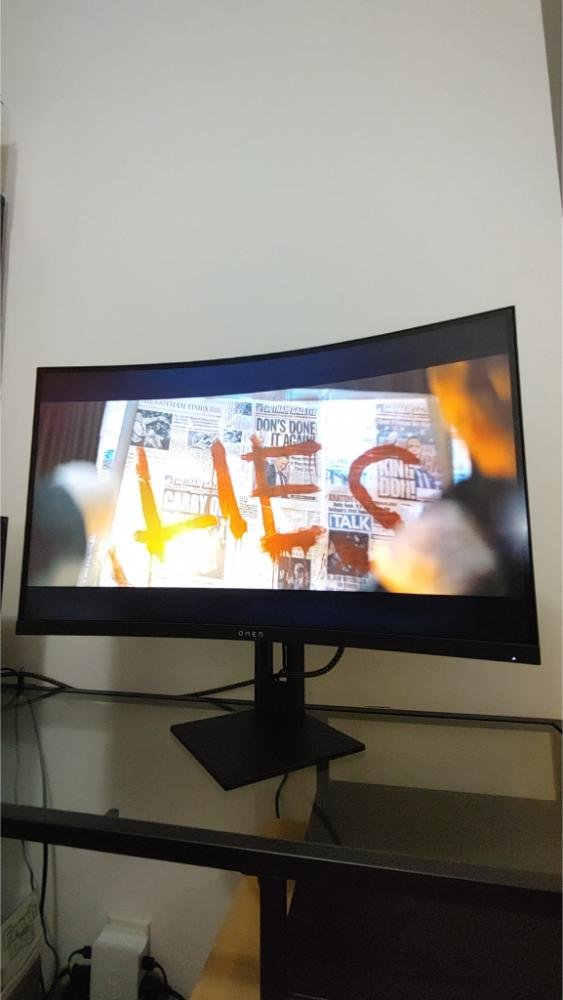

Meanwhile, over on the Xbox Series X, HDR simply doesn’t work at all on the OMEN 27c due to the unfortunate confluence of two very odd quirks; the first being that the Xbox Series X only supports HDR when set to a native 4K resolution, and the second being that the OMEN 27c seems to lack the ability to detect and downscale said 4K signal to a lower resolution 2560×1440 container.
For example, a look at my Xbox Series X’s video mode settings when connected to my aforementioned LG 1440p monitor shows that the “Allow 4K”, “Allow HDR10”, and “Allow Auto HDR” options can all be toggled on or off. In contrast, when connected to the OMEN 27c via the same HDMI 2.1 cable, the “Allow 4K” option is grayed out, “4K UHD” isn’t even available as a resolution option, and HDR is locked to “off” in the OMEN 27c’s settings.
On the bright side, the OMEN 27c’s console VRR and HDR shortcomings are offset by a number of gamer-focused features that speak directly to the needs of both existing and aspiring e-sports players and content creators.
In addition to the aforementioned framerate counter, users can toggle on/off targeting crosshairs, speedrun timers, countdown timers, and a robust Picture-in-Picture/Picture-by-Picture mode, as well as enable visual enhancements like Edge Precision and Shadow Vision to improve the clarity of on-screen details and enemies in dark or shadowy scenes (a decent substitute for the lackluster HDR).
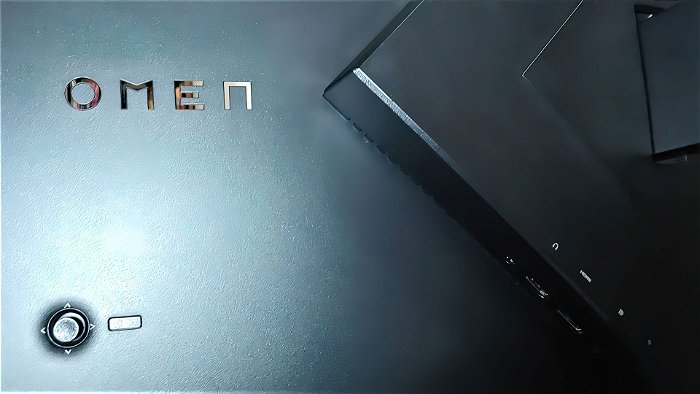
On-screen overlays such as the frame counter, crosshairs, and timer can be repositioned and customized. The optional OMEN Gaming Hub software for PC unlocks even deeper customization and additional features.
As it stands, the HP OMEN 27c is an ideal monitor for PC gamers looking for the fastest frame rates and smoothest VRR performance they can get in a curved panel at a reasonable price. Still, who also want to enjoy some of the bells and whistles of its higher-end competitors without the flash, that’s exactly what they’ll get, assuming their PC rig can take advantage of the lone DisplayPort port.
However, with only one HDMI 2.0 port for connecting other devices, and no firmware updates in sight from HP, Sony, or Microsoft to address the inherent VRR and HDR issues with said input, console gaming on the OMEN 27c ends up feeling a bit limited. It disappointingly falls just short of what “should have been.”


