Logitech has long been a leader in computer peripherals, making everything from wireless mice to gaming headsets. The company’s latest offering is the Logi Dock, an all-in-one docking station aimed at decluttering workspaces. Priced at $399, it packs a generous port selection, powerful speakers, and smart features into a compact and stylish package. With many of us still working from home, quality desktop accessories are more vital than ever. Does the Logi Dock justify its premium price and live up to the Logitech name?
Unboxing the device impressed me with how stylish everything looked, especially compared to many of the other docks on the market. The Logi Dock has an attractive, minimalist design that will look sharp on any desk. The main unit is compact at just 11.6 x 3.9 x 1.3 inches, with a matte black finish on the top and sides. Thanks to the metallic coating, the exterior manages to feel premium even though it is made from durable plastic.

You’ll find a fabric cover over the speakers on the front, complementing the sophisticated modern aesthetic. The top surface houses capacitive controls for adjusting volume, muting your mic, and answering calls. These are handy when you don’t want to fumble for your mouse or just want to have an easy way to jump into meetings when needed.
The build quality is excellent, with the dock feeling sturdy and stable on a desk. Rubber pads on the bottom keep it from sliding around. While mostly plastic, the device doesn’t come across as cheap or flimsy. The Logi Dock keeps with the trend of Logitech’s business range of products that exude sophisticated style, avoiding the flashy gamer styling for an understated business look. The minimal footprint is perfect for cramped home offices, making it not only great to add to your setup but also helps keep the tangle of wires of connections from getting out of control.
When looking at what the device brings to your work setup, the Logi Dock offers a solid port selection, though it lacks a couple of features that may disappoint some users. On the rear, you get two USB-C ports, two USB-A ports, one DisplayPort, and one HDMI port. There is also a USB-C port conveniently located on the side.

I am very happy they kept the USB-A ports since they are essential for plugging in peripherals like a mouse and keyboard. The two USB-C ports allow you to connect modern accessories, especially with many new devices opting for this connection over typical USB Type-A, at least without an adapter. Dual monitor support via HDMI and DisplayPort is also handy and great for people like me who need my dual monitors for any major work.
“While the lack of Thunderbolt support is disappointing, the dock still delivers reliable connectivity and audio performance for work-from-home setups.”
One of the strangest aspects of the Logi Dock is the notable absence of an Ethernet port for wired internet access. This is an odd omission for a docking station, especially with a wired connection lacking on many modern ultra-thin laptops. The lack of Thunderbolt support is even more disappointing, especially at this price point. If I am connecting my new laptop to this device, especially if it is a Mac, the lack of Thunderbolt feels glaring, especially when many docks like this are opting to include it. Thankfully, the USB-C ports go up to USB 3.2 speeds, making them perfect for high-speed hard drives and other new hardware.
When we finally got down to testing, the Logi Dock performed well as both a docking station and a speakerphone for calls. Connecting my Windows laptop was seamless, with the dock providing power while also allowing me to hook up my mouse, keyboard, and external monitor. It worked right out of the box, instantly giving the laptop access to most of the features. I will note that while it is plug-and-play If you want to get the most out of the Logi Dock, you will want to install the Logitune software to take advantage of all the features the dock provides.
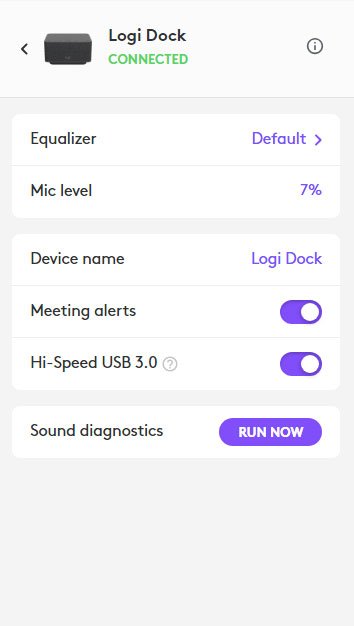
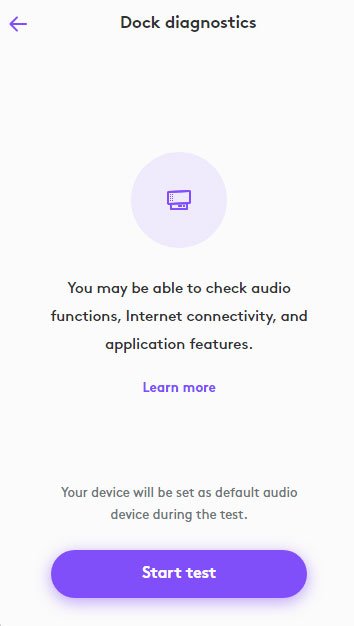
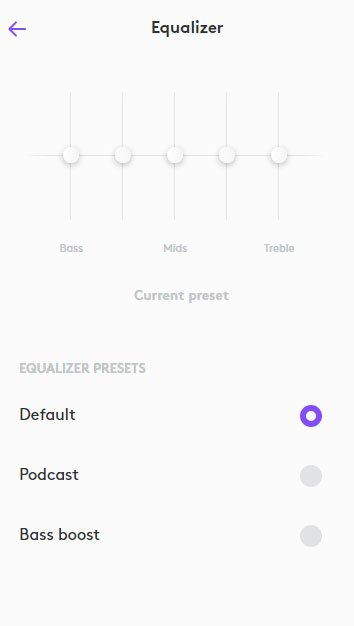
For audio, the Logi Dock includes a front-facing speaker and six beamforming microphones. During video calls, the mics effectively picked up my voice while minimizing background noise from my office. Coworkers reported my voice sounded clear without any echo or distortion. The speaker produces surprisingly good audio for both calls and music playback. While it can’t match the fidelity of dedicated speakers, the sound is loud and full. I was surprised at how well the speakers delivered music, and I often find myself using it when just wanting to listen to something while working.
“The Logi Dock is an excellent all-in-one solution for decluttering workspaces and enhancing productivity.”
The dock also supports Bluetooth, allowing me to pair wireless peripherals or play music from my phone easily. Touch controls on the top make it convenient to adjust the volume, answer calls, and mute myself during meetings. Honestly, the Logi Dock performs reliably as a dock and provides solid mic and speaker performance for calls, and while it is not a replacement for pro gear, it’s more than adequate for everyday remote work needs.
The Logi Dock integrates seamlessly with other Logitech products to provide a unified experience, but perhaps more exciting than ecosystem integration, it has some nifty special features. There is calendar integration that uses the indicator light to notify you of upcoming meetings, helping avoid missed appointments during busy work days.

While I loved what the dock brought to the table, the Logi Dock is a pricy option in a competitive market with several alternatives worth considering. The Microsoft Surface Audio Dock is the most direct competitor, offering a similar combination of ports, speakers, and a microphone at a lower $250 price point. It lacks some of the Logi Dock’s premium features, like calendar integration, but delivers solid core performance for less.
Those wanting more advanced docking capabilities could look to universal USB-C hubs like the Anker PowerExpand+. While not focused on audio, it offers more ports and faster Thunderbolt speeds for under $200. If you are looking for a dock that hits the middle ground with the widest range of features for the office, the Logi Dock’s balance of connectivity, audio, and smart features make it a hard-to-beat option, even with the higher price.
The Logi Dock is an excellent all-in-one solution for decluttering workspaces and enhancing productivity. Its compact design houses a generous port selection, a powerful speakerphone, and thoughtful features like calendar integration. While the lack of Thunderbolt support is disappointing, the dock still delivers reliable connectivity and audio performance for work-from-home setups.

For those invested in Logitech’s ecosystem, the Logi Dock perfectly complements other devices with an easy setup and an immaculate and modern look. But even for non-Logitech users, the dock provides a premium and polished experience that justifies the $399 price tag. With work-life boundaries increasingly blurred, the Logi Dock helps craft a professional yet comfortable desktop environment at home. While there are cheaper, less-featured alternatives for remote workers seeking a versatile hub to connect devices and upgrade their audio, few options deliver the versatility and quality of the Logi Dock.
- More Productivity: Logi Dock connects and charges up to five USB peripherals and two monitors, eliminates desktop clutter and streamlines your home office to optimize productivity
- Sync Calendar: By syncing your calendar with Logi Dock via Logi Tune, you can get informed of upcoming appointments and join your meetings by simply pressing a button







