Streaming and YouTube have become a massive part of the gaming culture. Everyone wants to jump on the bandwagon, and if they’re already on it, are always looking to improve their at-home setup.
From new camera gear to exciting offerings in the audio space, streaming and supplying equipment to stream have become a huge business. It is into this space that the Mevo Plus comes into the picture—a small, portable streaming camera that despite its price hits the right balance for new and experienced video personalities.
The Mevo Plus is a small self-contained camera/audio solution that with the help of the Mevo app, available for Android and iOS, can have you up and streaming in minutes. The device, standing no more than 3” in height, has been built from the ground up to be an easy, no-hassle option.

Built to be “set up and go” style device, the Mevo can be run via battery pack or from the included micro USB cable. With the optional mount base, you can set the device on a standard tripod, or if you so wish, can set it and forget it on a table and get to what you love best: broadcasting to all your fans.
Optics wise, the Mevo comes with an f2.8 and a Sony based sensor that can record in 4k detail with 150° field of view. All footage looks sharp and clean and does not have the noticeable fish-eye effect that many small cameras feature. Sadly, the Mevo is still limited and will not let you broadcast 4K live. You will need to opt for the removable MicroSD card should you want this route. If you want to live broadcast, you will be limited to 1080p.
Using the Mevo was astonishingly easy. Once everything is in place you can jump on the app, connect to the camera using WiFi, and begin recording by using the red button. The app will even allow pinch to zoom along with other fancy camera tricks, should you be so inclined.
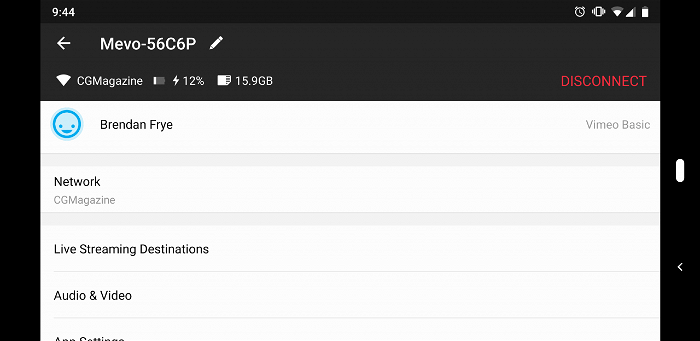
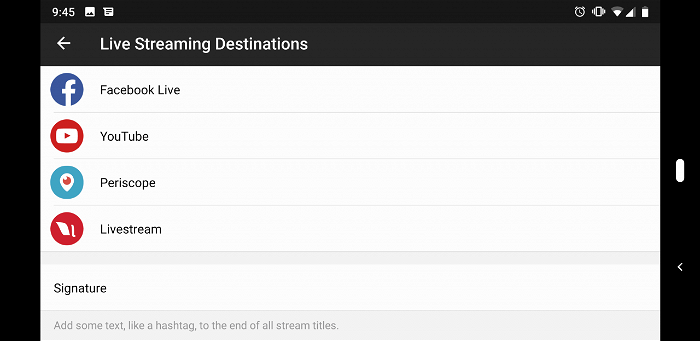
In fact, the Mevo app feels very much akin to a mobile production studio. While easy to use, it also gives options for black and white, vivid, sepia, and high contrast along with the ability to adjust white balance and tweak the brightness and overall image clarity.
The Mevo also includes a selection of viewing modes to make things extra interesting. Normal will be what most people resort to, but there are also Stage, Back Lit and Outdoors modes that all have built-in adjustments based on your studio setup or lighting conditions. There is even the option to adjust the shutter speed to ensure the footage captured with the Mevo matches other sources. The app will even let you adjust the ISO from a range of 200 all the way up to 6,400.
The Mevo app and camera clearly had time and effort put into them to make them not only work for people looking to capture some footage but also for the unique life of online broadcasters. People that find themselves in odd streaming locations from time to time but also demand the best footage possible need a hardware/software combo that can take on this issues, and thankfully Mevo checks all these boxes.
Once the camera is set up, and you are happy with the picture, you are ready to start broadcasting or capturing. The Mevo app will let you stream to myriad places, including Facebook Live, Periscope, YouTube, and Livestream. Sadly at the time of writing, there is no direct Twitch stream option, although we were able to make this work using the Livestream setting and a bit of patience.

In this same menu you will also find all the needed details about the status of the camera, from the storage space and network connection to the life of the battery. Sadly, the Mevo did not have the most impressive battery we had seen—on a single charge we only managed to get around one hour of real-world use from the camera. Now, it does let you run the camera using the included micro USB, and this is actually required should you want 4K, but it would have been nice to get a little bit longer out of the camera battery for situations where you don’t have easy access to a plug.
Should you want to expand your audience and stream to multiple destinations at one time, it is possible, but to achieve this you will need to invest in the Vimeo Producer subscription. While not expensive, the subscription is $15 per month and can add up. Thankfully, you can give the service a test with the included seven day free trial. What comes with the camera should be more than enough for most at-home broadcasters, but it is nice to see more options available for those looking to expand.
This brings us to the cost, and the Mevo Plus comes with a pretty hefty price tag: $499.99 USD for the basic model, and a whopping $899.96 for the pro bundle that includes a battery pack, case, and stand. The Mevo Plus is built for the broadcaster looking to up their game, not as a first camera to invest in.

Thankfully, it is also possible to pick up all accessories piecemeal should you want to slowly expand the options you have at your disposal. You can pick up the tripod for $99.99, the protective case for $49.99, and if you want close to ten hours of battery life, the Mevo Boost can be purchased for $249.99, with bundles available to save a few bucks.
That all being said, the Mevo Plus is a fantastic addition to anyone’s broadcasting suite. The ease of use and on-the-go production can shave hours off potential productions. The app was a joy to use, and I can’t say enough about how easy it was to get set up and begin using the device, even when in a difficult shooting location.
At a $499.99 USD base price the Mevo Plus is not for everyone. If you are just starting out and want to give streaming a taste, a webcam will be fine for the time being. But if you already have an audience, or want to up your quality game, the Mevo Plus is an invaluable tool that will more than make up for the cost in the time saving alone. They have knocked it out of the park with the Mevo Plus, and I am excited to see how the product range expands overtime.






