One of the best features from the MSI Stealth 15M gaming laptop came from lifting it with one hand. Immediately, I fell in love with the direction of creating an ultrabook that wasn’t. In MSI’s case, it was preserving what made their Stealth laptops special by adding more gaming power instead of size.
The better part of it comes from giving users a gaming laptop that didn’t look like one. MSI clearly understands how to reach 100 frames per second in games with half the size. In 2021, they’ve also packed an upgraded RTX 3060 with 6GB VRAM and 11th Gen i7 for extra measure. This sets the MSI Stealth 15M from larger equals like the 2021 Acer Predator Helios or the Dell’s G15 Ryzen. Gamers benefit from an optimal experience, but win even more with a low profile look and paper light build.
The Stealth 15M Has Style
Stealth 15M users get the best of both worlds from hardware which handles today’s games and effortlessly tackles office jobs. As a producer and gamer always on the go, the Stealth 15M adequately kept up. The 2021 model still claims the title for one of gaming’s thinnest laptops. This comes with an overall thickness of 0.63 inches – something which goes a long way when taking it on the go. Thanks to this versatility, users can unplug and pack up quicker. They can also run around with ease, since the laptop only weighs 3.92 pounds. MSI manages to keep this weight with an elegantly crafted body. The mostly aluminum frame is designed to absorb heat and gives users a smooth-to-the-touch usability. I also appreciated the clean design on the cover, complete with a tough gunmetal finish and a subtle MSI shield.

The screen on the MSI Stealth 15M is balanced with an up for every down. I didn’t mind living with an IPS-level 1080p display for a bit longer down the road. The tried and true 1920x1080p resolution still looks as beautiful as ever. The MSI Stealth 15M even maintains a generous 15.6-inch screen that falls in place with most gaming laptops in 2021. It impressively wards off reflections thanks to a matte finish. This makes up for an underpowered 250 nits, which I kept at full brightness. When projecting movies, the Stealth 15M stayed crispy and colorful. I absolutely enjoyed the thin bezel that put the already large screen front-and center for entertainment. All of this comes with an added bonus of 144Hz refresh rate that makes the Windows UI enjoyable – and gives games a competitive edge. In true remote work fashion, the MSI Stealth 15M includes a 720p webcam and microphone. There’s nothing special with its own camera, other than its serviceable quality over Zoom and Google Meet.
Below the impressive screen is the keyboard. The 15M has cramped up some space to maintain overall size. This dampened a bit of my usability during typing. But I was still able to enjoy working from the keyboard’s quiet feedback. The keys are incredibly soft to press, but firm enough for a satisfying response. MSI’s Stealth 15M flexes its brand with a low-profile typing experience in public spaces. This helps reduce noise when gaming out in the open. Sadly, there’s no separate numpad on the right side. MSI has instead stuck its numbers to the top, which takes a bit of getting used to. Its function keys are surprisingly handy and well-positioned on the very top. After some playing, I could adjust the volume, brightness and lock the touchpad with ease. MSI has made some nice touches with its RGB backlight. Luckily, users can customize the keyboard’s colours, patterns and other effects to shake things up. The MSI Stealth 15M’s keyboard is serviceable, but adds just enough options to give users efficiency.

Battery is one of the weakest parts of the Stealth 15M’s fascinating build. It doesn’t exactly share an ultrabook’s all-day power efficiency. In fact, users will be spending most of their time plugged in for work and games. It’s expected from a high-powered gaming laptop. But the 15M’s average two-hour battery life can be a pain. On battery saving, I was able to push to two and a half hours of light Google Doc work. Here’s where users need to compromise with lower brightness, volumes and multitasking. In my commutes, I was able to play Halo The Master Chief Collection for a good 90 minutes on a full charge. The 15M falls short of standard gaming laptop batteries, but still enough to keep gamers happy for trips away from the power outlet. It’s less of a problem knowing it took me at least 30 minutes to charge the laptop back to 90 percent with the included brick.
The MSI Stealth 15M Performance
But how does the Stealth 15M run under its watermelon-cutting small chassis? Luckily, it’s safe to say MSI hasn’t cut corners for beefy performance.
Apart from some larger gaming tasks, users have plenty of ways to work away from offices without compromise. The 11th Gen i7-11375H does a wonderful job of loading up basic productivity apps. Its blend of 4 cores and 8 threads left my Stealth 15M with plenty of headroom for multitasking. This comes with up to 5.0 GHz of processing speed – something which helped me run the Adobe suite (Photoshop, Premiere) like a desktop would. Under the Stealth 15M’s gaming nature, this made the i7 a proper choice for hardware-accelerated apps. Like any Ultrabook would, the i7 performed as expected in the face of Google Drive and Microsoft Office. For users putting gaming second, the Stealth 15M’s i7 alone makes this laptop a real work tool.

The Stealth 15M’s processor starts to put up a fight when paired with the RTX 3060. Its mid-tier CPU incurs longer loading times compared to a desktop. But the laptop’s 16GB of RAM plays a part in boosting performance. With various caches turned on in settings, the Stealth 15M is able to keep frames higher than usual with adequate ray tracing. Like most gaming laptops, the Stealth 15M requires a bit of sacrifice for 1080p at 60fps gaming. Impressively, MSI has managed to stay above my standards and a bit more.
But How Does The MSI Stealth 15M Perform With Games?
Call of Duty Black Ops: Cold War performed the best with RTX enabled. At high settings, the 15M maintained an average of 75 frames per second. Loading fresh levels in Zombies and Campaign incurred a much longer loading time from the mobile i7. Due to the game’s poor optimization, the Stealth 15M would start to drop to 30fps during cutscenes. In levels like the Vietnam siege, the 3060 would drop below 60fps in areas with intense medium RTX shadows and lighting. Without noticing too much, I was still happy at being able to play the next-gen Call of Duty on the go. The Stealth 15M held its own against high settings, with frames blasting past 100 with RTX off. Thanks to Nvidia’s GPU support, the DLSS feature uses AI to boost frames and preserve quality. This especially helped with keeping my Stealth 15M from a GPU overload and kept the RTX settings barely above 60fps.
“I’m not sugar-coating it by saying that Doom Eternal is the MSI Stealth 15M’s best friend”
Without question, the Stealth 15M’s RTX 3060 isn’t the best gateway into ray tracing. It’s expected out of a slimmed-down experience. This shows in games like Resident Evil Village, which rely heavily on volumetric fog and soft lighting for atmosphere. I saw the most drops to 29 and 35 frames with RTX on. Unfortunately, the 15M also fell prey to Village’s seamless loading. Entering new sections would cut frames down to 30fps, which worsened with RTX. But the Stealth 15M manages to pull up to 90 to 80 fps average with RTX off. Not surprisingly, I had a much more enjoyable experience without ray tracing. This gave the 3060 a clear headroom for rendering textures, meeting that 144hz refresh rate and providing a much more stable performance.
I’m not sugar-coating it by saying that Doom Eternal is the Stealth 15M’s best friend. It performed the most consistently at 150 to 160 fps on High with DLSS Performance on. Strangely, the ray tracing feature was greyed out as a setting for my capable Stealth 15M. But regardless, Doom Eternal saw little dips as hordes of demons filled the screen. Glory kill animations and in-game cutscenes weren’t enough to stress the laptop’s 3060. Switching off DLSS was still impressive for the Stealth 15M, which maintained the same 150 to 160 frames.

I went as far as to run the notorious Cyberpunk 2077. At lowest settings, RTX Off and DLSS Performance, it’s definitely playable with the Stealth 15M. The i7 and 3060 managed to hold up against Night City. I saw constant jumps from 55 to 70 fps across my car rides. The i7 and VRAM would start to take heavy hits at populated city centres. This dropped performance to 30 fps at the lowest, with strange increases to 70fps in brief moments. Future patches are bound to take the performance stress away. But it was still impressive to see the Stealth 15M’s 3060 push itself to keep Night City running.
It’s worth noting the MSI Stealth 15M is also VR ready. Its i7 and 3060 combo were enough to render VR levels in Hot Dogs, Horseshoes & Hand Grenades, Superhot, Beat Saber, The Climb and Vader Immortal. The laptop was also able to meet the baseline of 90 frames per second which is needed for consistent VR experiences. Thanks to the Quest 2 and its Oculus Link feature, the MSI Stealth 15M was able to power the PCVR dream with one USB-C cable. This makes the laptop a portable way of taking PCVR experiences with easy setup. Sadly, the laptop failed to make Half-Life: Alyx playable, with constant stutters and latency at the lowest settings. But the graphically demanding game from Valve was a hard baseline, as the Stealth 15M still managed to play every other game without much issue.
Of course, the Stealth 15M’s specs play even better with older games. The less demanding Halo The Master Chief Collection plays like a dream with an average of 120 to 100 frames. This comes at Max settings across all six games and multiplayer. Devil May Cry V can run the same on Max at 120 to 100 fps. The timeless Grand Theft Auto V can run at Very High to High settings at 85 fps average. The MSI Stealth 15M is more than capable of using its 5.0 GHz processor clock to keep these games silky smooth. All with a benefit of pushing some extra power when needed.
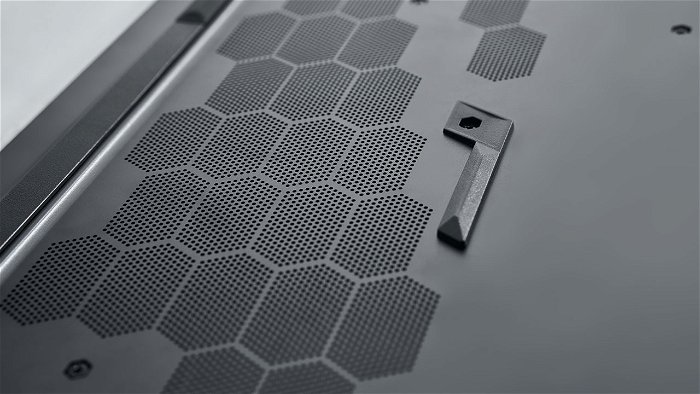
Across every test, the MSI Stealth 15M couldn’t escape the heat. The CPU and GPU soared to 90 degrees Celsius under heavy loads. This problem comes with typical gaming laptops – one that MSI could have managed better with vents. It was nice for the Stealth 15M to blow hot air from its sides. The laptop also lacks elevation which traps heat underneath the laptop. It became noticeable as the 15M’s keys were warm to the touch. But my laptop never shut off or crashed games from the alarmingly high temperatures. Here’s where I recommend a cooling pad or stand to give the 15M space to breathe.
Users might appreciate the MSI Stealth 15M’s 1 terabyte of space. Unfortunately, the laptop doesn’t have an expandable slot. My 1tb quickly chewed up from a handful of games. This was also factored by work apps and other essential drivers. There was a missed opportunity to let users add more storage, which only happens by swapping out the entire SSD and reinstalling Windows. The similar Razer Book 15 does this a step better by giving users some kind of an upgrade path with SSD and RAM. But MSI falls short of this step by making it harder to do. As a gaming laptop, I expected the 15M to keep up with the industry’s demanding file sizes. In the long term, it’s harder to keep a collection of games in the 15M as it was designed to.
Value of the MSI Stealth 15M
The Stealth 15M could have given users more ports for the steep $1900 price. Users get a USB Gen 2 and Gen 1 port for devices. Sadly, getting more peripherals means getting a USB hub. But there’s still enough for users to create a mouse & keyboard setup. MSI has also included an HDMI output for an external screen. I did appreciate the micro SD slot, which helps the 15M manage wedding photos on the spot. A USB-C and Thunderbolt 4 port are also built in, giving users slightly more options for storage and file management. I was heartbroken to not see a LAN port included from the Stealth G266, which the 15M was more than capable of having in the slim size. It felt like I was getting the bare minimum with ports, giving the Stealth 15M less versatility as a stationary device.

Users deserve better than the Stealth 15M’s strange audio system. It’s disappointing to see the speakers fully maxed out at 100, but blare quietly in Spotify and certain games. For some apparent reason, streamed movies over Netflix and Disney + were acceptable. The Stealth 15M was incredibly quiet at full blast while playing Resident Evil Village and Black Ops Cold War. MSI’s included speakers rarely work consistently. On the hardware side, the Stealth 15M is a lion with a cub’s roar. Digitally, I had no problems over 3.5 and Bluetooth headphones.
I grew attached to the MSI Stealth 15M for giving users a light upgrade on the outside and a massive hardware makeover on the inside. MSI has given the Stealth 15M a consistently mature design which shows its best gaming qualities within. The i7 and 3060 combo are an absolute force of nature for running high-fidelity games anywhere. This comes with a bittersweet choice of performance over graphics. But those who don’t mind keeping the RTX off will have the best value from the Stealth 15M. It falls short of some quality of life experiences including the keyboard, battery and future proofing. But I spent more time appreciating MSI’s magic with jamming a 2021 gaming RIG into an Ultrabook. More importantly, MSI jumps one step ahead of the curve by making the gaming laptop more portable as it should be.






